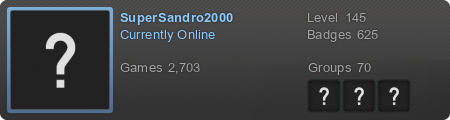- Blocked underground pipe connections (see e.g. 73840) are always highlighted.
- Fixed crash when using the close button while the client is saving the map for desync report. (74508)
- Fixed a crash related to settings copy/paste of some modded assemblers. (74025)
- Correctly highlighting blocked connections of modded underground pipes. (74116)
- Fixed a case of disappearing fluid in a special fluid furnace configuration. (74373)
- Fixed programmable speaker caused crash when using --disable-audio command line option. (74551)
- Fixed that an underground pipe ghost did not split fluid systems. (74252)
- Fixed that an underground pipe ghost did not split blocked connection. (74269)
- Fixed that fluids in assembling machines and furnaces would get voided any time mods changed. (74284)
- Prevented construction of underground pipe that could crash the game due to blocked pipe connection. (74116)
- Added LuaEntityPrototype::terrain_friction_modifier read.