Unfortunately I have no idea what exactly it is I did, but my best bet is that it has to do with using the scroll wheel and maybe delay from reloading the map plays into it; additonally, it might have something to do with there being enough different resources to require a scrollbar(double-binding my mouse wheel to the sliders when hovering over them and to the scroll bar when not).
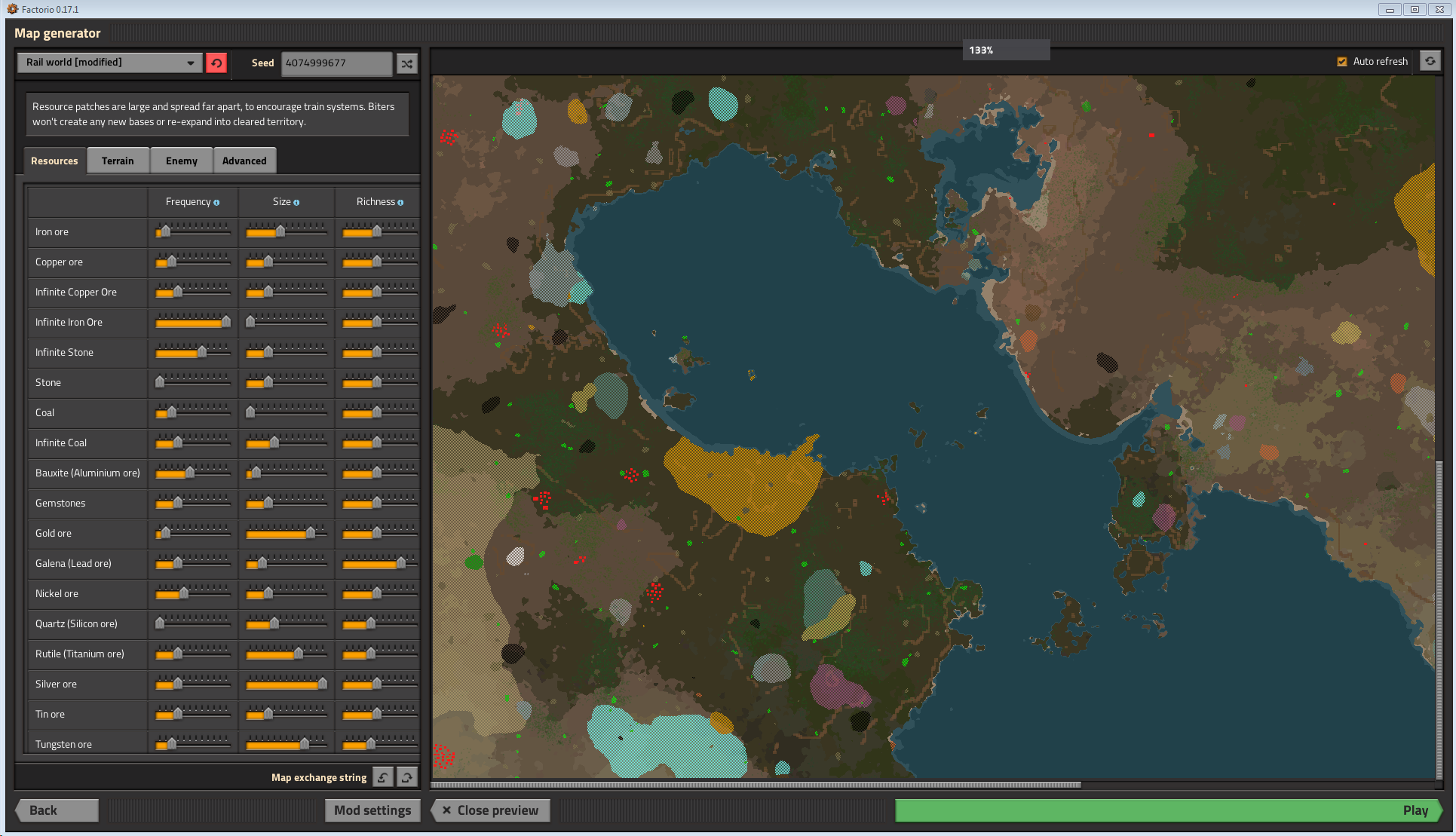
Find the tooltip roughly centered, above the map.
They appear in different places and I haven't found a reliable way of removing them save from switching contexts, e.g. to the main menu. They also do *not* react to any of the resource slider's actual settings, as proven by setting every setting to anything but 133%


