you have nod "RoboCharge " do to https://forums.factorio.com/forum/vie ... 8&start=30sebastian wrote:I get error on starting Factorio 0.11.3 with Treefarm 1.2.4 (Win7x64):
Bug Reports
-
Lee_newsum
- Filter Inserter

- Posts: 436
- Joined: Wed Jan 15, 2014 9:41 am
- Contact:
Re: Bug Reports
Re: Bug Reports
Oh you're right. This error appears only by loading Factory with Treefarm-Mod_1.2.4 and DyTech-Logistic_1.3.0 together.drs9999 wrote:I highly doubt that it has something to do with the mod, because it doesn't add any robot-things.
Sorry for that. Treefarm was just the last change on my mods, so I thought it was an error on Treefarm.
Thanks for your great work!
-
LordFedora
- Filter Inserter

- Posts: 310
- Joined: Fri Nov 07, 2014 3:46 am
- Contact:
Re: Bug Reports
Uhhh script is disabled... so not so pro: P
Re: Bug Reports
hi just post a bug, and here it is:
the bug is when I place a Treefarm MK1 or Treefarm MK2. This happens with the following:
TreefarmMK1 with germliing and fertilizer (chaocoal)
TreefarmMK1 with germliong without fertilizizer nothing work just fine
Treefarm Mk2 with alien-raw-wood with fertilizer (chacoal)
Treefarm MK2 with alien-raw-wood awithout fertilizer noting work just fine
So the bug is simple I get chaocoal instead of raw wood or alien-raw-wood.
Also here is the list of mods I have installed:
AlienPlant_0.1.0
endless-resources
LargeChest
Larger Inventory_1.0.0
mocombat
mopower
motrans
RailTanker_0.0.4
storage-tank
Treefarm-Mod_1.2.6
the bug is when I place a Treefarm MK1 or Treefarm MK2. This happens with the following:
TreefarmMK1 with germliing and fertilizer (chaocoal)
TreefarmMK1 with germliong without fertilizizer nothing work just fine
Treefarm Mk2 with alien-raw-wood with fertilizer (chacoal)
Treefarm MK2 with alien-raw-wood awithout fertilizer noting work just fine
So the bug is simple I get chaocoal instead of raw wood or alien-raw-wood.
Also here is the list of mods I have installed:
AlienPlant_0.1.0
endless-resources
LargeChest
Larger Inventory_1.0.0
mocombat
mopower
motrans
RailTanker_0.0.4
storage-tank
Treefarm-Mod_1.2.6
Last edited by speedy45 on Fri Dec 19, 2014 1:02 pm, edited 1 time in total.
- SuperSandro2000
- Filter Inserter

- Posts: 742
- Joined: Sun Jan 12, 2014 3:54 am
- Contact:
Re: Bug Reports
I have no Idea...
Have you changed something in the TreeFarm code?
Have you changed something in the TreeFarm code?
Please call me simply Sandro.
My Main Mods: Sandro's fixes, Expanded Rocket Payloads Touched by an AngelBob and more can be found here
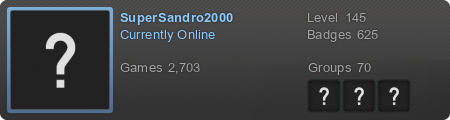
My Main Mods: Sandro's fixes, Expanded Rocket Payloads Touched by an AngelBob and more can be found here
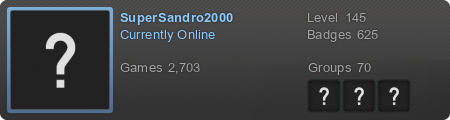
Re: Bug Reports
no not at all, and so I found out that what causing this bug its the following:
the field mk1 with germling with fertilizer and and yes I got chaocoal
the field mk2 with germling with fertilizer and no I didn't get chaocoal.
So my question how i can fix this bug or so just wait for update?
the field mk1 with germling with fertilizer and and yes I got chaocoal
the field mk2 with germling with fertilizer and no I didn't get chaocoal.
So my question how i can fix this bug or so just wait for update?
Re: Bug Reports
Hey Drs9999,
I always use the same layout for my tree farms, but In my recent game, I ran into this problem. The tree farm placing seems to be off slightly, causing the bottom belt to be blocked by trees growing. This only happens on the top row, not the second row.
If you look at the image, you see the the belt at the top row goes slightly under the farm, but the belt at the bottom does not. (Not sure why the tree farm is not showing up in the image, but it is there) This was not the case in my previous game, as seen from the bottom image.
Again, this has always worked in the past, but now it seems like the positioning of the farms has changed slightly, causing it not to be off center or something.
I realize that an easy fix is just to move the belt one down, but just thought I'd mention it here.
Current Game Version 1.2.5:
Previous Game v.1.2.4:
I always use the same layout for my tree farms, but In my recent game, I ran into this problem. The tree farm placing seems to be off slightly, causing the bottom belt to be blocked by trees growing. This only happens on the top row, not the second row.
If you look at the image, you see the the belt at the top row goes slightly under the farm, but the belt at the bottom does not. (Not sure why the tree farm is not showing up in the image, but it is there) This was not the case in my previous game, as seen from the bottom image.
Again, this has always worked in the past, but now it seems like the positioning of the farms has changed slightly, causing it not to be off center or something.
I realize that an easy fix is just to move the belt one down, but just thought I'd mention it here.
Current Game Version 1.2.5:
Previous Game v.1.2.4:
Re: Bug Reports
Oh sorry, I must have completly overlooked the last post.
I have to admit that the field graphics and growing positions were always a bit edgy and misleading. And the decrease in the position-resolution might be the last straw that breaks the camel's back...
However, I already prepared improved graphics for the field which will be included in treefarm-lite, so it will be much clearer where trees(or plants) can block items on belts or where it is "safe" to lay them down
I have to admit that the field graphics and growing positions were always a bit edgy and misleading. And the decrease in the position-resolution might be the last straw that breaks the camel's back...
However, I already prepared improved graphics for the field which will be included in treefarm-lite, so it will be much clearer where trees(or plants) can block items on belts or where it is "safe" to lay them down
Re: Bug Reports
Your glue turret crashes the game when attempts to fire. Apparently, "folded_animation" is not valid table to be referenced by "preparing_animation" and "folding_animation".
edit: here's quick and dirty fixed file if someone needs a fix right away. Should be extracted into /Treefarm-Mod_1.2.6/prototypes - folder.
edit: here's quick and dirty fixed file if someone needs a fix right away. Should be extracted into /Treefarm-Mod_1.2.6/prototypes - folder.
- Attachments
-
- ammoPrototypes.lua.zip
- (1.9 KiB) Downloaded 316 times
I do mods. Modding wiki is friend, it teaches how to mod. Api docs is friend too...
I also update mods, some of them even work.
Recently I did a mod tutorial.
I also update mods, some of them even work.
Recently I did a mod tutorial.
- SuperSandro2000
- Filter Inserter

- Posts: 742
- Joined: Sun Jan 12, 2014 3:54 am
- Contact:
Re: Bug Reports
Also the glue turret has a no group.
Please call me simply Sandro.
My Main Mods: Sandro's fixes, Expanded Rocket Payloads Touched by an AngelBob and more can be found here
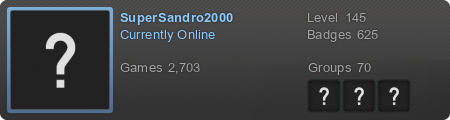
My Main Mods: Sandro's fixes, Expanded Rocket Payloads Touched by an AngelBob and more can be found here
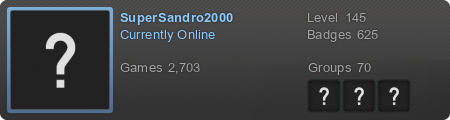
Re: Bug Reports
That was already fixed in 1.2.7Adil wrote:Your glue turret crashes the game when attempts to fire. Apparently, "folded_animation" is not valid table to be referenced by "preparing_animation" and "folding_animation".
edit: here's quick and dirty fixed file if someone needs a fix right away. Should be extracted into /Treefarm-Mod_1.2.6/prototypes - folder.
And that is sort of fixed in the upcoming versionSuperSandro2000 wrote:Also the glue turret has a no group.
Re: Bug Reports
Bug: Cokery does not rotate with the collision box. 3(height)x5(width) placement remains the same even if i rotate it to 5x3 position.
I hope it understandable.
I hope it understandable.
Re: Bug Reports
It's not a bug, or at least none on my side.
The cokery is not rotatable. So it's always 5 tiles high and 3 tiles wide. However while testing it I noticed that there seems to be a bug in factorio itself. If you have the cokery attached to your cursor and hit the rotate-key, the collision-box seems to rotate (although it shouldn't), however if you actually build it the collision box will match with the sprite again.
The cokery is not rotatable. So it's always 5 tiles high and 3 tiles wide. However while testing it I noticed that there seems to be a bug in factorio itself. If you have the cokery attached to your cursor and hit the rotate-key, the collision-box seems to rotate (although it shouldn't), however if you actually build it the collision box will match with the sprite again.
Re: Bug Reports
May not be a bug but why cokery need 6W? should it be 6kW?
I havn't seen any building need W and not kW.
I havn't seen any building need W and not kW.
Re: Bug Reports
No it's intended. Actually the cokery shouldn't use energy at all, but because that isn't possible (or at least not in a not-hackish way) I set it to this tiny value.
Re: Bug Reports
i think 2 things:
1 - cokery is a very funny name
2 - it should use power. and more power than it uses now. because it makes your fuel better, that shouldn't be completely free. And because things are being done there and you'd assume it's doing something to process all kinds of stuff and things. It's not just burning. It's converting. should use power indeed.
1 - cokery is a very funny name
2 - it should use power. and more power than it uses now. because it makes your fuel better, that shouldn't be completely free. And because things are being done there and you'd assume it's doing something to process all kinds of stuff and things. It's not just burning. It's converting. should use power indeed.
Re: Bug Reports
Hi, i found a little bug.
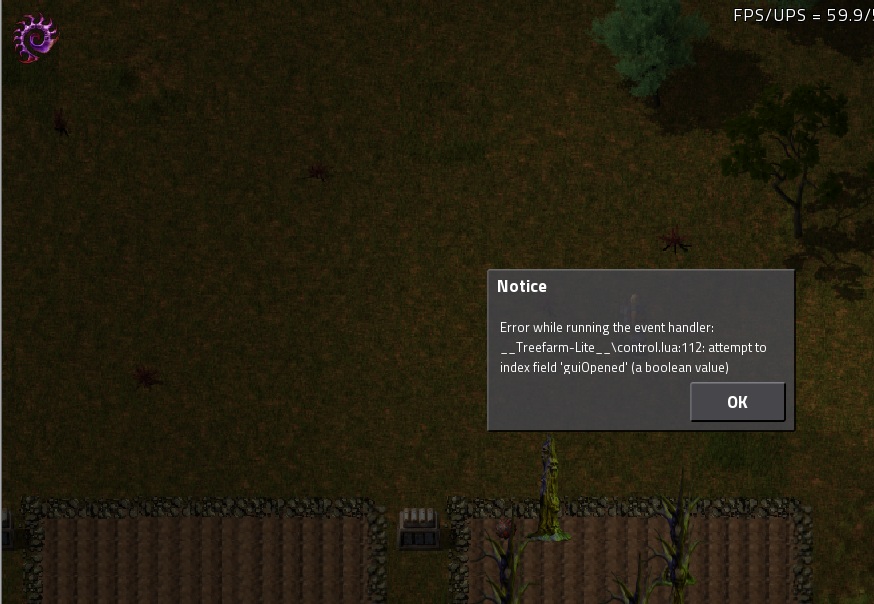
It happen when clicks a gui of other mod.
I've added a condition if ...guiOpened exists, but i don't know if it brings other problem.
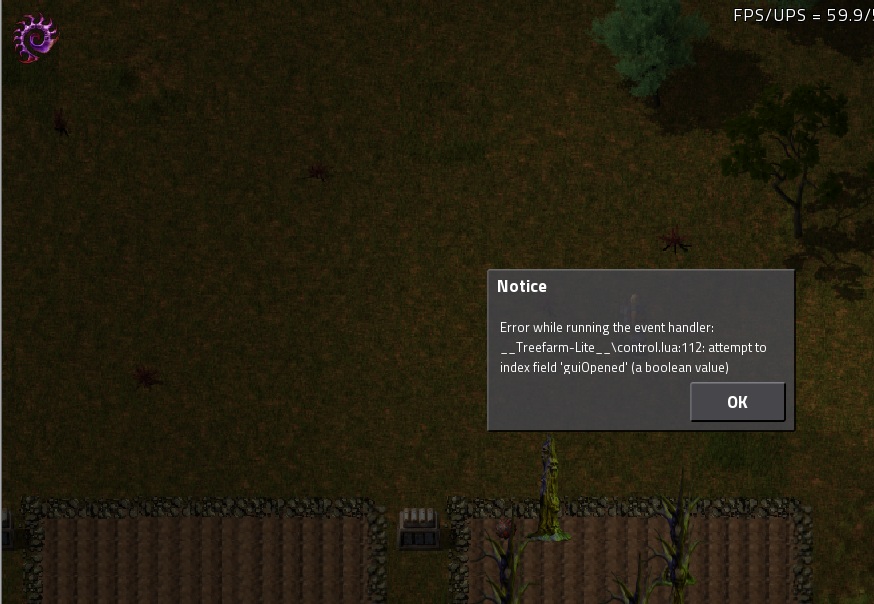
It happen when clicks a gui of other mod.
I've added a condition if ...guiOpened exists, but i don't know if it brings other problem.
Re: Bug Reports
Thanks for the report.
I wouldn't call it minor, it has a huge impact.
However it is very easy to fix.
If you want to do it yourself:
Open control.lua and replace line 112 with:
I wouldn't call it minor, it has a huge impact.
However it is very easy to fix.
If you want to do it yourself:
Open control.lua and replace line 112 with:
Code: Select all
if (glob.tf.playersData[event.element.playerindex].guiOpened ~= false) and (glob.tf.playersData[event.element.playerindex].guiOpened.equals(field.entity)) then
Re: Bug Reports
(google translate)
Hello
I have started Factorrio new.
mods:
Factorio 0.11.13
Landfill 2.1.2
New actual Dytech
Treefarm Lite and AC (actual)
Error message after a short time:
Error while running the onload: _ _Core-Dytech_ _\control.lua:45: Error when running interface funktion treefarm_interface.addSeed: _ _treefarm-lite_ _\interface.lua:10:attempt to index local 'seedInfo' (a nil value)
Can one fast fix it yourself?
Hello
I have started Factorrio new.
mods:
Factorio 0.11.13
Landfill 2.1.2
New actual Dytech
Treefarm Lite and AC (actual)
Error message after a short time:
Error while running the onload: _ _Core-Dytech_ _\control.lua:45: Error when running interface funktion treefarm_interface.addSeed: _ _treefarm-lite_ _\interface.lua:10:attempt to index local 'seedInfo' (a nil value)
Can one fast fix it yourself?
Re: Bug Reports
Thanks for the report, unfortnulay there is nothing that I could do, the problem is caused by the dytech-script. However someone already created a bug-report on github and I answered with the following
So you could give that a try yourself.Maybe it's because the allInOne-table defined in trees.lua is a local variable, you might can't access it in the control.lua. So making it global (simply removing the "local") might solve it, I haven't tested it, though...




