Trains I cant figure out signals and chai signals
Re: Trains I cant figure out signals and chai signals
You need to distinguish between unidirectional sections like your stations and bidirectional sections like the link between stations. Only bidrectional sections get signals on both sides. Unidirectional sections have one signal. The side depends on the direction
In general there are two ways to think about chain signals:
1.) A chain signal makes sure that a train can't enter a block it can't leave. A block is a section of track between two signals. The whole system is really block based. This can help understanding intersections maybe
2.) What I personally find easier to work with is that a chain signals mirrors the next signal in line. If that signal (which can be a normal one or another chain signal) is red the chain signal will also be red. Which causes a train to wait at it and its path is clear
In general there are two ways to think about chain signals:
1.) A chain signal makes sure that a train can't enter a block it can't leave. A block is a section of track between two signals. The whole system is really block based. This can help understanding intersections maybe
2.) What I personally find easier to work with is that a chain signals mirrors the next signal in line. If that signal (which can be a normal one or another chain signal) is red the chain signal will also be red. Which causes a train to wait at it and its path is clear
-
factoriobiker
- Long Handed Inserter

- Posts: 67
- Joined: Wed Aug 19, 2020 5:45 am
- Contact:
Re: Trains I cant figure out signals and chai signals
why would it be red
there is space...to park for 3 trains each has its own station
https://pasteboard.co/JnZHI5B.png
my base has 3 stations station for each mine (iron, stone and oil)
So the train has space to go to its station....plenty of space....I dunno why it is red......
i think this is the time I will give up on this game.....I did not even start with building robots, enemies getting bigger etc and also processors, signal wires etc....
it is great game but I cant figure it out, I watched videos but it does not work
there is space...to park for 3 trains each has its own station
https://pasteboard.co/JnZHI5B.png
my base has 3 stations station for each mine (iron, stone and oil)
So the train has space to go to its station....plenty of space....I dunno why it is red......
i think this is the time I will give up on this game.....I did not even start with building robots, enemies getting bigger etc and also processors, signal wires etc....
it is great game but I cant figure it out, I watched videos but it does not work
Re: Trains I cant figure out signals and chai signals
In your last screenshot, the train on the middle track is stuck because of a "No path" error, not because of a red signal. This is usually caused by a signal on the wrong side of the track farther down the line, but also could be because of disconnected track.
You're so close! Trust me, it will feel very good once it finally clicks for you and starts working.
You're so close! Trust me, it will feel very good once it finally clicks for you and starts working.
My mods: Multiple Unit Train Control, RGB Pipes, Shipping Containers, Rocket Log, Smart Artillery Wagons.
Maintainer of Auto Deconstruct, Cargo Ships, Vehicle Wagon, Honk, Shortwave.
Maintainer of Auto Deconstruct, Cargo Ships, Vehicle Wagon, Honk, Shortwave.
Re: Trains I cant figure out signals and chai signals
If he replaced all the rail signals at the depot with chain, the trains on the screen could actually be blocked by themselves as the chain signals will "look ahead" all the way back to where they started.mrvn wrote: Tue Aug 25, 2020 2:24 pmThose two trains are blocked by a third somewhere off screen. Or potentially by each other if there is a turn around off screen and they each want to go to the other mine. But from the minimap that looks unlikely.factoriobiker wrote: Tue Aug 25, 2020 2:13 pm this is what happened
I only use chainsignals now and both trains are stuck
https://pasteboard.co/Jo0FlH6.png
The way I explain signals is that Rail Signals show the "beginning of a parking spot". Chain Signals are for everywhere else. As long as you have a single Rail Signal at the beginning of each station track (which you do in the last screenshot sent), then chain signals everywhere else will let you get there. Add more Rail Signals to mark other places a train can wait without causing problems, which will nearly always be on single-direction track.
My mods: Multiple Unit Train Control, RGB Pipes, Shipping Containers, Rocket Log, Smart Artillery Wagons.
Maintainer of Auto Deconstruct, Cargo Ships, Vehicle Wagon, Honk, Shortwave.
Maintainer of Auto Deconstruct, Cargo Ships, Vehicle Wagon, Honk, Shortwave.
Re: Trains I cant figure out signals and chai signals
Trains don't block themself. If you build a small loop with a long train with all correct signals the train will happily run into itself because of that.robot256 wrote: Tue Aug 25, 2020 10:15 pmIf he replaced all the rail signals at the depot with chain, the trains on the screen could actually be blocked by themselves as the chain signals will "look ahead" all the way back to where they started.mrvn wrote: Tue Aug 25, 2020 2:24 pmThose two trains are blocked by a third somewhere off screen. Or potentially by each other if there is a turn around off screen and they each want to go to the other mine. But from the minimap that looks unlikely.factoriobiker wrote: Tue Aug 25, 2020 2:13 pm this is what happened
I only use chainsignals now and both trains are stuck
https://pasteboard.co/Jo0FlH6.png
The way I explain signals is that Rail Signals show the "beginning of a parking spot". Chain Signals are for everywhere else. As long as you have a single Rail Signal at the beginning of each station track (which you do in the last screenshot sent), then chain signals everywhere else will let you get there. Add more Rail Signals to mark other places a train can wait without causing problems, which will nearly always be on single-direction track.
Yes, rail signals denoting parking spots is exactly the way to think about it.
- 5thHorseman
- Smart Inserter

- Posts: 1194
- Joined: Fri Jun 10, 2016 11:21 pm
- Contact:
Re: Trains I cant figure out signals and chai signals
Try this:
- Drive your train manually about halfway to its destination.
- Stop, and direct the train to go to its destination.
- If the train still doesn't path, you know the problem is in front of you. Go forward halfway and try again.
- If it goes, then you know the problem was caused by something behind you. Back up halfway and try again.
- Repeat until you've found the block where the problem is, and then if you still can't figure it out, post a picture of that area.
-
factoriobiker
- Long Handed Inserter

- Posts: 67
- Joined: Wed Aug 19, 2020 5:45 am
- Contact:
Re: Trains I cant figure out signals and chai signals
if i remove all signals and chain signals the trains run smooth, but they crash....so the track is not the reason.....robot256 wrote: Tue Aug 25, 2020 10:06 pm In your last screenshot, the train on the middle track is stuck because of a "No path" error, not because of a red signal. This is usually caused by a signal on the wrong side of the track farther down the line, but also could be because of disconnected track.
You're so close! Trust me, it will feel very good once it finally clicks for you and starts working.
-
factoriobiker
- Long Handed Inserter

- Posts: 67
- Joined: Wed Aug 19, 2020 5:45 am
- Contact:
Re: Trains I cant figure out signals and chai signals
i dont know how to drive train manually....you mean yu can use some keyboard key? Or jsut set it to manually?5thHorseman wrote: Wed Aug 26, 2020 1:37 amTry this:
- Drive your train manually about halfway to its destination.
- Stop, and direct the train to go to its destination.
- If the train still doesn't path, you know the problem is in front of you. Go forward halfway and try again.
- If it goes, then you know the problem was caused by something behind you. Back up halfway and try again.
- Repeat until you've found the block where the problem is, and then if you still can't figure it out, post a picture of that area.
- 5thHorseman
- Smart Inserter

- Posts: 1194
- Joined: Fri Jun 10, 2016 11:21 pm
- Contact:
Re: Trains I cant figure out signals and chai signals
Yes. When you first put a train down it's in manual mode. Hit enter to get into it just like a car and push "up" to drive forward. and "down" to drive backward. You can't turn off the track, but when you get to a Y intersection you can use left-right to make the train go on that track. WATCH OUT, you can easily plow through other trains, destroying one or both trains in the process. And yourselffactoriobiker wrote: Wed Aug 26, 2020 4:17 am i dont know how to drive train manually....you mean yu can use some keyboard key? Or jsut set it to manually?
In the screen where you pick stations there's a "manual/automatic" switch at the top. When it's on "automatic" you can't drive it manually. It automatically (hah) goes to "automatic" when you click the > button to go to a station, but you can always toggle it back to manual at any time to drive with your arrow keys.
-
factoriobiker
- Long Handed Inserter

- Posts: 67
- Joined: Wed Aug 19, 2020 5:45 am
- Contact:
Re: Trains I cant figure out signals and chai signals
i did not know you can do that...i will try, can you back up with the train, what if I am stuck somewhere and cant get back with train? and have to walk back very far5thHorseman wrote: Wed Aug 26, 2020 4:46 amYes. When you first put a train down it's in manual mode. Hit enter to get into it just like a car and push "up" to drive forward. and "down" to drive backward. You can't turn off the track, but when you get to a Y intersection you can use left-right to make the train go on that track. WATCH OUT, you can easily plow through other trains, destroying one or both trains in the process. And yourselffactoriobiker wrote: Wed Aug 26, 2020 4:17 am i dont know how to drive train manually....you mean yu can use some keyboard key? Or jsut set it to manually?
In the screen where you pick stations there's a "manual/automatic" switch at the top. When it's on "automatic" you can't drive it manually. It automatically (hah) goes to "automatic" when you click the > button to go to a station, but you can always toggle it back to manual at any time to drive with your arrow keys.
Re: Trains I cant figure out signals and chai signals
Yes you can drive backwards in manual mode
- 5thHorseman
- Smart Inserter

- Posts: 1194
- Joined: Fri Jun 10, 2016 11:21 pm
- Contact:
Re: Trains I cant figure out signals and chai signals
You can drive backwards, yes. Also, you can hop out and as long as there are no cars connected, hit "r" while hovering over the train to make it instantly change direction. I do this for long drives with turns because my brain has trouble figuring out quickly which way to turn when going backwards.factoriobiker wrote: Wed Aug 26, 2020 4:54 am i did not know you can do that...i will try, can you back up with the train, what if I am stuck somewhere and cant get back with train? and have to walk back very far
Also, you could always hop out, make a quick turnaround with track, and hop back in and drive around it.
-
the_potty_1
- Long Handed Inserter

- Posts: 70
- Joined: Sun Aug 16, 2020 12:12 pm
- Contact:
Re: Trains I cant figure out signals and chai signals
First thing I would do is place a second engine on the back of the train so it can reverse. This may fix the no path problem, or possibly not. I'm not sure if the reverse engine makes the train go faster, but you still have some wiggle room there by switching them from coal to solid or rocket fuel.
I mostly lay down rail signals, but use chain signals when entering a complex intersection. I also always place a pair of signals down at a single point of track, one on each side. This might turn out to be more signals than required, or occasionally inefficient, or it might be optimal, I don't know, but it's good enough.
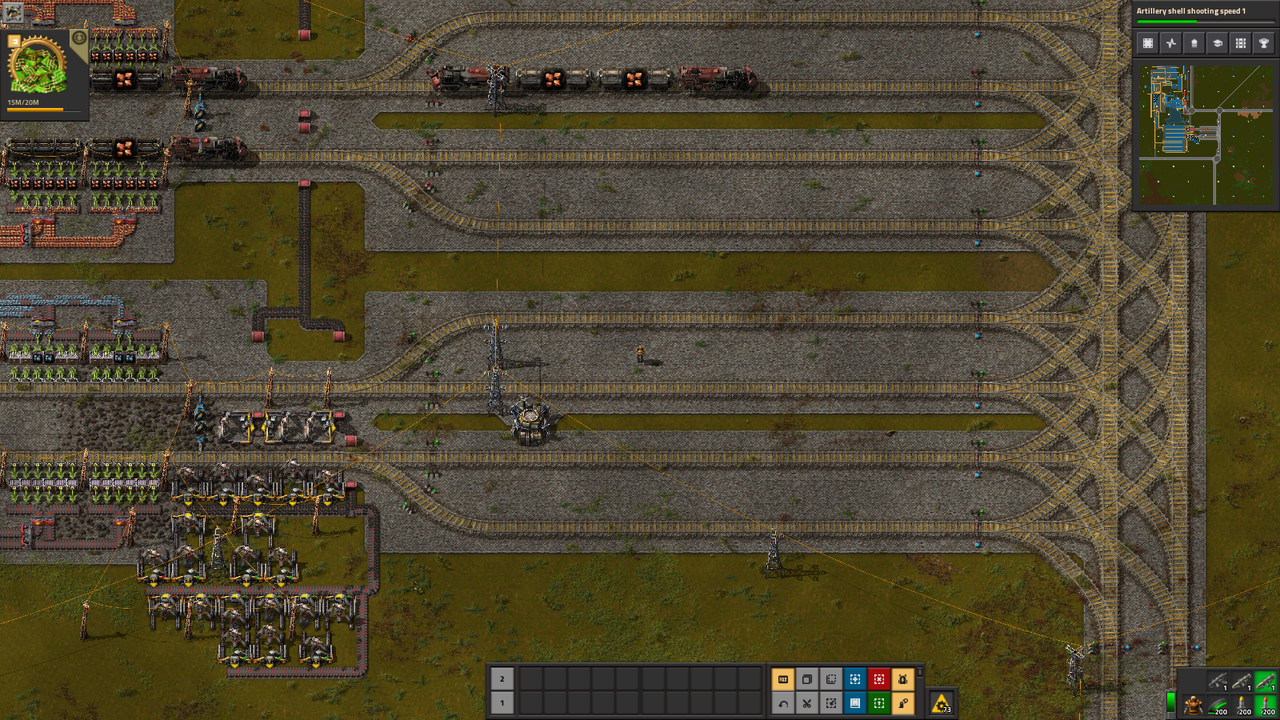
I mostly lay down rail signals, but use chain signals when entering a complex intersection. I also always place a pair of signals down at a single point of track, one on each side. This might turn out to be more signals than required, or occasionally inefficient, or it might be optimal, I don't know, but it's good enough.
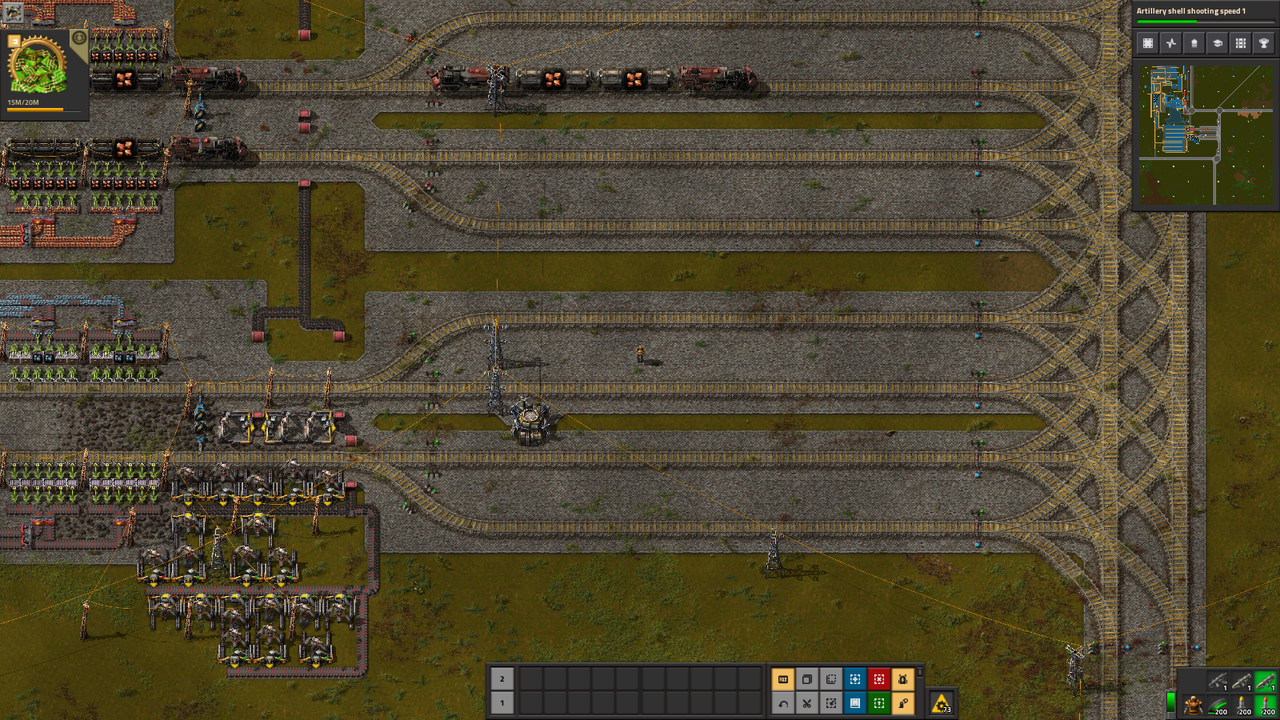
Re: Trains I cant figure out signals and chai signals
[EDIT] made signalling error in the loop: and the merge point(see post below by mergele. Uploaded a correct image
Made a signal example for you, based on your screenshot.
If you use one track railways, you need to build a "train pass" like in the picture, to make sure the trains can pass each other when needed. you need one or more on each stretch between stations, or between junctions.
Your station is at the right side of the track in the loop, so you only have to signal the right side of the track there.
The more trains you have, the more "train passes" ot loops at the endyou need per stretch of track:
2 trains - 1 bypass
3 trains -> 2 bypasses
4 trains -> 3 bypasses
......
This is usually the point where you have to switch to a switch to a two-lane tracksystem.
(the train bypasses are right hand drive, because I am used to that)
Made a signal example for you, based on your screenshot.
If you use one track railways, you need to build a "train pass" like in the picture, to make sure the trains can pass each other when needed. you need one or more on each stretch between stations, or between junctions.
Your station is at the right side of the track in the loop, so you only have to signal the right side of the track there.
3 trains -> 2 bypasses
4 trains -> 3 bypasses
......
This is usually the point where you have to switch to a switch to a two-lane tracksystem.
(the train bypasses are right hand drive, because I am used to that)
Last edited by disentius on Thu Aug 27, 2020 5:55 pm, edited 1 time in total.
Re: Trains I cant figure out signals and chai signals
It doesn't affect the top speed, but it lowers the acceleration. Only the locomotive in the driving direction provides power. The other one is dragged behindthe_potty_1 wrote: Wed Aug 26, 2020 7:42 am First thing I would do is place a second engine on the back of the train so it can reverse. This may fix the no path problem, or possibly not. I'm not sure if the reverse engine makes the train go faster, but you still have some wiggle room there by switching them from coal to solid or rocket fuel.
-
the_potty_1
- Long Handed Inserter

- Posts: 70
- Joined: Sun Aug 16, 2020 12:12 pm
- Contact:
Re: Trains I cant figure out signals and chai signals
Cheers, good to know.Serenity wrote: Wed Aug 26, 2020 12:59 pm It doesn't affect the top speed, but it lowers the acceleration. Only the locomotive in the driving direction provides power. The other one is dragged behind
Re: Trains I cant figure out signals and chai signals
@disentius Here is an alternate signaling version for one-track systems which does not require bpasses but can use them for increased throughput.


Re: Trains I cant figure out signals and chai signals
@mergele: You are right. For the station loop the signalling i made is nod needed. I wanted to show the OP how to signal a junction on a two way track.
However, if you have more than one train on a single track (the OP mentions three trains), you need at least two bypasses between the stations. that is why i included them
However, if you have more than one train on a single track (the OP mentions three trains), you need at least two bypasses between the stations. that is why i included them
-
factoriobiker
- Long Handed Inserter

- Posts: 67
- Joined: Wed Aug 19, 2020 5:45 am
- Contact:
Re: Trains I cant figure out signals and chai signals
here are only 2 trains, the 3rd train has its mine way beforemergele wrote: Thu Aug 27, 2020 1:06 am @disentius Here is an alternate signaling version for one-track systems which does not require bpasses but can use them for increased throughput.

so the top one turns in the loop the bottom one continues further away but is using the track alone, so I dont think I need the offtrack?
Re: Trains I cant figure out signals and chai signals
Probably not. (but now you know how to solve this:))

