Version 0.11.1
Re: Version 0.11.1
Multiplayer not working for us over the LAN. Tried to host on windows/linux 64bit, firewall checked, and the game doesn't open port 34197 as stated in the update. Checked with nmap for both computers, the ports remain closed after setting up the game. Any idea how to fix that?
-
cartmen180
- Filter Inserter

- Posts: 358
- Joined: Fri Jul 25, 2014 2:53 pm
- Contact:
Re: Version 0.11.1
ports do not apply on lan, only when playing over the internet. What exactly is the error you get?Salmelu wrote:Multiplayer not working for us over the LAN. Tried to host on windows/linux 64bit, firewall checked, and the game doesn't open port 34197 as stated in the update. Checked with nmap for both computers, the ports remain closed after setting up the game. Any idea how to fix that?
Check out my mods
-
cartmen180
- Filter Inserter

- Posts: 358
- Joined: Fri Jul 25, 2014 2:53 pm
- Contact:
-
Boogieman14
- Filter Inserter

- Posts: 778
- Joined: Sun Sep 07, 2014 12:59 pm
- Contact:
Re: Version 0.11.1
If you're running a local firewall, you will need to open up this specific port in the firewall. Factorio likely won't do that for you. Only after you've opened up the port in the firewall, will it show up using nmap.Salmelu wrote:Multiplayer not working for us over the LAN. Tried to host on windows/linux 64bit, firewall checked, and the game doesn't open port 34197 as stated in the update. Checked with nmap for both computers, the ports remain closed after setting up the game. Any idea how to fix that?
Ports definitely apply on lan as well, it's just usually a bit simpler because no NAT (network address translation) is involved, so no portforwarding required.cartmen180 wrote:ports do not apply on lan, only when playing over the internet. What exactly is the error you get?
I don't have OCD, I have CDO. It's the same, but with the letters in the correct order.
Re: Version 0.11.1
Im playing now for over 7h in Multiplayer via Hamachi with 2 other friends. I think for the first MP version its pretty good.
This is our base atm:

When huge biterwaves attack us, the game begins to lag for all of us. Sometimes we got 1frame/5sec, but its acceptable for this first mp version
Great Job Dev's, keep the work up
This is our base atm:

When huge biterwaves attack us, the game begins to lag for all of us. Sometimes we got 1frame/5sec, but its acceptable for this first mp version
Great Job Dev's, keep the work up
Re: Version 0.11.1
When will the full download be up on the experimental download page?
Re: Version 0.11.1
Me and a friend of mine are having an issue.
We're playing over the internet, I have set up port forwarding and have a static public IP, not using Hamachi or anything. We've managed to play for a good 2-3 hour session. Maybe in excess of 8, time flies when you're building a dream.
Anyways every so often the game will freeze and become unresponsive, if the client (connector) Alt-F4's his client the game will free up for me (host) and he can reconnect and continue as normal, it wasn't an issue when it happened every 30-40 mins however as our death machine took a bigger form the issue seems to be more and more frequent, eventually it reached the point where he could no longer connect, upon successful connection he downloads the map and when this completes is immediately kicked, in and only in this circumstance do I see the message "Player x Desync! Player will reconnect" and then proceeds to re-download the map, this seems to repeat indefinitely, or as long as patience allows.
I have a decent upload rate, for this country (about 1meg up, 10mbit) and I have tried adjusting the latency slider upon game creation to no avail. We haven't tried Hamachi yet but will give this a go tomorrow, I also own a windows VPS so I will attempt to run the client there and we can both try connecting, I will report back on findings but hopes are not high for either option in all honesty.
We haven't noticed any triggers to this event specifically, though I did observe sometimes it happened more often when we were closer together, this wasn't consistent though as when we staged an elongated assault on our neighbourly inhabitants we were able to complete it without any events.
The only thing that was for sure was it occurred more frequently as the factory got larger.
We're playing over the internet, I have set up port forwarding and have a static public IP, not using Hamachi or anything. We've managed to play for a good 2-3 hour session. Maybe in excess of 8, time flies when you're building a dream.
Anyways every so often the game will freeze and become unresponsive, if the client (connector) Alt-F4's his client the game will free up for me (host) and he can reconnect and continue as normal, it wasn't an issue when it happened every 30-40 mins however as our death machine took a bigger form the issue seems to be more and more frequent, eventually it reached the point where he could no longer connect, upon successful connection he downloads the map and when this completes is immediately kicked, in and only in this circumstance do I see the message "Player x Desync! Player will reconnect" and then proceeds to re-download the map, this seems to repeat indefinitely, or as long as patience allows.
I have a decent upload rate, for this country (about 1meg up, 10mbit) and I have tried adjusting the latency slider upon game creation to no avail. We haven't tried Hamachi yet but will give this a go tomorrow, I also own a windows VPS so I will attempt to run the client there and we can both try connecting, I will report back on findings but hopes are not high for either option in all honesty.
We haven't noticed any triggers to this event specifically, though I did observe sometimes it happened more often when we were closer together, this wasn't consistent though as when we staged an elongated assault on our neighbourly inhabitants we were able to complete it without any events.
The only thing that was for sure was it occurred more frequently as the factory got larger.
Re: Version 0.11.1 Starting a multiplayer game
My friend and I are trying to play the multiplayer, and he has port forwarded, but whenever I try and connect to his IP I get ""Could not establish connection to server" and it won't let me play with him. I am not sure if it's because his port is wrong, he is using 25565, or if it has something to do with our setups. I just want to play 
Last edited by IcePrince on Sat Nov 01, 2014 2:42 am, edited 1 time in total.
-
pokemonfirer
- Burner Inserter

- Posts: 12
- Joined: Fri Oct 31, 2014 7:53 pm
- Contact:
Re: Version 0.11.1
am i the only one still not able to even start it up
Re: Version 0.11.1
with a dynamic IP address you will be able to play through what-if?
-
Sparkerish
- Inserter

- Posts: 24
- Joined: Sat Apr 12, 2014 6:35 pm
- Contact:
Re: Version 0.11.1
Make it 3,kingorkami wrote:Make it two of usCordylus wrote:I can't play now.
Not enough video memory...
On 0.10 all was working fine.
Same problem, Same message.
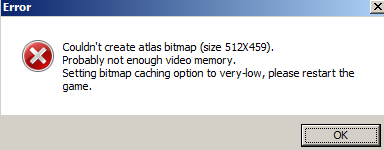
@ slpwnd Graphic settings? you mean in the config.ini "low-graphics=true"?
if there are more places to adjust graphics please let me know. (game will not launch so I have no buttons to click, must be changed in files/code)
GRRR...
My friend uses win xp so I guess we will have to wait til that is fixed to play MP anyway. But I REALLY wanted to check out the new tanks, gates etc.
My laptop has always required low graphics mode to even launch the game. Previously Dytech would overload graphics but after it went modular it worked.
'Sigh' I need a new computer
AWESOME game Keep up the great work
Have FUN!
WARNING Factorio
-
chainedlupine
- Inserter

- Posts: 48
- Joined: Mon May 19, 2014 4:35 am
- Contact:
Re: Version 0.11.1
I play using a dynamic IP.Airat9000 wrote:with a dynamic IP address you will be able to play through what-if?
As far as I can tell, the game doesn't use DNS to resolve the connect input field, so you have to enter your outward-facing IP (and have appropriate NATing setup) for it to work.
-
chainedlupine
- Inserter

- Posts: 48
- Joined: Mon May 19, 2014 4:35 am
- Contact:
Re: Version 0.11.1
I notice in all of these "couldn't create atlas bitmap" errors, they have a non-power-of-two size of 512x459. I wonder if some drivers or video cards are choking on that?
Theoretically, based on modern video card capabilities, creating non-POW sized textures hasn't been an issue since 2005 or so, but maybe some people are using integrated cards or older cards?
Theoretically, based on modern video card capabilities, creating non-POW sized textures hasn't been an issue since 2005 or so, but maybe some people are using integrated cards or older cards?
-
Koordinator-O
- Manual Inserter

- Posts: 1
- Joined: Sat Nov 01, 2014 4:58 am
- Contact:
Re: Version 0.11.1
if i try to start level 3 of the story i get this message:
- Attachments
-
- What can i do?
- factorio.png (23.48 KiB) Viewed 12641 times
Re: Version 0.11.1
Code: Select all
...s/Games/factorio_0.11.app/Contents/data/trailer|data.lua:151: attempt to index field 'created_effect' (a nil value)Edit: Worked around this by deleting the trailer mod.
Re: Version 0.11.1
Sorry for the inconvenience.Sparkerish wrote:Make it 3,kingorkami wrote:Make it two of usCordylus wrote:I can't play now.
Not enough video memory...
On 0.10 all was working fine.
Same problem, Same message.
@ slpwnd Graphic settings? you mean in the config.ini "low-graphics=true"?
if there are more places to adjust graphics please let me know. (game will not launch so I have no buttons to click, must be changed in files/code)
GRRR......I really wanted to play

My friend uses win xp so I guess we will have to wait til that is fixed to play MP anyway. But I REALLY wanted to check out the new tanks, gates etc.
My laptop has always required low graphics mode to even launch the game. Previously Dytech would overload graphics but after it went modular it worked.
'Sigh' I need a new computer
AWESOME game Keep up the great work
1. What is your system specs? (operating system, amount of RAM, graphic card spec + VRAM info)
2. Do you use any mods? Have you tried just vanilla?
3. Try to play in the config with combination of low-graphics set to true and bitmap-caching set to very-low.
Maybe the best would be to move this to a bug report thread.
-
JamesOFarrell
- Filter Inserter

- Posts: 402
- Joined: Fri May 23, 2014 8:54 am
- Contact:
Re: Version 0.11.1
Thank you so much guys. Today has been 8 hours of pure multilayer awesome played over 3 continents. We made it to purple science and were starting on modules when we took a break. You guys have outdone yourself again!
Re: Version 0.11.1
After the update I have serious performance issues. My Last game in 0.10.2 worked good. I had a huge game with more than 50 hours of gameplay. Now I only get 15fps even on lowest settings. The game is no longer enjoyable to me. I'll try it with a new game, but still a bit dissapointed  (
(
I think previous releases the game rendered all frames. So the total gameplay slowed down a bit but it would still appear smooth. Now to keep in Sync the game skips a lot of frames and it feels jittery and laggy.
I think previous releases the game rendered all frames. So the total gameplay slowed down a bit but it would still appear smooth. Now to keep in Sync the game skips a lot of frames and it feels jittery and laggy.
Last edited by redfish71 on Sat Nov 01, 2014 9:02 am, edited 1 time in total.
Re: Version 0.11.1
I had this same issue, and you can fix it by opening up the control.lua file in data\base\campaigns\beta\level-03 and changing the lineKoordinator-O wrote:if i try to start level 3 of the story i get this message:
Code: Select all
recipelist["wall"].enabled = trueCode: Select all
recipelist["stone-wall"].enabled = trueI had to change it in all 4 levels of the campaign.
Re: Version 0.11.1
Please help - I can't get the update!
I turned on automatic updates, then off, then on again. Nothing happened! Factorio came up with the log in box, I logged in
Factorio responds: "no update found"
I tried re downloading it, but it is not there to be downloaded!
How can I get 11.1?
Could this be anything to do with not filling in the "updater proxy server"?
I turned on automatic updates, then off, then on again. Nothing happened! Factorio came up with the log in box, I logged in
Factorio responds: "no update found"
I tried re downloading it, but it is not there to be downloaded!
How can I get 11.1?
Could this be anything to do with not filling in the "updater proxy server"?


