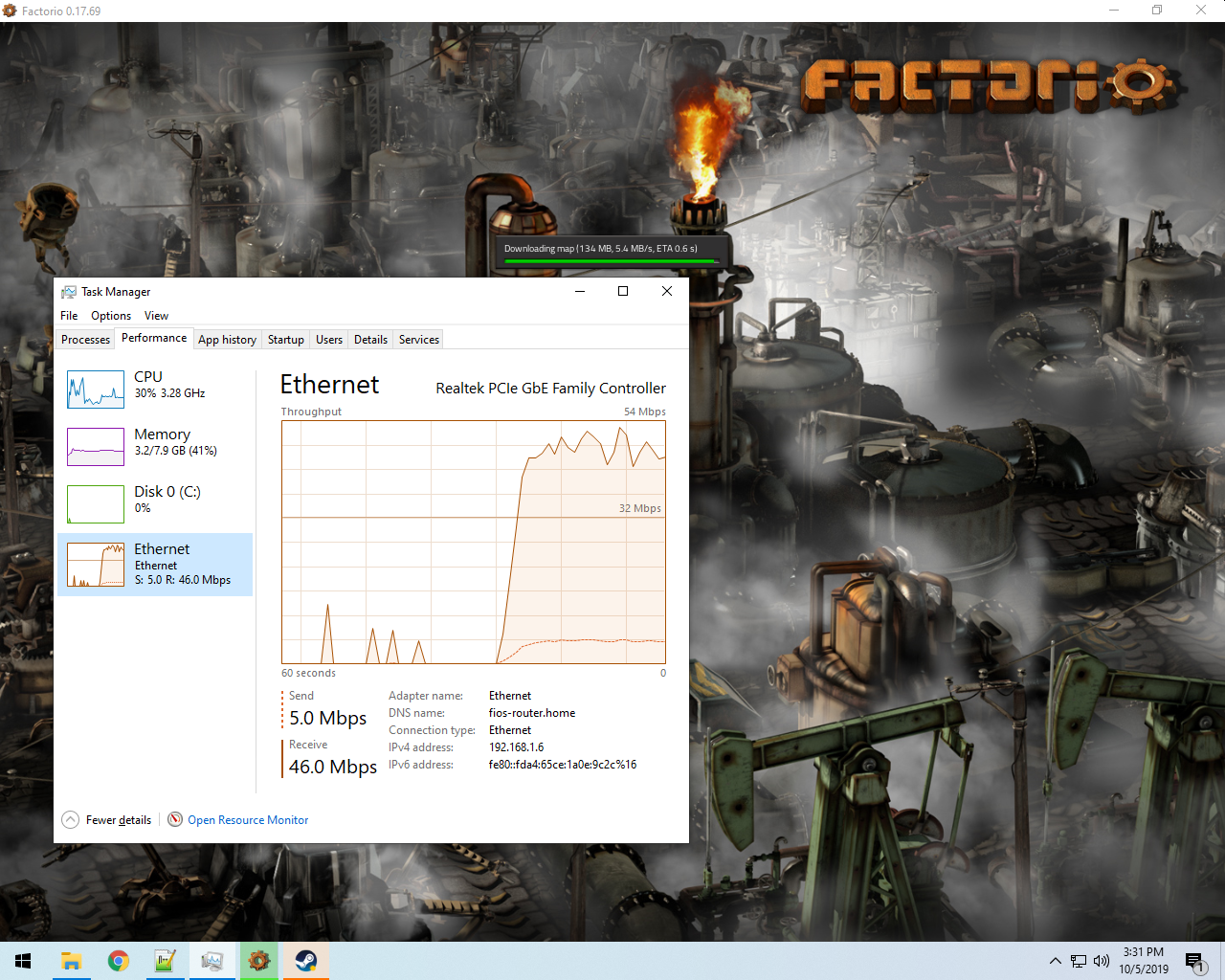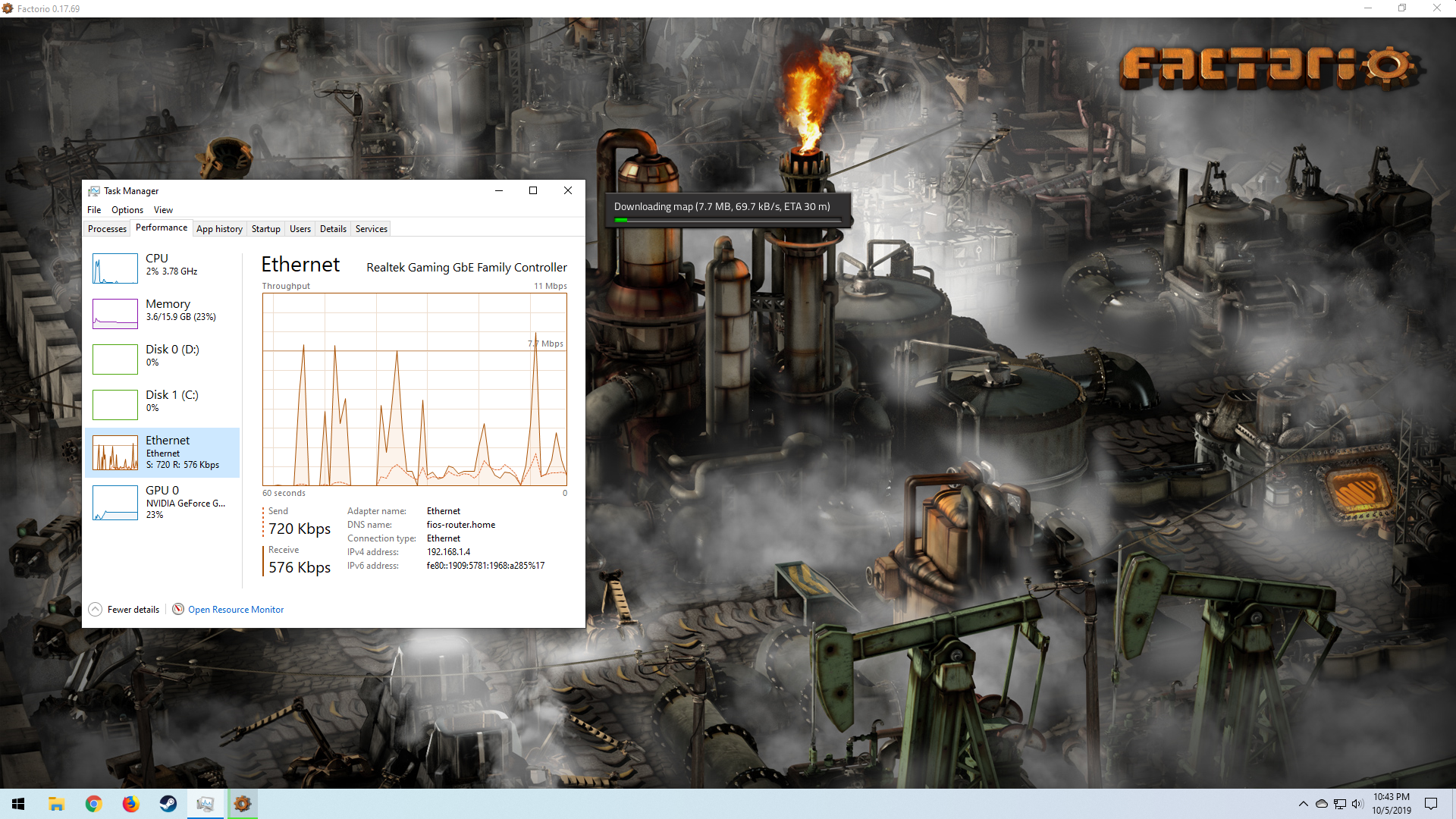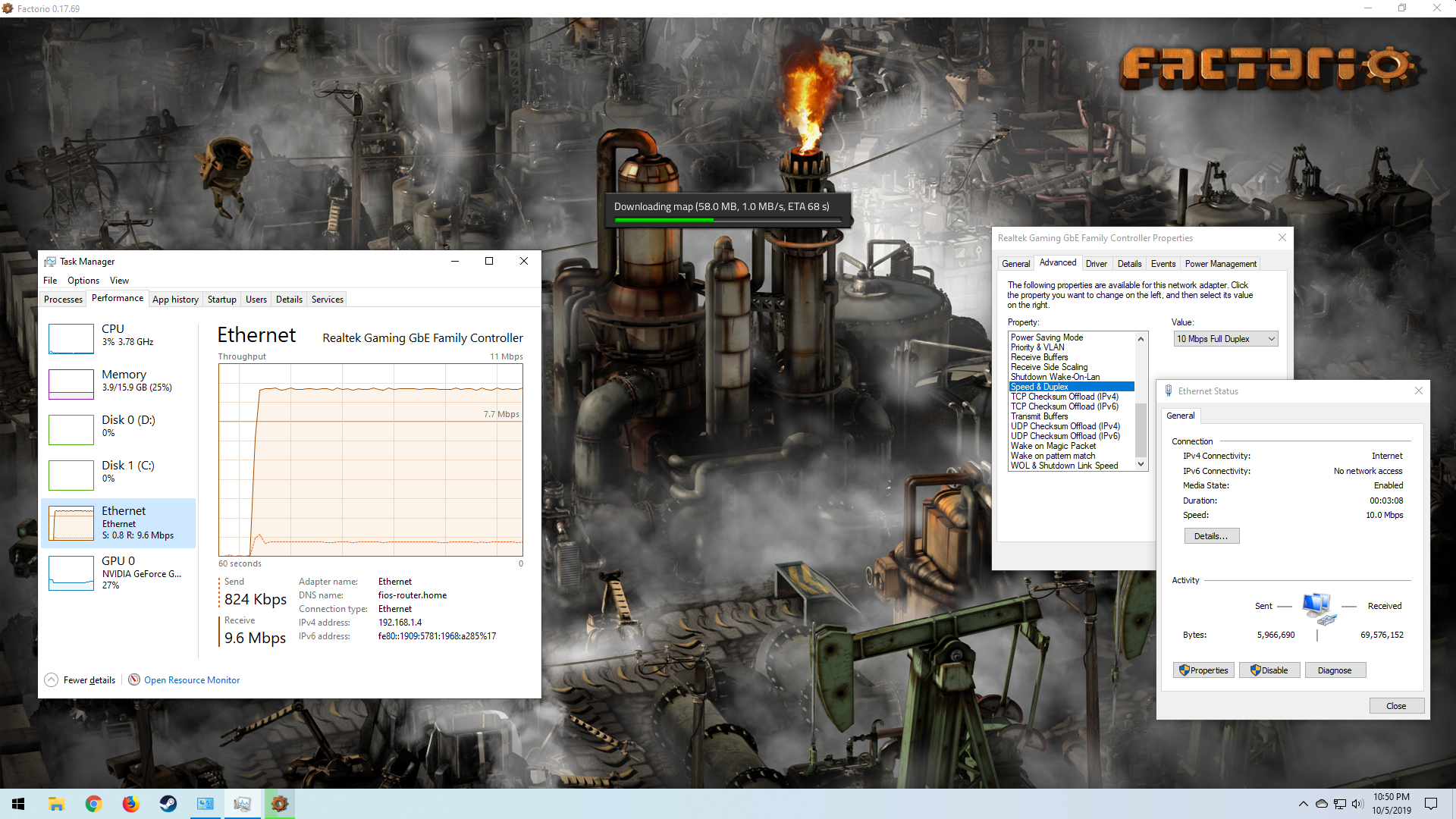This is during map download, and it makes it take forever, 2 Mbps download instead of 30+. This is for public servers, not random people.681.067 Verbose TransferTarget.cpp:201: Received block 4159 that we didn't request
681.067 Verbose TransferTarget.cpp:201: Received block 4158 that we didn't request
681.067 Verbose TransferTarget.cpp:201: Received block 4157 that we didn't request
681.067 Verbose TransferTarget.cpp:201: Received block 4156 that we didn't request
684.050 Verbose TransferTarget.cpp:201: Received block 5113 that we didn't request
...
Solution: I had Verizon change a setting on the "modem" (Optical Network Terminal) so I could connect the router to it over Ethernet instead of Coax. This doesn't explain why Factorio worked (and still works) on one machine, but not the other. But at least it fixed it.
Rant: Factorio is still silly for having its flow control crash and burn at higher speeds, instead of just going slower. And for giving no feedback. The UI says nothing, the log says nothing unless it's on verbose, and even then it says nothing useful. How many people have similar problems, but simply think "the server is slow" because the game doesn't tell them what's happening? We don't know.
Original Post
I have another machine on the network, the same router and ISP, that works fine. Wired or wifi, with or without port forwarding, it works. It has worked for over a year.
The new machine gets terrible speeds, and the log messages. Wired / wifi, port forwarding, different cables... nothing helps.
All machines are fresh installs of Windows 10, with bios updates and Windows updates. I tried disabling SMT (Ryzen 3700x) or limiting the numbers of cores for the process; it didn't help.
This is during map download, and it makes it take forever, 2 Mbps download instead of 30+. This is for public servers, not random people.681.067 Verbose TransferTarget.cpp:201: Received block 4159 that we didn't request
681.067 Verbose TransferTarget.cpp:201: Received block 4158 that we didn't request
681.067 Verbose TransferTarget.cpp:201: Received block 4157 that we didn't request
681.067 Verbose TransferTarget.cpp:201: Received block 4156 that we didn't request
684.050 Verbose TransferTarget.cpp:201: Received block 5113 that we didn't request
...
I have another machine on the network, the same router and ISP, that works fine. Wired or wifi, with or without port forwarding, it works. It has worked for over a year.
The new machine gets terrible speeds, and the log messages. Wired / wifi, port forwarding, different cables... nothing helps.
All machines are fresh installs of Windows 10, with bios updates and Windows updates. I tried disabling SMT (Ryzen 3700x) or limiting the numbers of cores for the process; it didn't help.
Code: Select all
0.000 2019-10-04 07:23:09; Factorio 0.17.69 (build 47194, win64, steam)
0.000 Operating system: Windows 10 (version 1903)
0.000 Program arguments: "C:\Games\Steam\steamapps\common\Factorio\bin\x64\Factorio.exe"
0.000 Read data path: C:/Games/Steam/steamapps/common/Factorio/data
0.000 Write data path: C:/Users/user03/AppData/Roaming/Factorio [288831/329354MB]
0.000 Binaries path: C:/Games/Steam/steamapps/common/Factorio/bin
0.012 System info: [CPU: AMD Ryzen 7 3700X 8-Core Processor, 8 cores, RAM: 2707/16304 MB, page: 3009/19248 MB, virtual: 4321/134217727 MB, extended virtual: 0 MB]
0.013 Display options: [FullScreen: 0] [VSync: 1] [UIScale: automatic (100.0%)] [Native DPI: 1] [Screen: 255] [Special: lmw] [Lang: en]
0.015 Available displays: 1
0.015 [0]: \\.\DISPLAY1 - NVIDIA GeForce GTX 970 {0x05, [0,0], 1920x1080, 32bit, 60Hz}
0.059 [Direct3D11] Display: 0, Output: 0, DisplayAdapter: 0, RenderingAdapter: 0; d3dcompiler_47.dll
0.059 Verbose GraphicsInterfaceDX11.cpp:260: DXGI 1.5 detected, Allow tearing is supported
0.060 Adapter [0]: NVIDIA GeForce GTX 970 {10de-13c2} (23.21.13.8813)
0.061 Adapter [1]: Microsoft Basic Render Driver {1414-8c} (10.0.18362.356)
0.103 Initialised Direct3D[0]: NVIDIA GeForce GTX 970; id: 10de-13c2; driver: nvldumdx.dll 23.21.13.8813
0.103 D3D Feature Level: 11.1, DXGI 1.5+, SwapChain: 3,flip-discard,-,-,-,none
0.103 [Local Video Memory] Budget: 3449MB, CurrentUsage: 2MB, Reservation: 0/1826MB
0.103 [Non-Local Vid.Mem.] Budget: 7336MB, CurrentUsage: 0MB, Reservation: 0/3872MB
0.103 Tiled resources: Tier 2
0.103 Unified Memory Architecture: No
0.103 BGR 565 Supported: Yes
0.103 MaximumFrameLatency: 3, GPUThreadPriority: 0
0.103 Graphics settings preset: very-high
0.103 Dedicated video memory size 4058 MB
0.135 Verbose PipelineStateObject.cpp:83: Time to load shaders: 0.031111 seconds.
0.138 Desktop composition is active.
0.138 Graphics options: [Graphics quality: high] [Video memory usage: all] [Light scale: 25%] [DXT: high-quality] [Color: 32bit]
0.138 [Max threads (load/render): 32/8] [Max texture size: 0] [Tex.Stream.: 0] [Rotation quality: normal] [Other: STDC]
0.159 DSound: Starting _dsound_update thread
0.159 DSound: Enter _dsound_update; tid=10768
0.256 Loading mod core 0.0.0 (data.lua)
0.378 Loading mod base 0.17.69 (data.lua)
0.435 Verbose PipelineStateObject.cpp:75: Time to load shaders in background: 0.299950 seconds.
0.830 Loading mod base 0.17.69 (data-updates.lua)
0.940 Checksum for core: 2087614386
0.940 Checksum of base: 1061071205
1.097 Prototype list checksum: 3040646442
1.098 Verbose ModManager.cpp:473: Time to load mods: 0.849597
1.126 Loading sounds...
2.487 Info PlayerData.cpp:70: Local player-data.json unavailable
2.487 Info PlayerData.cpp:73: Cloud player-data.json available, timestamp 1570166502
2.581 Initial atlas bitmap size is 16384
2.610 Created atlas bitmap 16384x16380 [none]
2.613 Created atlas bitmap 16384x11624 [none]
2.614 Created atlas bitmap 8192x3892 [decal]
2.614 Created atlas bitmap 16384x4320 [low-object, linear-minification]
2.615 Created atlas bitmap 8192x3744 [mipmap, linear-minification, linear-magnification, linear-mip-level]
2.615 Created atlas bitmap 16384x7168 [terrain, mipmap, linear-minification, linear-mip-level]
2.616 Created atlas bitmap 4096x1600 [smoke, mipmap, linear-minification, linear-magnification]
2.616 Created atlas bitmap 4096x1744 [icon, not-compressed, mipmap, linear-minification, linear-magnification, linear-mip-level]
2.616 Created atlas bitmap 2048x192 [icon-background, not-compressed, mipmap, linear-minification, linear-magnification, linear-mip-level, ]
2.616 Created atlas bitmap 8192x1632 [alpha-mask]
2.618 Created atlas bitmap 16384x12768 [shadow, linear-magnification, alpha-mask]
2.619 Created atlas bitmap 8192x2352 [shadow, mipmap, linear-magnification, alpha-mask]
2.622 Verbose TextureProcessor.cpp:1109: GPU accelerated compression test: Time 3.198 ms; YCoCg_DXT PSNR: 35.83, BC3 PSNR: 33.82
2.622 Texture processor created (2048). GPU accelerated compression Supported: yes, Enabled: yes/yes. Test passed. YCoCgDXT PSNR: 35.83, BC3 PSNR: 33.82
4.312 Parallel Sprite Loader initialized (threads: 7)
8.878 Sprites loaded
8.889 Generated mipmaps (4) for atlas [3] of size 16384x4320
8.900 Generated mipmaps (3) for atlas [4] of size 8192x3744
8.911 Generated mipmaps (3) for atlas [5] of size 16384x7168
8.922 Generated mipmaps (3) for atlas [6] of size 4096x1600
8.933 Generated mipmaps (5) for atlas [7] of size 4096x1744
8.945 Generated mipmaps (3) for atlas [11] of size 8192x2352
8.946 Custom mipmaps uploaded.
8.946 Verbose AtlasSystem.cpp:869: Atlas memory size: 1093.06MB; 0.00MB (virtual)
8.946 Verbose AtlasSystem.cpp:870: Size of sprites outside of atlas: 0.00MB
8.986 Factorio initialised
8.987 Game is running on selected version branch on Steam.
8.991 Verbose SteamContext.cpp:524: SteamUserStats initialized.
13.614 Info UDPSocket.cpp:27: Opening socket at (IP ADDR:({0.0.0.0:0}))
13.614 Info HttpSharedState.cpp:54: Downloading https://multiplayer.factorio.com/get-games?username=morsk&token=<private>&version=0.17.69&lang=en
13.975 Info HttpSharedState.cpp:54: Downloading https://multiplayer.factorio.com/get-game-details/6104777?version=0.17.69&lang=en
16.424 Info HttpSharedState.cpp:54: Downloading https://multiplayer.factorio.com/get-game-details/6050285?version=0.17.69&lang=en
18.405 Info UDPSocket.cpp:218: Closing socket
18.406 Info UDPSocket.cpp:248: Socket closed
18.406 Info UDPSocket.cpp:218: Closing socket
18.406 Joining game IP ADDR:({104.176.42.169:6009})
18.406 Info UDPSocket.cpp:33: Opening socket
18.407 Info ClientMultiplayerManager.cpp:592: UpdateTick(4294967295) changing state from(Ready) to(Connecting)
18.407 Verbose RouterBase.cpp:60: Started router thread.
18.510 Connection refused
18.510 Info ClientMultiplayerManager.cpp:207: Quitting multiplayer connection.
18.510 Info ClientMultiplayerManager.cpp:592: UpdateTick(4294967295) changing state from(Connecting) to(Disconnected)
18.512 Info HttpSharedState.cpp:54: Downloading https://auth.factorio.com/generate-user-server-key-2
18.764 Info AuthServerConnector.cpp:138: Received key from auth server.
18.765 Verbose RouterBase.cpp:82: Finishing router thread.
18.766 Info UDPSocket.cpp:218: Closing socket
18.766 Info UDPSocket.cpp:248: Socket closed
18.766 Joining game IP ADDR:({104.176.42.169:6009})
18.766 Info UDPSocket.cpp:33: Opening socket
18.766 Info ClientMultiplayerManager.cpp:592: UpdateTick(4294967295) changing state from(Ready) to(Connecting)
18.766 Verbose RouterBase.cpp:60: Started router thread.
18.893 Info ClientSynchronizer.cpp:35: Initialized Synchronizer local peer(1) latency(32).
18.893 Info ClientMultiplayerManager.cpp:592: UpdateTick(4294967295) changing state from(Connecting) to(ConnectedWaitingForMap)
18.893 Info ClientRouter.cpp:221: ConnectionAccepted
26.243 Info ClientMultiplayerManager.cpp:765: Received mapReadyForDownload
26.243 Downloading file C:\Users\user03\AppData\Roaming\Factorio\temp\mp-download.zip (131872201 B, 262172 blocks)
26.273 Info ClientMultiplayerManager.cpp:592: UpdateTick(4294967295) changing state from(ConnectedWaitingForMap) to(ConnectedDownloadingMap)
30.956 Verbose TransferTarget.cpp:201: Received block 12338 that we didn't request
30.956 Verbose TransferTarget.cpp:201: Received block 12337 that we didn't request
30.956 Verbose TransferTarget.cpp:201: Received block 12336 that we didn't request
30.956 Verbose TransferTarget.cpp:201: Received block 12335 that we didn't request
33.919 Verbose TransferTarget.cpp:201: Received block 13919 that we didn't request
33.919 Verbose TransferTarget.cpp:201: Received block 13918 that we didn't request
33.919 Verbose TransferTarget.cpp:201: Received block 13917 that we didn't request
33.919 Verbose TransferTarget.cpp:201: Received block 13916 that we didn't request
41.817 Verbose TransferTarget.cpp:201: Received block 14686 that we didn't request
47.744 Verbose TransferTarget.cpp:201: Received block 14691 that we didn't request
47.744 Verbose TransferTarget.cpp:201: Received block 17315 that we didn't request
47.744 Verbose TransferTarget.cpp:201: Received block 14879 that we didn't request
50.707 Verbose TransferTarget.cpp:201: Received block 20319 that we didn't request
50.707 Verbose TransferTarget.cpp:201: Received block 20318 that we didn't request
50.707 Verbose TransferTarget.cpp:201: Received block 20317 that we didn't request
50.718 Verbose TransferTarget.cpp:201: Received block 20310 that we didn't request
50.718 Verbose TransferTarget.cpp:201: Received block 20311 that we didn't request
50.718 Verbose TransferTarget.cpp:201: Received block 20312 that we didn't request
50.727 Verbose TransferTarget.cpp:201: Received block 20313 that we didn't request
50.728 Verbose TransferTarget.cpp:201: Received block 20314 that we didn't request
50.728 Verbose TransferTarget.cpp:201: Received block 20315 that we didn't request
50.728 Verbose TransferTarget.cpp:201: Received block 20316 that we didn't request
64.532 Verbose TransferTarget.cpp:201: Received block 21443 that we didn't request
64.532 Verbose TransferTarget.cpp:201: Received block 21442 that we didn't request
64.532 Verbose TransferTarget.cpp:201: Received block 21441 that we didn't request
64.532 Verbose TransferTarget.cpp:201: Received block 21440 that we didn't request
68.490 Verbose TransferTarget.cpp:201: Received block 22601 that we didn't request
70.459 Verbose TransferTarget.cpp:201: Received block 26471 that we didn't request
70.459 Verbose TransferTarget.cpp:201: Received block 26472 that we didn't request
72.939 Info ClientMultiplayerManager.cpp:147: Disconnecting multiplayer connection. Reason: Quit.
72.939 Info ClientMultiplayerManager.cpp:592: UpdateTick(4294967295) changing state from(ConnectedDownloadingMap) to(DisconnectScheduled)
72.943 Info ClientMultiplayerManager.cpp:592: UpdateTick(4294967295) changing state from(DisconnectScheduled) to(WaitingForDisconnectConfirmation)
74.080 Quitting: window closed.
74.080 Info ClientMultiplayerManager.cpp:147: Disconnecting multiplayer connection. Reason: Quit.
74.080 Info ClientMultiplayerManager.cpp:592: UpdateTick(4294967295) changing state from(WaitingForDisconnectConfirmation) to(DisconnectScheduled)
74.114 Info ClientMultiplayerManager.cpp:592: UpdateTick(4294967295) changing state from(DisconnectScheduled) to(WaitingForDisconnectConfirmation)
77.431 Info ClientMultiplayerManager.cpp:592: UpdateTick(4294967295) changing state from(WaitingForDisconnectConfirmation) to(Disconnected)
77.460 Info UDPSocket.cpp:218: Closing socket
77.460 Info UDPSocket.cpp:248: Socket closed
77.476 DSound: Stopping voice
77.476 DSound: Joining thread
77.480 DSound: Exit _dsound_update; tid=10768
77.480 DSound: Waiting for voice to stop ... signaled
77.480 DSound: Joined thread
77.480 DSound: Destroying thread
77.480 DSound: Thread destroyed
77.480 DSound: Releasing buffer
77.480 DSound: Voice stopped
77.480 DSound: Deallocating voice
77.480 DSound: Deallocated voice
77.545 Steam API shutdown.
77.547 Goodbye