This is a complicated issue to fix, but I am working on it.Airat9000 wrote: Thu May 23, 2019 3:07 pmbobingabout wrote: Tue May 21, 2019 6:24 pmI'm aware of this issue. I've poked angel with it, but there's not a lot I can do (unless I release another mod specifically to fix this issue)BlueMarkers wrote: Tue May 21, 2019 6:15 pm Running into the following error when trying to load Bob's with Angel's on 0.17.42. No prior issues as of yesterday before updating MCI.
It's because I've updated a lot of icons to size 64. Angel replaces some of my icons, such as the Aluminium plate in that screenshot, with his own version. However, his are size 32, and he just assumes the previous version was also size 32, not setting it as a specific value when he changes the icon.
The code therefore still says the icon is size 64 from my mod, but is presented with a size 32 graphic by Angel's mod, and fails.
The correct fix is for Angel to set icon_size = 32 on all icons he replaces with a size 32 graphic.
there are other possible fixes, such as you manually resizing the erroring icons in angels mod, or replacing them with the graphics for those icons from my mod, or even adding the icon_size = 32 tags to angels mod.
but for the moment, I would suggest reverting to 0.17.6 of bobplates, it's available on the mod portal.
https://mods.factorio.com/mod/bobplates/downloadsfind bug
max
2019-05-23_18-04-53.png
I noticed such a bug
if you re-install the code from the new game download or even put the settings in this way, the game does not normally generate Thorium, and quartz 2 main resources.
Rutile, cobal, zinc normally generates.
Less other resources.
Space exploration I use mod
[0.17] Please post bugs and balance issues here.
Moderator: bobingabout
- bobingabout
- Smart Inserter

- Posts: 7352
- Joined: Fri May 09, 2014 1:01 pm
- Contact:
Re: [0.17] Please post bugs and balance issues here.
Re: [0.17] Please post bugs and balance issues here.
huuum, im relation to the enemies using even just the library, I don't think that the very first bitter attack should be of this size
(using a pirated version to play with some friends that don't have the game, if it is just just a prank, just delete the post)
(using a pirated version to play with some friends that don't have the game, if it is just just a prank, just delete the post)
- Attachments
-
- Screenshot_10.png (3.65 MiB) Viewed 8818 times
-
RocketManChronicles
- Filter Inserter

- Posts: 365
- Joined: Mon Aug 01, 2016 2:38 pm
- Contact:
Re: [0.17] Please post bugs and balance issues here.
Actually, with the new pollution settings from 0.17.12(? - I think it is), this is not far from real. the pollution absorption was adjusted with the spawners, in that they do not "over-absorb" pollution. So, now the pollution is absorbed by more spawners than pre 0.17. They can be very numerous early on; like in your screenshot. Thankfully, these are tier 1, so a turret with enough ammo (yellow) can handle them, or your sub machine gun. The meta these days is to focus on a few military techs before your pollution cloud gets too big. Just get to piercing rounds (red ammo) and you will be fine.Nakayuki wrote: Thu May 23, 2019 6:29 pm huuum, im relation to the enemies using some of the mods, I don't think that the very first bitter attack should be of this size
(using a pirated version to play with some friends that don't have the game, if it is just just a prank, just delete the post)
Re: [0.17] Please post bugs and balance issues here.
I didn't experience this in my last game, maybe because this time there as a spawner very close by, just some 8-10 burner drills and BOOM, didn't have a chance(The screenshot is just a test that I made, in the actual game was like 20-30 bitters)RocketManChronicles wrote: Thu May 23, 2019 7:07 pmActually, with the new pollution settings from 0.17.12(? - I think it is), this is not far from real. the pollution absorption was adjusted with the spawners, in that they do not "over-absorb" pollution. So, now the pollution is absorbed by more spawners than pre 0.17. They can be very numerous early on; like in your screenshot. Thankfully, these are tier 1, so a turret with enough ammo (yellow) can handle them, or your sub machine gun. The meta these days is to focus on a few military techs before your pollution cloud gets too big. Just get to piercing rounds (red ammo) and you will be fine.Nakayuki wrote: Thu May 23, 2019 6:29 pm huuum, im relation to the enemies using some of the mods, I don't think that the very first bitter attack should be of this size
(using a pirated version to play with some friends that don't have the game, if it is just just a prank, just delete the post)
than if it is like this I'll have just to generate a better map
- bobingabout
- Smart Inserter

- Posts: 7352
- Joined: Fri May 09, 2014 1:01 pm
- Contact:
Re: [0.17] Please post bugs and balance issues here.
Yes, I think this is just "normal" for new 0.17.Nakayuki wrote: Thu May 23, 2019 7:27 pmI didn't experience this in my last game, maybe because this time there as a spawner very close by, just some 8-10 burner drills and BOOM, didn't have a chance(The screenshot is just a test that I made, in the actual game was like 20-30 bitters)RocketManChronicles wrote: Thu May 23, 2019 7:07 pmActually, with the new pollution settings from 0.17.12(? - I think it is), this is not far from real. the pollution absorption was adjusted with the spawners, in that they do not "over-absorb" pollution. So, now the pollution is absorbed by more spawners than pre 0.17. They can be very numerous early on; like in your screenshot. Thankfully, these are tier 1, so a turret with enough ammo (yellow) can handle them, or your sub machine gun. The meta these days is to focus on a few military techs before your pollution cloud gets too big. Just get to piercing rounds (red ammo) and you will be fine.Nakayuki wrote: Thu May 23, 2019 6:29 pm huuum, im relation to the enemies using some of the mods, I don't think that the very first bitter attack should be of this size
(using a pirated version to play with some friends that don't have the game, if it is just just a prank, just delete the post)
than if it is like this I'll have just to generate a better map
when they first made that change in 0.17.12, the tutorial level was actually unplayable, because you just got swarmed by too many biters too soon.
Re: [0.17] Please post bugs and balance issues here.
The latest Bob's Metals, Chemicals and Intermediates mod update added Heavy Water. This has caused a conflict with the Heavy Water recipe in PyFusion.
Edit: I have downgraded to 0.17.6 of the mod and it works with PyFusion.
Edit: I have downgraded to 0.17.6 of the mod and it works with PyFusion.
- bobingabout
- Smart Inserter

- Posts: 7352
- Joined: Fri May 09, 2014 1:01 pm
- Contact:
Re: [0.17] Please post bugs and balance issues here.
Can you be more specific about what type of conflict it added? EG, post the error message?toorudez wrote: Sun May 26, 2019 3:36 pm The latest Bob's Metals, Chemicals and Intermediates mod update added Heavy Water. This has caused a conflict with the Heavy Water recipe in PyFusion.
Edit: I have downgraded to 0.17.6 of the mod and it works with PyFusion.
Re: [0.17] Please post bugs and balance issues here.
Sure thing. The error message is:bobingabout wrote: Sun May 26, 2019 5:18 pm
Can you be more specific about what type of conflict it added? EG, post the error message?
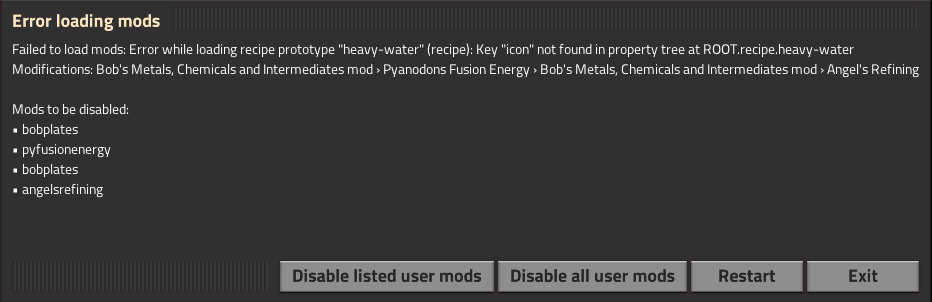
It lists Angels Refining, but I can't find any reference to Heavy Water in that one.
-
kingarthur
- Smart Inserter

- Posts: 1463
- Joined: Sun Jun 15, 2014 11:39 am
- Contact:
Re: [0.17] Please post bugs and balance issues here.
I've already fixed it. And will be posting an update to pycoaltbaa soontoorudez wrote: Sun May 26, 2019 6:15 pmSure thing. The error message is:bobingabout wrote: Sun May 26, 2019 5:18 pm
Can you be more specific about what type of conflict it added? EG, post the error message?
It lists Angels Refining, but I can't find any reference to Heavy Water in that one.
Re: [0.17] Please post bugs and balance issues here.
Apologies if you fixed it in a more recent release (I haven't upgraded due to incompatibilities) but power armour 3 tech doesn't depend on power armour 2 in the version I have (or on armour making 3).
- bobingabout
- Smart Inserter

- Posts: 7352
- Joined: Fri May 09, 2014 1:01 pm
- Contact:
Re: [0.17] Please post bugs and balance issues here.
that's another minor bugfix to add to my list.alercah wrote: Thu May 30, 2019 5:12 am Apologies if you fixed it in a more recent release (I haven't upgraded due to incompatibilities) but power armour 3 tech doesn't depend on power armour 2 in the version I have (or on armour making 3).
Re: [0.17] Please post bugs and balance issues here.
I'm getting the following error in 0.17.35. Installing almost all Bob's mod (want to see what all this Bob-mania is about).
Entity with name 'roboport-remnants' does not exist.
Entity with name 'roboport-remnants' does not exist.
- bobingabout
- Smart Inserter

- Posts: 7352
- Joined: Fri May 09, 2014 1:01 pm
- Contact:
Re: [0.17] Please post bugs and balance issues here.
0.17.35 is a major turning point for mod compatabillity, however, you need to update another version or 2 to avoid this error, I think it was 0.17.36 that added the unique remnants per entity.stretsh wrote: Thu May 30, 2019 9:11 pm I'm getting the following error in 0.17.35. Installing almost all Bob's mod (want to see what all this Bob-mania is about).
Entity with name 'roboport-remnants' does not exist.
boblogistics-error.png
Alternatively you could use the previous version of the Logistics mod.
Re: [0.17] Please post bugs and balance issues here.
Thanks for the super quick reply! Will download 2 versions up now...bobingabout wrote: Thu May 30, 2019 9:20 pm0.17.35 is a major turning point for mod compatabillity, however, you need to update another version or 2 to avoid this error, I think it was 0.17.36 that added the unique remnants per entity.stretsh wrote: Thu May 30, 2019 9:11 pm I'm getting the following error in 0.17.35. Installing almost all Bob's mod (want to see what all this Bob-mania is about).
Entity with name 'roboport-remnants' does not exist.
boblogistics-error.png
Alternatively you could use the previous version of the Logistics mod.
Re: [0.17] Please post bugs and balance issues here.
resources normal generates, fliuds - not
-
zakthefallen
- Burner Inserter

- Posts: 7
- Joined: Wed Sep 09, 2015 8:36 am
- Contact:
Re: [0.17] Please post bugs and balance issues here.
I'm not sure if you still check threads on the mod portal, so I'll post this here too. I encountered an error when starting up the game this morning, seems like it's caused by a recent game update. Here's the error message I got, something about the icon_size property not being defined:
Failed to load mods. The given sprite rectangle (left_top=0x0, right_bottom=64x64) is outside of the actual sprite size (left_top=0x0, right_bottom=32x32).
Sprite name: bobores/graphics/icons/iron_ore.png.
If this is being used as an icon, you may need to define the icon_size property.: bobores/graphics/icons/iron_ore.png.
Failed to load mods. The given sprite rectangle (left_top=0x0, right_bottom=64x64) is outside of the actual sprite size (left_top=0x0, right_bottom=32x32).
Sprite name: bobores/graphics/icons/iron_ore.png.
If this is being used as an icon, you may need to define the icon_size property.: bobores/graphics/icons/iron_ore.png.
- bobingabout
- Smart Inserter

- Posts: 7352
- Joined: Fri May 09, 2014 1:01 pm
- Contact:
Re: [0.17] Please post bugs and balance issues here.
Emergancy fix released.zakthefallen wrote: Fri Jun 07, 2019 1:18 pm I'm not sure if you still check threads on the mod portal, so I'll post this here too. I encountered an error when starting up the game this morning, seems like it's caused by a recent game update. Here's the error message I got, something about the icon_size property not being defined:
Failed to load mods. The given sprite rectangle (left_top=0x0, right_bottom=64x64) is outside of the actual sprite size (left_top=0x0, right_bottom=32x32).
Sprite name: bobores/graphics/icons/iron_ore.png.
If this is being used as an icon, you may need to define the icon_size property.: bobores/graphics/icons/iron_ore.png.
I'll probably release another version soon that makes use of the variation system for my own ores.
Maybe even the new mipmap feature.
-
zakthefallen
- Burner Inserter

- Posts: 7
- Joined: Wed Sep 09, 2015 8:36 am
- Contact:
Re: [0.17] Please post bugs and balance issues here.
Thanks for the quick fix!
-
RocketManChronicles
- Filter Inserter

- Posts: 365
- Joined: Mon Aug 01, 2016 2:38 pm
- Contact:
Re: [0.17] Please post bugs and balance issues here.
Looking forward to seeing all of your ores on my belts the same as the new vanilla ones!bobingabout wrote: Fri Jun 07, 2019 1:51 pm I'll probably release another version soon that makes use of the variation system for my own ores.
Maybe even the new mipmap feature.
-
Chapeau-Claque
- Inserter

- Posts: 40
- Joined: Sun Mar 24, 2019 9:38 am
- Contact:
Re: [0.17] Please post bugs and balance issues here.
I'm trying to make fibreglass boards and FNEI to the left shows Glass Fiber + resin as an option, but the assembler does not have an entry for this particular recipe. I'm running Sea Block which means mod pack a bit outdated, this is bobelectronics_0.17.4 . I did check the change logs of later versions and could not find a change entry for these boards. Could also be this is due to Angels or Sea Block deactivating recipe but FNEI should catch that, or?

