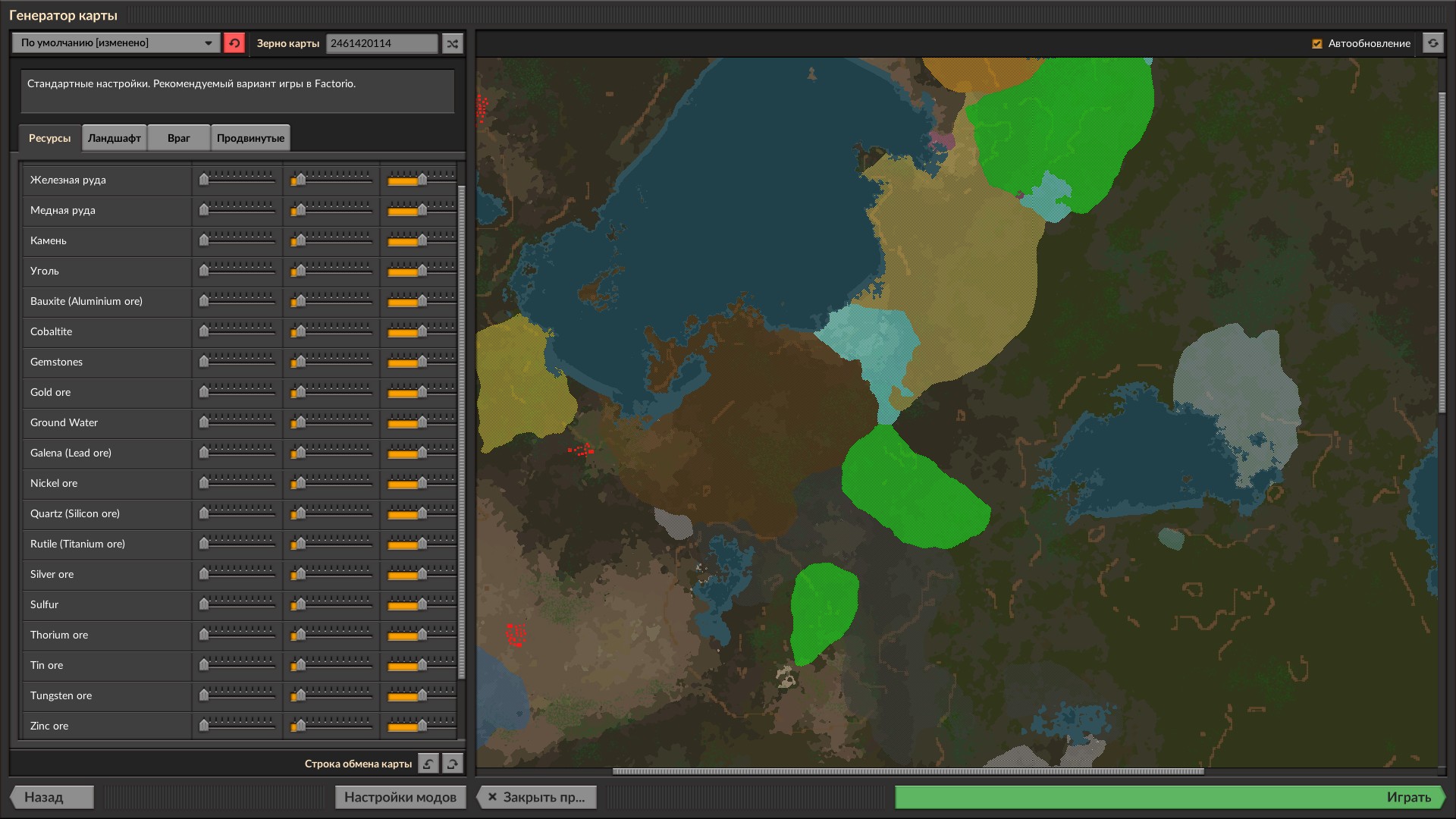Looks like you've set the fast replace group for your vanilla belts as mandatory, but bob's belts as optional.fishycat wrote: Tue Feb 26, 2019 11:52 pm Hi Bob, getting this error, not sure if it is on my end or yours:
Unbenannt.png
I have no problems with just base mod and my little mod, as soon as I add boblogistics this error comes up. I'm just changing the fast_replaceable_group
for splitters and underground-belts with the mod.
Here's a copy of it.
belt-legacy_0.0.6.zip
Part of 0.17 introduces the upgrade system. I added progression to include my belts. The error is complaining that the fast replace groups of express underground belt and turbo underground belt are different (Underground belt for express and transport belt for turbo)
Basically, what it's telling you to do is make sure you replace the fast-replace group of the entire chain. So don't make it effecting my belts optional, force it on them.
Personally, in this situation, I might decide to for in pairs all data.raw["underground-belt"] entities, and change the fast-replace group on all of them in the data-updates phase. same with splitter.