List the mods in update
List the mods in update
Re: List the mods in update
Please give modders at least a bit of time before asking for 10's of updates.
Or try upgrading them yourself after reading release notes about modding changes.
Or try upgrading them yourself after reading release notes about modding changes.
Re: List the mods in update
I just put out a list of mods that in 16.0 versions do not work, so I noticed bugs in mods alreadyorzelek wrote:Please give modders at least a bit of time before asking for 10's of updates.
Or try upgrading them yourself after reading release notes about modding changes.
Re: List the mods in update
I do realize that. And mod authors realize that too.Airat9000 wrote:I just put out a list of mods that in 16.0 versions do not work, so I noticed bugs in mods alreadyorzelek wrote:Please give modders at least a bit of time before asking for 10's of updates.
Or try upgrading them yourself after reading release notes about modding changes.
And since icon_size tag change makes most of them need the update to add it to everything. So give people time and don't report bugs that are not there (0.15 version is ok and updating version by hand doesn't create a bug - it needs update).
Re: List the mods in update
orzelek wrote:I do realize that. And mod authors realize that too.Airat9000 wrote:I just put out a list of mods that in 16.0 versions do not work, so I noticed bugs in mods alreadyorzelek wrote:Please give modders at least a bit of time before asking for 10's of updates.
Or try upgrading them yourself after reading release notes about modding changes.
And since icon_size tag change makes most of them need the update to add it to everything. So give people time and don't report bugs that are not there (0.15 version is ok and updating version by hand doesn't create a bug - it needs update).
Re: List the mods in update
With this update each definition that contains icon needs to have icon_size tag. So it needs to be added to every recipe, item, research etc. that don't have it. Actual size needs to be taken from icon defined in the prototype. It might be a lot of work for mods that have a lot stuff added.Airat9000 wrote:orzelek wrote:I do realize that. And mod authors realize that too.Airat9000 wrote:I just put out a list of mods that in 16.0 versions do not work, so I noticed bugs in mods alreadyorzelek wrote:Please give modders at least a bit of time before asking for 10's of updates.
Or try upgrading them yourself after reading release notes about modding changes.
And since icon_size tag change makes most of them need the update to add it to everything. So give people time and don't report bugs that are not there (0.15 version is ok and updating version by hand doesn't create a bug - it needs update).mod is not updated as well as a couple more mods, I myself updated, I would like to understand how to fix the error.
Re: List the mods in update
example?orzelek wrote:With this update each definition that contains icon needs to have icon_size tag. So it needs to be added to every recipe, item, research etc. that don't have it. Actual size needs to be taken from icon defined in the prototype. It might be a lot of work for mods that have a lot stuff added.Airat9000 wrote:orzelek wrote:I do realize that. And mod authors realize that too.Airat9000 wrote:I just put out a list of mods that in 16.0 versions do not work, so I noticed bugs in mods alreadyorzelek wrote:Please give modders at least a bit of time before asking for 10's of updates.
Or try upgrading them yourself after reading release notes about modding changes.
And since icon_size tag change makes most of them need the update to add it to everything. So give people time and don't report bugs that are not there (0.15 version is ok and updating version by hand doesn't create a bug - it needs update).mod is not updated as well as a couple more mods, I myself updated, I would like to understand how to fix the error.
Code: Select all
{
type = "item",
name = "cp-solar-panel-m3",
icon = "__CompactPower__/graphics/icons/solar-panel-m3.png",
flags = {"goes-to-quickbar"},
subgroup = "energy",
order = "d[cp-solar-panel-m3]-a[cp-solar-panel-m3]",
place_result = "cp-solar-panel-m3",
stack_size = 50
},Re: List the mods in update
Added it above - main thing is to check if icon file is 32x32, 64x64 or 128x128 and put proper value in icon size.Airat9000 wrote: example?Code: Select all
{ type = "item", name = "cp-solar-panel-m3", icon = "__CompactPower__/graphics/icons/solar-panel-m3.png", flags = {"goes-to-quickbar"}, subgroup = "energy", order = "d[cp-solar-panel-m3]-a[cp-solar-panel-m3]", place_result = "cp-solar-panel-m3", stack_size = 50, icon_size = 32, },
- bobingabout
- Smart Inserter

- Posts: 7352
- Joined: Fri May 09, 2014 1:01 pm
- Contact:
Re: List the mods in update
If it is an icon for an Entity, Recipe or Item, it WILL be 32x32 in 0.15 (and if it isn't, will already have the tag). Only Technology and the (crafting) category buttons are likely to already have an icon_size tag.orzelek wrote:Added it above - main thing is to check if icon file is 32x32, 64x64 or 128x128 and put proper value in icon size.Airat9000 wrote: example?Code: Select all
{ type = "item", name = "cp-solar-panel-m3", icon = "__CompactPower__/graphics/icons/solar-panel-m3.png", flags = {"goes-to-quickbar"}, subgroup = "energy", order = "d[cp-solar-panel-m3]-a[cp-solar-panel-m3]", place_result = "cp-solar-panel-m3", stack_size = 50, icon_size = 32, },
To note: I have looked at 3 mods so far. Library, Ores and Plates (MCI), Lots of adding icon_size tag, Library needed to add Icon size within it's functions to create resources and their items, it also needed to add a category = "resource" tag to the autoplace controls. The auto-bottle functions also needed icon_size adding too, and of course that only broke when trying to get Plates running, I'd already passed it off after getting just Library and Ores running, so I don't want to release anything until everything is working.
That is my progress on Bob's mods. It's a bad time to ask me to update, lots of things going on right now, otherwise I would have looked at doing more.
Re: List the mods in update
not work!bobingabout wrote:If it is an icon for an Entity, Recipe or Item, it WILL be 32x32 in 0.15 (and if it isn't, will already have the tag). Only Technology and the (crafting) category buttons are likely to already have an icon_size tag.orzelek wrote:Added it above - main thing is to check if icon file is 32x32, 64x64 or 128x128 and put proper value in icon size.Airat9000 wrote: example?Code: Select all
{ type = "item", name = "cp-solar-panel-m3", icon = "__CompactPower__/graphics/icons/solar-panel-m3.png", flags = {"goes-to-quickbar"}, subgroup = "energy", order = "d[cp-solar-panel-m3]-a[cp-solar-panel-m3]", place_result = "cp-solar-panel-m3", stack_size = 50, icon_size = 32, },
To note: I have looked at 3 mods so far. Library, Ores and Plates (MCI), Lots of adding icon_size tag, Library needed to add Icon size within it's functions to create resources and their items, it also needed to add a category = "resource" tag to the autoplace controls. The auto-bottle functions also needed icon_size adding too, and of course that only broke when trying to get Plates running, I'd already passed it off after getting just Library and Ores running, so I don't want to release anything until everything is working.
That is my progress on Bob's mods. It's a bad time to ask me to update, lots of things going on right now, otherwise I would have looked at doing more.
add to mod
- Attachments
-
- CompactPower_0.1.1.rar
- (93.92 KiB) Downloaded 158 times
Re: List the mods in update
This mod https://mods.factorio.com/mods/darkfrei/_IconSize can help you with error "Key icon_size not found in property tree at ROOT".Airat9000 wrote:I just put out a list of mods that in 16.0 versions do not work, so I noticed bugs in mods alreadyorzelek wrote:Please give modders at least a bit of time before asking for 10's of updates.
Or try upgrading them yourself after reading release notes about modding changes.
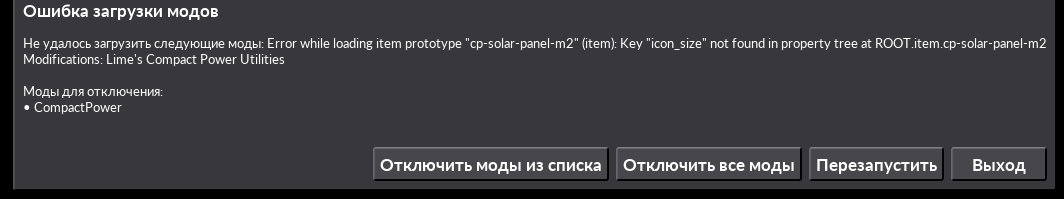
- bobingabout
- Smart Inserter

- Posts: 7352
- Joined: Fri May 09, 2014 1:01 pm
- Contact:
Re: List the mods in update
You can add bob's mods to the done list... except there may still be errors.