Configuration & usage
Moderator: Choumiko
Re: Configuration & usage
When i have parallel track click on, it does not lay track next to to me. I assumed it would just add a row of track along side my path?
-
HammerPiano
- Fast Inserter

- Posts: 233
- Joined: Thu Dec 31, 2015 7:36 am
- Contact:
Re: Configuration & usage
when placing multiple rails, why do I have to use a chain signal on one rail?
Why I can't use just regular signals?
Why I can't use just regular signals?
Re: Configuration & usage
The chain signal, as I understand it, is there to signify diraction and the rail the f.a.r.l. is onHammerPiano wrote:when placing multiple rails, why do I have to use a chain signal on one rail?
Why I can't use just regular signals?
also - your welcome and RTFM
Edit:
Here:"When using more than 1 rail you have to add a chain signal to one track, so that the arrows of the signal when you hover over it point north or north-east(diagonal rail). The other rails need normal signals, facing in the direction you want the trains to go
"
-
HammerPiano
- Fast Inserter

- Posts: 233
- Joined: Thu Dec 31, 2015 7:36 am
- Contact:
Re: Configuration & usage
I read it, but I didn't understand it until now.jockeril wrote:The chain signal, as I understand it, is there to signify diraction and the rail the f.a.r.l. is onHammerPiano wrote:when placing multiple rails, why do I have to use a chain signal on one rail?
Why I can't use just regular signals?
also - your welcome and RTFM
Edit:
Here:"When using more than 1 rail you have to add a chain signal to one track, so that the arrows of the signal when you hover over it point north or north-east(diagonal rail). The other rails need normal signals, facing in the direction you want the trains to go
"
thank you!
Re: Configuration & usage
I can't seem to find this question answered anywhere so I have to assume I overlooked it, or I'm doing something wrong.
I finally got some dual track blue prints working, but on curves it only creates the main rail. I haven't seen this mentioned before so it has me scratching my head.
Is this suppose to work this way?
I finally got some dual track blue prints working, but on curves it only creates the main rail. I haven't seen this mentioned before so it has me scratching my head.
Is this suppose to work this way?
Re: Configuration & usage
Choumiko will probably give you a better answer so best wait fir him, but I will tell you that as far as I know - there is no preprogramed behavior for dual tracks on curves.lagsalot wrote:I can't seem to find this question answered anywhere so I have to assume I overlooked it, or I'm doing something wrong.
I finally got some dual track blue prints working, but on curves it only creates the main rail. I haven't seen this mentioned before so it has me scratching my head.
Is this suppose to work this way?
Re: Configuration & usage
Thanks! I'm not griping btw, I was just wondering as no one else had mentioned or asked the question.
-
johnnyBgoode
- Inserter

- Posts: 43
- Joined: Thu Mar 24, 2016 7:12 pm
- Contact:
Re: Configuration & usage
Newbie here. Is it possible to lay power poles when the tracks are already laid? I check the box that says place power poles and concrete, then press start then cruise but the train stops and it doesnt lay any of the poles or the concrete.
Re: Configuration & usage
Check maintenance mode, should do what you want
Re: Configuration & usage
I don't know what you changed between 4 , 41 and 5.20
but I cant use it anymore
it does not do what I want ...
it says the number of singals does is not correct or some bullshit like that
the blueprint it makes by default drives left to RIGHT
I don't know where you live ....
but I want to drive Right to LEFT
but I cant use it anymore
it does not do what I want ...
it says the number of singals does is not correct or some bullshit like that
the blueprint it makes by default drives left to RIGHT
I don't know where you live ....
but I want to drive Right to LEFT
Re: Configuration & usage
Is it possible to use FARL to remove disused tracks?
I know there is a Bulldozer mode but it only works if there are no track ahead. FARL place new tracks ahead and then removes them when it passes them but when it encounters already placed track ahead it deactivates
I know there is a Bulldozer mode but it only works if there are no track ahead. FARL place new tracks ahead and then removes them when it passes them but when it encounters already placed track ahead it deactivates
-
mooklepticon
- Filter Inserter

- Posts: 299
- Joined: Wed Mar 02, 2016 10:09 pm
- Contact:
Re: Configuration & usage
Try maintenance mode.Roktaal wrote:Is it possible to use FARL to remove disused tracks?
I know there is a Bulldozer mode but it only works if there are no track ahead. FARL place new tracks ahead and then removes them when it passes them but when it encounters already placed track ahead it deactivates
Re: Configuration & usage
hi, i would like to start by thanking Choumiko for this life saving mod 
now, i must either be the dumbest user on the planet or i am not doing something right.
i was finally able to create my blueprint, a pretty straightforward 4 lane (2 up, 2 down, with 2 lights, a pole and some walls) but no matter how hard i try, i cannot get the FARL to lay concrete..
i have checked the "place concrete checkbox" i have tried putting concrete in my design..it just doesnt work.
can anyone tell me what i am doing wrong?
thanks!
now, i must either be the dumbest user on the planet or i am not doing something right.
i was finally able to create my blueprint, a pretty straightforward 4 lane (2 up, 2 down, with 2 lights, a pole and some walls) but no matter how hard i try, i cannot get the FARL to lay concrete..
i have checked the "place concrete checkbox" i have tried putting concrete in my design..it just doesnt work.
can anyone tell me what i am doing wrong?
thanks!
Re: Configuration & usage
Is the concrete in the blueprints for your layout? I noticed i'm not mentioning that anywhere.. Here's how to do it: reddit postwizardz wrote:hi, i would like to start by thanking Choumiko for this life saving mod
now, i must either be the dumbest user on the planet or i am not doing something right.
i was finally able to create my blueprint, a pretty straightforward 4 lane (2 up, 2 down, with 2 lights, a pole and some walls) but no matter how hard i try, i cannot get the FARL to lay concrete..
i have checked the "place concrete checkbox" i have tried putting concrete in my design..it just doesnt work.
can anyone tell me what i am doing wrong?
thanks!
Updated the first post here and of the release thread wih the link.
Re: Configuration & usage
oh.. i didnt know you could add concrete to blueprints!
wonderful then. i will give it a try. it will surely make my base easier to expand!!!
thanks!!
wonderful then. i will give it a try. it will surely make my base easier to expand!!!
thanks!!
Re: Configuration & usage
The demo save is gone and I'm having trouble with what should be simple blueprints.
As soon as I turn from straight to diagonal with these, I get "Deactivated: can't place rail"
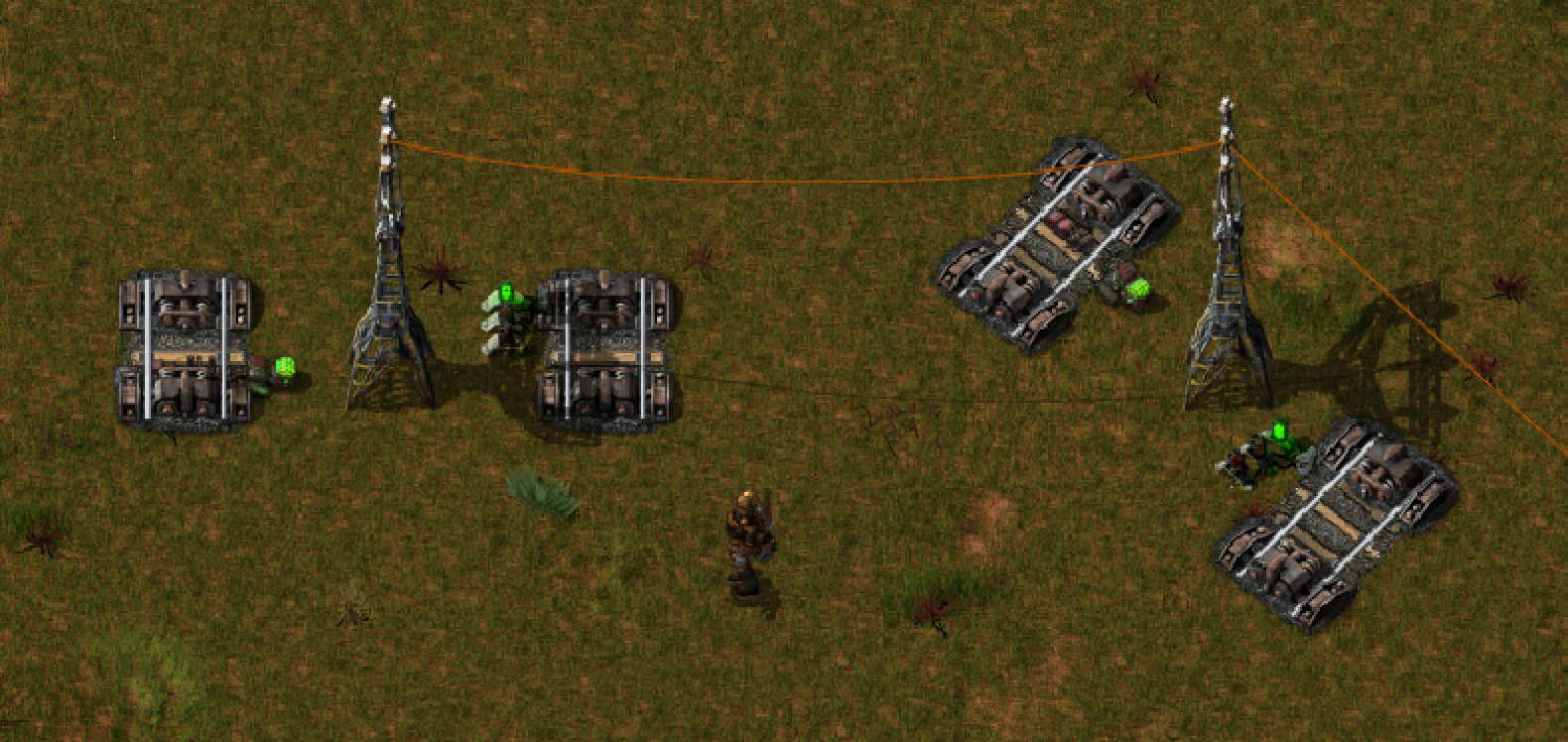
I'd appreciate any suggestions. I did also try changing the diagonal blueprint by moving the northwest rail and its chain signal two tiles southwest.
As soon as I turn from straight to diagonal with these, I get "Deactivated: can't place rail"
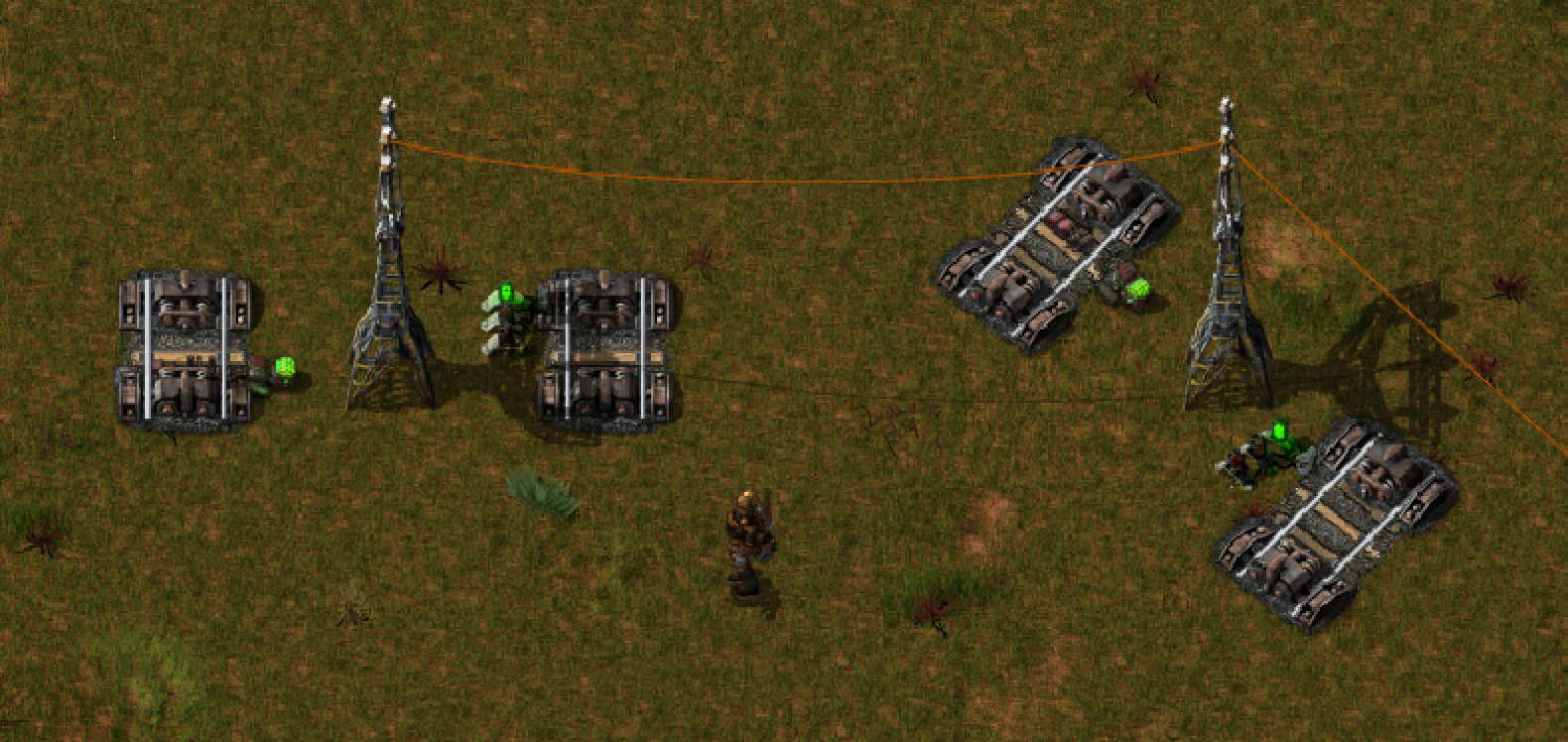
I'd appreciate any suggestions. I did also try changing the diagonal blueprint by moving the northwest rail and its chain signal two tiles southwest.
Re: Configuration & usage
i think the chain signal should be on the right track, not the left. i'll try to post a screen of my blueprint later when i get to work so that we can compare.sparr wrote:The demo save is gone and I'm having trouble with what should be simple blueprints.
As soon as I turn from straight to diagonal with these, I get "Deactivated: can't place rail"
I'd appreciate any suggestions. I did also try changing the diagonal blueprint by moving the northwest rail and its chain signal two tiles southwest.
Re: Configuration & usage
My problem was fixed in the latest release.
The chain signal goes on the northeast-pointing track. In this case, that's the top/left one.wizardz wrote:i think the chain signal should be on the right track, not the left. i'll try to post a screen of my blueprint later when i get to work so that we can compare.
Re: Configuration & usage
oh right, sorry i didnt' notice that you were driving on the wrong side of the tracksparr wrote:My problem was fixed in the latest release.
The chain signal goes on the northeast-pointing track. In this case, that's the top/left one.wizardz wrote:i think the chain signal should be on the right track, not the left. i'll try to post a screen of my blueprint later when i get to work so that we can compare.
Re: Configuration & usage
My previous games have used right-hand-drive train systems. I'm trying LHD this game to see the mechanical differences. Having signals and stations on the inside of a track pair rather than the outside means I can fit tracks in narrower spaces. The benefits might outweigh the unnatural feeling of laying the track that way.wizardz wrote:i didnt' notice that you were driving on the wrong side of the track




