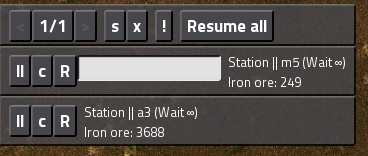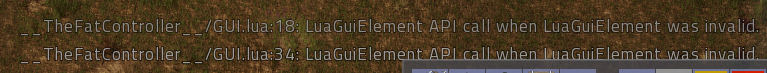Ah, yea I guess that does work, though it would be nice to not need a "shuttle" specific train to do it. I'll use that for now.Choumiko wrote:That's not what Fat Controller aims to do. Maybe this is what you are looking for?Vas wrote:Would there be a way for you to add a different kind of train? One that when you get in, your UI shows some buttons of train stops named for personal transport.
By the way, three things:
I'm having trouble figuring out which train does what in the list of trains. Can you add a button to name a train? Or hide trains from that menu? Or both.
I've tried out a Smart Train's mod, but it doesn't seem to be working, I can't make trains leave only when "full" or "empty".
I'd like to be able to set custom times, not just max out at 200 seconds.