Page 1 of 2
Version 1.1.2
Posted: Sat Nov 28, 2020 12:13 pm
by FactorioBot
Bugfixes
- Fixed that [set, clear]_[personal, vehicle]_logistic_slot would not update the GUI slot count correctly. (91812)
- Fixed that electricity buffer was shown twice in electric-energy-interface entity tooltips. (91769)
- Fixed LuaFluidBox::get_flow would return incorrect values of flow and would only account for outflow. (91875)
- Fixed that writing to the script-output folder didn't work correctly. (91884)
- Fixed lane priorities of splitters in blueprints would not get flipped when flipping blueprint in some cases. (91904)
- Fixed a performance issue with the SteelSeries hardware integration. (91912)
- Fixed splitter lane priorities were not flipped when pasting flipped blueprint of top of existing splitter ghosts.
- Fixed that it was possible to make ghost belts on top of each other by script, which could lead to desync.
- Fixed migration of invalid ghosts of previous versions. (91864)
- Fixed some of the missing entity statuses. (91889)
- Fixed that it wasn't possible to interact with widgets at the bottom center of the screen in main menu. (91686)
- Fixed crash in EntityWithOwner::checkConsistency caused by inconsistent to be upgraded state. (91685)
- Fixed a freeze when using specific saves for simulations. (91953)
- Fixed several mining drills in the nuclear power menu simulation had no fluid inputs. (91887)
- Fixed that lamp tooltips could wrongly show them as producing pollution. (92059)
- Fixed furnace progress bars wouldn't render correctly at 100%. (92013)
- Fixed that recipe notifications would show in some cases where they shouldn't. (91869)
- Fixed that non-electric inserters would always start with some energy. (92086)
- Fixed crash when undo created electric pole ghost in some cases. (91945)
- Fixed that first slot in last row of logistics would not create next row of logistic slots. (92107)
- Fixed that the distance limit when rotating was applied also on rotating of ghosts. (92122)
Use the automatic updater if you can (check experimental updates in other settings) or download full installation at
http://www.factorio.com/download/experimental.
Re: Version 1.1.2
Posted: Sat Nov 28, 2020 4:33 pm
by ptx0
think you created a regression, because my logistics slots layout changed drastically. everything moved around, which is frustrating because I knew where items were in my requests and now I'm hunting for everything.
Re: Version 1.1.2
Posted: Sat Nov 28, 2020 6:35 pm
by WRah
There is one mystery. In 1.1.1 I had a spidertron kill squad (one "leader! with remote and three other that were set to follow him [yeah, one of them is a "healer" with repair kits and bots]). When I load this save in 1.1.2, the followers are gone, there is only the "leader" spidertron. If I load the same save in 1.1.1, they are all there.
Re: Version 1.1.2
Posted: Sat Nov 28, 2020 7:01 pm
by eradicator
WRah wrote: ↑Sat Nov 28, 2020 6:35 pm
There is one mystery. In 1.1.1 I had a spidertron kill squad (one "leader! with remote and three other that were set to follow him [yeah, one of them is a "healer" with repair kits and bots]). When I load this save in 1.1.2, the followers are gone, there is only the "leader" spidertron. If I load the same save in 1.1.1, they are all there.
You're not the only one. Try uploading your savegame to the
bug report.
Re: Version 1.1.2
Posted: Sat Nov 28, 2020 9:57 pm
by Windsinger
ptx0 wrote: ↑Sat Nov 28, 2020 4:33 pm
think you created a regression, because my logistics slots layout changed drastically. everything moved around, which is frustrating because I knew where items were in my requests and now I'm hunting for everything.
With/without mods?
How many pages/slots were set? show example?
Works fine for me on both SP/Multiplayer servers without mods, and 2 pages of logi requests.
Re: Version 1.1.2
Posted: Sat Nov 28, 2020 10:59 pm
by ptx0
Windsinger wrote: ↑Sat Nov 28, 2020 9:57 pm
ptx0 wrote: ↑Sat Nov 28, 2020 4:33 pm
think you created a regression, because my logistics slots layout changed drastically. everything moved around, which is frustrating because I knew where items were in my requests and now I'm hunting for everything.
With/without mods?
How many pages/slots were set? show example?
Works fine for me on both SP/Multiplayer servers without mods, and 2 pages of logi requests.
with K2 and SE mods, among others, though no mod changes between versions.
Re: Version 1.1.2
Posted: Sun Nov 29, 2020 2:52 am
by Windsinger
ptx0 wrote: ↑Sat Nov 28, 2020 10:59 pm
Windsinger wrote: ↑Sat Nov 28, 2020 9:57 pm
ptx0 wrote: ↑Sat Nov 28, 2020 4:33 pm
think you created a regression, because my logistics slots layout changed drastically. everything moved around, which is frustrating because I knew where items were in my requests and now I'm hunting for everything.
With/without mods?
How many pages/slots were set? show example?
Works fine for me on both SP/Multiplayer servers without mods, and 2 pages of logi requests.
with K2 and SE mods, among others, though no mod changes between versions.
I tried with SE earlier (headless server) but couldn't tell if anything changed since i only had 2 rows of logistics there.
am i correct in that all the empty lines/spaces are merged or did 'just' the order of them changed?
Re: Version 1.1.2
Posted: Sun Nov 29, 2020 3:14 am
by ptx0
Windsinger wrote: ↑Sun Nov 29, 2020 2:52 am
ptx0 wrote: ↑Sat Nov 28, 2020 10:59 pm
Windsinger wrote: ↑Sat Nov 28, 2020 9:57 pm
ptx0 wrote: ↑Sat Nov 28, 2020 4:33 pm
think you created a regression, because my logistics slots layout changed drastically. everything moved around, which is frustrating because I knew where items were in my requests and now I'm hunting for everything.
With/without mods?
How many pages/slots were set? show example?
Works fine for me on both SP/Multiplayer servers without mods, and 2 pages of logi requests.
with K2 and SE mods, among others, though no mod changes between versions.
I tried with SE earlier (headless server) but couldn't tell if anything changed since i only had 2 rows of logistics there.
am i correct in that all the empty lines/spaces are merged or did 'just' the order of them changed?
some of the contents are missing, too

Re: Version 1.1.2
Posted: Sun Nov 29, 2020 9:06 am
by gGeorg
Feedback on 1.1. UI
- the unified UI of entities is bigger and takes a lot of space. It looks provisional. 1.0 UI is compact looks better and more finished.
I can understand you want to use new simulation viewport whenever possible, but make it compact please.
The new menu background simulation is fun. Good hit. It is first game I enjoyed watching the menu.
I took time to test new UI, so I spend about 8 hours of trying to get used to new style. Still looks too WIP, too clunky.
Is it possible to use simulation viewports with previous UI layout ?
I didn't find any usage for inserter hand material manipulation.
The new train limit feature is awesome, no doubt. However layout UI of a station is awful. I think the Limit train option and the number box should be together with other options, in the same window like Enable/disable option for station.
Battery UI of the character armour is way too small now. Previous representation of icon like battery was way better to understand.
Menu option Atlas texture size - there is number to set 2048/4096/max. However no units. It is measured in litres, kilometres or what? No clue given.
Tip of improvement of UI:
Input of numbers : example - limit trains
current status : mouse click in the box, move your hand from mouse to keyboard, type number 1, press enter, grab your mouse
new style: mouse click in the box, mouse wheel up one -> it makes change number +1, press confirm button by mouse
e.g. when text box is active (has focus) make mouse wheel control value in the text box. It makes controls more fluent. Less moving hand from mouse to keyboard and back.
Thanks
Re: Version 1.1.2
Posted: Sun Nov 29, 2020 9:50 am
by posila
gGeorg wrote: ↑Sun Nov 29, 2020 9:06 amMenu option Atlas texture size - there is number to set 2048/4096/max. However no units. It is measured in litres, kilometres or what? No clue given.
What difference would it make?
Re: Version 1.1.2
Posted: Sun Nov 29, 2020 10:18 am
by gGeorg
posila wrote: ↑Sun Nov 29, 2020 9:50 am
gGeorg wrote: ↑Sun Nov 29, 2020 9:06 amMenu option Atlas texture size - there is number to set 2048/4096/max. However no units. It is measured in litres, kilometres or what? No clue given.
What difference would it make?
Lets assume my Video card has memory of 3GB. Is size of atlas of number 2048 lower or higher than my memory, can it fit? I dont know.
Just noticed a typo mistake:
Tips and tricks - construction robots - "Construction orders are creating by ghost" better is "Construction orders are created by ghost"
Re: Version 1.1.2
Posted: Sun Nov 29, 2020 10:40 am
by posila
gGeorg wrote: ↑Sun Nov 29, 2020 10:18 amLets assume my Video card has memory of 3GB. Is size of atlas of number 2048 lower or higher than my memory, can it fit? I dont know.
It doesn't change total size of textures allocated, it changes how many atlases there will be in the end. Tooltip attempts to explain the setting and it's there purely to workaround low FPS issues if needed.
tooltip wrote:Larger atlases improve draw call batching, which reduces CPU load in rendering, but may be harder to handle for the GPU.
Re: Version 1.1.2
Posted: Sun Nov 29, 2020 10:58 am
by gGeorg
posila wrote: ↑Sun Nov 29, 2020 10:40 am
It doesn't change total size of textures allocated,
Oh, I see. Then Option name is confusing, it sayz : "Atlas texture size."
posila wrote: ↑Sun Nov 29, 2020 10:40 am
it changes how many atlases there will be in the end. Tooltip attempts to explain the setting and it's there purely to workaround low FPS issues if needed.
Then Option name could be rather like "Number of atlases".
I was always tring to size it by by video card memory
size. Thanks for explanation.
Re: Version 1.1.2
Posted: Sun Nov 29, 2020 3:40 pm
by Loewchen
gGeorg wrote: ↑Sun Nov 29, 2020 10:58 am
Then Option name could be rather like "Number of atlases".
No it could not. If you don't understand it you should stick with the default value.
Re: Version 1.1.2
Posted: Mon Nov 30, 2020 12:39 am
by eradicator
Loewchen wrote: ↑Sun Nov 29, 2020 3:40 pm
gGeorg wrote: ↑Sun Nov 29, 2020 10:58 am
Then Option name could be rather like "Number of atlases".
No it could not. If you don't understand it you should stick with the default value.
Maybe "Atlas texture dimension/width" would be a good compromise? 'tis a bit late to change it now...
gGeorg wrote: ↑Sun Nov 29, 2020 9:06 am
- the unified UI of entities is bigger and takes a lot of space.
I have to agree with this. The old compact gui made it far easier to keep a view at the factory while using the gui. Especially with originally small things like inserters where it's important to see the surroundings when you're i.e. changing the circuit settings or filters. It's like an attempt to unify the gui of all things when unification wasn't needed. I wouldn't call it "less polished" though.
Also at least using the huge filler space for something useful would've been nice. Like getting rid of the tiny extra windows for circuits.
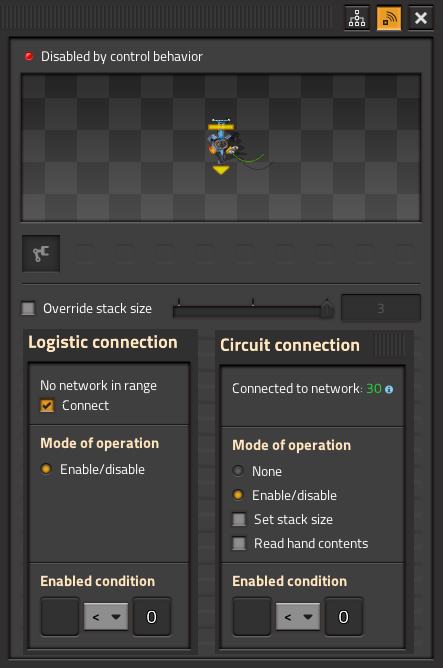
- logicut.png (44.88 KiB) Viewed 13638 times
Re: Version 1.1.2
Posted: Mon Nov 30, 2020 8:14 am
by wobbycarly
eradicator wrote: ↑Mon Nov 30, 2020 12:39 am
Loewchen wrote: ↑Sun Nov 29, 2020 3:40 pm
gGeorg wrote: ↑Sun Nov 29, 2020 10:58 am
Then Option name could be rather like "Number of atlases".
No it could not. If you don't understand it you should stick with the default value.
Maybe "Atlas texture dimension/width" would be a good compromise? 'tis a bit late to change it now...
gGeorg wrote: ↑Sun Nov 29, 2020 9:06 am
- the unified UI of entities is bigger and takes a lot of space.
I have to agree with this. The old compact gui made it far easier to keep a view at the factory while using the gui. Especially with originally small things like inserters where it's important to see the surroundings when you're i.e. changing the circuit settings or filters. It's like an attempt to unify the gui of all things when unification wasn't needed. I wouldn't call it "less polished" though.
Also at least using the huge filler space for something useful would've been nice. Like getting rid of the tiny extra windows for circuits.
+1 on the idea of somehow including logistics and circuit conditions in the same interface. 2500+ hours and I never knew about the logistic connection until I saw someone do it on YouTube *mind blown*
Your mockup image makes a lot of sense. The only challenge I see is that the circuit connection will only be available when a wire is connected, and logistic connection only once logistics are researched (I could be wrong!). If that's the case, then maybe both the connection selection options should exist in the display, but be disabled unless the appropriate condition(s) are met.
Re: Version 1.1.2
Posted: Mon Nov 30, 2020 2:08 pm
by danielbrauer
I'm a bit late to this, but 1.1 looks really super good at night.
About the new recipe badge, though: isn't a simple red circle the global standard for "new thing" these days? The yellow and black reminds me a lot of a warning sign.
Re: Version 1.1.2
Posted: Mon Nov 30, 2020 2:17 pm
by Deadlock989
danielbrauer wrote: ↑Mon Nov 30, 2020 2:08 pm
About the new recipe badge, though: isn't a simple red circle the global standard for "new thing" these days? The yellow and black reminds me a lot of a warning sign.
There is no "global standard" when it comes to symbolic meaning.
Red circle indicates prohibition in a lot of places. But in Japan it is associated with a correct action, like a tick mark in some Western countries.
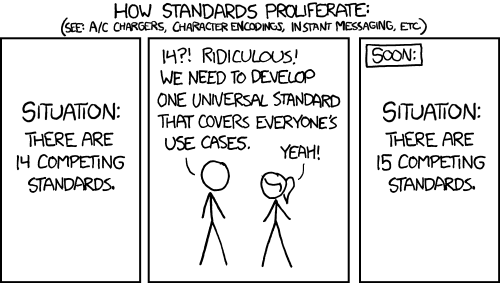
- standards.png (23.74 KiB) Viewed 12805 times
Re: Version 1.1.2
Posted: Tue Dec 01, 2020 8:49 pm
by danielbrauer
Deadlock989 wrote: ↑Mon Nov 30, 2020 2:17 pm
There is no "global standard" when it comes to symbolic meaning.
There are plenty of de facto global standards for symbol meanings. Pick up practically any smartphone on Earth, and the mail app will have a red dot on it when there are new messages.
Re: Version 1.1.2
Posted: Tue Dec 01, 2020 8:54 pm
by Deadlock989
danielbrauer wrote: ↑Tue Dec 01, 2020 8:49 pm
There are plenty of de facto global standards for symbol meanings. Pick up practically any smartphone on Earth, and the mail app will have a red dot on it when there are new messages.
Mine doesn't. It uses an M-shaped symbol in the corner of the status bar. I guess Google forgot to look up the "global standard".
Yes, there are indeed "plenty of standards". I suspect that might be what the xkcd strip is getting at.