
Increase .ico size for Factorio icon
Moderator: ickputzdirwech
Increase .ico size for Factorio icon
I know this is probably the most useless suggestion but if we want every single detail of the game to be done right before the final release I'd suggest you to improve the icon of Factorio when viewed as large icon:


- Meggal_Bozale
- Inserter

- Posts: 43
- Joined: Sat Aug 04, 2018 4:42 pm
- Contact:
Re: Increase .ico size for Factorio icon
You can change the icon yourself in a few easy steps:
1. Find the shortcut, you probably know where it is though. Since I don't use the shortcut there but instead in Discord, I'll use a different icon, in this case the Minceraft launcher.
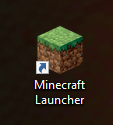
2. Right click and select properties.
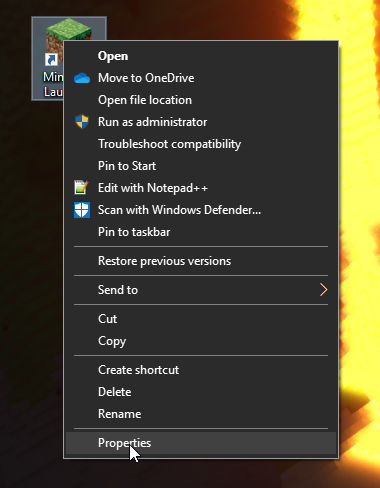
3. Click the "change icon"
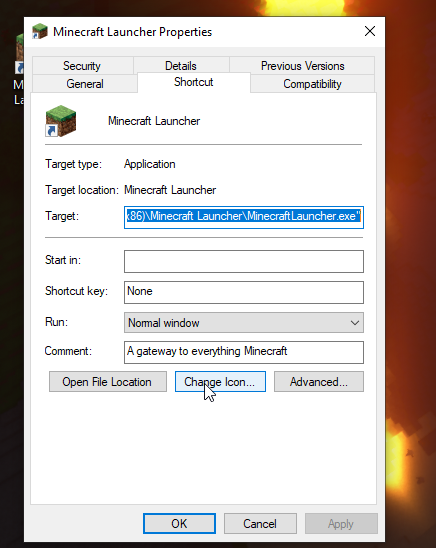
4. Once you click that, you need to find the original shortcut image. For Factorio you can find that in
This PC > Desktop > Steam > steamapps > common > Factorio > data > base
You might have renamed the Steam folder something else, in that case use whatever you named it.
However, you will see this file. Click it.
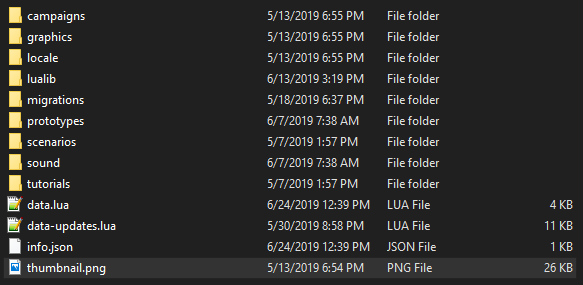
5. take that thumbnail and edit the image however you'd like in an editor you use, in this case for resizing. If you don't know what to use, I recommend using the online editor https://resizeimage.net/, which easily lets you resize the image.
An example of the resized gear, before and after:


There will be quality loss, but that's how it works. You'll be seeing it smaller than that anyways, so..
6. Remember when I brought you to the change icon? Go there again. This time, hit browse.
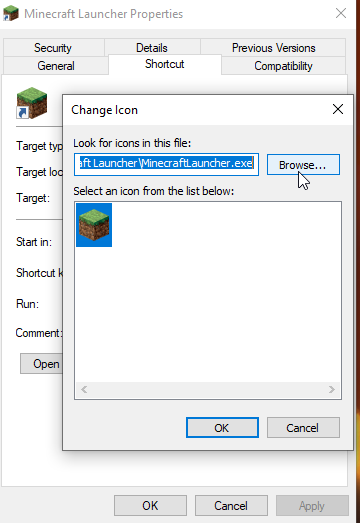
Now that you're in the file explorer, find the bigger gear you resized and click done!
I hope this helps. They likely won't make it larger but who knows, at least you can do it yourself!
1. Find the shortcut, you probably know where it is though. Since I don't use the shortcut there but instead in Discord, I'll use a different icon, in this case the Minceraft launcher.
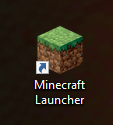
2. Right click and select properties.
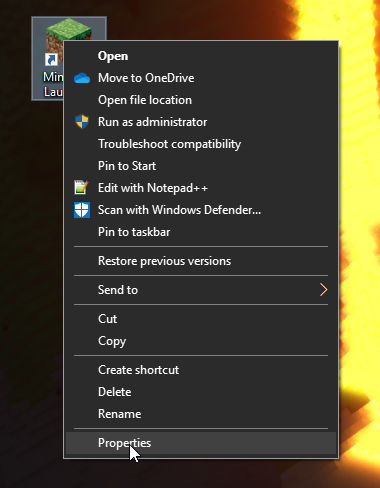
3. Click the "change icon"
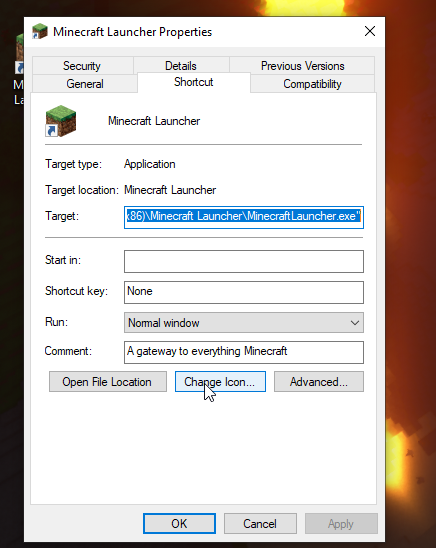
4. Once you click that, you need to find the original shortcut image. For Factorio you can find that in
This PC > Desktop > Steam > steamapps > common > Factorio > data > base
You might have renamed the Steam folder something else, in that case use whatever you named it.
However, you will see this file. Click it.
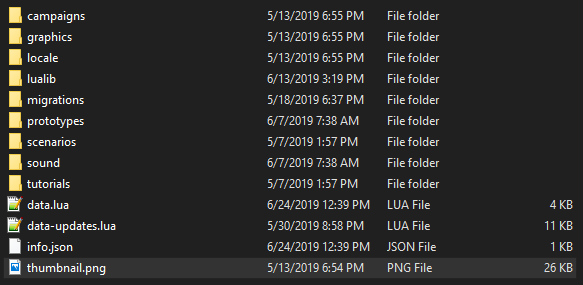
5. take that thumbnail and edit the image however you'd like in an editor you use, in this case for resizing. If you don't know what to use, I recommend using the online editor https://resizeimage.net/, which easily lets you resize the image.
An example of the resized gear, before and after:


There will be quality loss, but that's how it works. You'll be seeing it smaller than that anyways, so..
6. Remember when I brought you to the change icon? Go there again. This time, hit browse.
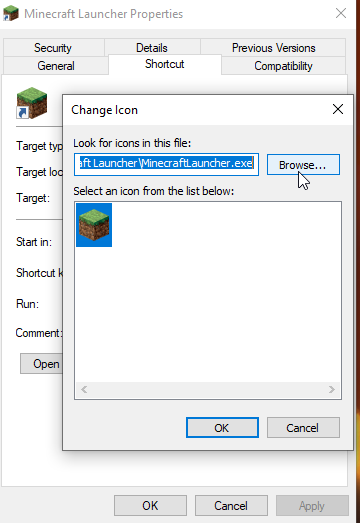
Now that you're in the file explorer, find the bigger gear you resized and click done!
I hope this helps. They likely won't make it larger but who knows, at least you can do it yourself!
Re: Increase .ico size for Factorio icon
Wow,
I didn't expect such a descriptive reply. Yeah I knew that I could do this by myself, it's not a big deal tho but It was good if devs decides to make this small improvement by default.
I didn't expect such a descriptive reply. Yeah I knew that I could do this by myself, it's not a big deal tho but It was good if devs decides to make this small improvement by default.
