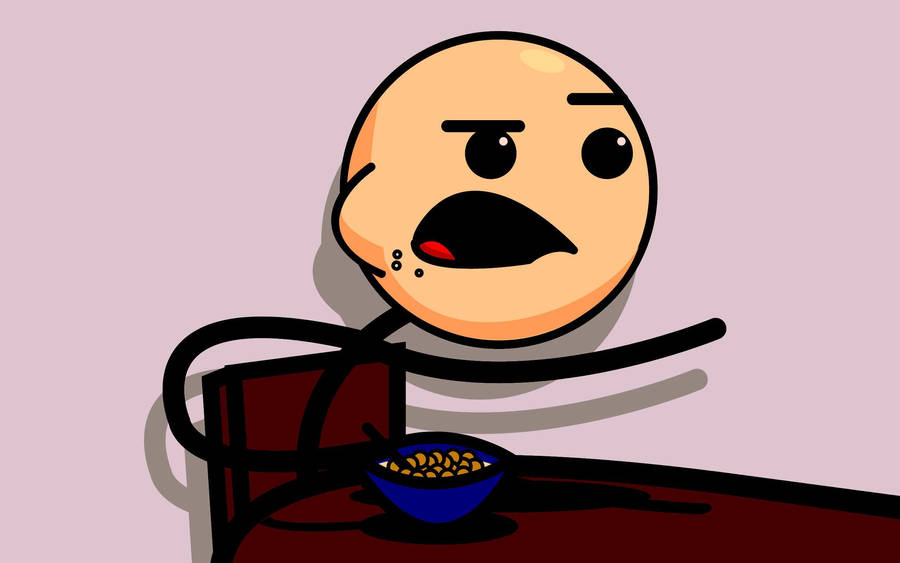It would be nice if I can command construction robots to replace belts, splitters, etc. with faster ones (or slower). It's very time consuming to upgrade large belt systems by hand. It should work also for assembling machines, turrets, etc.
It should be simple UI where can I chose one item to be automatically replaced with another item.
Command robots to upgrade belts, buildings, etc.
Moderator: ickputzdirwech
- runfatboyrun179
- Manual Inserter

- Posts: 1
- Joined: Fri Sep 26, 2014 2:05 pm
- Contact:
Re: Command robots to upgrade belts, buildings, etc.
So an area you select (like a blueprint or else things like smart inserters with filters would be replaced in places you don't want them to be replaced) and tell it to replace all of one or more objects in that area to something else, sounds like a good idea.
If you say "plz" because it is shorter than "please", I will say no because it is shorter than yes.
- bobingabout
- Smart Inserter

- Posts: 7352
- Joined: Fri May 09, 2014 1:01 pm
- Contact:
Re: Command robots to upgrade belts, buildings, etc.
I like the idea, it's something I find is missing from the game.
For example, I can build an entire solar farm automatically with a blueprint, but to to upgrade it (with my power mod for example) I'd have to completely dismantle it, and rebuild it again.
Same goes for factories, EG, Assembly machine 2 to 3. go around upgrading them 1 by 1
it would be a rather simple addition if you could place a construction ghost on top of an existing item, if said item was fast replace compatable, then a construction robot would come in, place the new building, and take away the old one.
To further this, and bring it closer to OP's sugestion, Build an upgrade blueprint item (Similar to deconstruction blueprint item), drag area, brings up a gui listing all buildable entities selected (ignores things like trees and rocks that can't be placed by the player, or construction robots), next to each entity, a "Replace with" button, clicking it brings up a list (similar to the select recipe list) of all items that match the fast replace perameters. Select new building, continue with upgrade instructions down the list if desired, click an okay button, and it places a ghost image in the world, as I sugested in the previous paragraph to make the robots build it for you.
For example, I can build an entire solar farm automatically with a blueprint, but to to upgrade it (with my power mod for example) I'd have to completely dismantle it, and rebuild it again.
Same goes for factories, EG, Assembly machine 2 to 3. go around upgrading them 1 by 1
it would be a rather simple addition if you could place a construction ghost on top of an existing item, if said item was fast replace compatable, then a construction robot would come in, place the new building, and take away the old one.
To further this, and bring it closer to OP's sugestion, Build an upgrade blueprint item (Similar to deconstruction blueprint item), drag area, brings up a gui listing all buildable entities selected (ignores things like trees and rocks that can't be placed by the player, or construction robots), next to each entity, a "Replace with" button, clicking it brings up a list (similar to the select recipe list) of all items that match the fast replace perameters. Select new building, continue with upgrade instructions down the list if desired, click an okay button, and it places a ghost image in the world, as I sugested in the previous paragraph to make the robots build it for you.
Re: Command robots to upgrade belts, buildings, etc.
there is a mod for that here: https://forums.factorio.com/forum/vie ... 92&t=14781
Re: Command robots to upgrade belts, buildings, etc.
http://cdn.meme.am/instances/59285193.jpgFalcoGer wrote:there is a mod for that here: https://forums.factorio.com/forum/vie ... 92&t=14781
~1200+ hours clocked in factorio. Avid KSP and Factorio player
Re: Command robots to upgrade belts, buildings, etc.
TuckJohn wrote:
I'll use it...
Cool suggestion: Eatable MOUSE-pointers.
Have you used the Advanced Search today?
Need help, question? FAQ - Wiki - Forum help
I still like small signatures...
Have you used the Advanced Search today?
Need help, question? FAQ - Wiki - Forum help
I still like small signatures...
Re: Command robots to upgrade belts, buildings, etc.
Well actually my idea was a green version of the deconstruction blueprint which you could cycle between modes "1 to 2", "2 to 3" and "1 to 3" to upgrade all transport belts, splitters and underground belts in selected area. Thats all I'd ever want to be mass-upgraded automatically.
So the "select an area and get a gui with a replacement option for every object type found" is a much more sophisticated method
Nice to find like-minded people