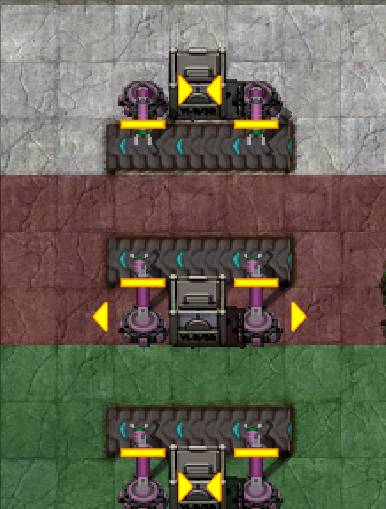For the rest of the description, please refer to the mod portal or click here.
Manual
Area 1 (in attached image) from left to right:
- Add
- Click while holding a blueprint or blueprint book and it will save it in the list. Should you not have set the label of the blueprint or blueprint book, a popup will appear to ask you for a name.
- Click without holding a blueprint or blueprint book to make a popup appear where you can enter a string that you want to import.
- Export All: Click to export all blueprints currently in your list.
- Load All: Click to make a popup appear where you can enter and import the string that was previously exported by the "Export All" button.
- Repair: Click while holding a blueprint from versions before 0.12.32 and it will be repaired. Make sure to re-save the blueprint!
- Flip Horizontally: Click while holding a blueprint or a blueprint book with a blueprint in the active slot to flip it horizontally. (There is also a hotkey for this.)
- Flip Vertically: Click while holding a blueprint or a blueprint book with a blueprint in the active slot to flip it vertically. (There is also a hotkey for this.)
- Delete entry.
- Rename entry.
- Export entry to a file.
- Load entry.
- Click while holding a blueprint or blueprint book and it will load the entry into that item, possibly overwriting it.
- Click without holding a blueprint or blueprint book to load the entry in an empty blueprint or blueprint book on your quickbar or in your inventory.
Individual entries are exported to "FACTORIO\script-output\KBlueprints".
Your collection (all entries) are exported to the sub directory "FACTORIO\script-output\KBlueprints\collection".
Command Line:
/c remote.call("KBlueprints", "Reset GUI")
Will reload the GUI from scratch. Use in case something got butchered (should not really happen).
/c remote.call("KBlueprints", "Always Show GUI", player)
Will always show the GUI, even if you did not research Automated Construction yet!
The 'player' is optional and is mainly for folks that want to configurate my mod from within their mods.