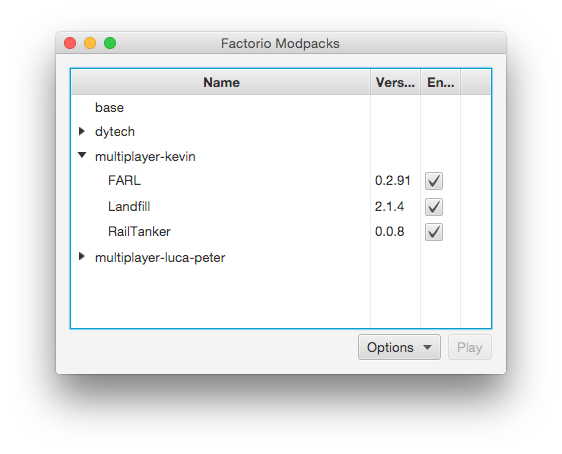
https://github.com/narrowtux/SmartModIn ... /tag/0.2.1
Source Code: https://github.com/narrowtux/FactorioModManager/
This tool allows you to create modpacks/groups of mods which you are then able to select and play with.
Right now, you still have to gather all the files manually into a specific folder, but after that, this tool will take care of everything else.
HOW TO USE
To run this, you'll need Java 8. Please uncheck the Ask toolbar box when you install Java. After that, you can just start it by opening the .jar file.
When you first open the tool, you might be asked to enter the data directory and the executable file. This happens if my automatic system can't find your stuff.
After that, it will move your mods folder to <factoriodata>/fmm/default/.
This will be your first mod pack.
To create new mod packs, click the "Open data folder" button to open a file manager window of the factorio data folder.
Navigate to fmm/
Then create a new directory. The name of the directory will be the name of the modpack in the GUI.
Put all the mod files into the new directory.
To see new modpacks or changes to existing modpacks in the GUI, you have to relaunch the tool. It will have the capability to do this automatically soon.
To launch factorio with a modpack, select one in the list and click play. It will now copy all the files from the modpack's directory to the mods folder and then launch the game.
KNOWN ISSUES
- Doesn't automatically detect executable on Windows
- Doesn't detect any folder on Linux (won't fix)
- Copies the mods all the time instead of looking if it's necessary (i.e. you have played with the same modpack before and it's still in the mods/ folder)




