Failed to create display error
-
zerogeewhiz
- Burner Inserter

- Posts: 14
- Joined: Sat Aug 02, 2014 11:28 pm
- Contact:
Failed to create display error
When I try to boot this game, I get a weird flashing screen. Here is a video.
https://www.youtube.com/watch?v=WfOWi938fYc
If you could help me, that would be great! Thanks.
https://www.youtube.com/watch?v=WfOWi938fYc
If you could help me, that would be great! Thanks.
Re: Failed to create display error
Hi I have seen several causes produce that error message.
What would help :
- Your PC Specs (CPU, RAM, GPU, VRAM, OS (+SP if revelant), Video Drivers, screen res)
- Game info : the logfile generated, do you play the full game or the demo, the installer or the zip version ?
Nice music in your video btw
What would help :
- Your PC Specs (CPU, RAM, GPU, VRAM, OS (+SP if revelant), Video Drivers, screen res)
- Game info : the logfile generated, do you play the full game or the demo, the installer or the zip version ?
Nice music in your video btw
Koub - Please consider English is not my native language.
-
zerogeewhiz
- Burner Inserter

- Posts: 14
- Joined: Sat Aug 02, 2014 11:28 pm
- Contact:
Re: Failed to create display error
Thanks for replying!Koub wrote:Hi I have seen several causes produce that error message.
What would help :
- Your PC Specs (CPU, RAM, GPU, VRAM, OS (+SP if revelant), Video Drivers, screen res)
- Game info : the logfile generated, do you play the full game or the demo, the installer or the zip version ?
Nice music in your video btw
I apologize for the wait. School was in the way blah blah blah.
My specs are: i7 2760QM, 8GB DDR3, GT 555m (yes, I know, terrible), The NVDIA website isn't very precise, but apparently its 3GB DDR3... (That doesn't seem right.) Windows 8.1, (I am not sure what video driver it is, but I think it is the GTA V one. I have been having this problem ever since I bought the game back in version 0.8.2) And my resolution is 2560x1440.
I play the full game, with the installer (.exe).
Log:
0.003 2015-05-18 17:37:19; Factorio 0.11.22 (Build 14011, win64)
0.003 Operating system: Windows 8
0.003 Read data path: C:/Program Files/Factorio/data
0.003 Write data path: C:/Users/*my username*/AppData/Roaming/Factorio
0.003 Binaries path: C:/Program Files/Factorio/bin
12.866 Error Util.cpp:43: failed to create display!
More Info *PLEASE READ* 0.003 Operating system: Windows 8
0.003 Read data path: C:/Program Files/Factorio/data
0.003 Write data path: C:/Users/*my username*/AppData/Roaming/Factorio
0.003 Binaries path: C:/Program Files/Factorio/bin
12.866 Error Util.cpp:43: failed to create display!
I know it says Windows 8, but it definitely is 8.1 Pro: 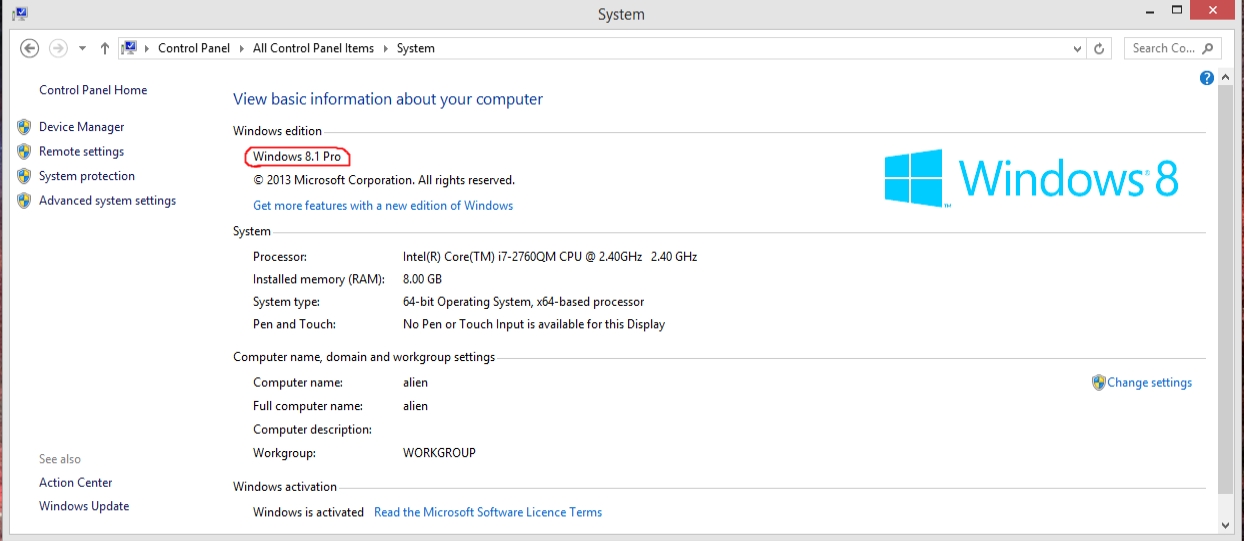
Thanks, I spent all of five minutes making it! XD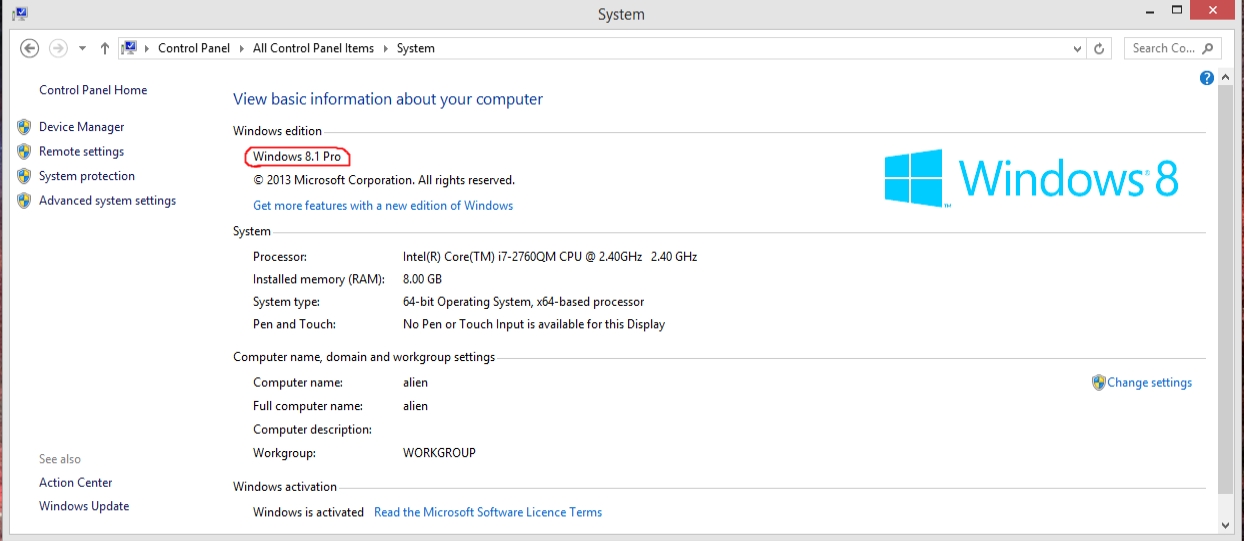
Thank you again!
Re: Failed to create display error
Hi,
NP, I have been to school some time ago (at least that's what legends say ). So ...
). So ...
You' looking for two lines :
- Dedicated Video Memory (that's just a translation, mine is not in English, might be slightly different)
- Shared memory (same thing, might be called differently on English systems).
You can ensure your drivers are up-to-date by right-clicking (again) on the nvidia icon in your notification area. If your contextual menu says "New update available", you know you can update. However, if you have the "GTA V" update, you should be pretty OK : I have a much much older driver, and everything runs smoothly for me.
As for your resolution, if you suspect you might have insufficent ressources, you can try to launch the game in windowed mode, by ensuring you have in your config.ini :
Config.ini can be easily found by following the "config" link in your Factorio installation directory.
Lastly, whenever a log is needed, always attach or include the full log, there may always be valuable data where you just see useless junk stuff.
The easiest way is to copy-paste in a spoiler= tag, just remember to add a description after the "=" sign, as so (you can edit my post to see the exact syntax) :
NP, I have been to school some time ago (at least that's what legends say
Regarding to this, the GT555m as built by Nvidia can manage up to 3 GB GDDR3 ... The "up to" is important, because if a company wants to sell a laptop with a sticker GT 555m, but wants to cut on costs, it can just sell it with 1 GB. It would help to have a look at the system information in the Nvidia Control Panel you shoud have accessible by right-clicking on the Nvidia icon in the notification area, or via control panel .zerogeewhiz wrote:My specs are: i7 2760QM, 8GB DDR3, GT 555m (yes, I know, terrible), The NVDIA website isn't very precise, but apparently its 3GB DDR3... (That doesn't seem right.) Windows 8.1, (I am not sure what video driver it is, but I think it is the GTA V one. I have been having this problem ever since I bought the game back in version 0.8.2) And my resolution is 2560x1440.
You' looking for two lines :
- Dedicated Video Memory (that's just a translation, mine is not in English, might be slightly different)
- Shared memory (same thing, might be called differently on English systems).
You can ensure your drivers are up-to-date by right-clicking (again) on the nvidia icon in your notification area. If your contextual menu says "New update available", you know you can update. However, if you have the "GTA V" update, you should be pretty OK : I have a much much older driver, and everything runs smoothly for me.
As for your resolution, if you suspect you might have insufficent ressources, you can try to launch the game in windowed mode, by ensuring you have in your config.ini :
Code: Select all
fullscreen=falseLastly, whenever a log is needed, always attach or include the full log, there may always be valuable data where you just see useless junk stuff.
The easiest way is to copy-paste in a spoiler= tag, just remember to add a description after the "=" sign, as so (you can edit my post to see the exact syntax) :
Logfile
Koub - Please consider English is not my native language.
-
zerogeewhiz
- Burner Inserter

- Posts: 14
- Joined: Sat Aug 02, 2014 11:28 pm
- Contact:
Re: Failed to create display error
Haha!Koub wrote:Hi,
NP, I have been to school some time ago (at least that's what legends say). So ...
Regarding to this, the GT555m as built by Nvidia can manage up to 3 GB GDDR3 ... The "up to" is important, because if a company wants to sell a laptop with a sticker GT 555m, but wants to cut on costs, it can just sell it with 1 GB. It would help to have a look at the system information in the Nvidia Control Panel you shoud have accessible by right-clicking on the Nvidia icon in the notification area, or via control panel .zerogeewhiz wrote:My specs are: i7 2760QM, 8GB DDR3, GT 555m (yes, I know, terrible), The NVDIA website isn't very precise, but apparently its 3GB DDR3... (That doesn't seem right.) Windows 8.1, (I am not sure what video driver it is, but I think it is the GTA V one. I have been having this problem ever since I bought the game back in version 0.8.2) And my resolution is 2560x1440.
You' looking for two lines :
- Dedicated Video Memory (that's just a translation, mine is not in English, might be slightly different)
- Shared memory (same thing, might be called differently on English systems).
You can ensure your drivers are up-to-date by right-clicking (again) on the nvidia icon in your notification area. If your contextual menu says "New update available", you know you can update. However, if you have the "GTA V" update, you should be pretty OK : I have a much much older driver, and everything runs smoothly for me.
As for your resolution, if you suspect you might have insufficent ressources, you can try to launch the game in windowed mode, by ensuring you have in your config.ini :Config.ini can be easily found by following the "config" link in your Factorio installation directory.Code: Select all
fullscreen=false
Lastly, whenever a log is needed, always attach or include the full log, there may always be valuable data where you just see useless junk stuff.
The easiest way is to copy-paste in a spoiler= tag, just remember to add a description after the "=" sign, as so (you can edit my post to see the exact syntax) :
Logfile
I checked my onboard memory, and it says 3072gb DDR3, so yes. It is 3gb.
I tried booting it in full screen false, AND IT APPEARS... In the little preview if you hover over it on the task bar...
The log is the full log, but here it is (the old one) in the format you asked for.
log
So, I am not sure what is going on here. The driver is the latest one, and it will not show up in windowed. Any other things I can try?(If you need a video on that last thing, just tell me)
Thanks, and sorry for taking up your time.
Re: Failed to create display error
Okay so If I understand correctly, when launched in windowed, the game doesn't crash anymore, but doesn't swoh up on screen, right ? If what I said is correct, you might want to give a look at this link : https://forums.factorio.com/forum/vie ... =49&t=4400
Scroll to Graphics, and the second question is the one you're looking for.
Scroll to Graphics, and the second question is the one you're looking for.
Koub - Please consider English is not my native language.
-
zerogeewhiz
- Burner Inserter

- Posts: 14
- Joined: Sat Aug 02, 2014 11:28 pm
- Contact:
Re: Failed to create display error
Cool, the windows+d button worked for me! Thank you so much for your time!Koub wrote:Okay so If I understand correctly, when launched in windowed, the game doesn't crash anymore, but doesn't swoh up on screen, right ? If what I said is correct, you might want to give a look at this link : https://forums.factorio.com/forum/vie ... =49&t=4400
Scroll to Graphics, and the second question is the one you're looking for.
Re: Failed to create display error
Nice, we have one more Factorio addict now 
So as a final diagnosis, I'd say your hardware is maybe a little underpowered to run Factorio in full screen on a WHQD display (might work with slightly lower settings though). And that solved, you had a minor display bug where Factorio window doesn't show up.
So as a final diagnosis, I'd say your hardware is maybe a little underpowered to run Factorio in full screen on a WHQD display (might work with slightly lower settings though). And that solved, you had a minor display bug where Factorio window doesn't show up.
Koub - Please consider English is not my native language.
-
zerogeewhiz
- Burner Inserter

- Posts: 14
- Joined: Sat Aug 02, 2014 11:28 pm
- Contact:
Re: Failed to create display error
Koub wrote:Nice, we have one more Factorio addict now
So as a final diagnosis, I'd say your hardware is maybe a little underpowered to run Factorio in full screen on a WHQD display (might work with slightly lower settings though). And that solved, you had a minor display bug where Factorio window doesn't show up.
Haha, indeed you do. Already played 3 hours
Yeah, this laptop is just not doing it. Especially for doing YouTube videos! Alienware said that it was for gaming, and things like video editing but lol nope.
The display is a late 2009 iMac, via mini display, and has had many issues, (like ruining the disk on the iMac.. And managed to kill off the hard drive on the laptop too XD.) including booting into a resolution that meant I could see the worlds biggest mouse..
So again, thank you for your time and amazing help!
Re: Failed to create display error
A bit late to the party, but I'm having the exact same problem, and I think I've narrowed it down to what's causing it.
Reading the posts in this topic seem to confirm that.
I'm having a similar laptop, i7 3610QM, NVidia GTX 650M with 2GB video memory and 8GB RAM, Windows 8.1.
If I don't connect my second screen, or have it disabled, Factorio flashes a few times on launch, but then works flawlessly.
If I connect my second screen and launch Factorio, it will flash a few times on the primary screen and then give the error message mentioned earlier, with the same log entries, even when it doesn't launch on the external screen, or when the laptop is set to *only* use the external screen.
If I switch it to windowed (and do the win+D trick) it works fine, although sometimes it seems to crash if I drag it to my external screen.
What I expect is the case is the "Optimus" technology these laptops use. Basically, in order to be able to use the same port for both the Intel GPU and the NVidia GPU, the output of the NVidia GPU is sent over the Intel GPU before reaching your screen.
While this works great in theory, it does cause strange issues sometimes, I think this might also be one.
Reading the posts in this topic seem to confirm that.
I'm having a similar laptop, i7 3610QM, NVidia GTX 650M with 2GB video memory and 8GB RAM, Windows 8.1.
If I don't connect my second screen, or have it disabled, Factorio flashes a few times on launch, but then works flawlessly.
If I connect my second screen and launch Factorio, it will flash a few times on the primary screen and then give the error message mentioned earlier, with the same log entries, even when it doesn't launch on the external screen, or when the laptop is set to *only* use the external screen.
If I switch it to windowed (and do the win+D trick) it works fine, although sometimes it seems to crash if I drag it to my external screen.
What I expect is the case is the "Optimus" technology these laptops use. Basically, in order to be able to use the same port for both the Intel GPU and the NVidia GPU, the output of the NVidia GPU is sent over the Intel GPU before reaching your screen.
While this works great in theory, it does cause strange issues sometimes, I think this might also be one.
-
zerogeewhiz
- Burner Inserter

- Posts: 14
- Joined: Sat Aug 02, 2014 11:28 pm
- Contact:
Re: Failed to create display error
I was thinking the same, but I was also using minidisplay port, which was causing problems from day 1. I must admit, I now have a new computer, and it works beautifully. I also was using a faulty minidp cable. I now feel like I'm not the only one experiencing this issue, and that the issue was probably just old hardware.

