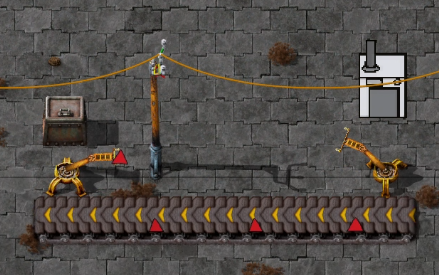I want the randomization result to be weighted, with a 95% chance of crafting one item, and a 5% chance of crafting the other.
The problem is, I cannot get the dummy item to be replaced by the expected resulting items. I did use Google for help, so I do not understand what is wrong with my code.
The other problem is I cannot make the machine itself to appear on the screen.. as in, the sprite doesn't show, or is invisible. The item being produced is fine, however.
I can send the data.lua and control.lua for debugging purposes.
Code: Select all
data:extend(
{
{
type = "item",
name = "shape-triangle",
icon = "__TriangleFactory__/graphics/icons/triangle-icon.png",
icon_size = 64,
subgroup = "raw-material", -- Or a new subgroup, or an existing one
order = "z[shape-item]",
stack_size = 99,
pictures = {
{size = 64, filename = "__TriangleFactory__/graphics/icons/triangle1.png", scale = 0.5, mipmap_count = 1},
{size = 64, filename = "__TriangleFactory__/graphics/icons/triangle2.png", scale = 0.5, mipmap_count = 1},
{size = 64, filename = "__TriangleFactory__/graphics/icons/triangle3.png", scale = 0.5, mipmap_count = 1},
{size = 64, filename = "__TriangleFactory__/graphics/icons/triangle4.png", scale = 0.5, mipmap_count = 1}
}
}
})
data:extend(
{
{
type = "item",
name = "shape-circle",
icon = "__TriangleFactory__/graphics/icons/circle-icon.png",
icon_size = 64,
subgroup = "raw-material", -- Or a new subgroup, or an existing one
order = "z[shape-item]",
stack_size = 99,
pictures = {
{size = 64, filename = "__TriangleFactory__/graphics/icons/circle1.png", scale = 0.5, mipmap_count = 1},
{size = 64, filename = "__TriangleFactory__/graphics/icons/circle2.png", scale = 0.5, mipmap_count = 1},
{size = 64, filename = "__TriangleFactory__/graphics/icons/circle3.png", scale = 0.5, mipmap_count = 1},
{size = 64, filename = "__TriangleFactory__/graphics/icons/circle4.png", scale = 0.5, mipmap_count = 1}
}
}
})
data:extend(
{
{
type = "item",
name = "placeholder-shape",
icon = "__TriangleFactory__/graphics/icons/triangle-icon.png",
icon_size = 64,
subgroup = "raw-material", -- Or a new subgroup, or an existing one
order = "z[shape-item]",
stack_size = 1
}
})
data:extend(
{
{
type = "item",
name = "triangle-assembler-item",
icon = "__base__/graphics/icons/assembling-machine-2.png",
icon_size = 64,
subgroup = "production-machine", -- Or a new subgroup, or an existing one
order = "z[shape-item]",
stack_size = 99,
place_result = "triangle-assembler"
}
})
-- Define a new recipe category
data:extend(
{
{
type = "recipe-category",
name = "random-shape-crafting"
}
})
data:extend(
{
{
type = "recipe-category",
name = "trianglemaker-crafting"
}
})
-- Define the custom assembling machine
data:extend(
{
{
type = "assembling-machine",
name = "triangle-assembler",
icon = "__base__/graphics/icons/assembling-machine-2.png",
icon_size = 64,
flags = {"placeable-neutral", "placeable-player", "player-creation"},
minable = {hardness = 0.2, mining_time = 0.5, result = "triangle-assembler-item"},
max_health = 300,
corpse = "small-remnants",
collision_box = {{-1.2, -1.2}, {1.2, 1.2}},
selection_box = {{-1.5, -1.5}, {1.5, 1.5}},
fast_replaceable_group = "assembling-machine",
crafting_speed = 1.0,
crafting_categories = {"random-shape-crafting"},
energy_usage = "150kW",
energy_source =
{
type = "electric",
emissions = 0.05,
usage_priority = "secondary-input"
},
animation = {
layers = {
{
filename = "__TriangleFactory__/graphics/entity/triangle-assembler/triangle-assembler.png",
width = 64,
height = 64,
frame_count = 1,
shift = {0, 0}
},
{
filename = "__TriangleFactory__/graphics/entity/triangle-assembler/triangle-assembler.png",
tint = {r=0.0, g=0.0, b=0.0}, -- Change tint to show it's a special machine
width = 64,
height = 64,
frame_count = 1,
shift = {0, 0}
}
}
},
module_inventory_size = 2,
working_visualisations = {
{
filename = "__TriangleFactory__/graphics/entity/triangle-assembler/triangle-assembler.png",
width = 128,
height = 128,
frame_count = 4,
line_length = 2,
animation_speed = 1,
shift = {0.2, 0.05}
}
},
vehicle_impact_sound = { filename = "__base__/sound/car-metal-impact.ogg", volume = 0.65 },
open_sound = { filename = "__base__/sound/machine-open.ogg", volume = 0.85 },
close_sound = { filename = "__base__/sound/machine-close.ogg", volume = 0.85 }
}
}
)
-- Define the recipe with a placeholder result
data:extend(
{
{
type = "recipe",
name = "shape-recipe",
category = "random-shape-crafting",
ingredients = {
{
type = "item",
name = "steel-plate",
amount = 3
},
{
type = "item",
name = "copper-plate",
amount = 3
},
},
results = {
{type= "item", name = "placeholder-shape", probability=1, amount_min=1, amount_max=1}
},
enabled = true,
auto_recycle = false
}
})
-- Shape Assembly recipe
data:extend(
{
{
type = "recipe",
name = "triangle-assembler-recipe",
category = "crafting",
ingredients = {
{
type = "item",
name = "steel-plate",
amount = 4
},
{
type = "item",
name = "copper-plate",
amount = 5
},
{
type = "item",
name = "electronic-circuit",
amount = 3
},
{
type = "item",
name = "engine-unit",
amount = 3
},
},
results = {
{type= "item", name = "triangle-assembler-item", probability=1, amount_min=1, amount_max=1}
},
enabled = true,
auto_recycle = false
}
})Code: Select all
-- Store your weighted random outcomes in a global variable
global = {}
global.random_outcomes = {
{ name = "shape-triangle", count = 1, weight = 95 }, -- 95% chance
{ name = "shape-circle", count = 1, weight = 5 } -- 5% chance
}
-- The total weight is used to get a random number
global.total_weight = 0
for _, outcome in ipairs(global.random_outcomes) do
global.total_weight = global.total_weight + outcome.weight
end
-- Function to pick a random item based on weights
local function get_random_item()
local random_roll = math.random(1, global.total_weight)
local cumulative_weight = 0
for _, outcome in ipairs(global.random_outcomes) do
cumulative_weight = cumulative_weight + outcome.weight
if random_roll == 0 and progress == 0 then
-- We can be sure a craft just finished
-- Get the machine's output inventory
local output_inventory = entity.get_output_inventory()
if output_inventory then
-- Get a random outcome
local result = get_random_outcomes()
-- Remove the placeholder item (if any) and insert the new item
output_inventory.insert(result)
-- Log the outcome for debugging
game.print("Triangle Assembler created: " .. result.count .. " " .. result.name)
end
end
data.last_progress = progress
end
-- Clean up invalid entities
global.tracked_assemblers[unit_number] = nil
end