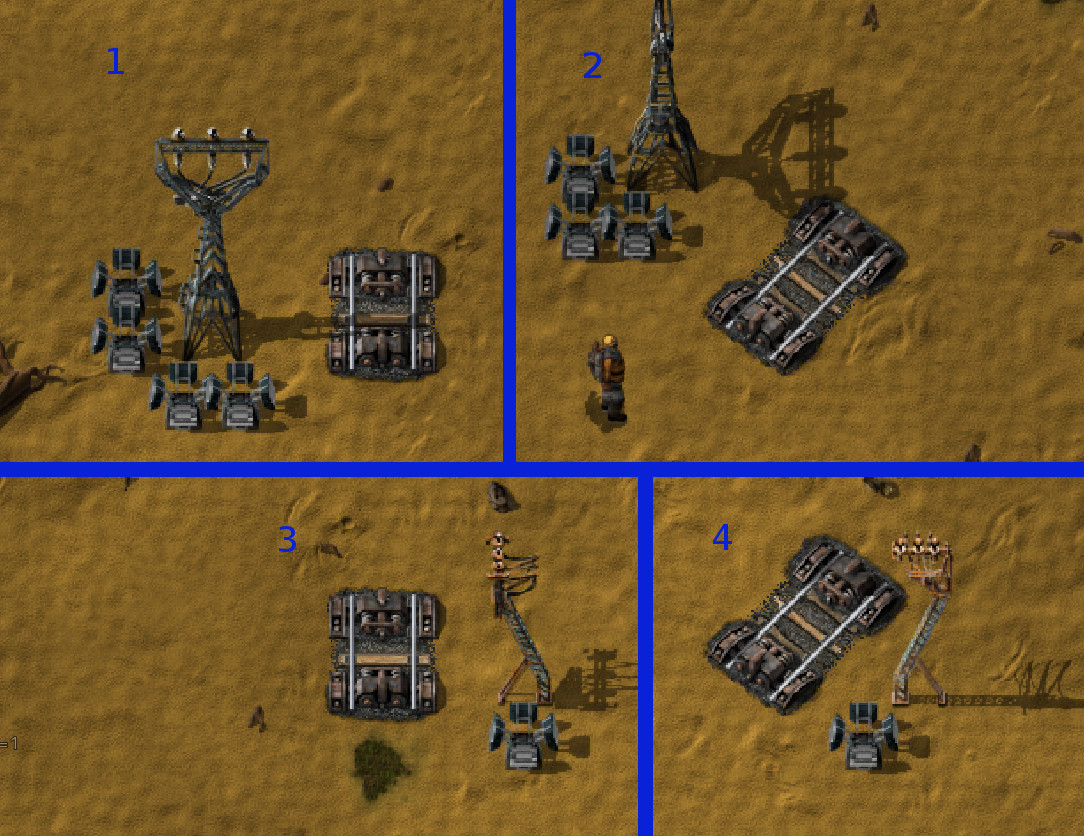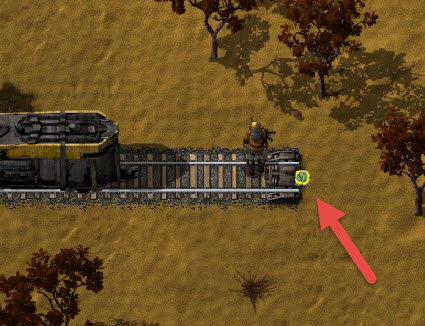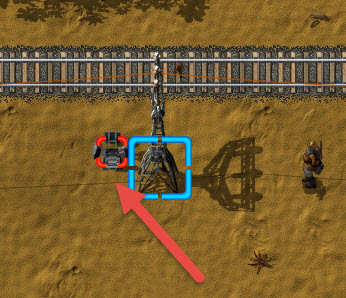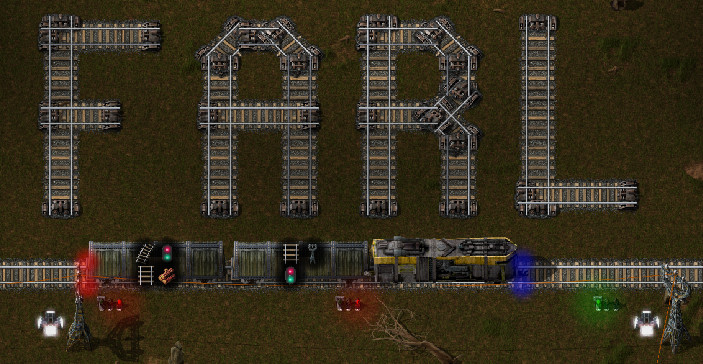
(Logo inspired by dee-)
Latest version: FARL 0.2.8 (requires Factorio 0.11.11+)
Older versions
Current features:
- Places rails while driving
- Removes trees and stone rocks that are in the way (and adds 1 raw wood per tree to cargo)
- Places big/medium electric poles and lamps, connects poles with red/green wires
- Places rail signals
- Cruise control: keeps the speed at ~87km/h (full speed when not placing rails) without pressing W, deactivate by pressing S
- Support for powered rails (5dim's mod), look here how to enable it
- Support for Landfill mod
Place the FARL on the tracks, connect cargo wagons, fill them with rails (and big electric poles/signals if you want them placed too), get in the locomotive. When it's on a piece of straight tracks, press Start, drive it manually like you would a normal train. Unlike the Automated Rail Laying Machine the placement is controlled by pressing A/D while driving, not the cursor
Recipe gets unlocked with rail signals
Configuration:
Basic:
By default FARL uses big/medium electric poles, placed 1 tile to the right of the tracks. To change the side use the checkbox in the gui.
Advanced:
Create 2 blueprints with your desired layout, place them in your hotbar and click Read blueprints. Done!
Make sure you only have 2 blueprints in your hotbar and that they use the same poles (do not create one blueprint with big poles and the other with medium poles)
Explanation of minimal pole placement
Console commands:
/c remote.call("farl", "setCurvedWeight", X) --replace X with a number, weight for curved rails
Console command that should help when the gui isn't showing when you're in the train or recipe doesn't get unlocked:
/c remote.call("farl", "reset")
Todo:
- Pathfinding and automated driving to location ("nearly" done)
- improve performance
use up pickaxe/ammo when removing trees/stone rocks,
record placed tracks, then place them in reverse order for 1 way system
deconstruct mode: remove rails in front when reversing
reduce speed? Placing rails at over 200km/h is insane
Snake??