Goal
Simplify the editing of train schedules.Idea
It is necessary to be able to move stations, and conditions. With just one cursor and the left mouse button pressed down.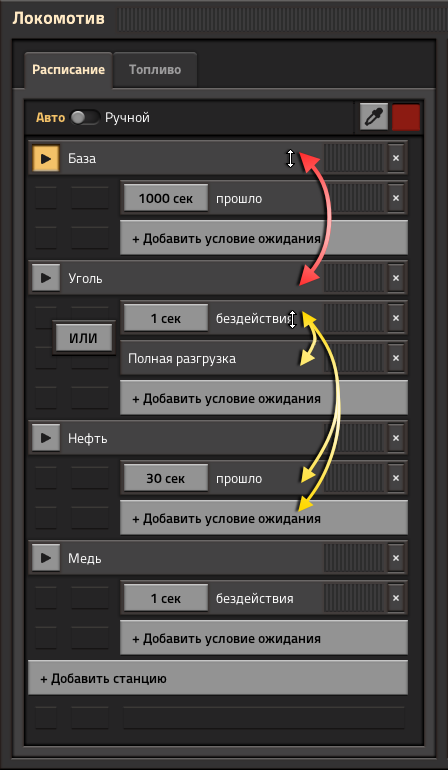
Moderator: ickputzdirwech
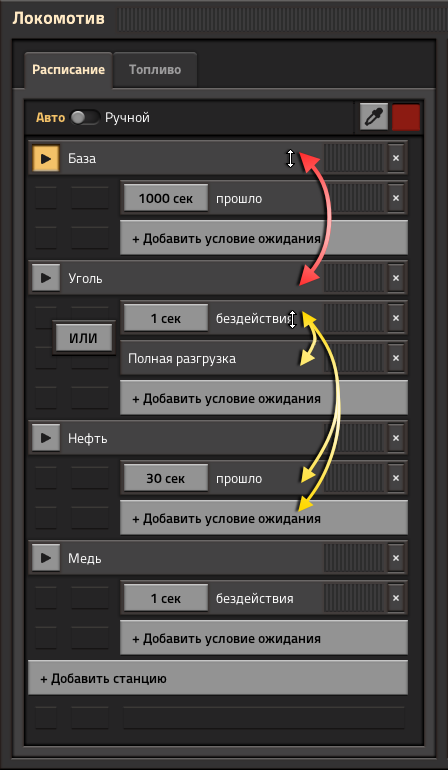
I think a better solution for that case is to be able to change the station of the existing schedule entry (which I'm sure has already been suggested), as that is more directly the intent of what you describe. But a common approach, which I recommend, is to have the stops at all sources have the same name (using the train limit to control whether an available train will go to a given stop), in which case there's no need to change the schedule at all.SANTIMEL wrote: Sun May 05, 2024 9:28 am [A reason for wanting to be able to move conditions between schedule entries]: The source of the ore has been depleted. You have already established a new source. And you don't want to waste time setting train schedule conditions.
I agree the function could be more obvious, with an icon or at least a cursor change when hovering over it.Ps.: I didn't even notice the dragging area. I didn't think it was interactive.
You didn't think to add an icon to make it clear?

Copying between stations, on the other hand, would be nice.SoShootMe wrote: Sun May 05, 2024 9:20 am The only thing you mentioned that you can't do is move conditions between stations, but you haven't given any benefit for this (I've never felt a need for it and can't think of a reason I would).
If you name all your iron mining stops the same name (say, "Iron mine"), then the trains will just go there.SANTIMEL wrote: Sun May 05, 2024 9:28 am If you need a reason.
That's the most banal: The source of the ore has been depleted. You have already established a new source. And you don't want to waste time setting train schedule conditions.