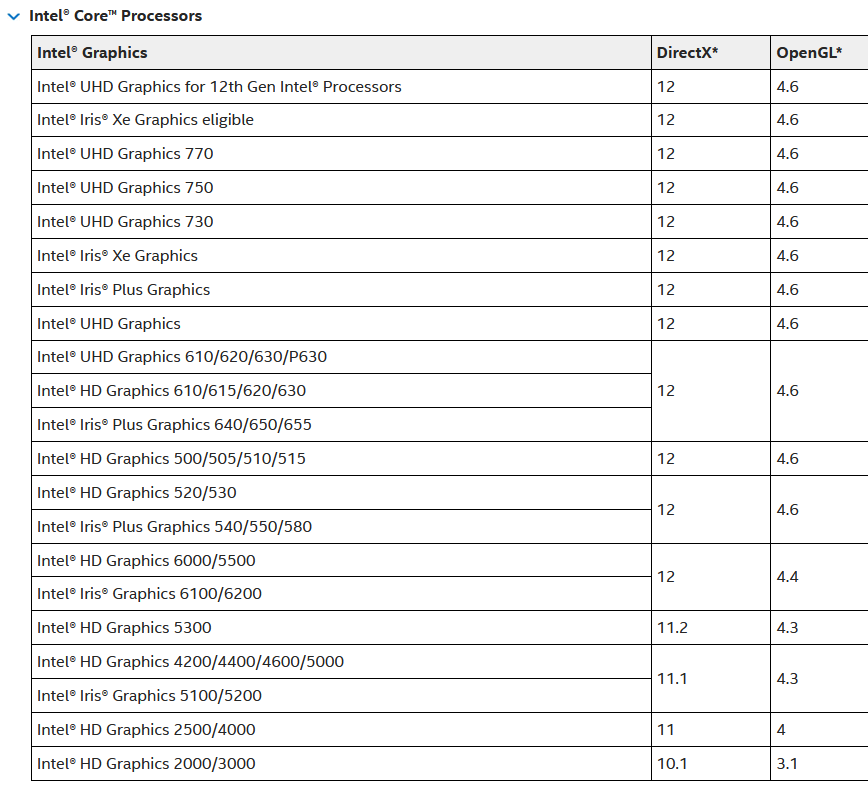This is the output of glxinfo -B:
Code: Select all
name of display: :0
display: :0 screen: 0
direct rendering: Yes
Extended renderer info (GLX_MESA_query_renderer):
Vendor: Intel (0x8086)
Device: Mesa Intel(R) HD Graphics 3000 (SNB GT2) (0x126)
Version: 22.1.7
Accelerated: yes
Video memory: 1536MB
Unified memory: yes
Preferred profile: core (0x1)
Max core profile version: 3.3
Max compat profile version: 3.3
Max GLES1 profile version: 1.1
Max GLES[23] profile version: 3.0
OpenGL vendor string: Intel
OpenGL renderer string: Mesa Intel(R) HD Graphics 3000 (SNB GT2)
OpenGL core profile version string: 3.3 (Core Profile) Mesa 22.1.7
OpenGL core profile shading language version string: 3.30
OpenGL core profile context flags: (none)
OpenGL core profile profile mask: core profile
OpenGL version string: 3.3 (Compatibility Profile) Mesa 22.1.7
OpenGL shading language version string: 3.30
OpenGL context flags: (none)
OpenGL profile mask: compatibility profile
name of display: :0
display: :0 screen: 0
direct rendering: Yes
Extended renderer info (GLX_MESA_query_renderer):
Vendor: Intel (0x8086)
Device: Mesa Intel(R) HD Graphics 3000 (SNB GT2) (0x126)
Version: 22.1.7
Accelerated: yes
Video memory: 1536MB
Unified memory: yes
Preferred profile: core (0x1)
Max core profile version: 3.3
Max compat profile version: 3.3
Max GLES1 profile version: 1.1
Max GLES[23] profile version: 3.0
OpenGL vendor string: Intel
OpenGL renderer string: Mesa Intel(R) HD Graphics 3000 (SNB GT2)
OpenGL core profile version string: 3.3 (Core Profile) Mesa 22.1.7
OpenGL core profile shading language version string: 3.30
OpenGL core profile context flags: (none)
OpenGL core profile profile mask: core profile
OpenGL version string: 3.3 (Compatibility Profile) Mesa 22.1.7
OpenGL shading language version string: 3.30
OpenGL context flags: (none)
OpenGL profile mask: compatibility profile
OpenGL ES profile version string: OpenGL ES 3.0 Mesa 22.1.7
OpenGL ES profile shading language version string: OpenGL ES GLSL ES 3.00
OpenGL ES profile version string: OpenGL ES 3.0 Mesa 22.1.7
OpenGL ES profile shading language version string: OpenGL ES GLSL ES 3.00
Code: Select all
0.000 2022-10-12 17:28:33; Factorio 1.1.69 (build 60061, linux64, demo)
0.001 Operating system: Linux
0.001 Program arguments: "./bin/x64/factorio"
0.001 Read data path: /home/ksp/factorio/data
0.001 Write data path: /home/ksp/factorio [434189/463832MB]
0.001 Binaries path: /home/ksp/factorio/bin
0.009 System info: [CPU: Intel(R) Core(TM) i5-2520M CPU @ 2.50GHz, 4 cores, RAM: 3818 MB]
0.009 Environment: DISPLAY=:0 WAYLAND_DISPLAY=<unset> DESKTOP_SESSION=<unset> XDG_SESSION_DESKTOP=<unset> XDG_CURRENT_DESKTOP=<unset> __GL_FSAA_MODE=<unset> __GL_LOG_MAX_ANISO=<unset> __GL_SYNC_TO_VBLANK=<unset> __GL_SORT_FBCONFIGS=<unset> __GL_YIELD=<unset>
0.009 Display options: [FullScreen: 1] [VSync: 1] [UIScale: automatic (100.0%)] [Native DPI: 1] [Screen: 255] [Special: lmw] [Lang: en]
0.089 Available displays: 1
0.089 [0]: LVDS-1 14" - {[0,0], 1366x768, SDL_PIXELFORMAT_RGB888, 60Hz}
0.126 Error Util.cpp:83: Failed to create OpenGL context: Could not create GL context: GLXBadFBConfig
1.413 Goodbye