However, looking at the one-time clock, it seems to run through two combinators vs one for the constant clock.
With my limited knowledge of how signals work in this game, I thought that this one-time clock would count up every two ticks. One tick for each pass through a combinator.
To test this, I made a circuit to compare the two.
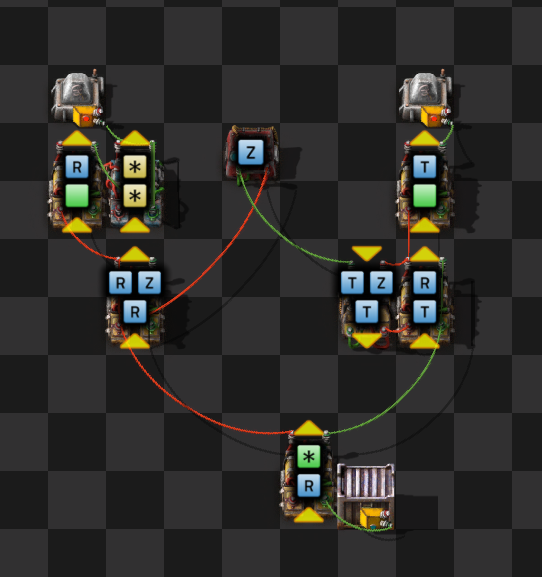
The steel chest activates both the timers once something is put in.
After ~10 seconds, when each timer hits 600, they light up their respective green light.
Surprisingly, both finish at almost the same time.
Can someone help me understand why?
Blueprint string:
0eNrdWMlu2zAQ/RWC18qB5UhehLaXovci8KkLDFoa20QpUiCptEKgf++QSr0lkmU7aYteDEskZ3lv5pHiA12KEgrNpaXJA83ApJoXlitJEzoHY7lck7wipjQFT/E1sRtmCSNKwsDyHIj70cSy72CI4WvJVzxl0oqKCCXXbmjDJC7QsC4F0838m6/ybv+ZeMNABKxscGz7cUzz9cbiwk8l+pcV4RZyQzBw5YeNBRAk3WDMBF8Zy7T1A96Iiy0vhWUSVGlEhXbmCmMygP4yEGDBT/6xUcL9c2kzmZFUSWN1mVp0R9iacYkrP7J08xibcEEZUhY4boj6IclaA8jmPVrDv7gwVaXEYQxrPByiga+SBpQ72zT58kAdbEw4/G1VAALvUsMZkuXuKYOUZ6AHqcqXXDKrNK1xuczgJ03COrjOwKj+FlCQllsOTTj+oVrIMl+CRg9bOyZnQgwEywu0XSjDmzp5oC6OaHoTB7SiySAKb2K0j+lZrcRiCRt2z9EnTky5TktuFziWbVevuDZ28SSHe65tiW927v2MgQeYNg6QZVe4Q/eQF0z73BL63g2XBtCPUBqzQgqhWSEhdX6NcxS6n8bcXt48o8ltsA3VPSJGde2APoJm1AVxJ0TDFoAe7ewAMhcgdHeIDtbcET7vcIkqbVFeBntRLXxFL1Za5Qsu0Q5NVkwYqFtA1pAdQzx5CnFAR30ZCVsYud2GzTS3mxwsT0+QMjtJys7UdbwA6oZD0IAzszioX1UAstPo7psL6Gls11cVeXAwPLqSoENrbYRF20R+w9FNVxzu6PIyk3HdZOttPUffigsLukVq2/D83JR66RsoHO7p7beLazx0UvsseNN+1R33k+I4+o+keNxPisfnSfEeRK8qxfNTUvz+H5Di2XmdHrdQMDlzN9wK7+301XfDR8k9t/33iHp7AVF3HST5PrhiuzyU1+hYboetnPbRqc6doE2dpme24O0B/6d1/OUa8u9Uw/xVW7ZlZ4k6iZ/1Y3Z2qbj+gc7eiWv4Aqfc+ct17LQvRbPu1j6vlafdrTzueyLpWRkuuLNKY7Qtjfg1S4PJyn/EnzqcvKymd3bxszCH4XnCfC1dex/z7r5k4O9LusU5+n2E7JnR8LlQMG5/J5Hs3TcFVLAlCHfR5O9SPnhquFHuduQeT+w+ntE0jCaz0SSOoyiejOv6FzcFcGg=

