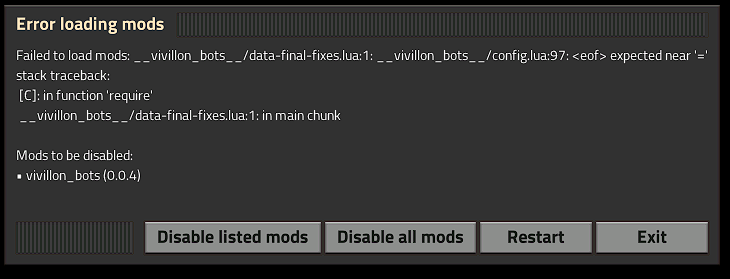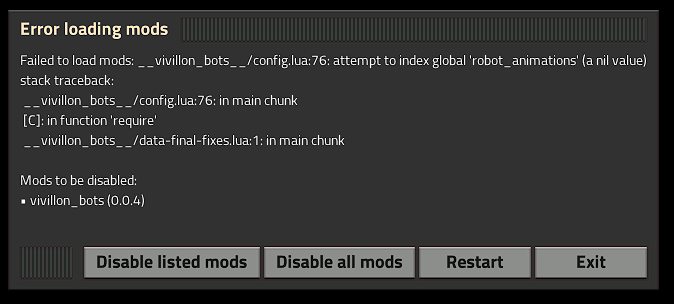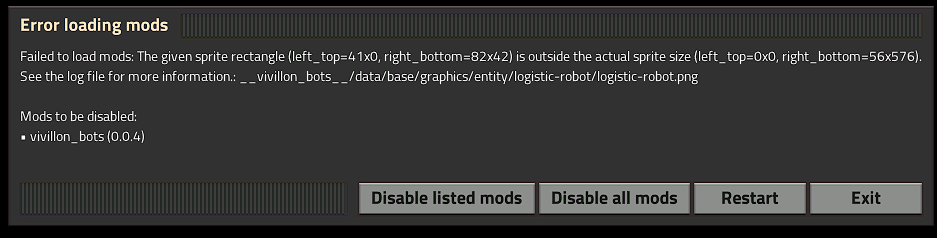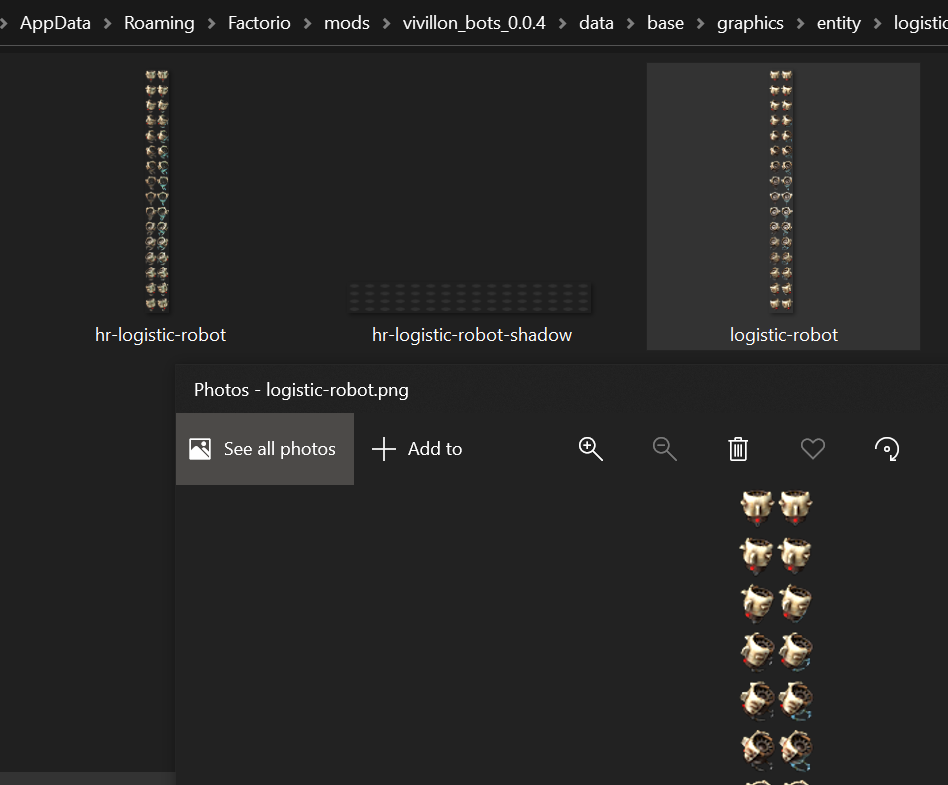Oooh, thank you very much. In did a lot of the tab thing to make it better, and changed the robot_animations.logistic_robot thing:FuryoftheStars wrote: Sat May 14, 2022 11:43 pm You should use the code tags to preserve the indents (makes it easier to read), or just attach the original file (which, btw, all those pics you uploaded to another site then linked to? You could've just attached them directly to your post.
).
code
That said, line 30 looks wrong to me:Maybe try changing it to:Code: Select all
robot_animations.logistic_robot =?Code: Select all
robot_animations = { logistic_robot = 'other code }
But this is a syntax error. These can be... misleading, depending on the issue. Actually giving a data type the wrong information it can be more precise on.
Code: Select all
return {
resource_pack_name = "vivillon_bots",
data = {
base = {
prototypes= {
entity = {
["flying-robot.lua"] = {
robot_animations = {
logistic_robot = {
idle = {
filename = "__base__/graphics/entity/logistic-robot/logistic-robot-shadow.png",
priority = "high",
line_length = 2,
width = 28,
height = 36,
frame_count = 2,
shift = util.by_pixel(-0.25, -5),
direction_count = 16,
animation_speed = 0.3,
},
idle_with_cargo = {
filename = "__base__/graphics/entity/logistic-robot/logistic-robot-shadow.png",
priority = "high",
line_length = 2,
width = 28,
height = 36,
frame_count = 2,
shift = util.by_pixel(-0.25, -5),
direction_count = 16,
animation_speed = 0.3,
},
in_motion = {
filename = "__base__/graphics/entity/logistic-robot/logistic-robot-shadow.png",
priority = "high",
line_length = 2,
width = 28,
height = 36,
frame_count = 2,
shift = util.by_pixel(-0.25, -5),
direction_count = 16,
animation_speed = 0.3,
},
in_motion_with_cargo = {
filename = "__base__/graphics/entity/logistic-robot/logistic-robot-shadow.png",
priority = "high",
line_length = 2,
width = 28,
height = 36,
frame_count = 2,
shift = util.by_pixel(-0.25, -5),
direction_count = 16,
animation_speed = 0.3,
},
},
robots =
{
{
type = "logistic-robot",
name = "logistic-robot",
icon = "__base__/graphics/icons/logistic-robot.png",
icon_size = 64, icon_mipmaps = 4,
flags = {"placeable-player", "player-creation", "placeable-off-grid", "not-on-map"},
minable = {mining_time = 0.1, result = "logistic-robot"},
idle = robot_animations.logistic_robot.idle,
idle_with_cargo = robot_animations.logistic_robot.idle_with_cargo,
in_motion = robot_animations.logistic_robot.in_motion,
in_motion_with_cargo = robot_animations.logistic_robot.in_motion_with_cargo,
shadow_idle = robot_animations.logistic_robot.shadow_idle,
shadow_idle_with_cargo = robot_animations.logistic_robot.shadow_idle_with_cargo,
shadow_in_motion = robot_animations.logistic_robot.shadow_in_motion,
shadow_in_motion_with_cargo = robot_animations.logistic_robot.shadow_in_motion_with_cargo
},
},
},
},
},
},
},
data = {
base = {
graphics = {
entity = {
["logistic-robot"] = {
["logistic-robot.png"] = { },
["hr-logistic-robot.png"] = { },
},
},
},
},
}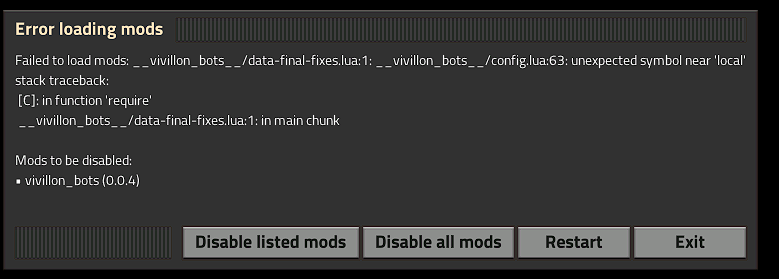
So I removed the word "local". And now I get this which looks like the same vague error from earlier:
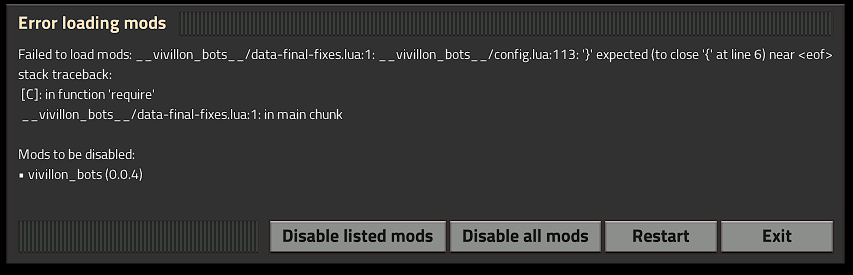
Thank you very much for your help. I just copied both times flying-robots.lua defined their animations, hoping it would work.