TL;DR
Start saves with correct modpack from the Right-click context menu of Factorio.What ?
As most of you would know, in Windows it is possible to start a 'recent' or 'pinned' file from the right-click menu of most programs (for Windows 10, either pinned to Start menu or opened/pinned in the Task bar).For Excel from the task bar it looks like this:
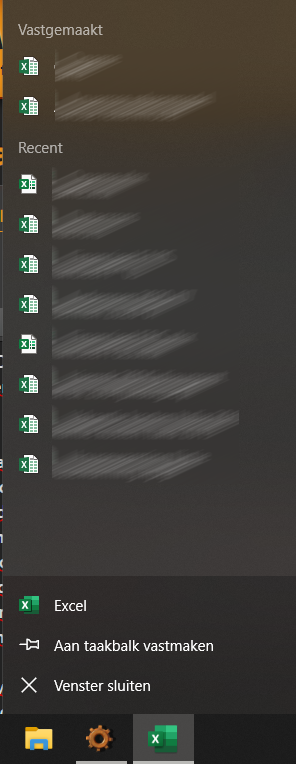
(This is in Dutch, 'vastgemaakt' = pinned)
For Excel in this example, clicking any file would do the same as opening the file itself from any location (start Excel + load the file).
Factorio already 'knows' to (re)start the game, which mods to load and which save game to start after we use the 'Sync mods with save' button from the Load game menu.
If we could get the 'recent' or 'pinned' savegames for Factorio too, the action in the background should be 'Sync mods with this particular save', that is:
- Start the game with the correct mods
- Load the chosen save game
Why ?
If you switch between saves + modpacks a lot, you start the game, go to Single player - Load game - Sync mods with save - then wait for the modpacks to load up and the game to start.This would greatly reduce the time needed from boot to being in your preferred save game.
Let me know what you think (and if this feasible)!


