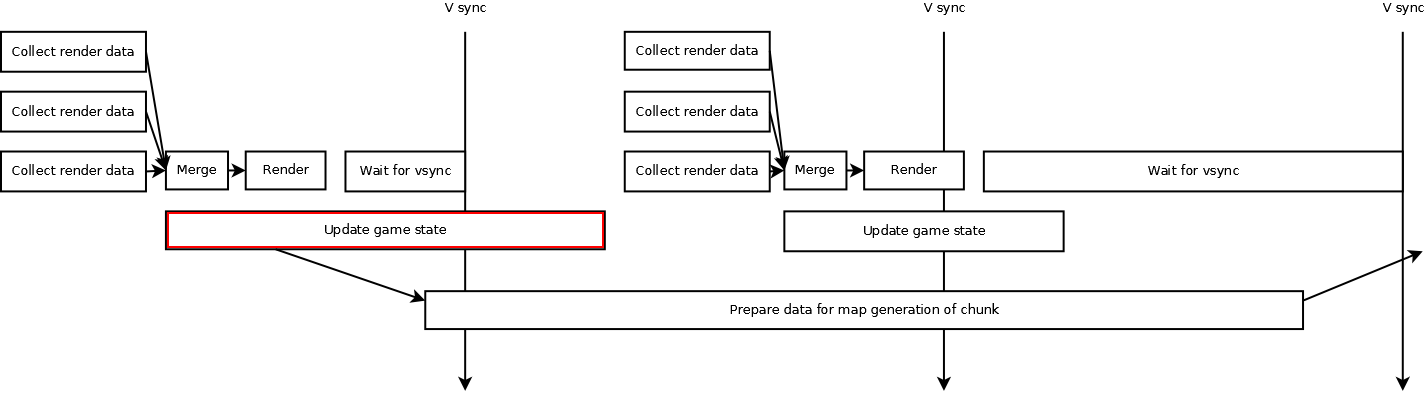What am I doing?
Just paying the game with a large enough factory. No mods, pure Vanilla.To exclude "Your Linux setup sucks" possibility test results are from Windows.
What happens?
The game throttles down UPS to match the FPS it can pump out when graphics can't keep up.FPS and UPS are pretty much exactly synced in such state.
Update time floats quite a bit below 16 but UPS can drop even below 30 when graphics really lag.
There is more than enough spare CPU time, assuming updates and rendering happen asynchronously and can use separate cores.
Moreover, the problem seems to vanish when I enable show-pollution-values and make graphics lag even more, so it can work properly!
Singleplayer / hosting multiplayer from GUI seems to make no difference.
VSync seems to make no difference.
Render thread count seem to make no or little difference too, I'm probably bottlenecked by GPU.
Cutting down graphics quality partially helps, but not much e.g. on map, and IMHO here 30 FPS at Ultimate is better than 60 FPS at Crappiest.
On my main Linux setup things are even worse. Even with native Steam runtime and fresh if not latest drivers, I usually get max 40 UPS on max zoom in.
Expected behavior:
UPS must be prioritized over FPS, or at least not throttled unnecessarily.The Factory Must Grow! And as fast as possible. Being able to look at it at highest possible FPS is secondary.
At least let me force the show-pollution-values effect on FPS/UPS without obscuring everything on map and also at close zoom.
Details:
Screenshots are at max graphics settings, with debug options set as required here.Max zoom in map, note it's pretty much 60 FPS/UPS:
Max zoom out map, FPS/UPS is down to 36, update time about the same:
Max zoom out map with show-pollution-values, FPS down to 13 but UPS is back at 60:
Log:
"Capture performance statistics" result as I slowly zoom out the map and then enable show-pollution-values, just in case:
Save file (External link, >100MB, might get deleted eventually):
https://disk.yandex.ru/d/28M0ELv1U_paMQ