I'm setting up a trainstation for smelting iron see my screenshot:
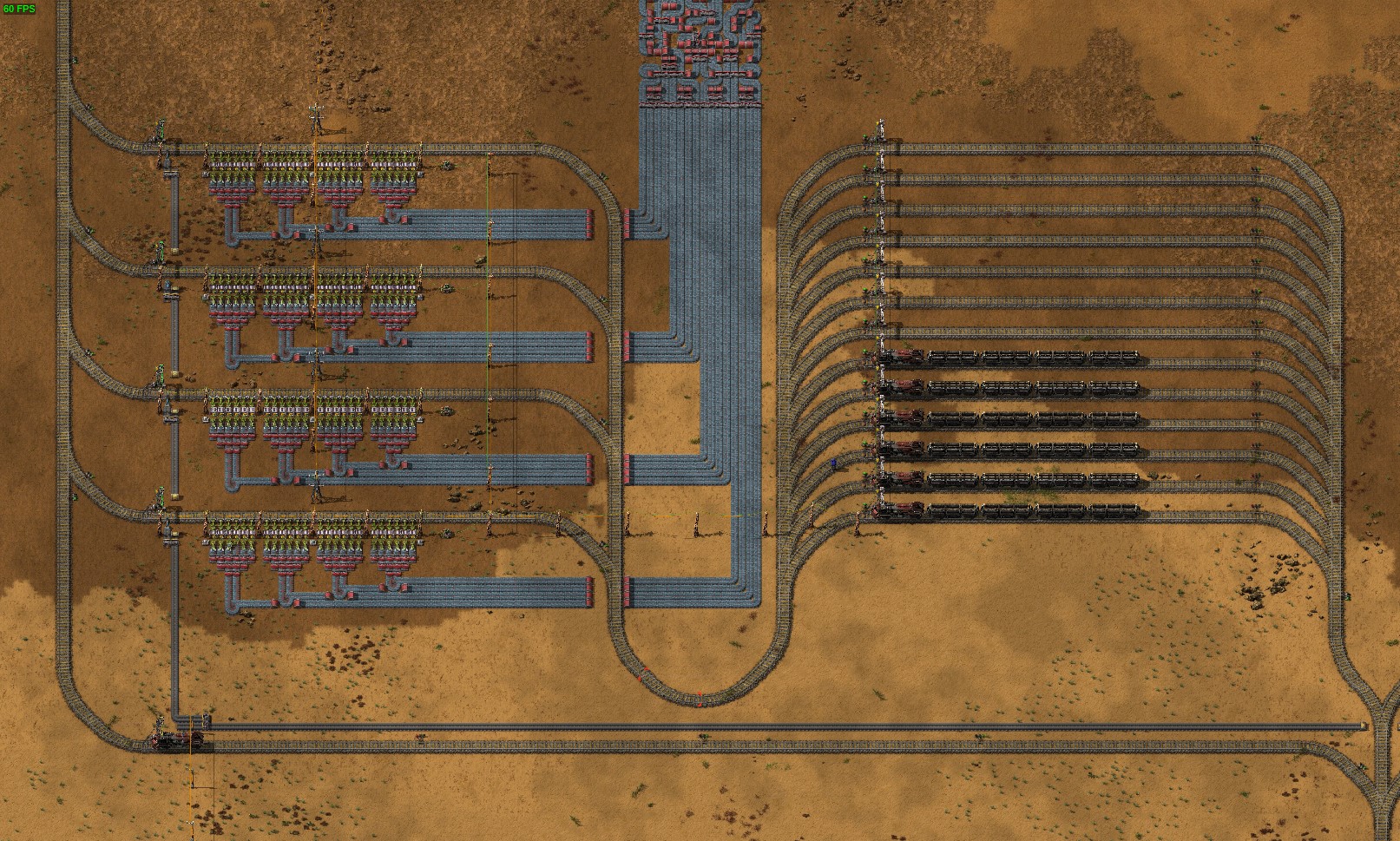
As you can see i've got 4 unloading stations. They are all named the same
I also have 13 waiting stations, all named the same.
There are 6 trains that load at 2 mining sites (there will be more in the future)
The unloading stations Switch off when there is enough iron ore in the chests.
(switch on when iron is less then 45100)
At every unloading station there is an combinator that sends signal "A" iff there is less then 45000 iron ore in the chest
Signal "A" gets send to all the waiting stations. (Signal "A" gets send a little later then the activation of the unloading stations)
I have a waiting condition in all the trains that says: Drive when signal "A" is more then 0
So here is the problem:
iff a unloading station becomes active and signal "A" is send all trains will try to start driving to that station. 1 train wil go to the station and unload, all the other trains skip the unloading station and drive the rest off there shedule and eventually they come back to the waitingstations.
How can i make my trains wait and not drive a useless lap?
I did read a lot on the internet but did not find a good and simple solution.
thx in advance!!


