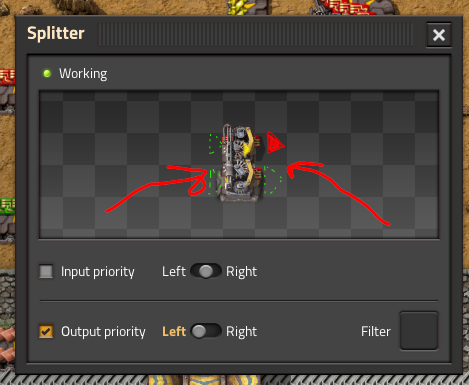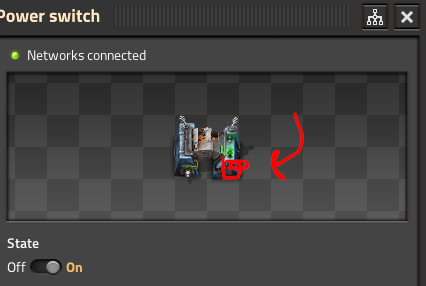TL;DR
Remake current yellow arrows for priorities in the splitter's GUI as buttons.What ?
Click an arrow button to set the priority to that side. If it already has the priority, then clears it.Buttons should be rotated to match the splitter preview.
Current GUI should also be kept.