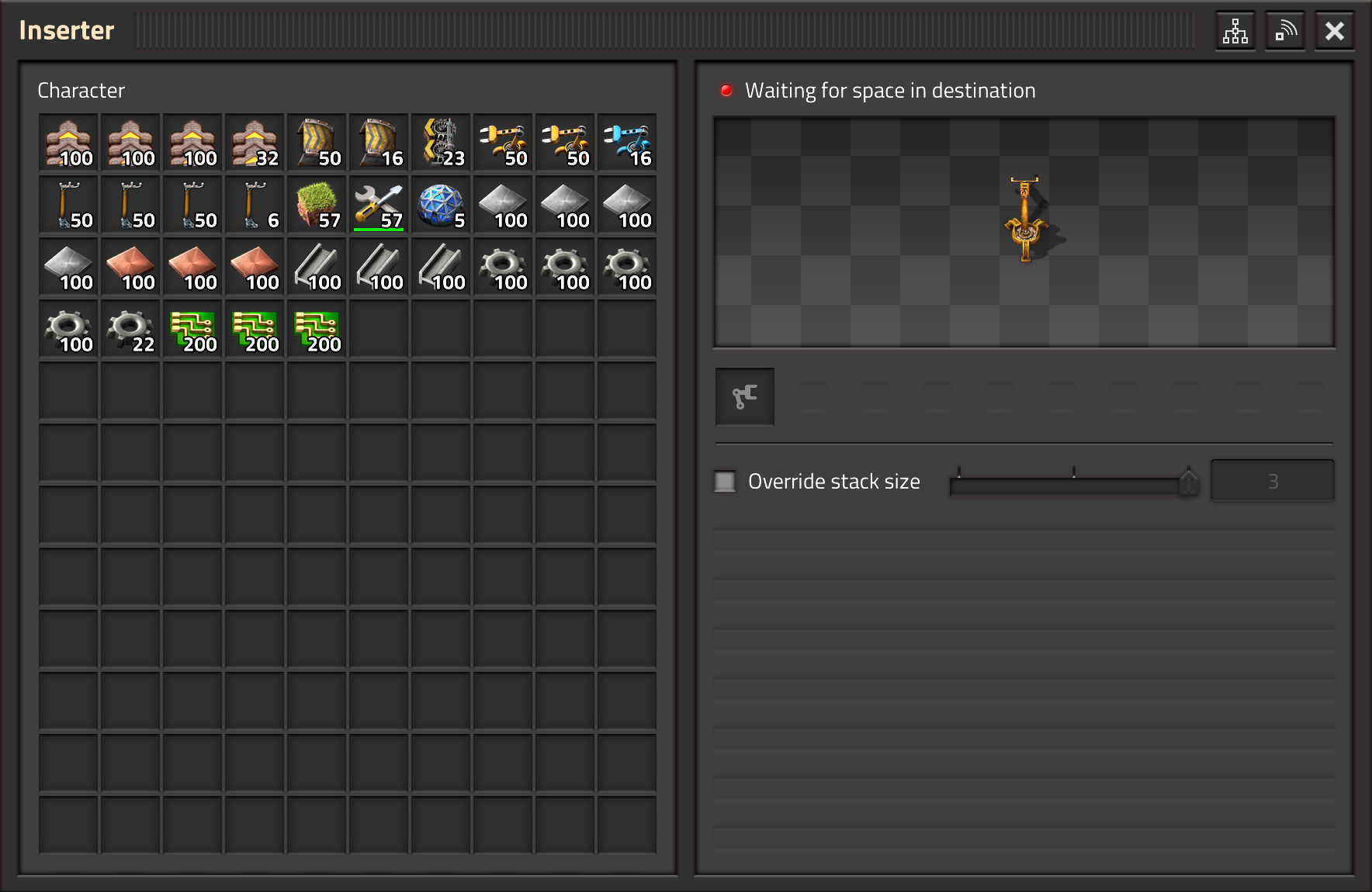Friday Facts #363 - 1.1 is getting close
Re: Friday Facts #363 - 1.1 is getting close
Overall the new lightning looks better but I ain't digging it on centrifuge and nuclear plants... They look turned off more than anything, especially since the centrifuge lost it's very iconic green glow completely  . We're harvesting the awesome power of splitting atoms, not making glow-in-the-dark decorations... The new isn't selling the fantasy at all.
. We're harvesting the awesome power of splitting atoms, not making glow-in-the-dark decorations... The new isn't selling the fantasy at all.
- NotRexButCaesar
- Smart Inserter

- Posts: 1141
- Joined: Sun Feb 16, 2020 12:47 am
- Contact:
Re: Friday Facts #363 - 1.1 is getting close
Only a developer would graph the amount of work they had left.
Also oh no! how will I be elitist without my knowledge of rich text and debug names! /s
I love the glow of the uranium at night, but have one question: will the colored lights also emit the colored glow during the day?
Also oh no! how will I be elitist without my knowledge of rich text and debug names! /s
I love the glow of the uranium at night, but have one question: will the colored lights also emit the colored glow during the day?
Last edited by NotRexButCaesar on Fri Nov 13, 2020 5:04 pm, edited 1 time in total.
Ⅲ—Crevez, chiens, si vous n'étes pas contents!
Re: Friday Facts #363 - 1.1 is getting close
Duker wrote: Fri Nov 13, 2020 4:31 pm Overall the new lightning looks better but I ain't digging it on centrifuge and nuclear plants... They look turned off more than anything, especially since the centrifuge lost it's very iconic green glow completely. We're harvesting the awesome power of splitting atoms, not making glow-in-the-dark decorations... The new isn't selling the fantasy at all.
https://discord.com/channels/1396775903 ... 2935986196
My mods
Content: Lunar Landings | Freight Forwarding | Spidertron Patrols | Spidertron Enhancements | Power Overload
QoL: Factory Search | Module Inserter Simplified | Wire Shortcuts X | Ghost Warnings
Content: Lunar Landings | Freight Forwarding | Spidertron Patrols | Spidertron Enhancements | Power Overload
QoL: Factory Search | Module Inserter Simplified | Wire Shortcuts X | Ghost Warnings
Re: Friday Facts #363 - 1.1 is getting close
Not any more. When in a vehicle, the vehicle’s ammo slots now appear as well as the character armour/ammo slots, not instead of.xeneonic wrote: Fri Nov 13, 2020 4:27 pm I'd like to add a counter argument towards the removal of the character tab. The arguments for removal such as the weapons tab being a duplication aren't exactly true. When you are in a vehicle, such as a Spidertron or a Tank or a Car, etc... Some of these existing GUI elements get overridden by these elements. Your gun GUI starts showing that of the vehicle. Your equipment grid is replaced by that of the vehicle in the case of Spidertron or modded vehicles as well.
The Character GUI that is present right now allows you to change your Engineer's equipment while in a vehicle. If you normally are building things - say, an outpost for mining - you are likely to have roboports in your Engineer grid but if a sudden attack comes because of a path towards your main base, you'll want to switch out those roboports in your Engineer to PDs.
There are several other such exceptions such as the mod that allows you to start as a vehicle (i.e. spidertron engineer) where you can never ever leave the vehicle but still have the ability to equip a power armor on your engineer through the Character GUI and open it and alter it from there. Without the Character GUI, this function would be entirely lost.
My mods
Content: Lunar Landings | Freight Forwarding | Spidertron Patrols | Spidertron Enhancements | Power Overload
QoL: Factory Search | Module Inserter Simplified | Wire Shortcuts X | Ghost Warnings
Content: Lunar Landings | Freight Forwarding | Spidertron Patrols | Spidertron Enhancements | Power Overload
QoL: Factory Search | Module Inserter Simplified | Wire Shortcuts X | Ghost Warnings
- ickputzdirwech
- Filter Inserter

- Posts: 802
- Joined: Sun May 07, 2017 10:16 am
- Contact:
Re: Friday Facts #363 - 1.1 is getting close
The fact that the two icons in the "character-logistic-trash-slots"-icon (I assume it's that one) are not aligned hurts physicly.
Mods: Shortcuts for 1.1, ick's Sea Block, ick's vanilla tweaks
Tools: Atom language pack
Text quickly seems cold and unfriendly. Be careful how you write and interpret what others have written.
- A reminder for me and all who read what I write
Tools: Atom language pack
Text quickly seems cold and unfriendly. Be careful how you write and interpret what others have written.
- A reminder for me and all who read what I write
- BrainlessTeddy
- Fast Inserter

- Posts: 102
- Joined: Sun May 19, 2019 7:50 pm
- Contact:
Re: Friday Facts #363 - 1.1 is getting close
Me, a fool, thought 1.0 was the final version. I have to buy a bag now. Not only do I need one but I feel like you really deserve it.
Please consider english is not my native language.
Re: Friday Facts #363 - 1.1 is getting close
I think the alignment is fine. It has the long straight edge of the trash bin aligned with the right edge of the stack. The lid is just a small protrusion. Same thing is usually done in typography and called "margin kerning".ickputzdirwech wrote: Fri Nov 13, 2020 5:14 pm The fact that the two icons in the "character-logistic-trash-slots"-icon (I assume it's that one) are not aligned hurts physicly.
it hurts.png
-
dexteritas
- Burner Inserter

- Posts: 18
- Joined: Fri Nov 13, 2020 5:57 pm
- Contact:
Re: Friday Facts #363 - 1.1 is getting close
Those are really a lot of cool changes 
With the night image I just noticed that it should apply: Where no light, there no shadow.
With the night image I just noticed that it should apply: Where no light, there no shadow.
Re: Friday Facts #363 - 1.1 is getting close
I'm not a huge fan of the gui changes. I feel i barely ever use the logistics tab and having it in the middle is kinda making the mouse movements/distances much longer. Same for the small entity gui. Why would i need to see my inventory, when i open a splitter? I rather have vision on the factory at the remaining space.
-
Sad_Brother
- Fast Inserter

- Posts: 226
- Joined: Mon Jan 08, 2018 4:54 pm
- Contact:
Re: Friday Facts #363 - 1.1 is getting close
Insreter GUI...
Expose "in hand" and "fuel" inventory slot here.
List of logic connections would have nice place here.
And, please, give out status as a logic signal (color).
Character tab...
The color selection can be done by coloring armor like spidertron. And let us give armor names like "building armor", "battle armor" etc.
Last tab (logistics) should be the last (right) imho.
Rich text icon selector...
Why no color selector here?
Entity night lighting...
Day shadows at night?
Shouldn`t atomic glow just glow instead of territory lighting? Like it's air glow, not the ground.
Expose "in hand" and "fuel" inventory slot here.
List of logic connections would have nice place here.
And, please, give out status as a logic signal (color).
Character tab...
The color selection can be done by coloring armor like spidertron. And let us give armor names like "building armor", "battle armor" etc.
Last tab (logistics) should be the last (right) imho.
Rich text icon selector...
Why no color selector here?
Entity night lighting...
Day shadows at night?
Shouldn`t atomic glow just glow instead of territory lighting? Like it's air glow, not the ground.
-
coppercoil
- Filter Inserter

- Posts: 504
- Joined: Tue Jun 26, 2018 10:14 am
- Contact:
Re: Friday Facts #363 - 1.1 is getting close
-11.1 seems a good time to do that once again, so we are dropping support for save games from 0.16 and 0.17. If you want to preserve those save games, you will need to load them in 1.0 (which can load 0.16 and 0.17 save games) and resave them.
I just found I can't open my early gavesames with 1.0.0. I didn't knew they were dropped. Damn, it's like losing childhood photos. I woke up and knew jpg was dropped thee months ago. This is not good at all. Moving forward to the past to retrieve them.
Am I the only player who cares about old game saves?
There could be a series of frozen modules like converter_to_015.dll, converter_to_017.dll, converter_to_100.dll as intermediate steps for very old gamesaves. They should not be kept playable, they should open.
Last edited by coppercoil on Fri Nov 13, 2020 7:36 pm, edited 1 time in total.
Re: Friday Facts #363 - 1.1 is getting close
- if you uncheck the "Flat character GUI", you see either Logistics, or Crafting selectable by a tab. Not both. You only see both at the same time if the "Flat character gui" is turned on.AntiElitz wrote: Fri Nov 13, 2020 6:15 pm I'm not a huge fan of the gui changes. I feel i barely ever use the logistics tab and having it in the middle is kinda making the mouse movements/distances much longer. Same for the small entity gui. Why would i need to see my inventory, when i open a splitter? I rather have vision on the factory at the remaining space.
- We didn't add inventory to any entity (except inserter because now it has the "Grabbed item" slot), so splitters still don't have an inventory open. It's just that whenever any gui has an inventory, it's always on the left. This is inconsistent in 1.0, for example assembling machines have inventory at the bottom, a chest on the left.
- lupinehorror
- Inserter

- Posts: 33
- Joined: Fri Apr 03, 2020 7:01 pm
- Contact:
Re: Friday Facts #363 - 1.1 is getting close
likey the lighting. the rest i can't wait to try.
Re: Friday Facts #363 - 1.1 is getting close
I'd prefer logistics on the right and crafting in the middle next to the inventory. You just don't just logistics much, but you switch a lot between the other two. Even in the endgame you don't change your requests that often. And the trash is generally used from the inventory, not directly.
I don't mind it. That nuclear = green glow look is extremely stereotypical and was very exaggerated. There are radioluminescent compounds that glow green, but they have nothing to do with nuclear power. The green glow in those comes from phosphor. If nuclear reactors glow in any way it's blue from Cherenkov radiationDuker wrote: Fri Nov 13, 2020 4:31 pm Overall the new lightning looks better but I ain't digging it on centrifuge and nuclear plants... They look turned off more than anything, especially since the centrifuge lost it's very iconic green glow completely
Last edited by Serenity on Fri Nov 13, 2020 7:51 pm, edited 2 times in total.
Re: Friday Facts #363 - 1.1 is getting close
Quite stoked to see the night lights in action! Here's hoping we see glowing biter eyes...
Strangely, I haven't used night-vision often, probably since V1.0 or 0.18 somewhere.
The dark doesn't seem to bother me as much as it used to.
---
Loving the vehicle and player bars being visible on the left now.
---
Would love a modifier to constrain building placement - I have countless times had to run back and demolish items I build off-by-one.
Another useful would be to constrain by 'size'. So a 3x3 building that gets blocked by a tree/existing building would skip exactly one space before placing the next. You can then easily go back and clean up before placing it nicely in its spot.
---
Can't wait
Strangely, I haven't used night-vision often, probably since V1.0 or 0.18 somewhere.
The dark doesn't seem to bother me as much as it used to.
---
Loving the vehicle and player bars being visible on the left now.
---
Would love a modifier to constrain building placement - I have countless times had to run back and demolish items I build off-by-one.
Another useful would be to constrain by 'size'. So a 3x3 building that gets blocked by a tree/existing building would skip exactly one space before placing the next. You can then easily go back and clean up before placing it nicely in its spot.
---
Can't wait
Re: Friday Facts #363 - 1.1 is getting close
Good grief, these updates are gorgeous.
-
Sad_Brother
- Fast Inserter

- Posts: 226
- Joined: Mon Jan 08, 2018 4:54 pm
- Contact:
Re: Friday Facts #363 - 1.1 is getting close
It's nice even if not realistic.Serenity wrote: Fri Nov 13, 2020 7:43 pm That nuclear = green glow look is extremely stereotypical and was very exaggerated.
Re: Friday Facts #363 - 1.1 is getting close
+1Nexarius wrote: Fri Nov 13, 2020 11:51 am Awesome !
Could we also get an option to change the zoom level which changes from normal view to map view?
Even on maximum zoom out, it's a bit tricky to see biter nests south of you in time (aka before you trigger an attack), as the quickbars "hide" them even longer.
Perhaps we could use SHIFT+scroll wheel to allow zooming out beyond a bit further than the standard limitation.
Nighttime looks gorgeous by the way, it currently already looks nice at night (for that reason alone I never use the night vision), but the preview looks so much better still! Can't wait to try 1.1!
Re: Friday Facts #363 - 1.1 is getting close
You haven't lost them. On your Factorio account, you can download any major version all the way back to 0.6.4.coppercoil wrote: Fri Nov 13, 2020 7:31 pm I just found I can't open my early gavesames with 1.0.0. I didn't knew they were dropped. Damn, it's like losing childhood photos. I woke up and knew jpg was dropped thee months ago. This is not good at all. Moving forward to the past to retrieve them.
Am I the only player who cares about old game saves?
You can also install multiple versions at once if you use .zip file installations. So you can either install the correct old versions to upgrade your games into 1.0/1.1, or if you prefer, you can keep several old versions of Factorio installed to play those old games.
Re: Friday Facts #363 - 1.1 is getting close
Ah cool! I got that wrong - thought the old option was removed, nice it's still an option!V453000 wrote: Fri Nov 13, 2020 7:34 pm - if you uncheck the "Flat character GUI", you see either Logistics, or Crafting selectable by a tab. Not both. You only see both at the same time if the "Flat character gui" is turned on.
I don't quiet understand, the FFF literally has a screenshot of the inserter gui that usually has no inventory, but the inventory of the player is in the gui. Also i am really not sure what is the use case of having the player inventory open when configuring an inserter.V453000 wrote: Fri Nov 13, 2020 7:34 pm - We didn't add inventory to any entity, so splitters still don't have an inventory open. It's just that whenever any gui has an inventory, it's always on the left. This is inconsistent in 1.0, for example assembling machines have inventory at the bottom, a chest on the left.
Old:
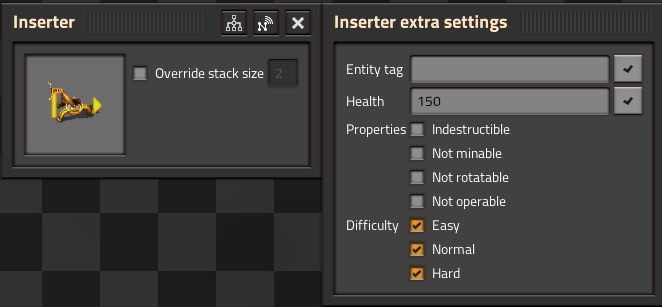
New from FFF: