First of all, gorgeous mod!
I suppose this is not normal, given the screens on the mod portal?
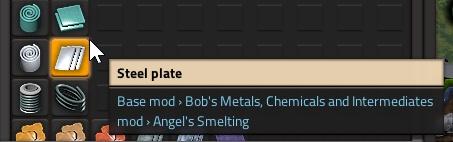
Moderator: bobingabout
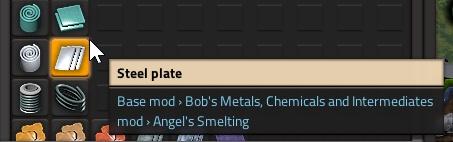
Yap. Angel's has been very generous and is allowing me to re-rendering their sprites into HR:Arch-kain wrote: Mon Sep 07, 2020 2:24 am It seems logical ^^ I supposed it was an oversight.
I saw you're working on future "Artisanal Reskins: Angel's Mods" ! 'Can't wait to see it

Can you post a screenshot of what you're seeing? None of the circuits/boards should be sharing an icon:mowfax wrote: Sat Sep 19, 2020 9:35 pm Is it an oversight that the Blue Electronic Circuit Board has the exact same icon as the Processing unit? The red board is different than advanced Circuits so you can easily differentiate them.

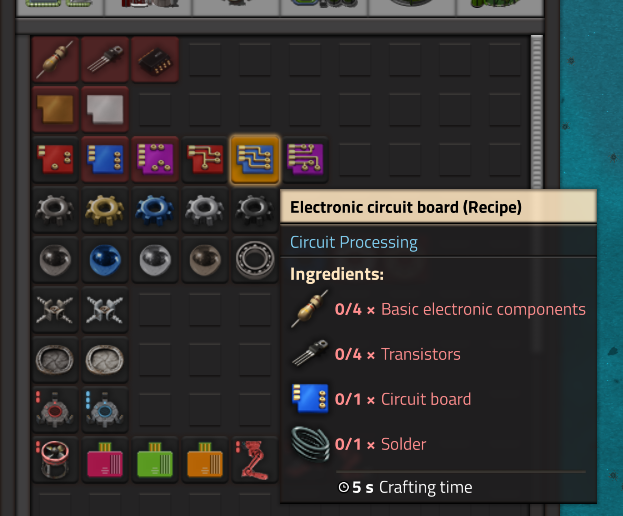

Hm. I'm not sure how best to approach this. There's two independent lines of circuits when Circuit Processing is installed, Bob's series and the vanilla series.
Yes just changing the layout a bit, so it isn't 100% identical would help enough in my opinion. No need to change something more drastic.kirazy wrote: Sun Sep 20, 2020 5:34 am I'm not interested in changing Bob's circuit icons just because Circuit Processing is present, so the option here I'm looking at is to change the CP circuit icons. I could retain the general style/shape (3 contacts, 3 connectors) but move them and position them in a way that they form unique icons.
Code: Select all
[line 22] ["god"] = {"gray"},You can do what you did as a temporary solution if you like, but I'm planning to do something a bit different for God modules and just haven't finished with that yet:Tharagon wrote: Sun Sep 20, 2020 6:02 pmIs there a reason why the god modules are not reskinned (v1.0.2)?
In a future update I am going to decouple circuit coloring from Bob's setting (as part of a larger overhaul for how I handle what works when...), but for the moment the setting you are looking for is "Color updates" and is a startup setting under Bob's Metals, Chemicals and Intermediaries (and if not there, one of three other Bob's mods that try to add the setting).bobrpetr wrote: Sun Oct 04, 2020 11:42 am Hello, in fashion I see three color options for electrical circuits, circuits, circuits-name and circuits-progression. The problem is that I can't think of a way to enable circuits coloring, to enable it reskins.lib.setting ("bobmods-colorupdate") should return false, but there is no checkbox with this option either in the mod setting or in the library settings.

Code: Select all
function reskins.lib.append_tier_labels(tier, inputs)
-- Inputs required by this function
-- icon - Table containing an icon/icons definition
-- tier_labels - Determines whether tier labels are appended
if settings.startup["reskins-lib-icon-tier-labeling"].value == true and tier > 0 and inputs.tier_labels == true then
-- Ensure inputs.icon is the right format
if type(inputs.icon) ~= "table" then
inputs.icon = {{icon = inputs.icon}}
end
-- Append the tier labels
local icon_style = settings.startup["reskins-lib-icon-tier-labeling-style"].value
table.insert(inputs.icon, {icon = reskins.lib.directory.."/graphics/icons/tiers/"..icon_style.."/"..tier..".png", icon_size = 64})
table.insert(inputs.icon, {
icon = reskins.lib.directory.."/graphics/icons/tiers/"..icon_style.."/"..tier..".png",
tint = reskins.lib.adjust_alpha(reskins.lib.tint_index["tier-"..tier], 0.75),
icon_size = 64,
})
end
endFixed and published.Illiander42 wrote: Mon Nov 09, 2020 3:48 pm Hi, I'm using your library to help with angelbob intergration for some of my mods, and I've run into a bug when icon sprites aren't 64x64.
