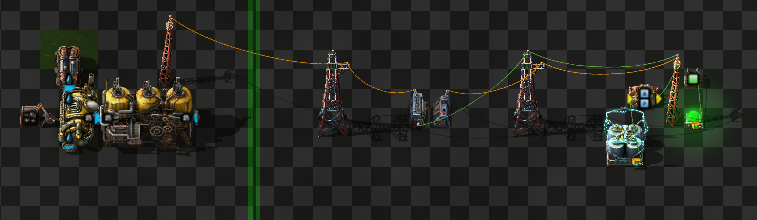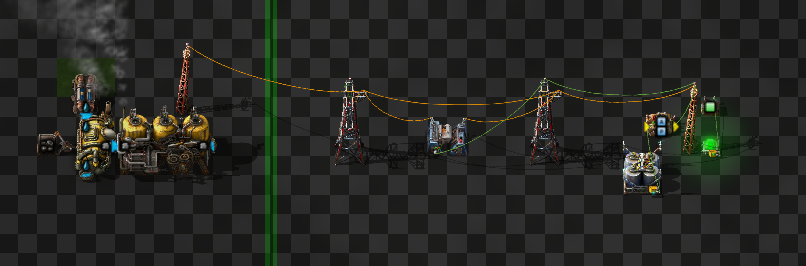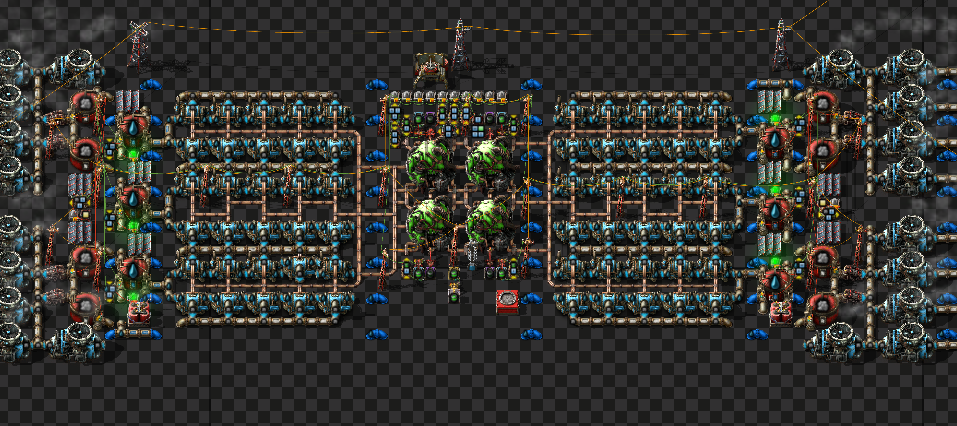I agree that both behaviors could be useful under certain circumstances, though I'm not sure how you would distinguish between them when placing other than using "shift".<NO_NAME> wrote: Sat Jan 18, 2020 8:00 pmThe idea is that only connections between entities that are on the blueprint are saved. It is still allowed to automatically connect the blueprinted power poles to any entity that existed before the blueprint was placed.Rseding91 wrote: Sat Jan 11, 2020 7:55 pm This isn't going to happen. It simply doesn't work as anyone imagines it would. If a blueprint saved the connections when it was created when you built it, it would literally never connect to your existing network(s) because it was not connected to any of them when it was created.
Although, the behavior you described would also be useful, at the condition it would be optional. It would be great for blueprints that are meant as interfaces linking separated electric networks.
For example I have a blueprint that turns off the power for mining drills when there is a shortage in the network and every time I place it, I have to manually remove all the incorrect wires that connect it haphazardly with random other things.
In any case, I think the current behavior is subpar at best and buggy at worst (I believe someone earlier in the thread had a really good example where they would end up with a tangled mess whenever they built their furnace lines). I get why the behavior rseding described was undesirable, but I'm having trouble understanding why it happened that way and why it couldn't be reworked. Why can't pre-existing entities be treated differently from items within the blueprint? The "only connect if explicitly marked in the blueprint" rule (or, as I would implement it, "only connect to other entities marked as this subnet within the blueprint") should only apply between entities within the blueprint, right?
I apologize if I am critically misunderstanding the issue here, but can you really blame me? In theory, at least, it seems almost trivial... you know?