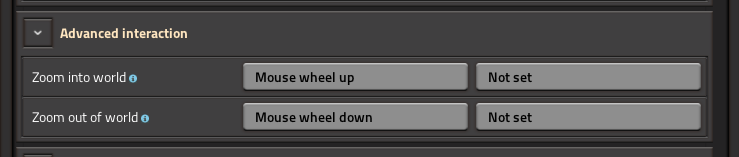I'm expecting to be told I'm doing something wrong, and that's probably the truth, but I tried re-binding the zoom action to the inverse of the default, and all I can do now is zoom in, unless I press shift - then I can zoom out. Before changing the bindings it was working ok (although reversed from my preference). If I rebind it to the original, it works again. This might be a weird interaction with the way I've had to trick windows into using "natural scrolling".
Now, this is gonna get confusing pretty quickly, but let me try and explain how it's going:
Default game behaviour:
Code: Select all
What I do: scroll down | scroll up
What windows thinks I do: scroll up | scroll down
What options show in-game: scroll up | scroll down
What happens in-game: zoom-in | zoom out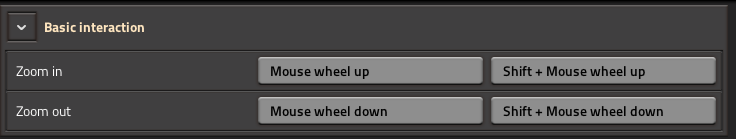
What I expected to achieve:
Code: Select all
What I do: scroll up | scroll down
What windows thinks I do: scroll down | scroll up
What options show in-game: scroll down | scroll up
What happens in-game: zoom-in | zoom out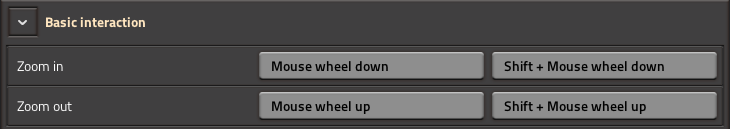
Let me know if you want any more information, or how i can help. I realize this is a very unusual set-up.