I want to encourage everyone to find more, it has to be an annoying usability issue that hopefully is also trivial to fix, I say hopefully because us as users can't tell what is and isn't trivial so is a given that we'll get it wrong sometimes, but Wube can figure that out.
I'll start,
Selecting items in the production statistics window

I bet everyone went through this, you wanna see your science production, so you open the window and try to select all the science flaks, you click red science, you go for green science but before you click it switches places with red so now is deselected, you click red science again but now it switched places with iron gears ...
I know, is easier to do if you choose a longer timescale, but...
The production statistic window doesn't remember the last timescale used
Seriously, every time you open it it's 5 seconds, almost always I want it to be something else.
Logistic network #27, where are you?
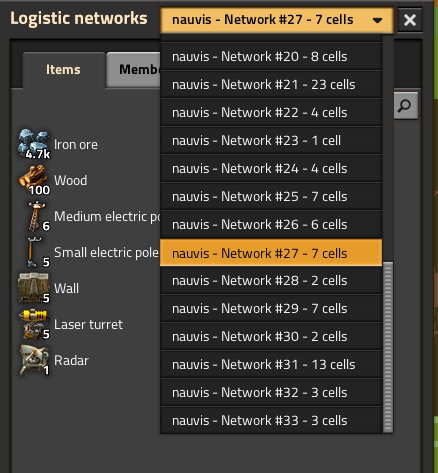
I don't know why but there's some iron in that network, where the heck is this?
If you see the logistic networks (L) you can see all networks with a #number that identifies it, except for the one you're currently at you don't know which are the others. At least I haven't found any convenient way to identify them, roboports don't display their network number.
You can't drag around the world map when the game is paused
But you can zoom in and out for some reason!
Can't limit the trunk's size

This is how the inventory of your tank looks if you want to automate loading but not put much stuff in it... yes it was a lot of clicking.
Having curved AND straight rails in the deconstruction planer

If I want to whitelist/blacklist rails in the deconstruction planer I have to add both curved and straight rail, in my over 1000h of playtime I never found myself needing the level of granularity where I would want to pick up curved rails but not straight ones. Besides, there's no longer curved rails in our inventories, so it can be confusing.
(I'm not posting this in the bug reports forum because Rseding91'll say "working as intended" and shove it to the not-a-bug subforum)







