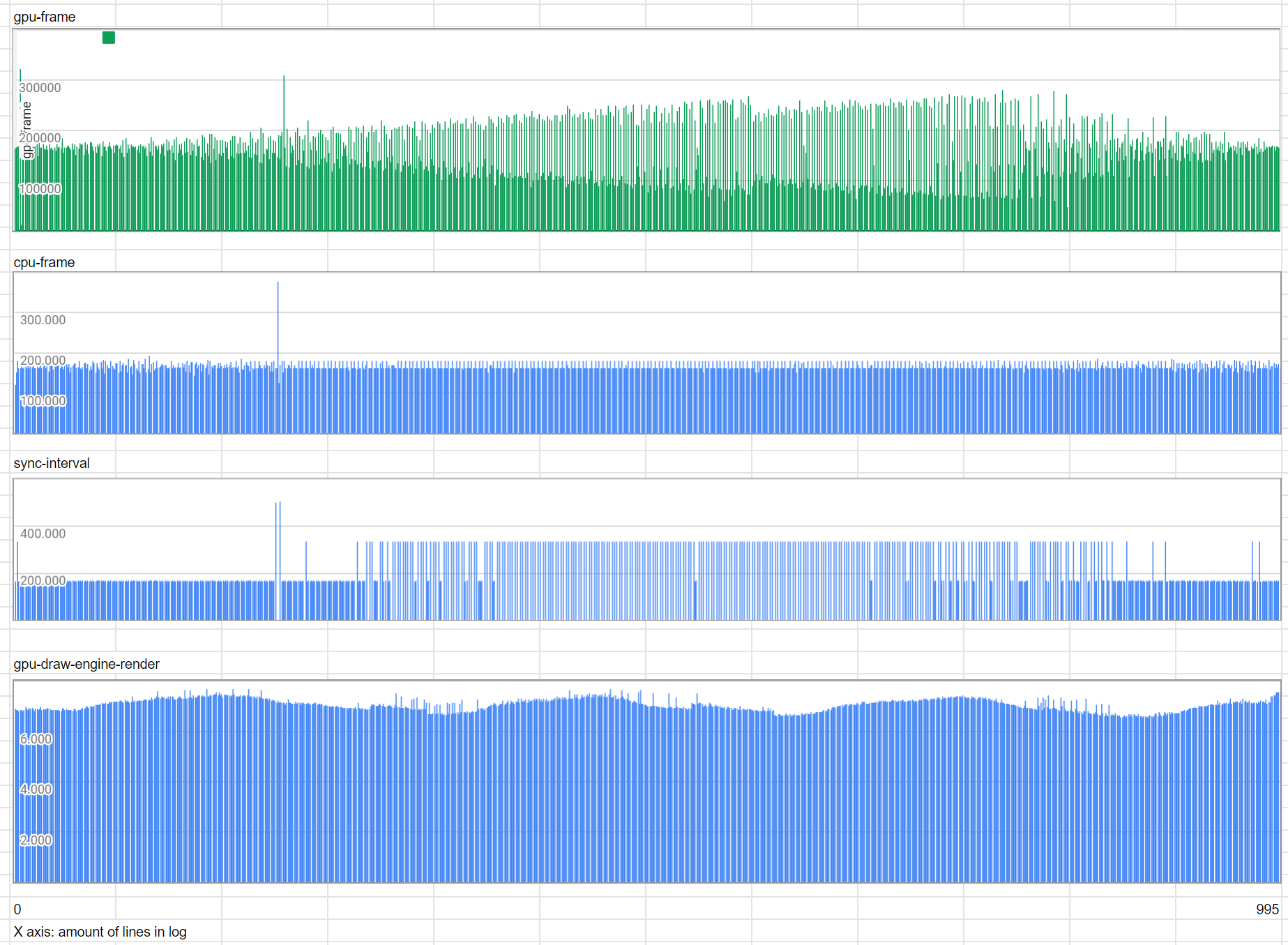Description:
Singleplayer game experiences a stutter at random intervals. This is very noticeable and hinders gameplay. The stutter episodes last about 10 to 40 seconds. Walking around is no longer smooth and instead stutters as if the game is running on a slow connection in multiplayer(say, 200 ms latency).This also happens in new saves without any factory buildings, and in older, larger saved games.
The FPS/UPS counter is usually stable around 60.0/60.0. During the stutter episodes, these numbers frequently jump back and forth between 59.9 and 60.1.
When does this occur?
Walking around in my base during regular gameplay. I don't explore any new chunks, nor do I have any active radars. This stutter occurs during just plain walking around, having machine GUIs or inventory open does not seem to make a difference.
What I've tried so far:
- Change various graphics settings, such as:-- Wait for VSync
-- Show smoke / clouds / decoratives / shadows
-- Texture streaming
-- Use flip presentation model
- Reinstalled the game
- Different savegames.
None of these settings had any effect.
Game is unmodded; no mods active, runs vanilla.
Reproducing:
I have not found a way to reproduce this bug on demand. From testing with a stopwatch it seems to occur first about 4 minutes into the game (04:05), lasting about 30 seconds (until 4:35).It disappears as quickly as it appears; after 30 seconds, lag is gone. The next stutter happened at 9:33, until about 10:10.
Hardware information:
CPU: AMD Ryzen 7 3700X, 16 cores / 8 physical, @ 3.5 - 4.2 GHzGPU: MSI RTX 2080 (8GB VRAM) @ 3840 x 2160 resolution (4K), fullscreen
RAM: 32GB DDR4 @ 3200 MHz
Game drive: 1TB SSD (Samsung 860 EVO)
Temperatures are stable below 70°C for CPU and GPU, below 45°C for SSD and RAM.
Debug information:
Screenshot taken while no stutter is being experienced:
While stutter is being experienced:

Log files:
The factorio-current.log is in the attachments and can be seen in the code box below.I have also attached a performance log CSV file recorded while experiencing the stuttering issue, as well as my saved game.
Savegame:
download/file.php?mode=view&id=55724
Log file:
download/file.php?mode=view&id=55725
Performance log file:
download/file.php?mode=view&id=55726
factorio-current.log:
Code: Select all
0.000 2019-12-26 15:13:16; Factorio 0.17.79 (build 47865, win64, steam)
0.000 Operating system: Windows 10 (version 1903)
0.001 Program arguments: "D:\SteamLibrary\steamapps\common\Factorio\bin\x64\Factorio.exe"
0.001 Read data path: D:/SteamLibrary/steamapps/common/Factorio/data
0.001 Write data path: C:/Users/username/AppData/Roaming/Factorio [388028/953223MB]
0.001 Binaries path: D:/SteamLibrary/steamapps/common/Factorio/bin
0.016 System info: [CPU: AMD Ryzen 7 3700X 8-Core Processor, 16 cores, RAM: 8387/32717 MB, page: 12023/37581 MB, virtual: 4330/134217727 MB, extended virtual: 0 MB]
0.016 Display options: [FullScreen: 1] [VSync: 1] [UIScale: automatic (100.0%)] [Native DPI: 1] [Screen: 255] [Special: lmw] [Lang: en]
0.024 Available displays: 2
0.024 [1]: \\.\DISPLAY2 - NVIDIA GeForce RTX 2080 {0x05, [0,0], 3840x2160, 32bit, 60Hz}
0.024 [0]: \\.\DISPLAY1 - NVIDIA GeForce RTX 2080 {0x01, [-1920,367], 1920x1080, 32bit, 60Hz}
0.063 [Direct3D11] Display: 0, Output: 0, DisplayAdapter: 0, RenderingAdapter: 0; d3dcompiler_47.dll
0.135 Initialised Direct3D[0]: NVIDIA GeForce RTX 2080; id: 10de-1e87; driver: nvldumdx.dll 26.21.14.3602
0.135 D3D Feature Level: 11.1, DXGI 1.5+, SwapChain: 3,flip-discard,-,-,-,none
0.135 [Local Video Memory] Budget: 6808MB, CurrentUsage: 2MB, Reservation: 0/3604MB
0.135 [Non-Local Vid.Mem.] Budget: 14722MB, CurrentUsage: 0MB, Reservation: 0/7770MB
0.135 Tiled resources: Tier 2
0.135 Unified Memory Architecture: No
0.135 BGR 565 Supported: Yes
0.135 MaximumFrameLatency: 3, GPUThreadPriority: 0
0.135 Graphics settings preset: very-high
0.135 Dedicated video memory size 8010 MB
0.159 Desktop composition is active.
0.159 Graphics options: [Graphics quality: high] [Video memory usage: all] [Light scale: 100%] [DXT: high-quality] [Color: 32bit]
0.159 [Max threads (load/render): 32/16] [Max texture size: 0] [Tex.Stream.: 0] [Rotation quality: normal] [Other: STDC]
0.175 DSound: Starting _dsound_update thread
0.175 DSound: Enter _dsound_update; tid=16784
0.387 Loading mod core 0.0.0 (data.lua)
0.470 Loading mod base 0.17.79 (data.lua)
0.665 Loading mod base 0.17.79 (data-updates.lua)
0.780 Checksum for core: 2035938594
0.780 Checksum of base: 4156627525
0.939 Prototype list checksum: 2767119397
0.979 Loading sounds...
1.010 Info PlayerData.cpp:70: Local player-data.json unavailable
1.010 Info PlayerData.cpp:73: Cloud player-data.json available, timestamp 1577369578
1.081 Crop bitmaps.
1.534 Parallel Sprite Loader initialized (threads: 15)
5.953 Initial atlas bitmap size is 16384
5.989 Created atlas bitmap 16384x16380 [none]
5.993 Created atlas bitmap 16384x11648 [none]
5.993 Created atlas bitmap 8192x3872 [decal]
5.994 Created atlas bitmap 16384x4896 [low-object, linear-minification]
5.995 Created atlas bitmap 8192x3744 [mipmap, linear-minification, linear-magnification, linear-mip-level]
5.995 Created atlas bitmap 16384x7168 [terrain, mipmap, linear-minification, linear-mip-level]
5.996 Created atlas bitmap 4096x1600 [smoke, mipmap, linear-minification, linear-magnification]
5.996 Created atlas bitmap 4096x1760 [icon, not-compressed, mipmap, linear-minification, linear-magnification, linear-mip-level]
5.996 Created atlas bitmap 2048x192 [icon-background, not-compressed, mipmap, linear-minification, linear-magnification, linear-mip-level, ]
5.996 Created atlas bitmap 8192x1632 [alpha-mask]
5.999 Created atlas bitmap 16384x13332 [shadow, linear-magnification, alpha-mask]
5.999 Created atlas bitmap 8192x2352 [shadow, mipmap, linear-magnification, alpha-mask]
6.004 Texture processor created (2048). GPU accelerated compression Supported: yes, Enabled: yes/yes. Test passed. YCoCgDXT PSNR: 35.83, BC3 PSNR: 33.82
6.475 Parallel Sprite Loader initialized (threads: 15)
12.907 Sprites loaded
12.920 Generated mipmaps (4) for atlas [3] of size 16384x4896
12.931 Generated mipmaps (3) for atlas [4] of size 8192x3744
12.943 Generated mipmaps (3) for atlas [5] of size 16384x7168
12.954 Generated mipmaps (3) for atlas [6] of size 4096x1600
12.965 Generated mipmaps (5) for atlas [7] of size 4096x1760
12.977 Generated mipmaps (3) for atlas [11] of size 8192x2352
12.977 Custom mipmaps uploaded.
13.028 Factorio initialised
27.155 Loading map C:\Users\username\AppData\Roaming\Factorio\saves\_autosavesdafasdff.zip: 4060678 bytes.
27.211 Loading level.dat: 9050270 bytes.
27.214 Info Scenario.cpp:187: Map version 0.17.79-0
27.365 Loading script.dat: 328 bytes.
27.368 Checksum for script C:/Users/username/AppData/Roaming/Factorio/temp/currently-playing/control.lua: 3265260072
267.189 Info AppManager.cpp:287: Saving to _autosave1 (blocking).
267.447 Info AppManagerStates.cpp:1802: Saving finished
567.440 Info AppManager.cpp:287: Saving to _autosave2 (blocking).
567.683 Info AppManagerStates.cpp:1802: Saving finished
678.601 Info HttpSharedState.cpp:54: Downloading https://mods.factorio.com/api/mods?page_size=max&full=True&namelist=A%20Sea%20Block%20Config&namelist=aai-industry&namelist=aai-signal-transmission&namelist=alien-biomes&namelist=alien-biomes-hr-terrain&namelist=angelsaddons-warehouses&namelist=angelsbioprocessing&namelist=angelspetrochem&namelist=angelsrefining&namelist=angelssmelting&namelist=AsphaltRoads&namelist=AtomicArtillery&namelist=AutoDeconstruct&namelist=bobassembly&namelist=bobelectronics&namelist=bobenemies&namelist=bobequipment&namelist=bobinserters&namelist=boblibrary&namelist=boblogistics&namelist=bobmining&namelist=bobmodules&namelist=bobplates&namelist=bobpower&namelist=bobrevamp&namelist=bobtech&namelist=bobwarfare&namelist=bullet-trails&namelist=CircuitProcessing&namelist=DeadlockLargerLamp&namelist=Dectorio&namelist=Enhanced_Map_Colors&namelist=Explosive%20Excavation&namelist=FNEI&namelist=grappling-gun&namelist=IndustrialRevolution&namelist=KS_Power&namelist=LandfillPainting&namelist=Nanobots&namelist=Nuclear%20Fuel&namelist=PavementDriveAssist&namelist=quick-start&namelist=robot_attrition&namelist=scattergun_turret&namelist=ScienceCostTweakerM&namelist=SeaBlock&namelist=SeaBlockMetaPack&namelist=space-exploration&namelist=space-exploration-graphics&namelist=space-exploration-hr-graphics&namelist=space-exploration-postprocess&namelist=SpaceMod&namelist=stdlib&namelist=Todo-List&version=0.17.79&lang=en
684.534 Info HttpSharedState.cpp:54: Downloading https://mods.factorio.com/api/mods?page_size=max&full=True&namelist=A%20Sea%20Block%20Config&namelist=aai-industry&namelist=aai-signal-transmission&namelist=alien-biomes&namelist=alien-biomes-hr-terrain&namelist=angelsaddons-warehouses&namelist=angelsbioprocessing&namelist=angelspetrochem&namelist=angelsrefining&namelist=angelssmelting&namelist=AsphaltRoads&namelist=AtomicArtillery&namelist=AutoDeconstruct&namelist=bobassembly&namelist=bobelectronics&namelist=bobenemies&namelist=bobequipment&namelist=bobinserters&namelist=boblibrary&namelist=boblogistics&namelist=bobmining&namelist=bobmodules&namelist=bobplates&namelist=bobpower&namelist=bobrevamp&namelist=bobtech&namelist=bobwarfare&namelist=bullet-trails&namelist=CircuitProcessing&namelist=DeadlockLargerLamp&namelist=Dectorio&namelist=Enhanced_Map_Colors&namelist=Explosive%20Excavation&namelist=FNEI&namelist=grappling-gun&namelist=IndustrialRevolution&namelist=KS_Power&namelist=LandfillPainting&namelist=Nanobots&namelist=Nuclear%20Fuel&namelist=PavementDriveAssist&namelist=quick-start&namelist=robot_attrition&namelist=scattergun_turret&namelist=ScienceCostTweakerM&namelist=SeaBlock&namelist=SeaBlockMetaPack&namelist=space-exploration&namelist=space-exploration-graphics&namelist=space-exploration-hr-graphics&namelist=space-exploration-postprocess&namelist=SpaceMod&namelist=stdlib&namelist=Todo-List&version=0.17.79&lang=en
707.831 Info HttpSharedState.cpp:54: Downloading https://mods.factorio.com/api/categories?version=0.17.79&lang=en
707.831 Info HttpSharedState.cpp:54: Downloading https://mods.factorio.com/api/mods?page_size=max&version=0.17&lang=en
751.881 Loading level.dat: 1031023 bytes.
751.882 Info Scenario.cpp:187: Map version 0.17.79-0
751.905 Checksum for script C:/Users/username/AppData/Roaming/Factorio/temp/currently-playing/control.lua: 3265260072
1046.590 Info AppManagerStates.cpp:1802: Saving finished
1049.572 Quitting: user-quit.
1049.643 DSound: Stopping voice
1049.643 DSound: Joining thread
1049.647 DSound: Exit _dsound_update; tid=16784
1049.647 DSound: Waiting for voice to stop ... signaled
1049.648 DSound: Joined thread
1049.648 DSound: Destroying thread
1049.648 DSound: Thread destroyed
1049.648 DSound: Releasing buffer
1049.648 DSound: Voice stopped
1049.648 DSound: Deallocating voice
1049.648 DSound: Deallocated voice
1049.707 Steam API shutdown.
1049.710 Goodbye