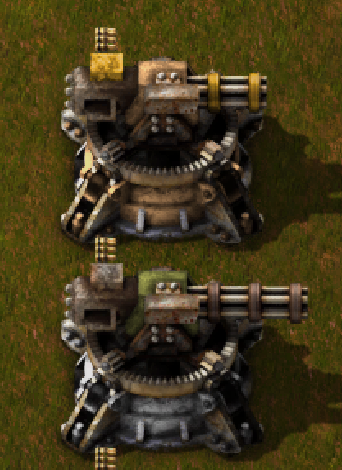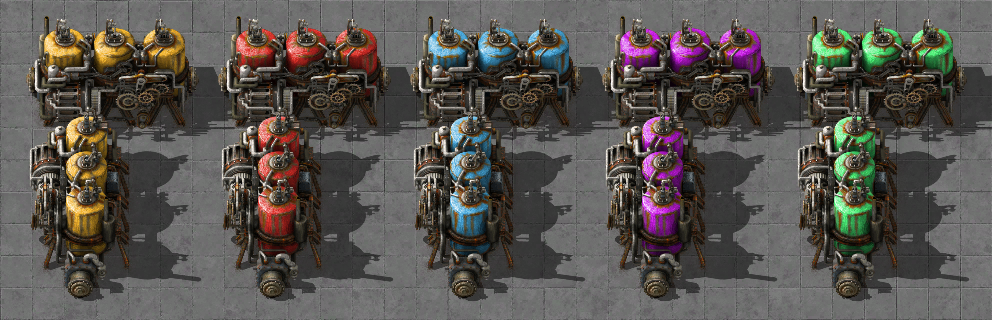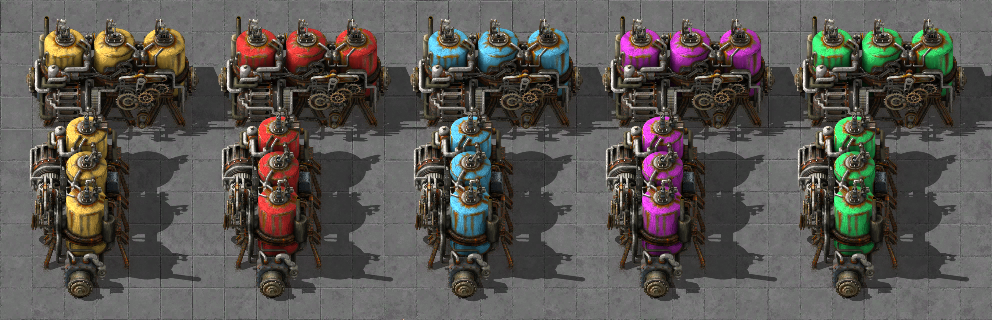the electrolyser looks good.kirazy wrote: Sun Mar 01, 2020 5:13 am
Needs more work, but as an idea I think it has merit.
As for a concept to distinguish the Large Area mining drills...
I'm not sure I like it. Hm.
the mining drill... the animation works, but the travel time doesn't seem to be enough, so it looks odd because both sets of drills seem to barely move.








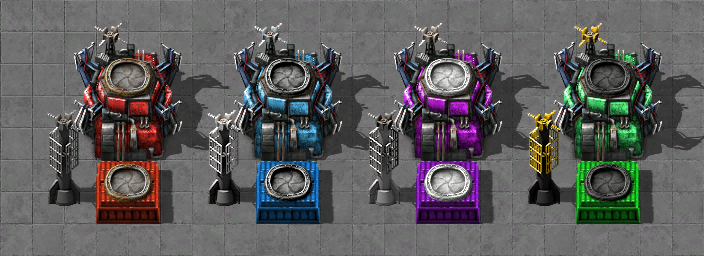
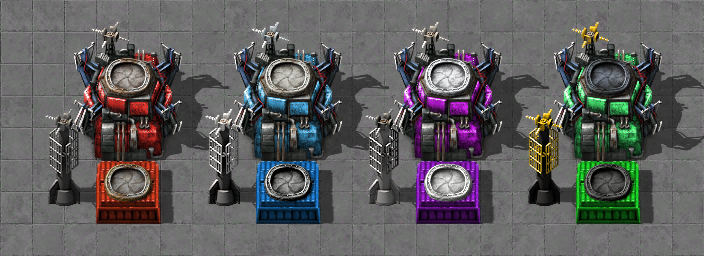
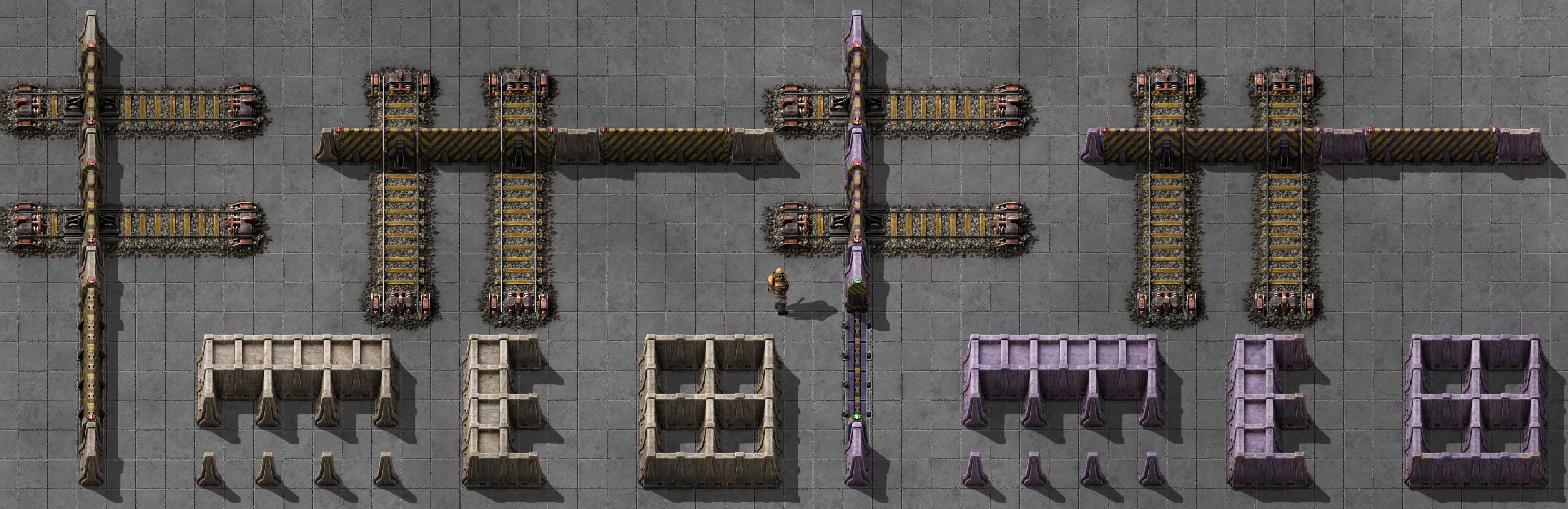
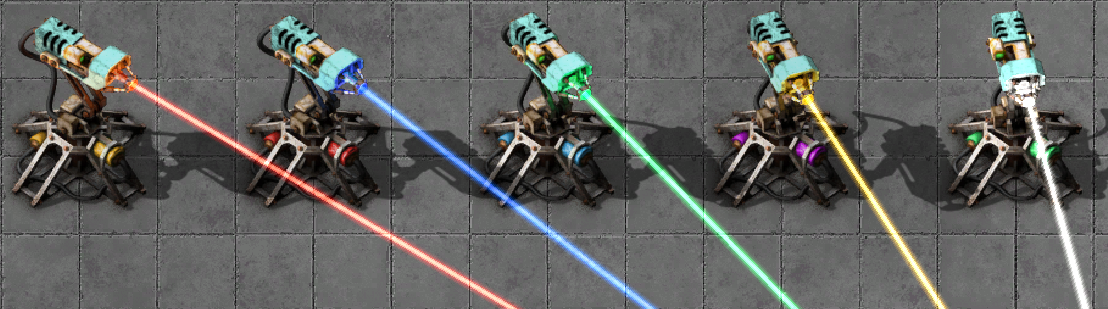
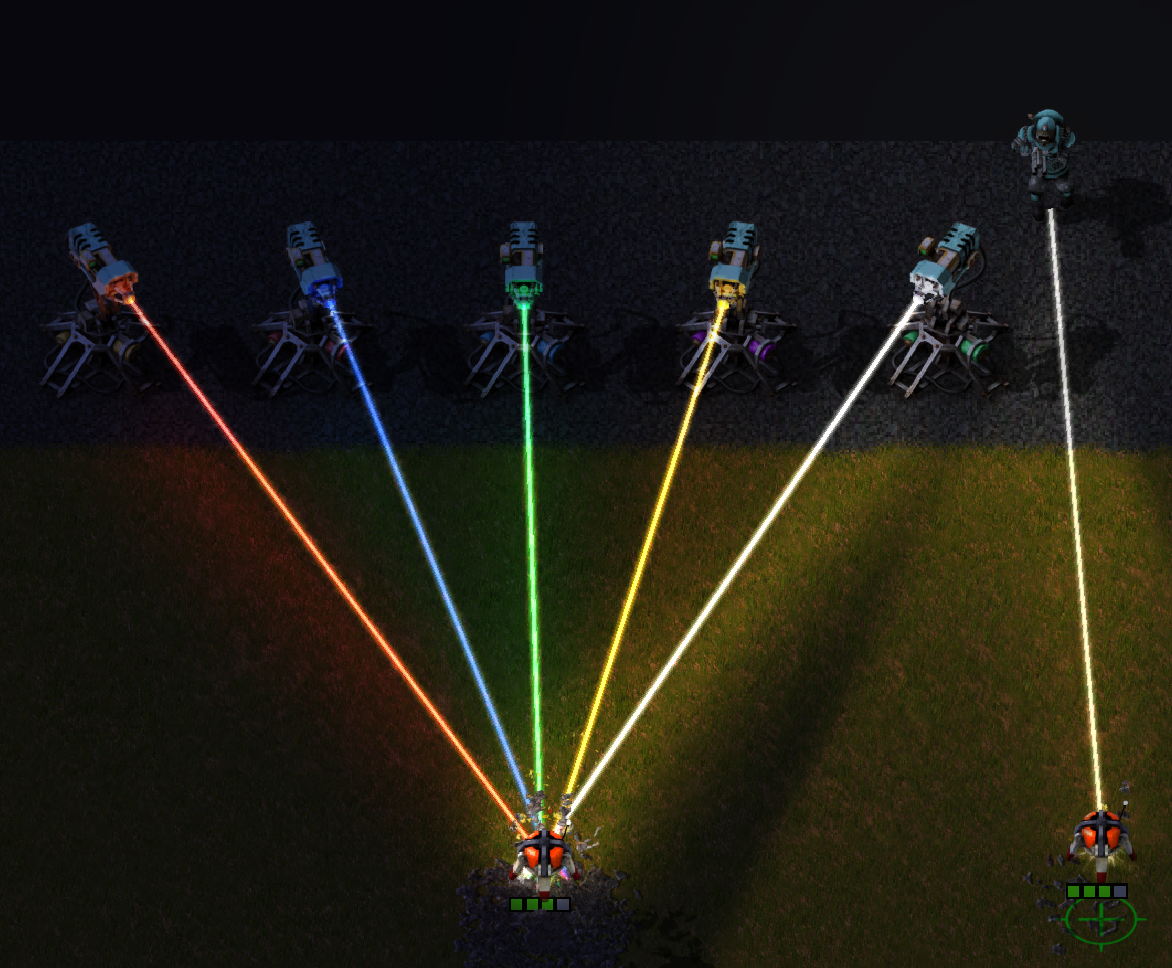

 or
or