How is "There are no trains that can ever service this station" not considered a warning?
A simple station that was set to "2" length trains instead of "3" never got any trains, and LTN doesn't warn me about that?
If that's not a "warning" there ought to be another message level for "Tell me when deliveries aren't working" instead of "Tell me about every delivery"
What is included in "Console Message level: Warnings"
Moderator: Optera
Re: What is included in "Console Message level: Warnings"
Errors are states that should never happen and produce a hard failure state.
stops with identical unit_number, a non cardinal stop orientation, non existing items/fluids in game prototypes, etc
Warnings, like errors, are states that shouldn't happen, but can be skipped over more gracefully.
unknown stop name, disabling the dispatcher
Anything else is informative.
The no trains available message in particular is arguably in between warning and informative.
There are too many possible combinations preventing deliveries to say for certain what is a misconfiguration warranting a warning and what is a state desired by the user. For example a network run slightly below train capacity is an equally valid state for LTN. However it will constantly trigger no available trains.
PS: Using LTN Tracker makes finding configuration errors much easier.
stops with identical unit_number, a non cardinal stop orientation, non existing items/fluids in game prototypes, etc
Warnings, like errors, are states that shouldn't happen, but can be skipped over more gracefully.
unknown stop name, disabling the dispatcher
Anything else is informative.
The no trains available message in particular is arguably in between warning and informative.
There are too many possible combinations preventing deliveries to say for certain what is a misconfiguration warranting a warning and what is a state desired by the user. For example a network run slightly below train capacity is an equally valid state for LTN. However it will constantly trigger no available trains.
PS: Using LTN Tracker makes finding configuration errors much easier.
My Mods: mods.factorio.com
-
Boogieman14
- Filter Inserter

- Posts: 778
- Joined: Sun Sep 07, 2014 12:59 pm
- Contact:
Re: What is included in "Console Message level: Warnings"
I think the tooltip information for the Message Level setting is slightly off:
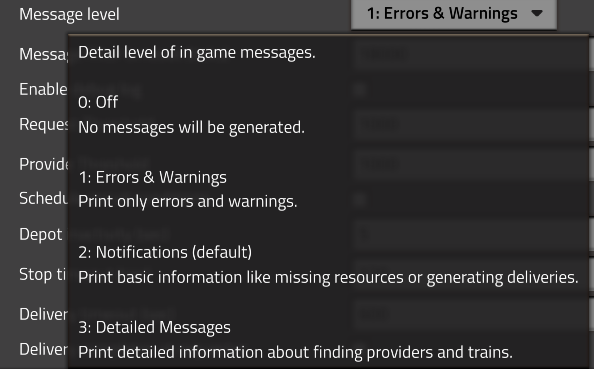
The "Missing resources" category seems to be included in Errors & Warnings now.
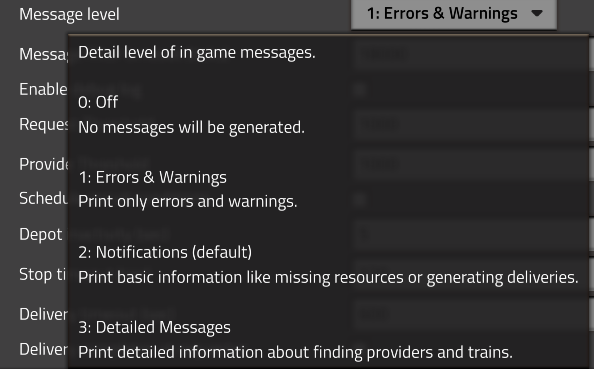
The "Missing resources" category seems to be included in Errors & Warnings now.
I don't have OCD, I have CDO. It's the same, but with the letters in the correct order.
Re: What is included in "Console Message level: Warnings"
Doesn't seem that way to me.
Level 1 is still exclusively used for failure states.
Messages about failing to create deliveries are level 2 and 3.
Level 1 is still exclusively used for failure states.
Messages about failing to create deliveries are level 2 and 3.
My Mods: mods.factorio.com
-
Boogieman14
- Filter Inserter

- Posts: 778
- Joined: Sun Sep 07, 2014 12:59 pm
- Contact:
Re: What is included in "Console Message level: Warnings"
That's weird, because I have the option set as in the screenshot, yet I am receiving messages about 'no station suppling x in network y'. As far as I'm concerned, that's the desired situation anyway. I came to this thread looking for a setting to disable the successful dispatch messages but keep these on:
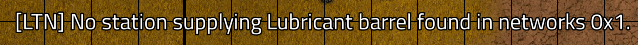
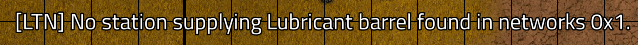
I don't have OCD, I have CDO. It's the same, but with the letters in the correct order.
Re: What is included in "Console Message level: Warnings"
2 years ago I elevated the no provider found message from notification to warning, as it's the only message indicating an impossible depot-provider-requester configuration as well as simply stating there is nothing in stock to deliver.Version: 1.4.8
Date: 18.8.2017
Changes:
- "no provider found" warning message changed from message level 2 to 1
My Mods: mods.factorio.com
- themadgunman
- Inserter

- Posts: 47
- Joined: Wed Jan 18, 2017 5:07 pm
- Contact:
Re: What is included in "Console Message level: Warnings"
I actually have the opposite issue to this, i would really like to be able to disable the "no station supplying x" messages while retaining the actual dispatch messages as i have a huge (200+ station) LTN network in my angelbobs layout and the number of messages being spammed is getting ridiculous but i still want to know what deliveries are being made so i can spot potential mistakes. Seems like this is impossible with the current notification options though 
Re: What is included in "Console Message level: Warnings"
I recommend LTN Tracker, great toolthemadgunman wrote: Thu Nov 14, 2019 3:08 pm I actually have the opposite issue to this, i would really like to be able to disable the "no station supplying x" messages while retaining the actual dispatch messages as i have a huge (200+ station) LTN network in my angelbobs layout and the number of messages being spammed is getting ridiculous but i still want to know what deliveries are being made so i can spot potential mistakes. Seems like this is impossible with the current notification options though
- themadgunman
- Inserter

- Posts: 47
- Joined: Wed Jan 18, 2017 5:07 pm
- Contact:
Re: What is included in "Console Message level: Warnings"
Im using LTN Tracker and LTN Combinators, both are excellent complements to LTN, but I find that having the delivery messages pop up on screen helps me spot mistakes outside the LTN network, for instance if I see multiple sequential deliveries to a station that shouldn't be requiring so much input I know I've probably forgotten to cap the output silos or something.
Re: What is included in "Console Message level: Warnings"
In this case you might want to check this signal:
Disable Warnings (optional) - Suppresses warnings, like no station supplying x found, for this Requester. (default=0 false)
See: viewtopic.php?f=214&t=51072
I recommend LTN-Tracker (actually the beta version: https://mods.factorio.com/mod/LTN_Tracker_beta), because I don't need those Info messages anymore. There are just too much of them, to keep track of
Helpful are especially the Inventory tab, where I can see, which item is short and the history tab
Disable Warnings (optional) - Suppresses warnings, like no station supplying x found, for this Requester. (default=0 false)
See: viewtopic.php?f=214&t=51072
I recommend LTN-Tracker (actually the beta version: https://mods.factorio.com/mod/LTN_Tracker_beta), because I don't need those Info messages anymore. There are just too much of them, to keep track of
Helpful are especially the Inventory tab, where I can see, which item is short and the history tab

