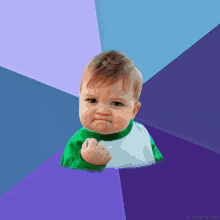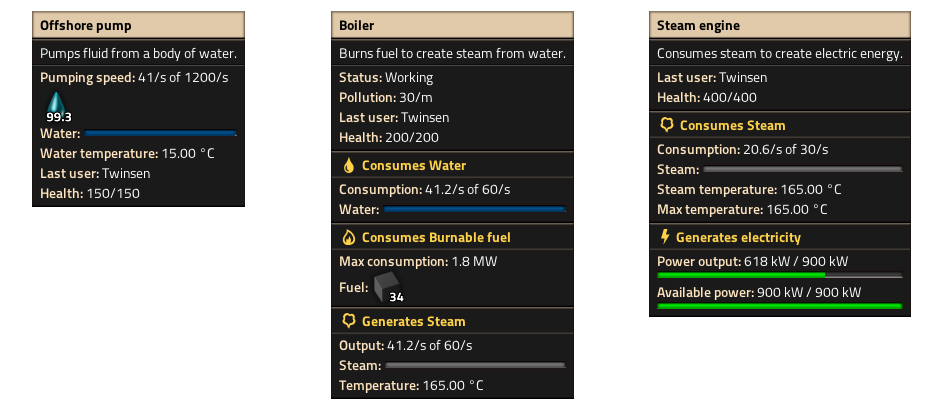(For settings text at least) While the upper case height stayed at 10 pixels, the lower case seems to have gone down from 8 to 7 :EnerJi wrote: Sat Oct 26, 2019 1:05 am [...]
Very interesting. I'm brand new to the game, so I'm curious, did the default text size decrease in 0.17 compared to earlier versions? If so, I wonder why they would do that?
[...]
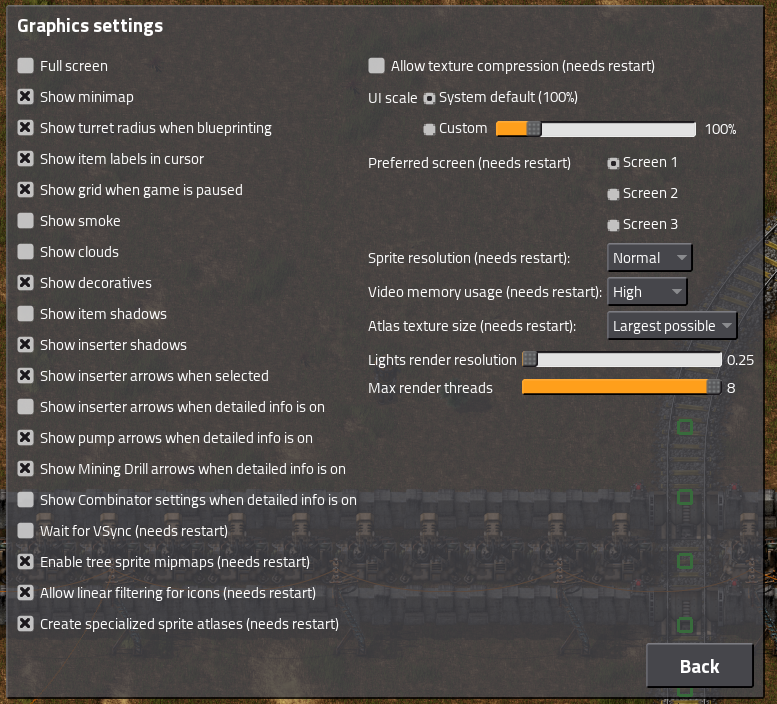
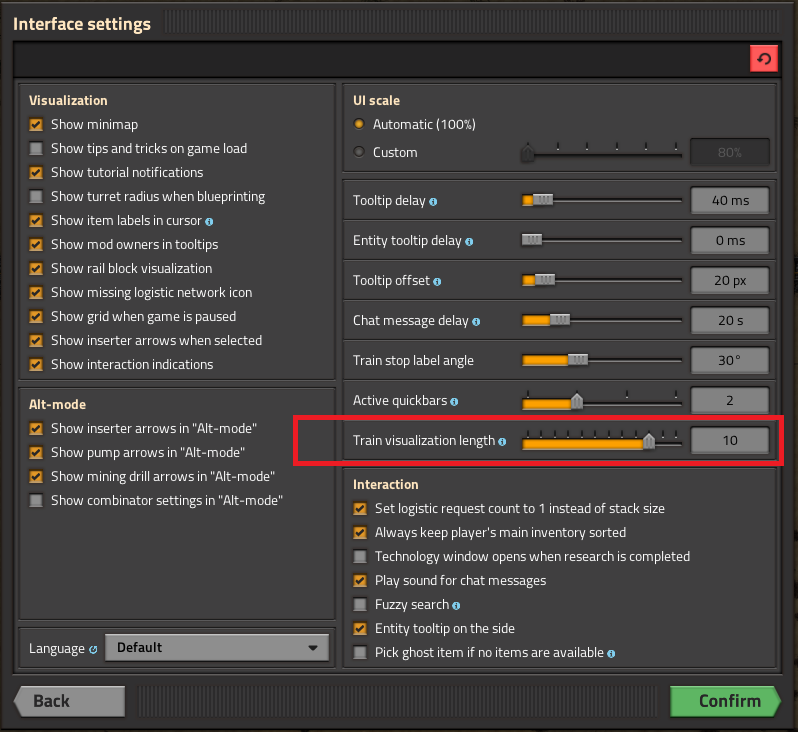
That's only a -12.5% difference, but it seems to have a disproportionate effect if you were borderline like me ?
(You can try out the old versions yourself : https://factorio.com/download)
----
Hey, who said that nuclear power was supposed to be easy ?Philip017 wrote: Sat Oct 26, 2019 4:06 am [...]
the ratio for nuke power heat exchanger of 103/s fluids is a bit confusing. the 6x exchangers to 10 turbines is the closest ratio. and will probably be the common for small ratio reactors. although the use of the wiki will probably still be common place with the strange ratio.
[...]
----
That's only one use-case. Also, it's inconsistent with how the other *prints do work on tiles.Philip017 wrote: Sat Oct 26, 2019 4:06 am [...]
as for upgrading tiles, i have successfully placed a blueprint for concrete to replace bricks by simply shift clicking, and the robots pickup the brick and place the concrete, with out the use of the upgrade planner, even though it might make sense to use it, it doesn't work the same with tiles as entities.