I've been trying to change the graphics of a number of the vanilla item icons - including fluids and barrels. Fluids were easy enough, but I'm having a difficult time with switching the graphics for barrels, specifically the recipes.
The barrel icons are working as intended, but the barrels in the barreling recipes are not (the fluid icons in them do update, however). I've checked through the game's files to find a reference to the barreling recipes, or any other barrel graphics, but I've only found the empty-barrel item references plus the barrel code in data-updates.lua
Here's some reference images.
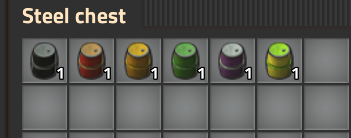

Anyone have ideas on where to find where the barreling recipe icons are loading from?






