Following the desync report guide: 53851, I'll try to explain in detail what happened leading up to the desync.
Context setting: I have two large 2560x1440@144Hz monitors, Factorio on my left, many other applications on my right but primarily Discord and Firefox.
While Factorio was playing in fullscreen on the left, I was "alt tabbed" to things in Firefox on the right (Factorio in full view on the left). I had just finished up doing stuff over in Firefox, then stepped away for a quick restroom break. When I came back, Factorio said it was creating a desync report. While in voice on Discord, my other friend in the game with me, also doing things not at their PC at the time, mentioned they saw my client desync, attempt to rejoin, then desync again.
There are no mods installed on the server or in either of our clients. We are using the 0.17.69 vanilla version of the game. Our save has been going for quite some time, it's one of those mega-bases/mega-factories at this point. Today, we were working on solving some latency issues, since yesterday the server wasn't able to keep up (even at 3.8 GHz cpu clock), we were successful at doing this by separating out from one logistic network to multiple fractioned/smaller logistic networks and changing many of the belts to underground belts. Importantly, both of us were in the game but not moving or touching anything, since we were both doing other tasks outside of the game at the time.
Here's the desync report zip file, which includes two copies (previous state and post-desync state?) of the 390 MB map and its metadata. The full zip file is about 644 MB.
https://drive.google.com/open?id=15-O8g ... hJjQS8uLsC
[0.17.69] Desync Report
-
Caaaaarrrrlll
- Burner Inserter

- Posts: 8
- Joined: Tue Jul 02, 2019 11:42 pm
- Contact:
-
Caaaaarrrrlll
- Burner Inserter

- Posts: 8
- Joined: Tue Jul 02, 2019 11:42 pm
- Contact:
Re: [0.17.69] Desync Report
I am running the server on a Fedora Linux high performance Vultr VPS.gabberworld wrote: Sun Sep 22, 2019 9:55 am one solution is probably if server run at separated pc, but not sure if this game even have the separated server app for that as i see only 1 exe
On another note, I just had another crash while in the same game, this time while changing passive providers chests to filtered storage chests in the robotic/logistic mall that I just created tonight. My friend logged off a few hours ago, it's just me on the server.
The server and I were not lagging. A constant 60 FPS, 0 jumps (meaning in sync), and no clock/timer in the upper right corner showing server/multiplayer wait. It was being buttery smooth. I wasn't alt-tabbed this time. I was simply changing chests from passive provider to filtered storage, adding a circuit condition to control the inserter, and removing the limited slots inside the chest.
Screenshot at moment of desync:
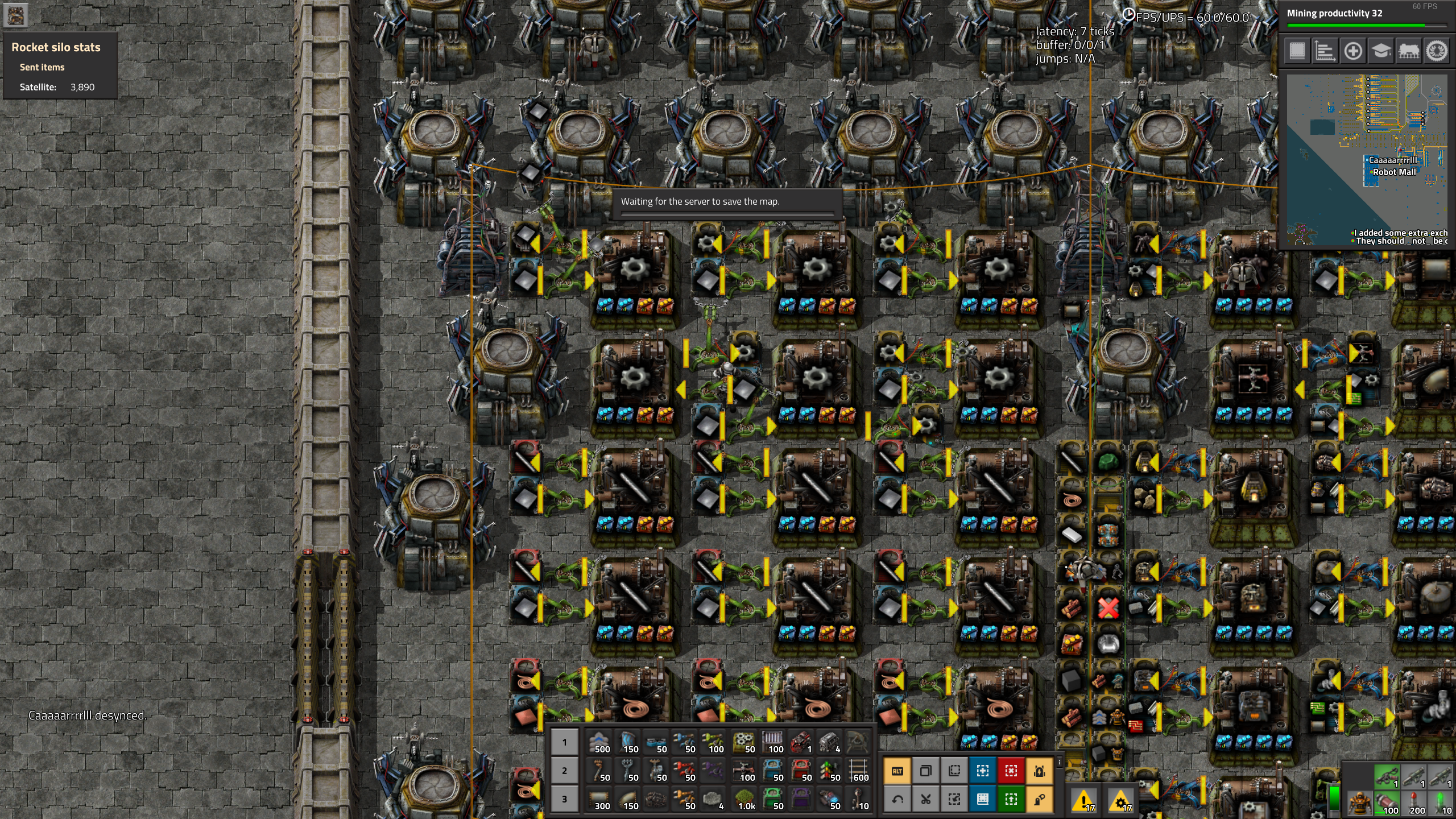
The desync zip archive: https://drive.google.com/open?id=1nLFAo ... SRt7-00k-N
Re: [0.17.69] Desync Report
Neither performance nor connection issues cause desyncs, if you experience crashes as well it could be a hardware problem. You can try to find a way to reproduce the issue or wait until someone has time to look at the report.
-
Caaaaarrrrlll
- Burner Inserter

- Posts: 8
- Joined: Tue Jul 02, 2019 11:42 pm
- Contact:
Re: [0.17.69] Desync Report
There have been no system or game crashes, only desyncs. I did recently have some system memory that went bad (validated with memtest86), I've replaced that less than a week ago though and since have reinstalled Windows 10 and redid a memtest for 8 hours which showed zero errors. The system has been stable since replacing the bad RAM. Again, no system or game crash has occurred between these desyncs.Loewchen wrote: Sun Sep 22, 2019 10:38 am if you experience crashes as well it could be a hardware problem.
And another desync just occurred, which is why I've returned to this post, to report the third one. This time while building out some rail for a new area. Specifically, I had just finished using Ctrl+C to copy and paste some rail with rail signals next to each other to build a parking lot, then was finished and moved to the upper right using WASD, then got desynced a few seconds later with rail in my cursor/hand. The other desyncs could have been related to copying/pasting objects, but I'm not sure.
I'm just documenting it as it appears from my point of view. I haven't found the root cause or a reproducible pattern. I am continuing to report the issue with additional data (zipfiles) in case it is beneficial to the developers.Loewchen wrote: Sun Sep 22, 2019 10:38 am You can try to find a way to reproduce the issue or wait until someone has time to look at the report.

Desync archive file: https://drive.google.com/open?id=1xWmYb ... tyw1T7RyCL
Re: [0.17.69] Desync Report
Thanks for the report. When looking into the desync report I found in the desync report an inserter with an orientation that was mismatched from what the server had stored. When I went to load the desynced version of the game to see what it looked like in person the game crashed trying to load the desynced version of the game on that exact inserter.
That leads me to believe that the person who is desyncing has computer/hardware issues.
That leads me to believe that the person who is desyncing has computer/hardware issues.
If you want to get ahold of me I'm almost always on Discord.

