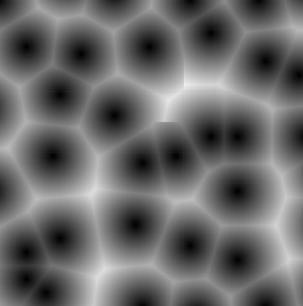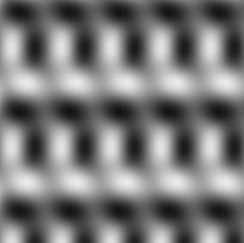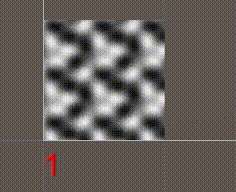Same goes for autoplace.
Add to this, there is only one detailed guides about it, and even it is not really enough.
Here's a list of resources.
If anyone has any more please linky.
Specifically, i'm looking for better documentation on the "noise" library.
It seems extremely useful.
1. map_gen_settings, Tiles, biomes, autoplacements, decoratives, and noise.
From what i can tell so far, the following game table entries are relevant to detecting any variations to the base game, aka detecting mod changes.
These tables contain the key autoplace_specification to find it.
game.decorative_prototypes - https://lua-api.factorio.com/latest/Lua ... prototypes
game.autoplace_control_prototypes - https://lua-api.factorio.com/latest/Lua ... prototypes
game.noise_layer_prototypes - https://lua-api.factorio.com/latest/Lua ... prototypes
game.tile_prototypes - https://lua-api.factorio.com/latest/Lua ... prototypes
game.entity_prototypes - https://lua-api.factorio.com/latest/Lua ... prototypes
Not sure what these are:
game.named_noise_expressions - https://lua-api.factorio.com/latest/Lua ... xpressions
See also:
https://lua-api.factorio.com/latest/Con ... enSettings
2. autoplace and autoplace_specification, expression and property_expression
https://togos.github.io/togos-example-noise-programs/
https://wiki.factorio.com/Types/NoiseExpression
Some more examples:
Image:
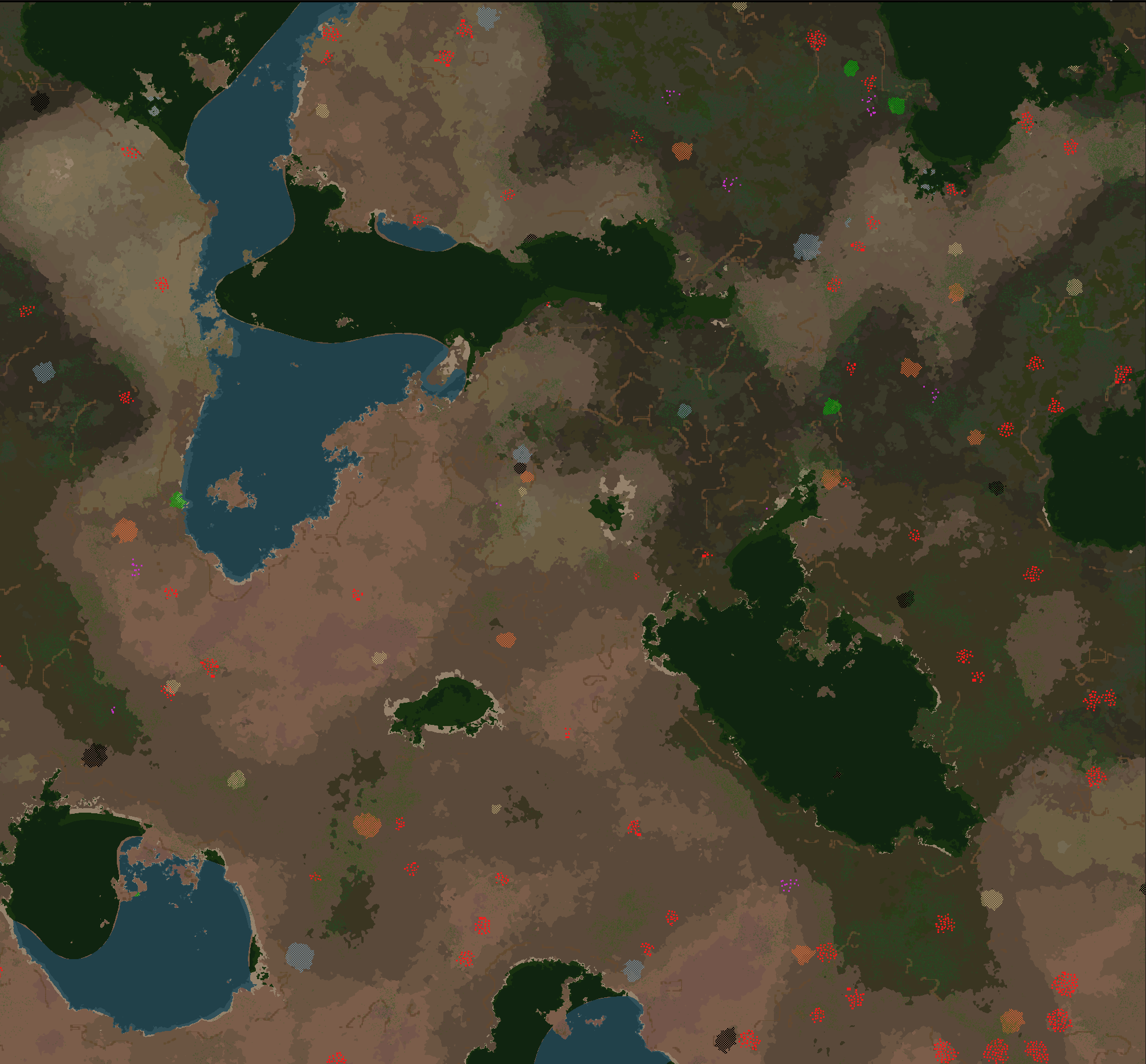
Linky: https://cdn.discordapp.com/attachments/ ... _0.0.1.zip
Image:

Linky: https://cdn.discordapp.com/attachments/ ... 8/data.lua