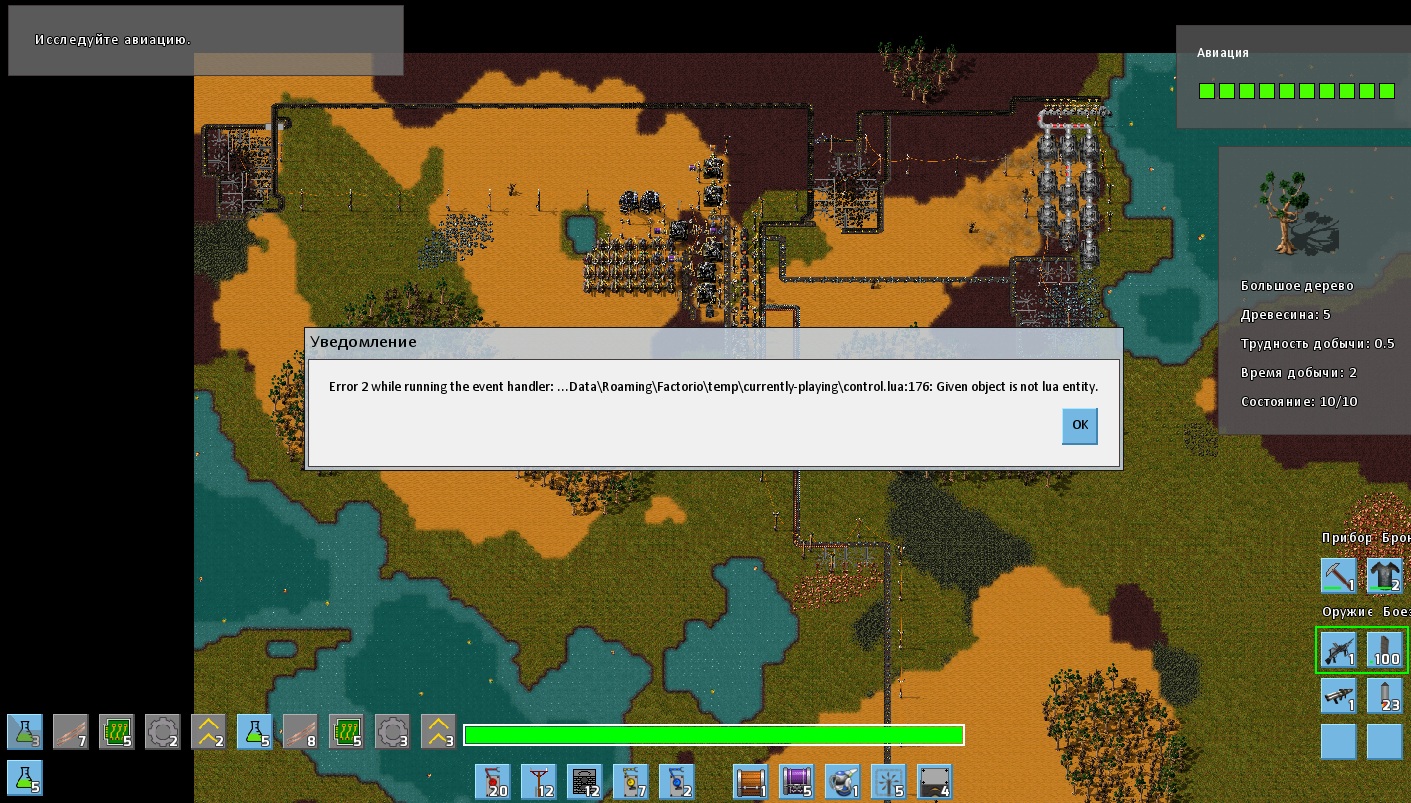Version 0.3.2 - Win Xp compatibility fix release
Version 0.3.2 - Win Xp compatibility fix release
Hello,
we released 0.3.2 that should solve the win xp compatibility problems, if it still doesn't work for you, please let me know in this thread.
we released 0.3.2 that should solve the win xp compatibility problems, if it still doesn't work for you, please let me know in this thread.
Re: Version 0.3.2 - Win Xp compatibility fix release
This works perfectly for me on Win XP 32 bit. Thanks Kovarex and the whole Factorio team.
Re: Version 0.3.2 - Win Xp compatibility fix release
Yay, perfect, works absolutely fine! Love the new inserters graphic!
Thank you guys, you put up a good job fixing this for us prehistoric xp users
Thank you guys, you put up a good job fixing this for us prehistoric xp users
Re: Version 0.3.2 - Win Xp compatibility fix release
Is there any other fix except xp compatibility issue? Is it recommended to install this new version for win7 users?
Re: Version 0.3.2 - Win Xp compatibility fix release
I went ahead and got the 3.2 on win 7 64bit and it runs fine, from what I read they'll be doing the same 'fix' for all future releases as well, but unless you use xp it really should affect anything lol (though I could be wrong I don't think I am or I wouldn't be posting  )
)
<I'm really not active any more so these may not be up to date>
~FreeER=Factorio Modding
- Factorio Wiki
- My Factorio Modding Guide
- Wiki Modding Guide
Feel free to pm me
Or drop into #factorio on irc.esper.net
~FreeER=Factorio Modding
- Factorio Wiki
- My Factorio Modding Guide
- Wiki Modding Guide
Feel free to pm me
Or drop into #factorio on irc.esper.net
Re: Version 0.3.2 - Win Xp compatibility fix release
There is not any other fix apart the xp compatibility. If we don't change something important all other versions should stay compatibile with all major win systems (xp, vista, win 7, win8)
Re: Version 0.3.2 - Win Xp compatibility fix release
What level is it?
Re: Version 0.3.2 - Win Xp compatibility fix release
This is the second level.kovarex wrote:What level is it?
p.s. In this version, there are only two levels?
Re: Version 0.3.2 - Win Xp compatibility fix release
I think I found the error.
You can solve the issue by yourself:
-go to your factorio-folder
- go to data/base/campaigns/beta/level-02
- open the control.lua
- at row 177 change "target=game.player" into "target=game.player.character"
It should work then
You can solve the issue by yourself:
-go to your factorio-folder
- go to data/base/campaigns/beta/level-02
- open the control.lua
- at row 177 change "target=game.player" into "target=game.player.character"
It should work then
Re: Version 0.3.2 - Win Xp compatibility fix release
In 177 row is already "target=game.player.character"drs9999 wrote:I think I found the error.
You can solve the issue by yourself:
-go to your factorio-folder
- go to data/base/campaigns/beta/level-02
- open the control.lua
- at row 177 change "target=game.player" into "target=game.player.character"
It should work then
Re: Version 0.3.2 - Win Xp compatibility fix release
I know what is probably the problem. We made migration to reload new version of the script.
(The script from the campaign gets copied to the save once you start the game and stays there.)
That migration works just once (once you get 0.3.x version), but we repaired that error in 0.3.1, this means that if you saved the game in 0.3.0 version, and then reloaded in 0.3.1-2 the new version of the script wasn't reloaded (overwriten) from the campaign directory.
The solution is to repair the error directly in the save (saves/<your save game>/control.lua>
This is our mistake ofcourse (we should have made another migration for 0.3.1 that would reload the script again, I just forgot to do it).
(The script from the campaign gets copied to the save once you start the game and stays there.)
That migration works just once (once you get 0.3.x version), but we repaired that error in 0.3.1, this means that if you saved the game in 0.3.0 version, and then reloaded in 0.3.1-2 the new version of the script wasn't reloaded (overwriten) from the campaign directory.
The solution is to repair the error directly in the save (saves/<your save game>/control.lua>
This is our mistake ofcourse (we should have made another migration for 0.3.1 that would reload the script again, I just forgot to do it).