[MOD 0.17.xx] TimeButtons v0.3.7
Re: [MOD 0.10.x] TimeButtons v0.1.0
Thx for your answer, averything is truth, by the way this mod is 0.10.0 compatible, I don't test it but FreeEr said so. But I have no idea what is "gui type 111" I think that I dont use gui called 111, do You know what is it?
Last edited by darius456 on Mon Jun 09, 2014 10:06 pm, edited 1 time in total.
Lenovo Y580 8GB Ram GF660m 128GB SSD W7
-
Lee_newsum
- Filter Inserter

- Posts: 436
- Joined: Wed Jan 15, 2014 9:41 am
- Contact:
Re: [MOD 0.10.x] TimeButtons v0.1.0
that fix it but I had to do it 2 times and it workeddrs9999 wrote:Yes the migration for custom gui elements seems a bit broken.
Simple solution:
- open up 0.9.8 again
- disable the mod ( and restart)
- load and save the related game(s)
- you can use the save again in 0.10.0
In theory you should be able to use this mod again in 0.10.0, I have not tested it so no garantuee that the mod works in 0.10.0
P.S. I do not know if you use other mods, in general it is enough to close the related guis ( in 0.9.8), but afaik it is not possible here so you have to disable it
Re: [MOD 0.10.x] TimeButtons v0.1.0
Really?Lee_newsum wrote:that fix it but I had to do it 2 times and it worked
Sorry it is quite late here and what I forgot while I was writing the previous post is that custom gui elements are not "bound" to the mod which create them, so actually the procedure I described should not solve anything.
But well if it did the job, let's call it fair enough
-
Lee_newsum
- Filter Inserter

- Posts: 436
- Joined: Wed Jan 15, 2014 9:41 am
- Contact:
Re: [MOD 0.10.x] TimeButtons v0.1.0
I had TimeButtons v0.0.8 putting v0.1.0 files in dus not upday the game time 1 update it to v0.1.0.drs9999 wrote:Really?Lee_newsum wrote:that fix it but I had to do it 2 times and it worked
Sorry it is quite late here and what I forgot while I was writing the previous post is that custom gui elements are not "bound" to the mod which create them, so actually the procedure I described should not solve anything.
But well if it did the job, let's call it fair enough
p.si am ts3.
Re: [MOD 0.10.x] TimeButtons v0.1.0
tried the solution from drs9999 10 times doesnt work for me, im still getting "gui type 111" error... looks like this savegame is dead now hope its just for some days/weeks
Re: [MOD 0.10.x] TimeButtons v0.1.0
Hi! How to install this on Mac? Thanks.
Re: [MOD 0.10.x] TimeButtons v0.2.0
New version that is compatible with Factorio v0.10.x is in 1st post.
Lenovo Y580 8GB Ram GF660m 128GB SSD W7
Re: [MOD 0.10.x] TimeButtons v0.2.0
I use some time TimeButtons mod, now I decide to delete it and there is a problem.
Mod is connected with the game save and after delete mod from folder with mods I have frames from mod on my screen after load game.
https://www.dropbox.com/s/0c1qyqv2173pt ... roblem.zip
How to delete it, because it's start to be annoying.
Thanks
Mod is connected with the game save and after delete mod from folder with mods I have frames from mod on my screen after load game.
https://www.dropbox.com/s/0c1qyqv2173pt ... roblem.zip
How to delete it, because it's start to be annoying.
Thanks
- Attachments
-
- time button problem.jpg (883.56 KiB) Viewed 11025 times
Re: [MOD 0.10.x] TimeButtons v0.2.0
Type one by one in the console:grobyc wrote: How to delete it, because it's start to be annoying.
Code: Select all
game.player.gui.top.blank1.destroy()
game.player.gui.top.blank2.destroy()
game.player.gui.top.tb_frame.destroy()
game.player.gui.top.time_frame.destroy()
game.player.gui.top.menu_tb.destroy()
game.player.gui.top.live_frame.destroy()
The problem is caused due to absence of clear up procedure in onsave() handler.
Re: [MOD 0.10.x] TimeButtons v0.2.0
Commands to delete gui elements should be ok. But how there can be a clear up function in onsave handler. My mod was compleatly removed so none of my code will be executed. If you want to turn my mod off or delete it you should use your intelligence and first hide timebuttons and after that save game and then disable mod.
Lenovo Y580 8GB Ram GF660m 128GB SSD W7
Re: [MOD 0.10.x] TimeButtons v0.2.0
This mod demonstrates how gui clean up can be performed.darius456 wrote:Commands to delete gui elements should be ok. But how there can be a clear up function in onsave handler. My mod was compleatly removed so none of my code will be executed. If you want to turn my mod off or delete it you should use your intelligence and first hide timebuttons and after that save game and then disable mod.
If your mod was removed it does not also mean that everything it has done is also undone, specifically gui elements.
A typical user would not care much about what should be done before removing a GUI mod, it does not add anything new to the game, so disabling it and reloading the save should be enough.
In case of your mod, it would be wise to reset game speed to 1 on save and get it back to previous value on load, if mod is still enabled by that time of course.
Re: [MOD 0.10.x] TimeButtons v0.2.0
Darius! Add the way to translate this cool mod 
- CreeperDaReeper
- Fast Inserter

- Posts: 228
- Joined: Fri May 23, 2014 8:59 pm
- Contact:
Re: [MOD 0.10.x] TimeButtons v0.2.0
Is there a way to preset the buttons? I get a little annoyed by having to reset the buttons any time I start a new map.
-
OBAMA MCLAMA
- Filter Inserter

- Posts: 337
- Joined: Fri May 30, 2014 4:23 am
- Contact:
Re: [MOD 0.10.x] TimeButtons v0.2.0
You could go into the lua files and set them.
When i stream twitch i always answer questions and try to help, come visit me.
- CreeperDaReeper
- Fast Inserter

- Posts: 228
- Joined: Fri May 23, 2014 8:59 pm
- Contact:
Re: [MOD 0.10.x] TimeButtons v0.2.0
I tried that. Looked at a couple different files. Was all just a bunch of code mumbo jumbo to me.OBAMA MCLAMA wrote:You could go into the lua files and set them.
What I need is something a lot more specific than that. Thanks for trying though.
Re: [MOD 0.10.x] TimeButtons v0.2.0
Looks to me as if the defaults are set within the init_all() function (line 311), I haven't played with the settings in awhile so I can't say what all of them do anymore, but button_count, button_caption, button_speed, chspeedoncraftingonoff, and speedatcrafting (not to be confused with speedatstartcrafting, which is a variable to save the previous game speed) would probably be of the most interest and seem to have fairly descriptive names. The speeds are also set in the kompatybilnosc_2_deleteall() function (very end of control.lua file) but I wouldn't think you'd have to change those since they likely have to do with compatibility with an older version of time buttons.CreeperDaReeper wrote:I tried that. Looked at a couple different files. Was all just a bunch of code mumbo jumbo to me.OBAMA MCLAMA wrote:You could go into the lua files and set them.
What I need is something a lot more specific than that. Thanks for trying though.
Re: [MOD 0.11.x] TimeButtons v0.2.1
New version in 1st post.
Lenovo Y580 8GB Ram GF660m 128GB SSD W7
- SuperSandro2000
- Filter Inserter

- Posts: 742
- Joined: Sun Jan 12, 2014 3:54 am
- Contact:
Re: [MOD 0.11.x] TimeButtons v0.2.1
Can you use the new file naming system, please?
Please call me simply Sandro.
My Main Mods: Sandro's fixes, Expanded Rocket Payloads Touched by an AngelBob and more can be found here
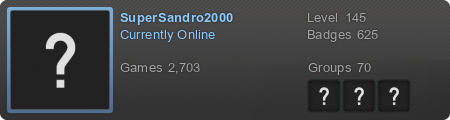
My Main Mods: Sandro's fixes, Expanded Rocket Payloads Touched by an AngelBob and more can be found here
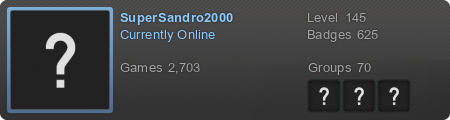
Re: [MOD 0.11.x] TimeButtons v0.2.1
Hi!
This mod looks amazing, but I have one problem, I can't load it. It works good on new map but I have one saved from multiplayer and it says this: http://scr.hu/2ror/upofs
For now I'm disabling, I hope You'll find fix for that.
PS. It says something simillar for your other mod, AdvancedEquipment (control.lua:386 i think), although deleting control.lua fixes it. You might want to look into that one too.
Thanks for the mods
This mod looks amazing, but I have one problem, I can't load it. It works good on new map but I have one saved from multiplayer and it says this: http://scr.hu/2ror/upofs
For now I'm disabling, I hope You'll find fix for that.
PS. It says something simillar for your other mod, AdvancedEquipment (control.lua:386 i think), although deleting control.lua fixes it. You might want to look into that one too.
Thanks for the mods
Re: [MOD 0.11.x] TimeButtons v0.2.1
Fixes to get it working until it gets fixed by darius456:
1) change the file name to
2) in control.lua, delete the lines
and replace them with
1) change the file name to
Code: Select all
TimeButtons_0.2.1.zipCode: Select all
game.oninit(function()
init = 0
end)
game.onload (function()
init = 0
end)Code: Select all
game.onevent(defines.events.onplayercreated, function(event)
init = 0
end



