[Poll] 0.17 Quickbar
[Poll] 0.17 Quickbar
I assume i'm not the only one who doesn't like it / doesn't even use it.
So i hope this poll will force the dev's to rework the quickbar.
To me, it feels like a chore having to set up all my buttons manually.
Edit: immediately 2 votes for "awesome" ? Can you please clarify what you find "awesome" about it? (because i don't get it tbh)
Edit2: My suggestions:
- Add an option for 0.16-quickbar-mode, enabling the following behaviours:
- Newly crafted items with place-result or capsules get added to the quickbar automatically, alternatively revive the "goes-to-quickbar" flag
- Locking the quickbar slots with middle mouse button or shift+middle mouse button (if you don't want to change existing bindings)
- Allow clearing a slot by using shift/ctrl + left click
- When the last item was used up, clear the slot (except if it's locked)
So i hope this poll will force the dev's to rework the quickbar.
To me, it feels like a chore having to set up all my buttons manually.
Edit: immediately 2 votes for "awesome" ? Can you please clarify what you find "awesome" about it? (because i don't get it tbh)
Edit2: My suggestions:
- Add an option for 0.16-quickbar-mode, enabling the following behaviours:
- Newly crafted items with place-result or capsules get added to the quickbar automatically, alternatively revive the "goes-to-quickbar" flag
- Locking the quickbar slots with middle mouse button or shift+middle mouse button (if you don't want to change existing bindings)
- Allow clearing a slot by using shift/ctrl + left click
- When the last item was used up, clear the slot (except if it's locked)
Last edited by ownlyme on Wed Jun 19, 2019 12:49 pm, edited 8 times in total.
creator of 55 mods
My api requests/suggestions: ui relative for overlay||Grenade arc||Player Modifiers||textbox::selection||Singleplayer RCON||disable car's ground sounds
My api requests/suggestions: ui relative for overlay||Grenade arc||Player Modifiers||textbox::selection||Singleplayer RCON||disable car's ground sounds
Re: [Poll] 0.17 Quickbar
My biggest problem with the new quickbar is that I sometimes try to use the pipette tool to select items from it. (But I had the same issue with the old toolbar as well, so this is not new, and not specific to the implementation. But maybe the devs could add pipette support for picking items from the quickbar?)
One other thing I would like is the ability to rearrange/extend the quickbars, so that I can have them spread across the bottom of my 2560x1440 display, where they don't protrude so much into the middle of the screen.
One other thing I would like is the ability to rearrange/extend the quickbars, so that I can have them spread across the bottom of my 2560x1440 display, where they don't protrude so much into the middle of the screen.
-
SirSmuggler
- Fast Inserter

- Posts: 149
- Joined: Tue May 24, 2016 1:55 pm
- Contact:
Re: [Poll] 0.17 Quickbar
I love it. It works so much better then the old one for me. Not much of an explenation, but it's how I feel... But I'll try to be more concreat.
I set upp my perferend bars once and then they stay the same regardles of crafting new items or runing out of items. Its easy to switch between my differens preset bars. So i have one for rail building, one for fluid building and so on.
The original post doesn't give much clarification on why its not good either by the way...
I set upp my perferend bars once and then they stay the same regardles of crafting new items or runing out of items. Its easy to switch between my differens preset bars. So i have one for rail building, one for fluid building and so on.
The original post doesn't give much clarification on why its not good either by the way...
Re: [Poll] 0.17 Quickbar
Yeah, I'm also not a fan of the new quickbar. Back in .16 items were on the quickbar by default, there was no need to actually assign an item. I don't really feel the will to micro-manage 10 quickbars when I have a factory to build.
>>> Maxwell R. Black <<<
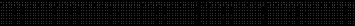
* * *
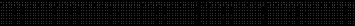
* * *
-
Dragonmaster0283
- Burner Inserter

- Posts: 6
- Joined: Mon Mar 04, 2019 12:48 pm
- Contact:
Re: [Poll] 0.17 Quickbar
I did nice. The one feature imo its still missing is the ability to "load" quickbar layouts. My only gripe is setting it up every single game. But its still far superior to the old quick bar.
I've always associated quickbars as links to items in your inventory, not inventory slots themselves as it was prior.
I've always associated quickbars as links to items in your inventory, not inventory slots themselves as it was prior.
Re: [Poll] 0.17 Quickbar
I do not mind an option that does what you would like it to do, but would not use it.
Here is why I like the new QB:
Here is why I like the new QB:
- Items showing up on/vanishing from the quickbar automatically was annoying. No, I do not want random debris I just picked up to show up on my quickbar.
- It is no longer an inventory and I no longer have to scan both the quickbar and my inventory to find item X. Can't count how often I overlooked something that sneakily went to the QB instead of the inventory.
- It allows to directly link blueprints without having them as an item.
- It looks better.
That is what a poll is for, people can show their opinion with a single click and without writing text. And you did not exactly do a stellar job of explaining your position, either.ownlyme wrote: Wed Jun 19, 2019 10:39 am Edit: immediately 2 votes for "awesome" ? Can you please clarify what you find "awesome" about it? (because i don't get it tbh)
+1Zavian wrote: Wed Jun 19, 2019 10:47 am One other thing I would like is the ability to rearrange/extend the quickbars, so that I can have them spread across the bottom of my 2560x1440 display, where they don't protrude so much into the middle of the screen
Re: [Poll] 0.17 Quickbar
i hated it when the items in 0.16 got added and removed automatically. And i really like it to have my quickbar set up sorted. I have one for rails, one for energy, one for oil, etc etc etc.
The new one is really the way i want it to behave really really like it the new way.
really really like it the new way.
The new one is really the way i want it to behave
Re: [Poll] 0.17 Quickbar
The new one feels like a CAD program UI rather than a game. I really like it. Having up to 10 bar presets you can choose from. Building ghosts when you don't have an item too. Only issue is you have to set it up and it takes some time. What if it wasn't per save but rather per game installation?
Re: [Poll] 0.17 Quickbar
What exactly do you mean to pipette from the quickbar? If you mean, you want the ability to create ghosts from quickbar items, look in the settings. There is a setting there which allows you to keep using the slots to only place ghosts. Can't remember what it's called at the moment. I happened upon this accidentally.Zavian wrote: Wed Jun 19, 2019 10:47 am My biggest problem with the new quickbar is that I sometimes try to use the pipette tool to select items from it. (But I had the same issue with the old toolbar as well, so this is not new, and not specific to the implementation. But maybe the devs could add pipette support for picking items from the quickbar?)
One other thing I would like is the ability to rearrange/extend the quickbars, so that I can have them spread across the bottom of my 2560x1440 display, where they don't protrude so much into the middle of the screen.
Re: [Poll] 0.17 Quickbar
I always use picker tool, i haven't manage to get the best out of the new quickbar, i just put fish in the beginning. But what changes the most from me is that i cannot use it as an inventory slot and i still find myself trying ( and then i lose my fish when i get rid off my inventory ).
The previous and only problem i had with the quickbar was when you couldn't hide them and mods could give you 4 or 5, I can't remember when it has changed, since then it has always been nice, fish, sometimes stuff for slot 2345 and that it earlier or 0.17; since picker tool is awesome.
I don't see the changes as objectively better, like answering a problem, or enabling new functionality that i would personnaly use.
I see it as a matter of preferences, so i guess more option helps pleasing more people but you can't decently have an option that is called 0.16 quickbar right ?
allowing to configure more aspect of the keybinding would hurt no-one (says a person who's not gonna do it )
)
Oh wait no there's the Ctrl C Ctrl V AltE Alt R alt D options on the right side that are new too, that feels so natural already i forgot it was new !
Yeah those are greats.
Maybe you could have one more square like those for a shortcut access to the newly crafted item with 2 arrows and that would show the previous or next item for the case you had multiples item in queue, and you could bind the hotkey for those so you would pres like MAJ OOO and then MAJ LL and navigate through the last crafted item and the thumbnail would switch as soon as you press the button so it's very reactive for speedruns and mod interaction and press MAJ P to close the navigation and come back to last item crafted.
The previous and only problem i had with the quickbar was when you couldn't hide them and mods could give you 4 or 5, I can't remember when it has changed, since then it has always been nice, fish, sometimes stuff for slot 2345 and that it earlier or 0.17; since picker tool is awesome.
I don't see the changes as objectively better, like answering a problem, or enabling new functionality that i would personnaly use.
I see it as a matter of preferences, so i guess more option helps pleasing more people but you can't decently have an option that is called 0.16 quickbar right ?
allowing to configure more aspect of the keybinding would hurt no-one (says a person who's not gonna do it
Oh wait no there's the Ctrl C Ctrl V AltE Alt R alt D options on the right side that are new too, that feels so natural already i forgot it was new !
Yeah those are greats.
Maybe you could have one more square like those for a shortcut access to the newly crafted item with 2 arrows and that would show the previous or next item for the case you had multiples item in queue, and you could bind the hotkey for those so you would pres like MAJ OOO and then MAJ LL and navigate through the last crafted item and the thumbnail would switch as soon as you press the button so it's very reactive for speedruns and mod interaction and press MAJ P to close the navigation and come back to last item crafted.
Check out my latest mod ! It's noisy !
Re: [Poll] 0.17 Quickbar
I would not want to see the same across the whole game, as sometimes I have multiple playthroughs on the go which are at differing tech levels. Maybe a way to save and import?quinor wrote: Wed Jun 19, 2019 2:45 pm The new one feels like a CAD program UI rather than a game. I really like it. Having up to 10 bar presets you can choose from. Building ghosts when you don't have an item too. Only issue is you have to set it up and it takes some time. What if it wasn't per save but rather per game installation?
Re: [Poll] 0.17 Quickbar
I voted "nice", because I'm globally a lot happier with the current quickbar than I was with the previous toolbar.
The only 2 things I would add to get the vote to awesome are :
1) in addition to the current quickbar I'd like an additional one, working as a FIFO, where a shortcut to the last items I handcrafted/mined (and excluding intermediates that were auto-queued) would get linked, and from which I could drag&drop into the actual quickbar if I want. There would be an option allowing to show it or not, depending on player's preference of course. The option could be name "Show last acquired items bar".
2) I want a way to export my whole quickbar setting and import is as I would do with a blueprint book (and even better to set one "by default" so that it's automatically kept from one game to the other). I dislike not being able to automate the quickbar conservation from one game to the other.
BTW both suggestions have already been made previously, after 0.17 was released
The only 2 things I would add to get the vote to awesome are :
1) in addition to the current quickbar I'd like an additional one, working as a FIFO, where a shortcut to the last items I handcrafted/mined (and excluding intermediates that were auto-queued) would get linked, and from which I could drag&drop into the actual quickbar if I want. There would be an option allowing to show it or not, depending on player's preference of course. The option could be name "Show last acquired items bar".
2) I want a way to export my whole quickbar setting and import is as I would do with a blueprint book (and even better to set one "by default" so that it's automatically kept from one game to the other). I dislike not being able to automate the quickbar conservation from one game to the other.
BTW both suggestions have already been made previously, after 0.17 was released
Koub - Please consider English is not my native language.
Re: [Poll] 0.17 Quickbar
Lol Factorio development is no democracy.
Get used to it or go playing other games.
Get used to it or go playing other games.
- Ranakastrasz
- Smart Inserter

- Posts: 2183
- Joined: Thu Jun 12, 2014 3:05 am
- Contact:
Re: [Poll] 0.17 Quickbar
I hate polls because they dont let you communicate. The quickbar lost a lot of user friendliness, moving it into a new area, and takes retraining from. Normal inventory systems in most games. Its a step in the right direction, but still needs ironed out.
My Mods:
Modular Armor Revamp - V16
Large Chests - V16
Agent Orange - V16
Flare - V16
Easy Refineries - V16
Modular Armor Revamp - V16
Large Chests - V16
Agent Orange - V16
Flare - V16
Easy Refineries - V16
- IngoKnieto
- Fast Inserter

- Posts: 107
- Joined: Mon Oct 03, 2016 9:29 am
- Contact:
Re: [Poll] 0.17 Quickbar
+ 1 for a wider quickbar for a better fit to wide screens
Also a section for last used and last crafted items would be nice.
Voted usable
Also a section for last used and last crafted items would be nice.
Voted usable
- Ranger_Aurelien
- Fast Inserter

- Posts: 170
- Joined: Thu Apr 25, 2019 1:53 pm
- Contact:
Re: [Poll] 0.17 Quickbar
I love the new bar. I set it to 4x deep (easy to use with the new default screen resolution ~0.17). Personally I don't use more than the four so it is enough for me, with the most frequent on the top bar. You can grab stacks of items directly from the bar if you wish.
When robot Logistics is researched I use the ability to ghost build (opt-in option) a lot for things I don't carry personally (or more than 1 stack of). (e.g., a reason to set up a Mall with logistic chests). It also works well with personal logistics to act as a Reach extender so you can build anywhere you can see (and via radar anywhere your robot army can see...).
You can assign quickkeys to select any of the 20 top two bars' icons directly using the keybindings menu. You can middle click to choose the filter icon (like when you choose a filter/requestor chest, for anything, not just what you have on hand).
Also, using mods you can export and import your bar arrangements should you desire:
Here is the pinned tutorial exhorting the features and where to enable them:
viewtopic.php?f=18&t=65929
My most frequent top bar arrangement is
1 Belt (whatever's top)
2 underground
3 splitter
4-8 inserters!
9 underground pipe
0 pipe
and my second set of hotkeys access power poles of various sizes...
If you don't like ghosts, you could set up auto hand crafting for thresholds...
https://mods.factorio.com/mod/QuickBarCrafting
When robot Logistics is researched I use the ability to ghost build (opt-in option) a lot for things I don't carry personally (or more than 1 stack of). (e.g., a reason to set up a Mall with logistic chests). It also works well with personal logistics to act as a Reach extender so you can build anywhere you can see (and via radar anywhere your robot army can see...).
You can assign quickkeys to select any of the 20 top two bars' icons directly using the keybindings menu. You can middle click to choose the filter icon (like when you choose a filter/requestor chest, for anything, not just what you have on hand).
Also, using mods you can export and import your bar arrangements should you desire:
Here is the pinned tutorial exhorting the features and where to enable them:
viewtopic.php?f=18&t=65929
My most frequent top bar arrangement is
1 Belt (whatever's top)
2 underground
3 splitter
4-8 inserters!
9 underground pipe
0 pipe
and my second set of hotkeys access power poles of various sizes...
If you don't like ghosts, you could set up auto hand crafting for thresholds...
https://mods.factorio.com/mod/QuickBarCrafting
-
Ranger Aurelien
"Knowledge Brings Fear" -- Motto of Mars University, Futurama
Ranger Aurelien
"Knowledge Brings Fear" -- Motto of Mars University, Futurama
- Ranger_Aurelien
- Fast Inserter

- Posts: 170
- Joined: Thu Apr 25, 2019 1:53 pm
- Contact:
Re: [Poll] 0.17 Quickbar
Hmm, a shortcut button/hotkey for "last used blueprint" would be nice in the area next to the quickbar, particularly since they don't show up in the CTRL+C/V robot queue (despite being basically the same thing, in my opinion).IngoKnieto wrote: Wed Jun 19, 2019 5:59 pm + 1 for a wider quickbar for a better fit to wide screens
Also a section for last used and last crafted items would be nice.
Voted usable
-
Ranger Aurelien
"Knowledge Brings Fear" -- Motto of Mars University, Futurama
Ranger Aurelien
"Knowledge Brings Fear" -- Motto of Mars University, Futurama
Re: [Poll] 0.17 Quickbar
Agreed. I was very disappointed when I started the second game and saw that the quickbar was not populated with the previous games assignments.Dragonmaster0283 wrote: Wed Jun 19, 2019 2:28 pm I did nice. The one feature imo its still missing is the ability to "load" quickbar layouts. My only gripe is setting it up every single game. .........
Re: [Poll] 0.17 Quickbar
I mean that I sometimes use the mouse to point to an item in the quickbar, and try to grab a stack of them by pressing 'q', the same way I use the pipette tool to select an item placed in the map world. It would be cool if the devs added support for selecting items from the quickbar like that. (I do understand that this is a case of me not using the interface correctly, and that I could just click on the item. But I'm so used to just using the pipette tool to select things from the gameworld, that I keep trying to to use it in the quickbar as well).csduff wrote: Wed Jun 19, 2019 3:25 pm What exactly do you mean to pipette from the quickbar? If you mean, you want the ability to create ghosts from quickbar items, look in the settings. There is a setting there which allows you to keep using the slots to only place ghosts. Can't remember what it's called at the moment. I happened upon this accidentally.
- Ranger_Aurelien
- Fast Inserter

- Posts: 170
- Joined: Thu Apr 25, 2019 1:53 pm
- Contact:
Re: [Poll] 0.17 Quickbar
The pinned quickbar how-to shows how to do it with a few different mods:SkiCarver wrote: Wed Jun 19, 2019 9:04 pmAgreed. I was very disappointed when I started the second game and saw that the quickbar was not populated with the previous games assignments.
viewtopic.php?f=18&t=65929
-
Ranger Aurelien
"Knowledge Brings Fear" -- Motto of Mars University, Futurama
Ranger Aurelien
"Knowledge Brings Fear" -- Motto of Mars University, Futurama



