The window capture in OBS 23.1.0 gives me a black result since one of the recent patches (was still fine as of 10 days ago).
The game capture is still working though.
Bilka gave me the hint to change the config to "dxgi-presentation-model=copy" which fixed the problem so it must be related to this.
OS: Win10 Educational Build 17134.829
Intel i9 9900k - GSkill Trident Z 16GB, 3600MHz, CL15 - Gigabyte Z390 Aorus Pro - Radeon rx vega 56
config with fix
; version=5
; This is INI file : https://en.wikipedia.org/wiki/INI_file#Format
; Semicolons (;) at the beginning of the line indicate a comment. Comment lines are ignored.
[path]
read-data=__PATH__executable__\..\..\data
write-data=__PATH__executable__\..\..
[general]
locale=
[other]
; Options: true, false
; verbose-logging=false
; Options: true, false
; log-saving-statistics=false
autosave-interval=0
; autosave-slots=3
; minimum-latency-in-multiplayer=0
; multiplayer-initial-connection-timeout=10
; port=34197
; max-map-preview-chunk-side=64
; max-multiplayer-script-reload-size=1048576
; Options: true, false
; enable-steam-networking=true
; proxy=
; proxy-username=
; proxy-password=
; Options: true, false
; check-updates=true
; Options: true, false
enable-experimental-updates=true
; Options: true, false
; enable-new-mods=true
; Options: true, false
; use-mod-settings-per-save=true
; Options: true, false
; disable-minimal-mode=false
; Options: true, false
; disable-blueprint-storage=false
; Options: true, false
enable-razer-chroma-support=false
; Options: true, false
enable-logitech-led-support=false
; Options: true, false
; enable-crash-log-uploading=true
; Options: true, false
; enable-heap-validation=true
; Options: true, false
; enable-threaded-message-pump=true
; Options: true, false
; enable-taskbar-animation=true
; Options: true, false
; non-blocking-saving=false
; Options: true, false
; discard-mouse-events-when-accessibility-zoomed=false
; Options: fast, maximum
; multiplayer-compression-level=fast
; Options: none, fast, maximum
; autosave-compression-level=fast
[controls]
; move-up=W
; move-up-alternative=
; move-down=S
; move-down-alternative=
; move-left=A
; move-left-alternative=
; move-right=D
; move-right-alternative=
; open-character-gui=E
open-character-gui-alternative=
; open-technology-gui=T
; open-technology-gui-alternative=
; close-gui=E
close-gui-alternative=
mine=SHIFT + mouse-button-2
; mine-alternative=
; build=mouse-button-1
build-alternative=SHIFT + mouse-button-1
build-ghost=CONTROL + mouse-button-1
build-ghost-alternative=CONTROL + SHIFT + mouse-button-1
remove-pole-cables=
; remove-pole-cables-alternative=
copy-entity-settings=mouse-button-3
; copy-entity-settings-alternative=
paste-entity-settings=mouse-button-2
; paste-entity-settings-alternative=
; copy=CONTROL + C
; copy-alternative=
; cut=CONTROL + X
; cut-alternative=
; paste=CONTROL + V
; paste-alternative=
undo=CONTROL + Z
; undo-alternative=
; select-for-blueprint=mouse-button-1
select-for-blueprint-alternative=
; select-for-cancel-deconstruct=SHIFT + mouse-button-1
; select-for-cancel-deconstruct-alternative=
; open-gui=mouse-button-1
; open-gui-alternative=
; show-info=LALT
; show-info-alternative=
next-weapon=U
; next-weapon-alternative=
; activate-tooltip=LSHIFT
; activate-tooltip-alternative=
; clean-cursor=Q
clean-cursor-alternative=
; smart-pipette=Q
smart-pipette-alternative=
drop-cursor=Y
drop-cursor-alternative=CONTROL + mouse-button-3
rotate=SPACE
rotate-alternative=CONTROL + SPACE
reverse-rotate=NONUSBACKSLASH
; reverse-rotate-alternative=
pick-items=mouse-button-4
; pick-items-alternative=
shoot-enemy=mouse-button-5
; shoot-enemy-alternative=
shoot-selected=SHIFT + mouse-button-5
; shoot-selected-alternative=
toggle-driving=GRAVE
; toggle-driving-alternative=
; cycle-blueprint-forwards=SHIFT + mouse-wheel-up
; cycle-blueprint-forwards-alternative=
; cycle-blueprint-backwards=SHIFT + mouse-wheel-down
; cycle-blueprint-backwards-alternative=
; cycle-clipboard-forwards=SHIFT + mouse-wheel-up
; cycle-clipboard-forwards-alternative=
; cycle-clipboard-backwards=SHIFT + mouse-wheel-down
; cycle-clipboard-backwards-alternative=
; zoom-in=mouse-wheel-up
; zoom-in-alternative=SHIFT + mouse-wheel-up
; zoom-out=mouse-wheel-down
; zoom-out-alternative=SHIFT + mouse-wheel-down
; alt-zoom-in=mouse-wheel-up
; alt-zoom-in-alternative=
; alt-zoom-out=mouse-wheel-down
; alt-zoom-out-alternative=
; toggle-menu=ESCAPE
; toggle-menu-alternative=
; production-statistics=P
; production-statistics-alternative=
; kill-statistics=K
; kill-statistics-alternative=
; logistic-networks=L
; logistic-networks-alternative=
; toggle-map=M
; toggle-map-alternative=
; toggle-blueprint-library=B
; toggle-blueprint-library-alternative=
confirm-message=SPACE
; confirm-message-alternative=
connect-train=
; connect-train-alternative=
disconnect-train=
; disconnect-train-alternative=
pause-game=
; pause-game-alternative=
; larger-terrain-building-area=KP_PLUS
; larger-terrain-building-area-alternative=
; smaller-terrain-building-area=KP_MINUS
; smaller-terrain-building-area-alternative=
focus-search=
; focus-search-alternative=
; previous-technology=BACKSPACE
; previous-technology-alternative=
; previous-mod=BACKSPACE
; previous-mod-alternative=mouse-button-4
toggle-console=RETURN
; toggle-console-alternative=
; drag-map=mouse-button-1
; drag-map-alternative=
; place-tag=mouse-button-2
; place-tag-alternative=
; place-in-chat=SHIFT + mouse-button-1
; place-in-chat-alternative=
; place-ping=CONTROL + ALT + mouse-button-1
; place-ping-alternative=
toggle-tips-and-tricks=
; toggle-tips-and-tricks-alternative=
; pick-item=mouse-button-1
; pick-item-alternative=
; stack-transfer=SHIFT + mouse-button-1
; stack-transfer-alternative=
; inventory-transfer=CONTROL + mouse-button-1
; inventory-transfer-alternative=
; fast-entity-transfer=CONTROL + mouse-button-1
; fast-entity-transfer-alternative=
; cursor-split=mouse-button-2
; cursor-split-alternative=
; stack-split=SHIFT + mouse-button-2
; stack-split-alternative=
; inventory-split=CONTROL + mouse-button-2
; inventory-split-alternative=
; fast-entity-split=CONTROL + mouse-button-2
; fast-entity-split-alternative=
; toggle-filter=mouse-button-3
; toggle-filter-alternative=
; quick-bar-button-1=1
; quick-bar-button-1-alternative=
; quick-bar-button-2=2
; quick-bar-button-2-alternative=
; quick-bar-button-3=3
; quick-bar-button-3-alternative=
; quick-bar-button-4=4
; quick-bar-button-4-alternative=
; quick-bar-button-5=5
; quick-bar-button-5-alternative=
quick-bar-button-6=R
; quick-bar-button-6-alternative=
quick-bar-button-7=F
; quick-bar-button-7-alternative=
quick-bar-button-8=G
; quick-bar-button-8-alternative=
quick-bar-button-9=C
; quick-bar-button-9-alternative=
quick-bar-button-10=SHIFT + mouse-button-3
; quick-bar-button-10-alternative=
quick-bar-button-1-secondary=SHIFT + 1
; quick-bar-button-1-secondary-alternative=
quick-bar-button-2-secondary=SHIFT + 2
; quick-bar-button-2-secondary-alternative=
quick-bar-button-3-secondary=SHIFT + 3
; quick-bar-button-3-secondary-alternative=
quick-bar-button-4-secondary=SHIFT + 4
; quick-bar-button-4-secondary-alternative=
quick-bar-button-5-secondary=SHIFT + 5
; quick-bar-button-5-secondary-alternative=
quick-bar-button-6-secondary=SHIFT + R
; quick-bar-button-6-secondary-alternative=
quick-bar-button-7-secondary=SHIFT + F
; quick-bar-button-7-secondary-alternative=
quick-bar-button-8-secondary=SHIFT + G
; quick-bar-button-8-secondary-alternative=
quick-bar-button-9-secondary=SHIFT + C
; quick-bar-button-9-secondary-alternative=
quick-bar-button-10-secondary=CONTROL + mouse-button-3
; quick-bar-button-10-secondary-alternative=
action-bar-select-page-1=
; action-bar-select-page-1-alternative=
action-bar-select-page-2=
; action-bar-select-page-2-alternative=
action-bar-select-page-3=
; action-bar-select-page-3-alternative=
action-bar-select-page-4=
; action-bar-select-page-4-alternative=
action-bar-select-page-5=
; action-bar-select-page-5-alternative=
action-bar-select-page-6=
; action-bar-select-page-6-alternative=
action-bar-select-page-7=
; action-bar-select-page-7-alternative=
action-bar-select-page-8=
; action-bar-select-page-8-alternative=
action-bar-select-page-9=
; action-bar-select-page-9-alternative=
action-bar-select-page-10=
; action-bar-select-page-10-alternative=
rotate-active-quick-bars=
; rotate-active-quick-bars-alternative=
; next-active-quick-bar=
; next-active-quick-bar-alternative=
; previous-active-quick-bar=
; previous-active-quick-bar-alternative=
; open-item=mouse-button-2
; open-item-alternative=
; add-station-modifier=LSHIFT
; add-station-modifier-alternative=
; temporary-station-modifier=LCTRL
; temporary-station-modifier-alternative=
; craft=mouse-button-1
; craft-alternative=
; craft-5=mouse-button-2
; craft-5-alternative=
; craft-all=SHIFT + mouse-button-1
; craft-all-alternative=
; cancel-craft=mouse-button-1
; cancel-craft-alternative=
; cancel-craft-5=mouse-button-2
; cancel-craft-5-alternative=
; cancel-craft-all=SHIFT + mouse-button-1
; cancel-craft-all-alternative=
; editor-next-variation=mouse-button-3
; editor-next-variation-alternative=
; editor-previous-variation=SHIFT + mouse-button-3
; editor-previous-variation-alternative=
; editor-clone-item=SHIFT + mouse-button-3
; editor-clone-item-alternative=
; editor-delete-item=CONTROL + mouse-button-3
; editor-delete-item-alternative=
; editor-toggle-pause=KP_0
; editor-toggle-pause-alternative=
; editor-tick-once=KP_PERIOD
; editor-tick-once-alternative=
debug-toggle-atlas-gui=
; debug-toggle-atlas-gui-alternative=
debug-toggle-autoplace-gui=
; debug-toggle-autoplace-gui-alternative=
debug-toggle-debug-settings=F5
; debug-toggle-debug-settings-alternative=
debug-toggle-basic=F6
; debug-toggle-basic-alternative=
debug-reset-zoom=
; debug-reset-zoom-alternative=
toggle-gui-debug=
; toggle-gui-debug-alternative=
toggle-gui-style-view=
; toggle-gui-style-view-alternative=
toggle-gui-shadows=
; toggle-gui-shadows-alternative=
toggle-gui-glows=
; toggle-gui-glows-alternative=
; increase-ui-scale=CONTROL + KP_PLUS
; increase-ui-scale-alternative=
; decrease-ui-scale=CONTROL + KP_MINUS
; decrease-ui-scale-alternative=
; reset-ui-scale=CONTROL + KP_0
; reset-ui-scale-alternative=
; give-blueprint=ALT + B
; give-blueprint-alternative=
; give-blueprint-book=
; give-blueprint-book-alternative=
; give-deconstruction-planner=ALT + D
; give-deconstruction-planner-alternative=
; give-upgrade-planner=ALT + U
; give-upgrade-planner-alternative=
; toggle-equipment-movement-bonus=ALT + E
; toggle-equipment-movement-bonus-alternative=
; toggle-personal-roboport=ALT + R
; toggle-personal-roboport-alternative=
[sound]
master-volume=0.300000
music-volume=0.000000
; game-effects-volume=0.700000
; gui-effects-volume=0.700000
; walking-sound-volume=0.300000
; environment-sounds-volume=0.450000
alerts-volume=0.410000
wind-volume=0.000000
; audible-distance=40.000000
; environment-audible-distance=15.000000
; maximum-environment-sounds=15
; active-gui-volume-modifier=1.000000
; active-gui-environment-volume-modifier=0.600000
; ambient-music-pause-mean-seconds=45.000000
; ambient-music-pause-variance-seconds=30.000000
; Options: main-tracks-only, interleave-main-tracks-with-interludes, randomize-all
; ambient-music-mode=interleave-main-tracks-with-interludes
; zoom-audible-distance-coefficient=1.000000
; zoom-volume-coefficient=2.000000
[map-view]
; Options: true, false
; show-logistic-network=false
; Options: true, false
; show-electric-network=false
; Options: true, false
; show-turret-range=false
; Options: true, false
show-pollution=false
; Options: true, false
; show-networkless-logistic-members=false
; Options: true, false
show-train-station-names=false
; Options: true, false
; show-player-names=true
; Options: true, false
show-non-standard-map-info=true
[debug]
; force=enemy
; Options: true, false
; capture-perf-statistics=false
; Options: always, debug, never
; show-fps=debug
; Options: always, debug, never
show-detailed-info=never
; Options: always, debug, never
show-time-usage=never
; Options: always, debug, never
show-gpu-time-usage=never
; Options: always, debug, never
; show-sprite-counts=never
; Options: always, debug, never
; show-lua-object-statistics=never
; Options: always, debug, never
show-multiplayer-waiting-icon=never
; Options: always, debug, never
show-multiplayer-statistics=never
; Options: always, debug, never
; show-multiplayer-selection-rectangles=never
; Options: always, debug, never
show-debug-info-in-tooltips=never
; Options: always, debug, never
; show-tile-grid=never
; Options: always, debug, never
; show-collision-rectangles=never
; Options: always, debug, never
; show-selection-rectangles=never
; Options: always, debug, never
; show-entity-positions=never
; Options: always, debug, never
; show-entity-velocities=never
; Options: always, debug, never
; show-selected-entity-advanced-tiles=never
; Options: always, debug, never
; show-selected-input-transport-belts=never
; Options: always, debug, never
; show-paths=never
; Options: always, debug, never
; show-path-requests=never
; Options: always, debug, never
; show-next-waypoint-bb=never
; Options: always, debug, never
; show-target=never
; Options: always, debug, never
; show-unit-group-info=never
; Options: always, debug, never
; show-unit-behavior-info=never
; Options: always, debug, never
; show-last-path-detail=never
; Options: always, debug, never
; show-path-cache=never
; Options: always, debug, never
; show-path-cache-paths=never
; Options: always, debug, never
; show-rail-paths=never
; Options: always, debug, never
; show-rolling-stock-count=never
; Options: always, debug, never
; show-rail-connections=never
; Options: always, debug, never
; show-rail-joints=never
; Options: always, debug, never
; show-rail-signal-states=never
; Options: always, debug, never
; show-rail-segment-collision-boxes=never
; Options: always, debug, never
; show-train-stop-point=never
; Options: always, debug, never
; show-train-braking-distance=never
; Options: always, debug, never
; show-train-signals=never
; Options: always, debug, never
; show-network-connected-entities=never
; Options: always, debug, never
; show-circuit-network-numbers=never
; Options: always, debug, never
; show-energy-sources-networks=never
; Options: always, debug, never
; show-active-state=never
; Options: always, debug, never
; show-wakeup-lists=never
; Options: always, debug, never
; show-transport-lines=never
; Options: always, debug, never
; show-transport-line-gaps=never
; Options: always, debug, never
; show-pollution-values=never
; Options: always, debug, never
; show-active-entities-on-chunk-counts=never
; Options: always, debug, never
; show-active-chunks=never
; Options: always, debug, never
; show-polluted-chunks=never
; Options: always, debug, never
; show-enemy-expansion-candidate-chunks=never
; Options: always, debug, never
; show-enemy-expansion-candidate-chunk-values=never
; Options: always, debug, never
; show-bad-attack-chunks=never
; Options: always, debug, never
; show-tile-variations=never
; Options: always, debug, never
; show-raw-tile-transitions=never
; Options: always, debug, never
; show-fluid-box-fluid-info=never
; Options: always, debug, never
; show-environment-sound-info=never
; Options: always, debug, never
; show-logistic-robot-targets=never
; Options: always, debug, never
; show-logistic-robots-on-map=never
; Options: always, debug, never
; show-player-robots=never
; Options: always, debug, never
; show-fire-info=never
; Options: always, debug, never
; show-sticker-info=never
; Options: always, debug, never
; show-decorative-names=never
; Options: always, debug, never
; show-decorative-collision-rectangles=never
; Options: always, debug, never
; allow-increased-zoom=never
[multiplayer-lobby]
name=AntiElite's game
; description=
; Options: true, false
; visibility-public=true
; Options: true, false
; visibility-steam=true
; Options: true, false
; visibility-lan=true
; max-players=0
; Options: true, false
; ignore-player-limit-when-returning=false
; max-upload-in-kilobytes-per-second=0
; max-upload-slots=5
password=135
; tag-list=
; afk-auto-kick=0
; Options: true, false, admins-only
; allowed-commands=admins-only
; Options: true, false
; only-admins-can-pause=true
; Options: true, false
; autosave-only-on-server=true
; Options: true, false
; non-blocking-saving=false
; Options: true, false
; verify-user-identity=true
; Options: true, false
; enable-whitelist=false
[interface]
; Options: true, false
automatic-ui-scale=false
; custom-ui-scale=1.000000
; tooltip-delay=0.040000
; entity-tooltip-delay=0.000000
; Options: true, false
; entity-tooltip-on-the-side=true
; tooltip-offset=20
; output-console-delay=1200
; train-stop-label-angle=0.085526
active-quick-bars=3
; Options: true, false
; force-default-logistic-filter-count-to-one=false
; Options: true, false
; autosort-inventory=true
; Options: true, false
; research-finished-stops-game=false
; Options: true, false
; use-item-groups=true
; Options: true, false
; use-item-subgroups=true
; Options: true, false
; use-version-filter-in-browse-games-gui=true
; Options: true, false
; use-version-filter-in-install-mods-gui=true
; Options: true, false
play-sound-for-chat-messages=false
; Options: true, false
fuzzy-search-enabled=true
; Options: true, false
; pick-ghost-cursor=false
; Options: true, false
; show-minimap=true
; Options: true, false
show-tips-and-tricks=false
; Options: true, false
show-tutorial-notifications=false
; Options: true, false
show-turret-radius-when-blueprinting=true
; Options: true, false
; show-item-labels-in-cursor=true
; Options: true, false
; show-mod-owners-in-tooltips=true
; Options: true, false
; show-rail-block-visualization=true
; Options: true, false
; show-missing-logistic-network-icon=true
; Options: true, false
; show-interaction-indications=true
; Options: true, false
; show-grid-when-paused=true
; Options: true, false
; show-inserter-arrows-when-selected=true
; Options: true, false
show-inserter-arrows-when-detailed-info-is-on=true
; Options: true, false
; show-pump-arrows-when-detailed-info-is-on=true
; Options: true, false
; show-mining-drill-arrows-when-detailed-info-is-on=true
; Options: true, false
show-combinator-settings-when-detailed-info-is-on=true
; debug-font-size=18
train-visualization-length=12
[graphics]
; lights-render-quality=0.250000
; Default preferred display index should force finding primary monitor
; preferred-display-index=255
; screenshots-threads-count=16
; cache-sprite-atlas-count=1
; Options: true, false
; cache-sprite-atlas=false
; Options: true, false
; texture-streaming=true
; streamed-atlas-physical-vram-size=0
; max-texture-size=0
; max-threads=16
; Options: high, normal, low, very-low
; graphics-quality=high
; Options: true, false
full-screen=false
; Options: true, false
; minimize-on-focus-loss=false
; Options: true, false
; show-smoke=true
; Options: true, false
; show-clouds=true
; Options: true, false
; show-decoratives=true
; Options: true, false
; show-item-shadows=true
; Options: true, false
; show-inserter-shadows=true
; Options: true, false
; force-opengl=false
; Options: true, false
; v-sync=true
; Options: true, false
; high-quality-animations=true
; Options: true, false
; high-quality-shadows=true
; Minimum number of turrets required to turn on the turret range overdraw optimization
; turret-overdraw-minimum-count=4
; Scale at which the turret range overdraw optimization will start being applied
; turret-overdraw-scale-threshold=0.200000
; Options: true, false
; skip-vram-detection=false
; Options: true, false
; halt-rendering-when-minimized=true
; Options: true, false
; runtime-sprite-reload=false
; Options: true, false
; full-color-depth=true
; Options: true, false
; render-in-native-resolution=true
; Options: true, false
; use-flip-presentation-model=true
; Options: true, false
; debug-api=false
; Options: true, false
; discard-buffers-on-begin-frame=true
; Options: all, high, medium, low
; video-memory-usage=all
; Options: none, high-quality, low-quality
; texture-compression-level=high-quality
; Options: true, false
; compress-virtual-atlas=true
; Options: copy, copy-sequential, flip, flip-discard
dxgi-presentation-model=copy
; Options: none, flush, wait-for-vblank, flush-and-wait-for-vblank
; dxgi-action-before-present=none
; relevant only for flip presentation models
;
; Options: true, false
; dxgi-allow-tearing=false
; Options: false, true, auto
; dxgi-flip-do-not-wait=false
; Options: true, false
; dxgi-present-restart=false
; dxgi-swap-chain-buffer-count=0
; dxgi-max-frame-latency=0
; dxgi-adapter-index=-1
; max-sprite-loading-threads=32
; Options: true, false
; gpu-accelerated-compression=true
; Options: true, false
; gpu-accelerated-mipmap-compression=true
; Options: true, false
; wait-until-mipmap-generation-finished=true
; Options: true, false
; check-for-unused-pixels=false
; Set to true if mipmapped sprites render very blurry on your GPU. Limited support.
;
; Options: true, false
; legacy-gpu-no-mipmaps=false
; Options: true, false
; force-linear-magnification=false
; Options: true, false
; custom-mipmap-workaround=false
; Comma separated list of OpenGL extensions that should not be used (for example: ARB_copy_image,KHR_debug)
; disabled-opengl-extensions=
; This is INI file : https://en.wikipedia.org/wiki/INI_file#Format
; Semicolons (;) at the beginning of the line indicate a comment. Comment lines are ignored.
[path]
read-data=__PATH__executable__\..\..\data
write-data=__PATH__executable__\..\..
[general]
locale=
[other]
; Options: true, false
; verbose-logging=false
; Options: true, false
; log-saving-statistics=false
autosave-interval=0
; autosave-slots=3
; minimum-latency-in-multiplayer=0
; multiplayer-initial-connection-timeout=10
; port=34197
; max-map-preview-chunk-side=64
; max-multiplayer-script-reload-size=1048576
; Options: true, false
; enable-steam-networking=true
; proxy=
; proxy-username=
; proxy-password=
; Options: true, false
; check-updates=true
; Options: true, false
enable-experimental-updates=true
; Options: true, false
; enable-new-mods=true
; Options: true, false
; use-mod-settings-per-save=true
; Options: true, false
; disable-minimal-mode=false
; Options: true, false
; disable-blueprint-storage=false
; Options: true, false
enable-razer-chroma-support=false
; Options: true, false
enable-logitech-led-support=false
; Options: true, false
; enable-crash-log-uploading=true
; Options: true, false
; enable-heap-validation=true
; Options: true, false
; enable-threaded-message-pump=true
; Options: true, false
; enable-taskbar-animation=true
; Options: true, false
; non-blocking-saving=false
; Options: true, false
; discard-mouse-events-when-accessibility-zoomed=false
; Options: fast, maximum
; multiplayer-compression-level=fast
; Options: none, fast, maximum
; autosave-compression-level=fast
[controls]
; move-up=W
; move-up-alternative=
; move-down=S
; move-down-alternative=
; move-left=A
; move-left-alternative=
; move-right=D
; move-right-alternative=
; open-character-gui=E
open-character-gui-alternative=
; open-technology-gui=T
; open-technology-gui-alternative=
; close-gui=E
close-gui-alternative=
mine=SHIFT + mouse-button-2
; mine-alternative=
; build=mouse-button-1
build-alternative=SHIFT + mouse-button-1
build-ghost=CONTROL + mouse-button-1
build-ghost-alternative=CONTROL + SHIFT + mouse-button-1
remove-pole-cables=
; remove-pole-cables-alternative=
copy-entity-settings=mouse-button-3
; copy-entity-settings-alternative=
paste-entity-settings=mouse-button-2
; paste-entity-settings-alternative=
; copy=CONTROL + C
; copy-alternative=
; cut=CONTROL + X
; cut-alternative=
; paste=CONTROL + V
; paste-alternative=
undo=CONTROL + Z
; undo-alternative=
; select-for-blueprint=mouse-button-1
select-for-blueprint-alternative=
; select-for-cancel-deconstruct=SHIFT + mouse-button-1
; select-for-cancel-deconstruct-alternative=
; open-gui=mouse-button-1
; open-gui-alternative=
; show-info=LALT
; show-info-alternative=
next-weapon=U
; next-weapon-alternative=
; activate-tooltip=LSHIFT
; activate-tooltip-alternative=
; clean-cursor=Q
clean-cursor-alternative=
; smart-pipette=Q
smart-pipette-alternative=
drop-cursor=Y
drop-cursor-alternative=CONTROL + mouse-button-3
rotate=SPACE
rotate-alternative=CONTROL + SPACE
reverse-rotate=NONUSBACKSLASH
; reverse-rotate-alternative=
pick-items=mouse-button-4
; pick-items-alternative=
shoot-enemy=mouse-button-5
; shoot-enemy-alternative=
shoot-selected=SHIFT + mouse-button-5
; shoot-selected-alternative=
toggle-driving=GRAVE
; toggle-driving-alternative=
; cycle-blueprint-forwards=SHIFT + mouse-wheel-up
; cycle-blueprint-forwards-alternative=
; cycle-blueprint-backwards=SHIFT + mouse-wheel-down
; cycle-blueprint-backwards-alternative=
; cycle-clipboard-forwards=SHIFT + mouse-wheel-up
; cycle-clipboard-forwards-alternative=
; cycle-clipboard-backwards=SHIFT + mouse-wheel-down
; cycle-clipboard-backwards-alternative=
; zoom-in=mouse-wheel-up
; zoom-in-alternative=SHIFT + mouse-wheel-up
; zoom-out=mouse-wheel-down
; zoom-out-alternative=SHIFT + mouse-wheel-down
; alt-zoom-in=mouse-wheel-up
; alt-zoom-in-alternative=
; alt-zoom-out=mouse-wheel-down
; alt-zoom-out-alternative=
; toggle-menu=ESCAPE
; toggle-menu-alternative=
; production-statistics=P
; production-statistics-alternative=
; kill-statistics=K
; kill-statistics-alternative=
; logistic-networks=L
; logistic-networks-alternative=
; toggle-map=M
; toggle-map-alternative=
; toggle-blueprint-library=B
; toggle-blueprint-library-alternative=
confirm-message=SPACE
; confirm-message-alternative=
connect-train=
; connect-train-alternative=
disconnect-train=
; disconnect-train-alternative=
pause-game=
; pause-game-alternative=
; larger-terrain-building-area=KP_PLUS
; larger-terrain-building-area-alternative=
; smaller-terrain-building-area=KP_MINUS
; smaller-terrain-building-area-alternative=
focus-search=
; focus-search-alternative=
; previous-technology=BACKSPACE
; previous-technology-alternative=
; previous-mod=BACKSPACE
; previous-mod-alternative=mouse-button-4
toggle-console=RETURN
; toggle-console-alternative=
; drag-map=mouse-button-1
; drag-map-alternative=
; place-tag=mouse-button-2
; place-tag-alternative=
; place-in-chat=SHIFT + mouse-button-1
; place-in-chat-alternative=
; place-ping=CONTROL + ALT + mouse-button-1
; place-ping-alternative=
toggle-tips-and-tricks=
; toggle-tips-and-tricks-alternative=
; pick-item=mouse-button-1
; pick-item-alternative=
; stack-transfer=SHIFT + mouse-button-1
; stack-transfer-alternative=
; inventory-transfer=CONTROL + mouse-button-1
; inventory-transfer-alternative=
; fast-entity-transfer=CONTROL + mouse-button-1
; fast-entity-transfer-alternative=
; cursor-split=mouse-button-2
; cursor-split-alternative=
; stack-split=SHIFT + mouse-button-2
; stack-split-alternative=
; inventory-split=CONTROL + mouse-button-2
; inventory-split-alternative=
; fast-entity-split=CONTROL + mouse-button-2
; fast-entity-split-alternative=
; toggle-filter=mouse-button-3
; toggle-filter-alternative=
; quick-bar-button-1=1
; quick-bar-button-1-alternative=
; quick-bar-button-2=2
; quick-bar-button-2-alternative=
; quick-bar-button-3=3
; quick-bar-button-3-alternative=
; quick-bar-button-4=4
; quick-bar-button-4-alternative=
; quick-bar-button-5=5
; quick-bar-button-5-alternative=
quick-bar-button-6=R
; quick-bar-button-6-alternative=
quick-bar-button-7=F
; quick-bar-button-7-alternative=
quick-bar-button-8=G
; quick-bar-button-8-alternative=
quick-bar-button-9=C
; quick-bar-button-9-alternative=
quick-bar-button-10=SHIFT + mouse-button-3
; quick-bar-button-10-alternative=
quick-bar-button-1-secondary=SHIFT + 1
; quick-bar-button-1-secondary-alternative=
quick-bar-button-2-secondary=SHIFT + 2
; quick-bar-button-2-secondary-alternative=
quick-bar-button-3-secondary=SHIFT + 3
; quick-bar-button-3-secondary-alternative=
quick-bar-button-4-secondary=SHIFT + 4
; quick-bar-button-4-secondary-alternative=
quick-bar-button-5-secondary=SHIFT + 5
; quick-bar-button-5-secondary-alternative=
quick-bar-button-6-secondary=SHIFT + R
; quick-bar-button-6-secondary-alternative=
quick-bar-button-7-secondary=SHIFT + F
; quick-bar-button-7-secondary-alternative=
quick-bar-button-8-secondary=SHIFT + G
; quick-bar-button-8-secondary-alternative=
quick-bar-button-9-secondary=SHIFT + C
; quick-bar-button-9-secondary-alternative=
quick-bar-button-10-secondary=CONTROL + mouse-button-3
; quick-bar-button-10-secondary-alternative=
action-bar-select-page-1=
; action-bar-select-page-1-alternative=
action-bar-select-page-2=
; action-bar-select-page-2-alternative=
action-bar-select-page-3=
; action-bar-select-page-3-alternative=
action-bar-select-page-4=
; action-bar-select-page-4-alternative=
action-bar-select-page-5=
; action-bar-select-page-5-alternative=
action-bar-select-page-6=
; action-bar-select-page-6-alternative=
action-bar-select-page-7=
; action-bar-select-page-7-alternative=
action-bar-select-page-8=
; action-bar-select-page-8-alternative=
action-bar-select-page-9=
; action-bar-select-page-9-alternative=
action-bar-select-page-10=
; action-bar-select-page-10-alternative=
rotate-active-quick-bars=
; rotate-active-quick-bars-alternative=
; next-active-quick-bar=
; next-active-quick-bar-alternative=
; previous-active-quick-bar=
; previous-active-quick-bar-alternative=
; open-item=mouse-button-2
; open-item-alternative=
; add-station-modifier=LSHIFT
; add-station-modifier-alternative=
; temporary-station-modifier=LCTRL
; temporary-station-modifier-alternative=
; craft=mouse-button-1
; craft-alternative=
; craft-5=mouse-button-2
; craft-5-alternative=
; craft-all=SHIFT + mouse-button-1
; craft-all-alternative=
; cancel-craft=mouse-button-1
; cancel-craft-alternative=
; cancel-craft-5=mouse-button-2
; cancel-craft-5-alternative=
; cancel-craft-all=SHIFT + mouse-button-1
; cancel-craft-all-alternative=
; editor-next-variation=mouse-button-3
; editor-next-variation-alternative=
; editor-previous-variation=SHIFT + mouse-button-3
; editor-previous-variation-alternative=
; editor-clone-item=SHIFT + mouse-button-3
; editor-clone-item-alternative=
; editor-delete-item=CONTROL + mouse-button-3
; editor-delete-item-alternative=
; editor-toggle-pause=KP_0
; editor-toggle-pause-alternative=
; editor-tick-once=KP_PERIOD
; editor-tick-once-alternative=
debug-toggle-atlas-gui=
; debug-toggle-atlas-gui-alternative=
debug-toggle-autoplace-gui=
; debug-toggle-autoplace-gui-alternative=
debug-toggle-debug-settings=F5
; debug-toggle-debug-settings-alternative=
debug-toggle-basic=F6
; debug-toggle-basic-alternative=
debug-reset-zoom=
; debug-reset-zoom-alternative=
toggle-gui-debug=
; toggle-gui-debug-alternative=
toggle-gui-style-view=
; toggle-gui-style-view-alternative=
toggle-gui-shadows=
; toggle-gui-shadows-alternative=
toggle-gui-glows=
; toggle-gui-glows-alternative=
; increase-ui-scale=CONTROL + KP_PLUS
; increase-ui-scale-alternative=
; decrease-ui-scale=CONTROL + KP_MINUS
; decrease-ui-scale-alternative=
; reset-ui-scale=CONTROL + KP_0
; reset-ui-scale-alternative=
; give-blueprint=ALT + B
; give-blueprint-alternative=
; give-blueprint-book=
; give-blueprint-book-alternative=
; give-deconstruction-planner=ALT + D
; give-deconstruction-planner-alternative=
; give-upgrade-planner=ALT + U
; give-upgrade-planner-alternative=
; toggle-equipment-movement-bonus=ALT + E
; toggle-equipment-movement-bonus-alternative=
; toggle-personal-roboport=ALT + R
; toggle-personal-roboport-alternative=
[sound]
master-volume=0.300000
music-volume=0.000000
; game-effects-volume=0.700000
; gui-effects-volume=0.700000
; walking-sound-volume=0.300000
; environment-sounds-volume=0.450000
alerts-volume=0.410000
wind-volume=0.000000
; audible-distance=40.000000
; environment-audible-distance=15.000000
; maximum-environment-sounds=15
; active-gui-volume-modifier=1.000000
; active-gui-environment-volume-modifier=0.600000
; ambient-music-pause-mean-seconds=45.000000
; ambient-music-pause-variance-seconds=30.000000
; Options: main-tracks-only, interleave-main-tracks-with-interludes, randomize-all
; ambient-music-mode=interleave-main-tracks-with-interludes
; zoom-audible-distance-coefficient=1.000000
; zoom-volume-coefficient=2.000000
[map-view]
; Options: true, false
; show-logistic-network=false
; Options: true, false
; show-electric-network=false
; Options: true, false
; show-turret-range=false
; Options: true, false
show-pollution=false
; Options: true, false
; show-networkless-logistic-members=false
; Options: true, false
show-train-station-names=false
; Options: true, false
; show-player-names=true
; Options: true, false
show-non-standard-map-info=true
[debug]
; force=enemy
; Options: true, false
; capture-perf-statistics=false
; Options: always, debug, never
; show-fps=debug
; Options: always, debug, never
show-detailed-info=never
; Options: always, debug, never
show-time-usage=never
; Options: always, debug, never
show-gpu-time-usage=never
; Options: always, debug, never
; show-sprite-counts=never
; Options: always, debug, never
; show-lua-object-statistics=never
; Options: always, debug, never
show-multiplayer-waiting-icon=never
; Options: always, debug, never
show-multiplayer-statistics=never
; Options: always, debug, never
; show-multiplayer-selection-rectangles=never
; Options: always, debug, never
show-debug-info-in-tooltips=never
; Options: always, debug, never
; show-tile-grid=never
; Options: always, debug, never
; show-collision-rectangles=never
; Options: always, debug, never
; show-selection-rectangles=never
; Options: always, debug, never
; show-entity-positions=never
; Options: always, debug, never
; show-entity-velocities=never
; Options: always, debug, never
; show-selected-entity-advanced-tiles=never
; Options: always, debug, never
; show-selected-input-transport-belts=never
; Options: always, debug, never
; show-paths=never
; Options: always, debug, never
; show-path-requests=never
; Options: always, debug, never
; show-next-waypoint-bb=never
; Options: always, debug, never
; show-target=never
; Options: always, debug, never
; show-unit-group-info=never
; Options: always, debug, never
; show-unit-behavior-info=never
; Options: always, debug, never
; show-last-path-detail=never
; Options: always, debug, never
; show-path-cache=never
; Options: always, debug, never
; show-path-cache-paths=never
; Options: always, debug, never
; show-rail-paths=never
; Options: always, debug, never
; show-rolling-stock-count=never
; Options: always, debug, never
; show-rail-connections=never
; Options: always, debug, never
; show-rail-joints=never
; Options: always, debug, never
; show-rail-signal-states=never
; Options: always, debug, never
; show-rail-segment-collision-boxes=never
; Options: always, debug, never
; show-train-stop-point=never
; Options: always, debug, never
; show-train-braking-distance=never
; Options: always, debug, never
; show-train-signals=never
; Options: always, debug, never
; show-network-connected-entities=never
; Options: always, debug, never
; show-circuit-network-numbers=never
; Options: always, debug, never
; show-energy-sources-networks=never
; Options: always, debug, never
; show-active-state=never
; Options: always, debug, never
; show-wakeup-lists=never
; Options: always, debug, never
; show-transport-lines=never
; Options: always, debug, never
; show-transport-line-gaps=never
; Options: always, debug, never
; show-pollution-values=never
; Options: always, debug, never
; show-active-entities-on-chunk-counts=never
; Options: always, debug, never
; show-active-chunks=never
; Options: always, debug, never
; show-polluted-chunks=never
; Options: always, debug, never
; show-enemy-expansion-candidate-chunks=never
; Options: always, debug, never
; show-enemy-expansion-candidate-chunk-values=never
; Options: always, debug, never
; show-bad-attack-chunks=never
; Options: always, debug, never
; show-tile-variations=never
; Options: always, debug, never
; show-raw-tile-transitions=never
; Options: always, debug, never
; show-fluid-box-fluid-info=never
; Options: always, debug, never
; show-environment-sound-info=never
; Options: always, debug, never
; show-logistic-robot-targets=never
; Options: always, debug, never
; show-logistic-robots-on-map=never
; Options: always, debug, never
; show-player-robots=never
; Options: always, debug, never
; show-fire-info=never
; Options: always, debug, never
; show-sticker-info=never
; Options: always, debug, never
; show-decorative-names=never
; Options: always, debug, never
; show-decorative-collision-rectangles=never
; Options: always, debug, never
; allow-increased-zoom=never
[multiplayer-lobby]
name=AntiElite's game
; description=
; Options: true, false
; visibility-public=true
; Options: true, false
; visibility-steam=true
; Options: true, false
; visibility-lan=true
; max-players=0
; Options: true, false
; ignore-player-limit-when-returning=false
; max-upload-in-kilobytes-per-second=0
; max-upload-slots=5
password=135
; tag-list=
; afk-auto-kick=0
; Options: true, false, admins-only
; allowed-commands=admins-only
; Options: true, false
; only-admins-can-pause=true
; Options: true, false
; autosave-only-on-server=true
; Options: true, false
; non-blocking-saving=false
; Options: true, false
; verify-user-identity=true
; Options: true, false
; enable-whitelist=false
[interface]
; Options: true, false
automatic-ui-scale=false
; custom-ui-scale=1.000000
; tooltip-delay=0.040000
; entity-tooltip-delay=0.000000
; Options: true, false
; entity-tooltip-on-the-side=true
; tooltip-offset=20
; output-console-delay=1200
; train-stop-label-angle=0.085526
active-quick-bars=3
; Options: true, false
; force-default-logistic-filter-count-to-one=false
; Options: true, false
; autosort-inventory=true
; Options: true, false
; research-finished-stops-game=false
; Options: true, false
; use-item-groups=true
; Options: true, false
; use-item-subgroups=true
; Options: true, false
; use-version-filter-in-browse-games-gui=true
; Options: true, false
; use-version-filter-in-install-mods-gui=true
; Options: true, false
play-sound-for-chat-messages=false
; Options: true, false
fuzzy-search-enabled=true
; Options: true, false
; pick-ghost-cursor=false
; Options: true, false
; show-minimap=true
; Options: true, false
show-tips-and-tricks=false
; Options: true, false
show-tutorial-notifications=false
; Options: true, false
show-turret-radius-when-blueprinting=true
; Options: true, false
; show-item-labels-in-cursor=true
; Options: true, false
; show-mod-owners-in-tooltips=true
; Options: true, false
; show-rail-block-visualization=true
; Options: true, false
; show-missing-logistic-network-icon=true
; Options: true, false
; show-interaction-indications=true
; Options: true, false
; show-grid-when-paused=true
; Options: true, false
; show-inserter-arrows-when-selected=true
; Options: true, false
show-inserter-arrows-when-detailed-info-is-on=true
; Options: true, false
; show-pump-arrows-when-detailed-info-is-on=true
; Options: true, false
; show-mining-drill-arrows-when-detailed-info-is-on=true
; Options: true, false
show-combinator-settings-when-detailed-info-is-on=true
; debug-font-size=18
train-visualization-length=12
[graphics]
; lights-render-quality=0.250000
; Default preferred display index should force finding primary monitor
; preferred-display-index=255
; screenshots-threads-count=16
; cache-sprite-atlas-count=1
; Options: true, false
; cache-sprite-atlas=false
; Options: true, false
; texture-streaming=true
; streamed-atlas-physical-vram-size=0
; max-texture-size=0
; max-threads=16
; Options: high, normal, low, very-low
; graphics-quality=high
; Options: true, false
full-screen=false
; Options: true, false
; minimize-on-focus-loss=false
; Options: true, false
; show-smoke=true
; Options: true, false
; show-clouds=true
; Options: true, false
; show-decoratives=true
; Options: true, false
; show-item-shadows=true
; Options: true, false
; show-inserter-shadows=true
; Options: true, false
; force-opengl=false
; Options: true, false
; v-sync=true
; Options: true, false
; high-quality-animations=true
; Options: true, false
; high-quality-shadows=true
; Minimum number of turrets required to turn on the turret range overdraw optimization
; turret-overdraw-minimum-count=4
; Scale at which the turret range overdraw optimization will start being applied
; turret-overdraw-scale-threshold=0.200000
; Options: true, false
; skip-vram-detection=false
; Options: true, false
; halt-rendering-when-minimized=true
; Options: true, false
; runtime-sprite-reload=false
; Options: true, false
; full-color-depth=true
; Options: true, false
; render-in-native-resolution=true
; Options: true, false
; use-flip-presentation-model=true
; Options: true, false
; debug-api=false
; Options: true, false
; discard-buffers-on-begin-frame=true
; Options: all, high, medium, low
; video-memory-usage=all
; Options: none, high-quality, low-quality
; texture-compression-level=high-quality
; Options: true, false
; compress-virtual-atlas=true
; Options: copy, copy-sequential, flip, flip-discard
dxgi-presentation-model=copy
; Options: none, flush, wait-for-vblank, flush-and-wait-for-vblank
; dxgi-action-before-present=none
; relevant only for flip presentation models
;
; Options: true, false
; dxgi-allow-tearing=false
; Options: false, true, auto
; dxgi-flip-do-not-wait=false
; Options: true, false
; dxgi-present-restart=false
; dxgi-swap-chain-buffer-count=0
; dxgi-max-frame-latency=0
; dxgi-adapter-index=-1
; max-sprite-loading-threads=32
; Options: true, false
; gpu-accelerated-compression=true
; Options: true, false
; gpu-accelerated-mipmap-compression=true
; Options: true, false
; wait-until-mipmap-generation-finished=true
; Options: true, false
; check-for-unused-pixels=false
; Set to true if mipmapped sprites render very blurry on your GPU. Limited support.
;
; Options: true, false
; legacy-gpu-no-mipmaps=false
; Options: true, false
; force-linear-magnification=false
; Options: true, false
; custom-mipmap-workaround=false
; Comma separated list of OpenGL extensions that should not be used (for example: ARB_copy_image,KHR_debug)
; disabled-opengl-extensions=
logfile
0.001 2019-06-12 19:56:22; Factorio 0.17.48 (build 45644, win64, alpha)
0.001 Operating system: Windows 10 (version 1803)
0.001 Program arguments: "C:\Users\Sibbel\Desktop\Factorio 0.17 Speedrunning\bin\x64\factorio.exe"
0.001 Read data path: C:/Users/Sibbel/Desktop/Factorio 0.17 Speedrunning/data
0.001 Write data path: C:/Users/Sibbel/Desktop/Factorio 0.17 Speedrunning [622901/953302MB]
0.001 Binaries path: C:/Users/Sibbel/Desktop/Factorio 0.17 Speedrunning/bin
0.007 System info: [CPU: Intel(R) Core(TM) i9-9900K CPU @ 3.60GHz, 16 cores, RAM: 7105/16316 MB, page: 11733/18748 MB, virtual: 4260/134217727 MB, extended virtual: 0 MB]
0.022 Display options: [FullScreen: 0] [VSync: 1] [UIScale: custom (100.0%)] [Native DPI: 1] [Screen: 255] [Special: 000] [Lang: en]
0.037 Available displays: 2
0.037 [0]: \\.\DISPLAY1 - Radeon RX Vega {0x80005, [0,0], 1920x1200, 32bit, 60Hz}
0.040 [1]: \\.\DISPLAY2 - Radeon RX Vega {0x80001, [1920,0], 1920x1080, 32bit, 59Hz}
0.074 [Direct3D11] Display: 0, Output: 0, DisplayAdapter: 0, RenderingAdapter: 0; d3dcompiler_47.dll
0.102 Initialised Direct3D[0]: Radeon RX Vega; id: 1002-687f; driver: aticfx64.dll 25.20.14011.2001
0.102 D3D Feature Level: 11.1, DXGI 1.5+, SwapChain: 1,discard,-,-,-,none
0.102 [Local Video Memory] Budget: 6902MB, CurrentUsage: 0MB, Reservation: 0/3654MB
0.102 [Non-Local Vid.Mem.] Budget: 7342MB, CurrentUsage: 0MB, Reservation: 0/3875MB
0.102 Tiled resources: Tier 2
0.102 Unified Memory Architecture: No
0.102 BGR 565 Supported: Yes
0.102 MaximumFrameLatency: 3, GPUThreadPriority: 0
0.133 Desktop composition is active.
0.133 Graphics settings preset: very-high
0.133 Dedicated video memory size 8120 MB
0.133 Graphics options: [Graphics quality: high] [Video memory usage: all] [Light scale: 25%] [DXT: high-quality]
0.133 [Max load threads: 32] [Max texture size: 0] [Tex.Stream.: 0] [Rotation quality: normal] [Color: 32bit]
0.163 DSound: Starting _dsound_update thread
0.163 DSound: Enter _dsound_update; tid=13812
0.217 Loading mod core 0.0.0 (data.lua)
0.292 Loading mod base 0.17.48 (data.lua)
0.452 Loading mod base 0.17.48 (data-updates.lua)
0.536 Checksum for core: 240630728
0.536 Checksum of base: 3852333060
0.688 Loading sounds...
0.743 Info PlayerData.cpp:67: Local player-data.json available, timestamp 1560362176
0.743 Info PlayerData.cpp:74: Cloud player-data.json unavailable
0.832 Initial atlas bitmap size is 16384
0.863 Created atlas bitmap 16384x16384 [none]
0.866 Created atlas bitmap 16384x11068 [none]
0.866 Created atlas bitmap 8192x3892 [decal]
0.867 Created atlas bitmap 16384x4288 [low-object]
0.868 Created atlas bitmap 8192x3696 [mipmap, linear-minification, linear-magnification, linear-mip-level]
0.868 Created atlas bitmap 16384x6880 [terrain, mipmap, linear-minification, linear-mip-level]
0.868 Created atlas bitmap 4096x1600 [smoke, mipmap, linear-minification, linear-magnification]
0.869 Created atlas bitmap 4096x1704 [icon, not-compressed, mipmap, linear-minification, linear-magnification, linear-mip-level]
0.869 Created atlas bitmap 2048x192 [icon-background, not-compressed, mipmap, linear-minification, linear-magnification, linear-mip-level, ]
0.869 Created atlas bitmap 8192x1496 [alpha-mask]
0.872 Created atlas bitmap 16384x12632 [shadow, linear-magnification, alpha-mask]
0.872 Created atlas bitmap 8192x2352 [shadow, mipmap, linear-magnification, alpha-mask]
0.876 Texture processor created (2048). GPU accelerated compression Supported: yes, Enabled: yes/yes. Test passed. YCoCgDXT PSNR: 35.83, BC3 PSNR: 33.82
1.452 Parallel Sprite Loader initialized (threads: 13)
6.086 Sprites loaded
6.099 Generated mipmaps (4) for atlas [3] of size 16384x4288
6.110 Generated mipmaps (3) for atlas [4] of size 8192x3696
6.121 Generated mipmaps (3) for atlas [5] of size 16384x6880
6.132 Generated mipmaps (3) for atlas [6] of size 4096x1600
6.143 Generated mipmaps (4) for atlas [7] of size 4096x1704
6.155 Generated mipmaps (3) for atlas [11] of size 8192x2352
6.155 Custom mipmaps uploaded.
6.158 Custom inputs active: 0
6.199 Factorio initialised
6.199 Info HttpSharedState.cpp:54: Downloading https://updater.factorio.com/updater/ge ... iVersion=2
6.778 0 packages available to download (experimental updates enabled).
178.054 Quitting: window closed.
178.114 DSound: Stopping voice
178.114 DSound: Joining thread
178.119 DSound: Exit _dsound_update; tid=13812
178.119 DSound: Waiting for voice to stop ... signaled
178.119 DSound: Joined thread
178.119 DSound: Destroying thread
178.119 DSound: Thread destroyed
178.119 DSound: Releasing buffer
178.119 DSound: Voice stopped
178.119 DSound: Deallocating voice
178.119 DSound: Deallocated voice
178.133 Goodbye
0.001 Operating system: Windows 10 (version 1803)
0.001 Program arguments: "C:\Users\Sibbel\Desktop\Factorio 0.17 Speedrunning\bin\x64\factorio.exe"
0.001 Read data path: C:/Users/Sibbel/Desktop/Factorio 0.17 Speedrunning/data
0.001 Write data path: C:/Users/Sibbel/Desktop/Factorio 0.17 Speedrunning [622901/953302MB]
0.001 Binaries path: C:/Users/Sibbel/Desktop/Factorio 0.17 Speedrunning/bin
0.007 System info: [CPU: Intel(R) Core(TM) i9-9900K CPU @ 3.60GHz, 16 cores, RAM: 7105/16316 MB, page: 11733/18748 MB, virtual: 4260/134217727 MB, extended virtual: 0 MB]
0.022 Display options: [FullScreen: 0] [VSync: 1] [UIScale: custom (100.0%)] [Native DPI: 1] [Screen: 255] [Special: 000] [Lang: en]
0.037 Available displays: 2
0.037 [0]: \\.\DISPLAY1 - Radeon RX Vega {0x80005, [0,0], 1920x1200, 32bit, 60Hz}
0.040 [1]: \\.\DISPLAY2 - Radeon RX Vega {0x80001, [1920,0], 1920x1080, 32bit, 59Hz}
0.074 [Direct3D11] Display: 0, Output: 0, DisplayAdapter: 0, RenderingAdapter: 0; d3dcompiler_47.dll
0.102 Initialised Direct3D[0]: Radeon RX Vega; id: 1002-687f; driver: aticfx64.dll 25.20.14011.2001
0.102 D3D Feature Level: 11.1, DXGI 1.5+, SwapChain: 1,discard,-,-,-,none
0.102 [Local Video Memory] Budget: 6902MB, CurrentUsage: 0MB, Reservation: 0/3654MB
0.102 [Non-Local Vid.Mem.] Budget: 7342MB, CurrentUsage: 0MB, Reservation: 0/3875MB
0.102 Tiled resources: Tier 2
0.102 Unified Memory Architecture: No
0.102 BGR 565 Supported: Yes
0.102 MaximumFrameLatency: 3, GPUThreadPriority: 0
0.133 Desktop composition is active.
0.133 Graphics settings preset: very-high
0.133 Dedicated video memory size 8120 MB
0.133 Graphics options: [Graphics quality: high] [Video memory usage: all] [Light scale: 25%] [DXT: high-quality]
0.133 [Max load threads: 32] [Max texture size: 0] [Tex.Stream.: 0] [Rotation quality: normal] [Color: 32bit]
0.163 DSound: Starting _dsound_update thread
0.163 DSound: Enter _dsound_update; tid=13812
0.217 Loading mod core 0.0.0 (data.lua)
0.292 Loading mod base 0.17.48 (data.lua)
0.452 Loading mod base 0.17.48 (data-updates.lua)
0.536 Checksum for core: 240630728
0.536 Checksum of base: 3852333060
0.688 Loading sounds...
0.743 Info PlayerData.cpp:67: Local player-data.json available, timestamp 1560362176
0.743 Info PlayerData.cpp:74: Cloud player-data.json unavailable
0.832 Initial atlas bitmap size is 16384
0.863 Created atlas bitmap 16384x16384 [none]
0.866 Created atlas bitmap 16384x11068 [none]
0.866 Created atlas bitmap 8192x3892 [decal]
0.867 Created atlas bitmap 16384x4288 [low-object]
0.868 Created atlas bitmap 8192x3696 [mipmap, linear-minification, linear-magnification, linear-mip-level]
0.868 Created atlas bitmap 16384x6880 [terrain, mipmap, linear-minification, linear-mip-level]
0.868 Created atlas bitmap 4096x1600 [smoke, mipmap, linear-minification, linear-magnification]
0.869 Created atlas bitmap 4096x1704 [icon, not-compressed, mipmap, linear-minification, linear-magnification, linear-mip-level]
0.869 Created atlas bitmap 2048x192 [icon-background, not-compressed, mipmap, linear-minification, linear-magnification, linear-mip-level, ]
0.869 Created atlas bitmap 8192x1496 [alpha-mask]
0.872 Created atlas bitmap 16384x12632 [shadow, linear-magnification, alpha-mask]
0.872 Created atlas bitmap 8192x2352 [shadow, mipmap, linear-magnification, alpha-mask]
0.876 Texture processor created (2048). GPU accelerated compression Supported: yes, Enabled: yes/yes. Test passed. YCoCgDXT PSNR: 35.83, BC3 PSNR: 33.82
1.452 Parallel Sprite Loader initialized (threads: 13)
6.086 Sprites loaded
6.099 Generated mipmaps (4) for atlas [3] of size 16384x4288
6.110 Generated mipmaps (3) for atlas [4] of size 8192x3696
6.121 Generated mipmaps (3) for atlas [5] of size 16384x6880
6.132 Generated mipmaps (3) for atlas [6] of size 4096x1600
6.143 Generated mipmaps (4) for atlas [7] of size 4096x1704
6.155 Generated mipmaps (3) for atlas [11] of size 8192x2352
6.155 Custom mipmaps uploaded.
6.158 Custom inputs active: 0
6.199 Factorio initialised
6.199 Info HttpSharedState.cpp:54: Downloading https://updater.factorio.com/updater/ge ... iVersion=2
6.778 0 packages available to download (experimental updates enabled).
178.054 Quitting: window closed.
178.114 DSound: Stopping voice
178.114 DSound: Joining thread
178.119 DSound: Exit _dsound_update; tid=13812
178.119 DSound: Waiting for voice to stop ... signaled
178.119 DSound: Joined thread
178.119 DSound: Destroying thread
178.119 DSound: Thread destroyed
178.119 DSound: Releasing buffer
178.119 DSound: Voice stopped
178.119 DSound: Deallocating voice
178.119 DSound: Deallocated voice
178.133 Goodbye



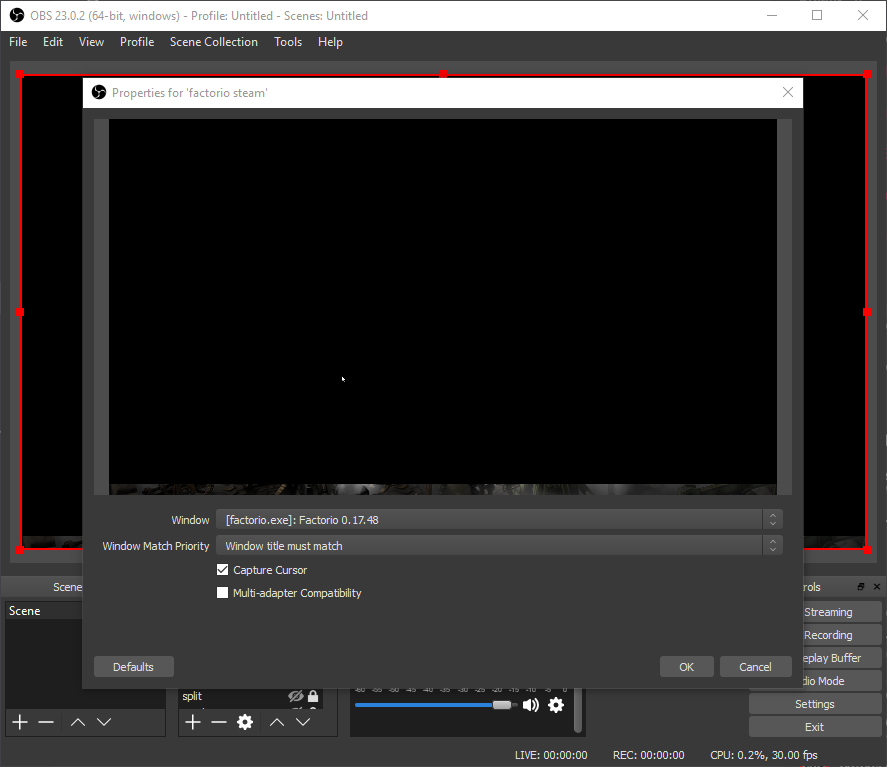



 _
_