so, where is that setting?
allowing monitor to be turned off by power option?
allowing monitor to be turned off by power option?
i'm blind or i can't seem to see where to allow the power setting of windows to turn off the monitor while playing factorio
so, where is that setting?
so, where is that setting?
Re: allowing monitor to be turned off by power option?
this is under 0.17.38, under 0.16.36 it work
Re: allowing monitor to be turned off by power option?
That's by design. The game tells the operating system "don't go into sleep/low power mode - I'm a game and am actively using the CPU/graphics card".
If you want your computer to go into sleep mode, exit the game first.
If you want your computer to go into sleep mode, exit the game first.
If you want to get ahold of me I'm almost always on Discord.
Re: allowing monitor to be turned off by power option?
in single player, it should be possible to let the monitor turn off, for me for an example i left the game running, minimized for the night.Rseding91 wrote: Mon May 20, 2019 11:49 pm That's by design. The game tells the operating system "don't go into sleep/low power mode - I'm a game and am actively using the CPU/graphics card".
If you want your computer to go into sleep mode, exit the game first.
I didnt think of looking back and the screens was left ON for the night, now if i ever do that i need to manually turn off the monitor
Re: allowing monitor to be turned off by power option?
As you should anyway. You left a game running.Spirch wrote: Sat May 25, 2019 3:47 amin single player, it should be possible to let the monitor turn off, for me for an example i left the game running, minimized for the night.Rseding91 wrote: Mon May 20, 2019 11:49 pm That's by design. The game tells the operating system "don't go into sleep/low power mode - I'm a game and am actively using the CPU/graphics card".
If you want your computer to go into sleep mode, exit the game first.
I didnt think of looking back and the screens was left ON for the night, now if i ever do that i need to manually turn off the monitor
If you want to get ahold of me I'm almost always on Discord.
Re: allowing monitor to be turned off by power option?
i guess i wont win my argument, i just wish 0.17 was doing the same as 0.16, allowing monitor to turn off
Re: allowing monitor to be turned off by power option?
Just wanted to fill in a bug report on the monitor thing but there's this nice topic 
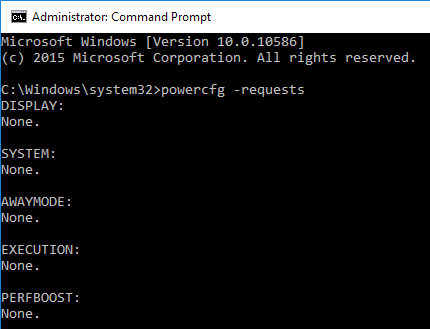
Of those Display is ususally reserved with Factorio when it's running.
I don't know whether there are some hardware-related shortcomings you are avoiding (I mean, I can imagine that Factorio process might crash on GPU threads stutter after full system sleep/awake cycle or something like that) but I guess when for some reason user pauses and loses focus off the game window Factorio becomes much less of a media application and more of a networking application. I.e. if, say, Factorio eventually calls for Winbase-SetThreadExecutionState I guess its more natural to call that with ES_SYSTEM_REQUIRED flag instead.
You see, a display is still just an upgraded lamp, you don't really need it to be on when GPU or network adapter does some stuff and so the entire system is awake (there are, for example, GPU distributed computing apps like cryptominers, that follow this suite). And in Windows OS there are multiple types of power requests. Here they are:Rseding91 wrote: Mon May 20, 2019 11:49 pm The game tells the operating system "don't go into sleep/low power mode - I'm a game and am actively using the CPU/graphics card".
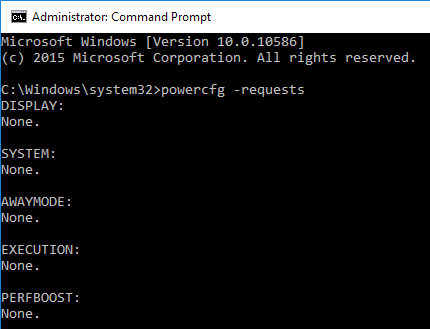
Of those Display is ususally reserved with Factorio when it's running.
I don't know whether there are some hardware-related shortcomings you are avoiding (I mean, I can imagine that Factorio process might crash on GPU threads stutter after full system sleep/awake cycle or something like that) but I guess when for some reason user pauses and loses focus off the game window Factorio becomes much less of a media application and more of a networking application. I.e. if, say, Factorio eventually calls for Winbase-SetThreadExecutionState I guess its more natural to call that with ES_SYSTEM_REQUIRED flag instead.
Re: allowing monitor to be turned off by power option?
You can achieve that by creating environment variablekbk wrote: Sat Jul 27, 2019 11:08 amI guess its more natural to call that with ES_SYSTEM_REQUIRED flag instead.



