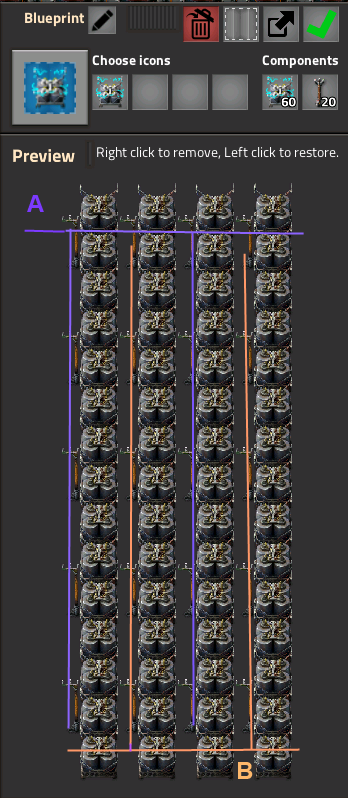TL;DR
Place colored-lamps besided poles makes, that poles can connect power only to poles, which have a lamp of the same color besides.What ?
- A new item is needed. Let's say colored lamps.- If you place such a colored lamp directly besides any pole, that pole will connect power only with a pole, which has a lamp of the same color placed besides.
- The lamps are "always on" (no condition with circuits needed - makes no sense to have lamps, that change their color), which enables to have a second usage for them making colored areas or nice looking streets etc.
- If implemented like that, there should be an advanced power-switch, which implements a threshold: Two conditions, one for turing off and a second for turning on, to avoid flickering.
With just one extra lamp-color it would enable to create power-networks, that will make extra power networks "useable" and "reliable". With two or three lamp-colors it would enable extremly complex power switching constructs. I would not implement more than three or four types of lamp-colors, cause for every color you need a new item (for the easiest way of implementation just with some new entities for the lamps).
Why ?
Currently it is not possible to store the power connections in a blueprint. The devs said two (?) years ago, they will never implement that power-connections are stored in blueprints. For some reasons.It is also very difficult to create constructions, which are intelligently electrified by the power-switch. One misplaced power pole and you reconnect the extra network with the rest. But in my current game I played a lot around with such electric networks despite all difficulties: I turned parts of the factory off for if the power is was too low.
And that was really a big game-changer! That brings in a very cool element, that the factory works only so fast, that you can afford it and you get rid from any serious power problems (by the sake of lower production of course, but that is the sense of it of course).
Inspired by viewtopic.php?f=6&t=47949
PS: I think this could be implemented as a mod. Basically not so difficult, despite that you need to reimplement the wiring of the power-cables. Does anybody have an idea how to hook elegantly into ther poles-wiring? I mean instead of onEntityBuild()?