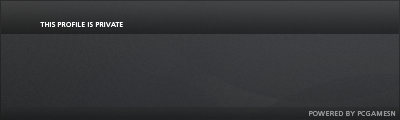Factorio 0.17.31
Despite extensive searching/testing, I cannot find out why it seems that my Factorio is FPS limited by my on-board graphics card, despite every effort to point it to the discrete Nvidia GPU (GTX 1060). I have reached the limits of my technical knowledge in trying to fix this issue to include:
- Forcing OpenGL via config / Steam launch options
- Forcing D3D via Steam launch options
- Setting Nvidia 3D settings to global default of "High Performance"
- Creating custom Nvidia 3D setting for Factorio to use the GTX 1060
- Using the system context menu setting 'Run with Graphics Processor > High Performance NVIDIA processor (default)'
- Ensuring fully updated drivers for both the on-board integrated graphics and the Nvidia GPU
- Ensuring V-sync is NOT selected
My findings are as such (or rather, my best guess at what is going on): While I'm seeing some performance monitor activity out of the GTX, it never reaches any higher than about 30-40%, whereas my on-board remains pegged at 95% or higher, so I have to assume that somehow it's still trying to primarily use the on-board graphics, and that's significantly limiting the performance. Screenshots of In-game performance, with all mods disabled (base game only) and on a brand new game start are provided below (30-35 FPS, 60 UPS). On loss of window focus (to take screenshots of the performance monitor), it seems to jump to 45ish FPS / 60 UPS, but immediately returns to 30-35 FPS once the window is re-selected. As expected of the capabilities of the on-board graphics, when I lower all settings to bare minimum, and drop the resolution from 4K to 1080p, performance jumps back up to expected 50-60 FPS (which is great... except for the delightfully powerful GPU sitting there doing seemingly nothing for me). All toying with increasing and decreasing settings and resolutions produce exactly the performance results I'd expect out of the on-board graphics card only, not a 6GB VRAM GPU.
Gents I'm at an absolute loss here, that on a system that crushes other games such as Skyrim / Fallout / GTA V in 4K at 60ish FPS I can't get Factorio running like the wind, so I'm here to throw myself at your expertise to try and figure out what in the world I'm missing (to include telling me I've missed a simple setting somewhere and I'm a doofus). Please let me know how I can help!
[Solved] [0.17.31] Low FPS, Fine UPS with GeForce GTX 1060 (6GB)
-
Wrathsbane
- Burner Inserter

- Posts: 6
- Joined: Mon Apr 15, 2019 1:43 am
- Contact:
[Solved] [0.17.31] Low FPS, Fine UPS with GeForce GTX 1060 (6GB)
- Attachments
-
- factorio-current.log
- (5.2 KiB) Downloaded 205 times
-
- Factorio - Perf Graphs.png (10.17 MiB) Viewed 5228 times
-
- Factorio - In Game.jpg (3.26 MiB) Viewed 5228 times
Last edited by Wrathsbane on Tue Apr 16, 2019 3:22 pm, edited 1 time in total.
-
ImTheRealSlayer
- Inserter

- Posts: 21
- Joined: Fri Dec 14, 2018 4:56 am
- Contact:
Re: [0.17.31] Low FPS, Fine UPS with GeForce GTX 1060 (6GB)
Personally, I recommend that you disable your on board graphics through the BIOS. Most motherboards do it automatically if there is a graphics card installed unless the user specifies otherwise. I can help you if your motherboard is manufactured by Gigabyte since I enabled mine to run extra displays, but there are plenty of guides available to assist you with the disabling process.
Hope this helps!!
Hope this helps!!
Re: [0.17.31] Low FPS, Fine UPS with GeForce GTX 1060 (6GB)
Hmm, this is a new one.
On laptops with switchable graphics, display (and display outputs) are connected to onboard graphics, so usually final image has to go through on-board graphics eventually. Log says the game intialized on GTX 1060 (and even though it could switch during runtime, Factorio is not programmed to survive the switch), and since the 1060 doesn't seem to be idle, and VRAM usage of the on-board graphics is what I would expect it to be it if the desktop ran on it, I believe the game in fact is being rendered on the 1060. Almost all of the time is being spent in presentation, but I don't understand why it would stress the Intel iGPU so much.
Can you try to open Factorio's config.ini (located in config folder next to the factorio-current.log) and edit lineto
(note removal of semicolon as well).
On laptops with switchable graphics, display (and display outputs) are connected to onboard graphics, so usually final image has to go through on-board graphics eventually. Log says the game intialized on GTX 1060 (and even though it could switch during runtime, Factorio is not programmed to survive the switch), and since the 1060 doesn't seem to be idle, and VRAM usage of the on-board graphics is what I would expect it to be it if the desktop ran on it, I believe the game in fact is being rendered on the 1060. Almost all of the time is being spent in presentation, but I don't understand why it would stress the Intel iGPU so much.
Can you try to open Factorio's config.ini (located in config folder next to the factorio-current.log) and edit line
Code: Select all
; dxgi-presentation-model=copy
Code: Select all
dxgi-presentation-model=flip-discard
-
Wrathsbane
- Burner Inserter

- Posts: 6
- Joined: Mon Apr 15, 2019 1:43 am
- Contact:
Re: [0.17.31] Low FPS, Fine UPS with GeForce GTX 1060 (6GB)
Yep, that was my thought as well, but as Posila brought up the laptop monitor is only connected to the display output of the on-board graphics, so disabling it is a 'no-go'.ImTheRealSlayer wrote: Mon Apr 15, 2019 8:53 am Personally, I recommend that you disable your on board graphics through the BIOS. Most motherboards do it automatically if there is a graphics card installed unless the user specifies otherwise. I can help you if your motherboard is manufactured by Gigabyte since I enabled mine to run extra displays, but there are plenty of guides available to assist you with the disabling process.
Hope this helps!!
That seems to have done a WORLD of difference! Immediately on starting a new game with identical conditions (no mods, same settings), both FPS and UPS are pegged at '60.0'. Additionally, I opened a pretty mod heavy save of mine that was previously only returning approx 30/60 FPS/UPS, is also now around 56/56, which is fantastic. Peeking at the performance monitor also shows the on-board graphics hovering around 60% usage, and the GTX 1060 as expected is churning through using around 35-40%.posila wrote: Mon Apr 15, 2019 9:12 am Can you try to open Factorio's config.ini (located in config folder next to the factorio-current.log) and edit linetoCode: Select all
; dxgi-presentation-model=copy(note removal of semicolon as well).Code: Select all
dxgi-presentation-model=flip-discard
In hoping to close the loop, and not open up a whole new can of worms, when I 'Alt-Tab' to view the performance monitor, Factorio remains rendered behind it (I don't have 'minimize on focus loss' selected), at which point the on-board pegs back to 100%, and FPS/UPS drops to about 30/30. Now, I have absolutely no intention of Factorio running (and certainly not smoothly) behind other apps, but any idea why it losing focus seems to drive all rendering back to the on-board? This might be a OS thing, and less a Factorio thing, but was a curious result nonetheless. Thanks again for your help with that config line, Posila! I'm excited to get back to playing Factorio at more than 0.5 speed!
-
ImTheRealSlayer
- Inserter

- Posts: 21
- Joined: Fri Dec 14, 2018 4:56 am
- Contact:
Re: [0.17.31] Low FPS, Fine UPS with GeForce GTX 1060 (6GB)
SPECULATION - I AM NOT AN EXPERTWrathsbane wrote: Mon Apr 15, 2019 1:42 pmYep, that was my thought as well, but as Posila brought up the laptop monitor is only connected to the display output of the on-board graphics, so disabling it is a 'no-go'.ImTheRealSlayer wrote: Mon Apr 15, 2019 8:53 am Personally, I recommend that you disable your on board graphics through the BIOS. Most motherboards do it automatically if there is a graphics card installed unless the user specifies otherwise. I can help you if your motherboard is manufactured by Gigabyte since I enabled mine to run extra displays, but there are plenty of guides available to assist you with the disabling process.
Hope this helps!!
That seems to have done a WORLD of difference! Immediately on starting a new game with identical conditions (no mods, same settings), both FPS and UPS are pegged at '60.0'. Additionally, I opened a pretty mod heavy save of mine that was previously only returning approx 30/60 FPS/UPS, is also now around 56/56, which is fantastic. Peeking at the performance monitor also shows the on-board graphics hovering around 60% usage, and the GTX 1060 as expected is churning through using around 35-40%.posila wrote: Mon Apr 15, 2019 9:12 am Can you try to open Factorio's config.ini (located in config folder next to the factorio-current.log) and edit linetoCode: Select all
; dxgi-presentation-model=copy(note removal of semicolon as well).Code: Select all
dxgi-presentation-model=flip-discard
In hoping to close the loop, and not open up a whole new can of worms, when I 'Alt-Tab' to view the performance monitor, Factorio remains rendered behind it (I don't have 'minimize on focus loss' selected), at which point the on-board pegs back to 100%, and FPS/UPS drops to about 30/30. Now, I have absolutely no intention of Factorio running (and certainly not smoothly) behind other apps, but any idea why it losing focus seems to drive all rendering back to the on-board? This might be a OS thing, and less a Factorio thing, but was a curious result nonetheless. Thanks again for your help with that config line, Posila! I'm excited to get back to playing Factorio at more than 0.5 speed!
I think what's happening is that the on-board graphics has to render factorio with the g-card as well as render the additional peformance monitor window. I reckon it's more of an OS thing really.
- BlueTemplar
- Smart Inserter

- Posts: 3261
- Joined: Fri Jun 08, 2018 2:16 pm
- Contact:
Re: [0.17.31] Low FPS, Fine UPS with GeForce GTX 1060 (6GB)
If the BIOS has such a setting, then it's more about forcing the integrated graphic to only serve as pass-through, than disabling it ?Wrathsbane wrote: Mon Apr 15, 2019 1:42 pmYep, that was my thought as well, but as Posila brought up the laptop monitor is only connected to the display output of the on-board graphics, so disabling it is a 'no-go'.ImTheRealSlayer wrote: Mon Apr 15, 2019 8:53 am Personally, I recommend that you disable your on board graphics through the BIOS. Most motherboards do it automatically if there is a graphics card installed unless the user specifies otherwise. I can help you if your motherboard is manufactured by Gigabyte since I enabled mine to run extra displays, but there are plenty of guides available to assist you with the disabling process.
Hope this helps!!
BobDiggity (mod-scenario-pack)
Re: [0.17.31] Low FPS, Fine UPS with GeForce GTX 1060 (6GB)
Windows is able to do some optimization of rendering desktop when single application covers entire screen. I am not quite sure why iGPU, doesn't manage to compose Factorio onto the desktop even at 4K in 60 FPS, but don't consider it big problem as long as the game runs at 60 FPS when focused.ImTheRealSlayer wrote: Tue Apr 16, 2019 11:23 amSPECULATION - I AM NOT AN EXPERTWrathsbane wrote: Mon Apr 15, 2019 1:42 pm In hoping to close the loop, and not open up a whole new can of worms, when I 'Alt-Tab' to view the performance monitor, Factorio remains rendered behind it (I don't have 'minimize on focus loss' selected), at which point the on-board pegs back to 100%, and FPS/UPS drops to about 30/30. Now, I have absolutely no intention of Factorio running (and certainly not smoothly) behind other apps, but any idea why it losing focus seems to drive all rendering back to the on-board? This might be a OS thing, and less a Factorio thing, but was a curious result nonetheless. Thanks again for your help with that config line, Posila! I'm excited to get back to playing Factorio at more than 0.5 speed!
I think what's happening is that the on-board graphics has to render factorio with the g-card as well as render the additional peformance monitor window. I reckon it's more of an OS thing really.
-
Wrathsbane
- Burner Inserter

- Posts: 6
- Joined: Mon Apr 15, 2019 1:43 am
- Contact:
Re: [0.17.31] Low FPS, Fine UPS with GeForce GTX 1060 (6GB)
Thanks again for the help, Posila, and hopefully this will be helpful for anyone else who runs into struggles with laptop switchable graphics. I'll mark the topic as solved, Cheers!