The new tracklaying logic is an improvement, but I think there's room for some more polishing:
When laying track, the switch between ghost and manual building depends on the state of the shift key. When you're in the process of laying a large-ish amount of ghost track, it's rather inconvenient to have to hold shift all the time. This also introduces another inconvenience: when ghost laying, it used to be possible to rotate the end piece using R and Shift-R. Now, because of the need to hold shift, R effectively isn't available anymore (releasing shift switches back to manual building, which doesn't support rotating), so it'll take as many as 7 extra taps of Shift-R to rotate what a single R used to do.
To my mind, it would make sense to have a tap of the shift toggle between ghost and manual, although that again is different from other building workflows (then again, ghost track laying is inherently different from other building, simply because of the automated routing)
[0.17.30] Tracklaying issue
-
Boogieman14
- Filter Inserter

- Posts: 778
- Joined: Sun Sep 07, 2014 12:59 pm
- Contact:
[0.17.30] Tracklaying issue
I don't have OCD, I have CDO. It's the same, but with the letters in the correct order.
Re: [0.17.30] Tracklaying issue
TIL you could use Shift-R to rotate anticlockwise.
-
Boogieman14
- Filter Inserter

- Posts: 778
- Joined: Sun Sep 07, 2014 12:59 pm
- Contact:
Re: [0.17.30] Tracklaying issue
Another (presumably unintended) side effect of the tracklaying change I just noticed: When you click the arrow on an existing piece of track within range, you can then keep building until you run out of rails (have to switch to map view of course), there's no longer a range check being performed.
I don't have OCD, I have CDO. It's the same, but with the letters in the correct order.
- TruePikachu
- Filter Inserter

- Posts: 978
- Joined: Sat Apr 09, 2016 8:39 pm
- Contact:
Re: [0.17.30] Tracklaying issue
There wasn't one before, though.Boogieman14 wrote: Fri Apr 12, 2019 11:19 pm
Another (presumably unintended) side effect of the tracklaying change I just noticed: When you click the arrow on an existing piece of track within range, you can then keep building until you run out of rails (have to switch to map view of course), there's no longer a range check being performed.
Re: [0.17.30] Tracklaying issue
And I'm missing the "avoid obstacle" mode. Because in the beginning you neither have bots or explosived to deal with big forests or cliffs. And then I used the ghost avoid obstacle mode to plane the tracks. Now you manually have to reroute parts which is extremly frustrating.
- BattleFluffy
- Fast Inserter

- Posts: 215
- Joined: Sun Mar 31, 2019 4:58 pm
- Contact:
Re: [0.17.30] Tracklaying issue
I've tried out the new rail planning system for several hours now.
I guess I like that it has been simplified.. but I do really miss being able to press "r" without shift, to be able to rotate in the other direction.
I personally do not build rails around obstacles - I just remove everything in my path and build straight lines as much as possible. However, I think it would be a great loss to no longer have the ability to go around obstacles automatically, because this closes off an entire architectural style of play - with winding rails and things fitted around the landscape. In the future I would like to see the cities of those players who have adopted this winding style of rails on youtube videos etc.
Since we're on the subject, here's a couple other things I noticed about the rail planner that could improve it.
To reproduce the following bug, lay a curved rail as shown, and then have just a single rail in your inventory.
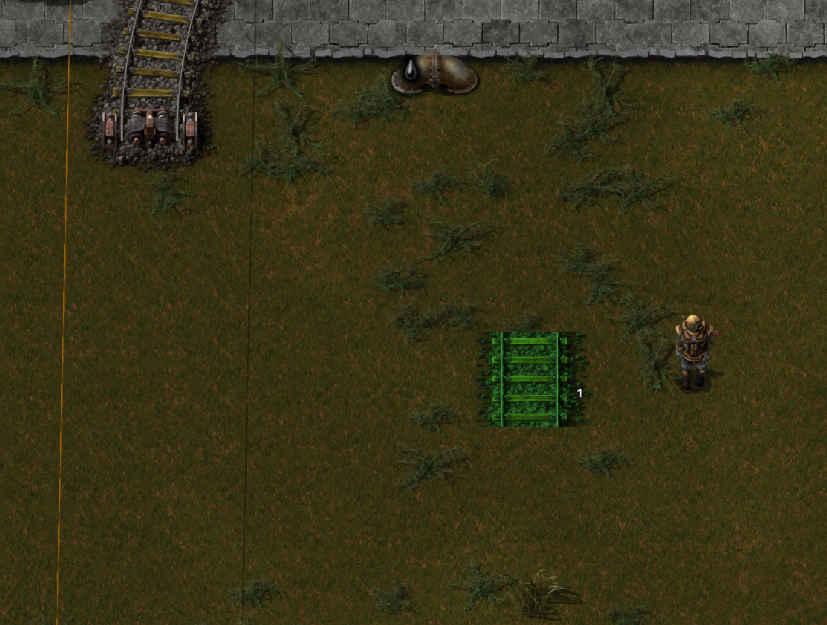
Now click the arrow on the curved rail, and click to complete the quarter circle - note that the number on the cursor indicates this would take 9 rails and we only have 1.

This happens.

What I expected to happen is that it does not start laying a rail from the failed endpoint, but instead keeps the origin of the rail at the original spot where I clicked, whilst also supplying the "not enough rails" message. Alternatively, it could place ghost rails if "select ghost item if no item available" option is set.
Another maybe-bug I noticed... If I do not have any rails in my inventory, when I am laying rails with the ghost planner, after laying a section of rail, it deselects the rail planner.
I have to mouse-over an existing bit of rail and start planning mode again.
I seem to recall in 0.16 the rail planner would stay selected after planning a section of rail. I think I preferred this behaviour.
Furthermore, if you do not have any rails in your inventory, rail ghost is removed from the cursor. So you have to select rail again, then start planning mode again. This is not good ! Imagine if you had to select inserter again after every time you placed one down.
I have the "select ghost if no item available" option set, not sure if that's got something to do with it, but I love that feature so it's staying on!
I guess I like that it has been simplified.. but I do really miss being able to press "r" without shift, to be able to rotate in the other direction.
I personally do not build rails around obstacles - I just remove everything in my path and build straight lines as much as possible. However, I think it would be a great loss to no longer have the ability to go around obstacles automatically, because this closes off an entire architectural style of play - with winding rails and things fitted around the landscape. In the future I would like to see the cities of those players who have adopted this winding style of rails on youtube videos etc.
Since we're on the subject, here's a couple other things I noticed about the rail planner that could improve it.
To reproduce the following bug, lay a curved rail as shown, and then have just a single rail in your inventory.
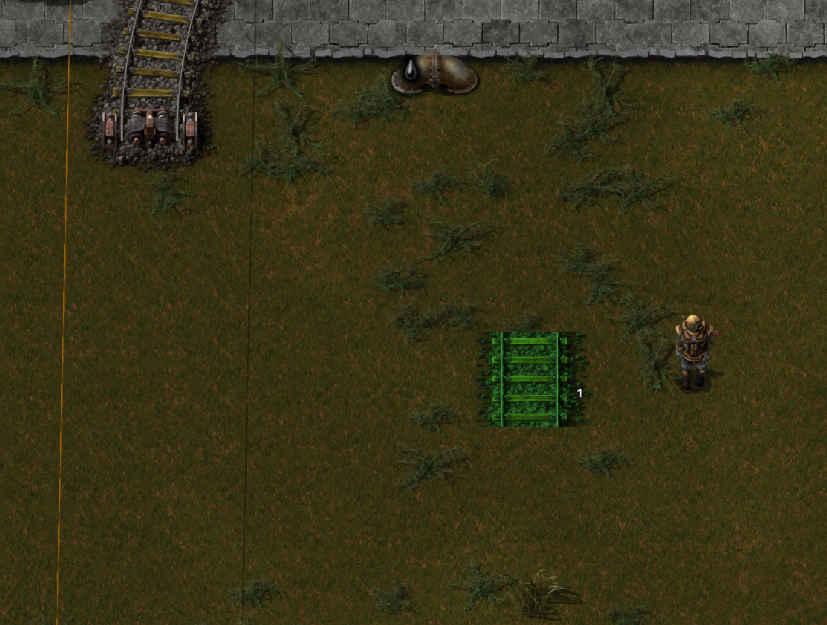
Now click the arrow on the curved rail, and click to complete the quarter circle - note that the number on the cursor indicates this would take 9 rails and we only have 1.

This happens.

What I expected to happen is that it does not start laying a rail from the failed endpoint, but instead keeps the origin of the rail at the original spot where I clicked, whilst also supplying the "not enough rails" message. Alternatively, it could place ghost rails if "select ghost item if no item available" option is set.
Another maybe-bug I noticed... If I do not have any rails in my inventory, when I am laying rails with the ghost planner, after laying a section of rail, it deselects the rail planner.
I have to mouse-over an existing bit of rail and start planning mode again.
I seem to recall in 0.16 the rail planner would stay selected after planning a section of rail. I think I preferred this behaviour.
Furthermore, if you do not have any rails in your inventory, rail ghost is removed from the cursor. So you have to select rail again, then start planning mode again. This is not good ! Imagine if you had to select inserter again after every time you placed one down.
I have the "select ghost if no item available" option set, not sure if that's got something to do with it, but I love that feature so it's staying on!
