it was resolved in 17.4 or 17.5 or so,
but only for the normal wait for (...) seconds condition.
the (...) seconds of inactivity wait condition has still 120 seconds as a maximum.
[0.17.7] Train Inactivity condition still capped at 120s
Re: [0.17.7] Train Inactivity condition still capped at 120s
Last edited by tehfreek on Wed Mar 06, 2019 10:10 pm, edited 1 time in total.
Re: [0.17.7] Train Inactivity condition still capped at 120s
I tried that, but when i enter 200 for example, the last digit is not excepted, so the result will be 20 seconds.
Or 18 seconds instead of 180, and so on.
Or 18 seconds instead of 180, and so on.
-
Tigre Demon
- Inserter

- Posts: 46
- Joined: Sun Sep 24, 2017 8:14 pm
- Contact:
Re: [0.17.7] Train Inactivity condition still capped at 120s
I can confirm. If you put 2000 it caps at 20s.
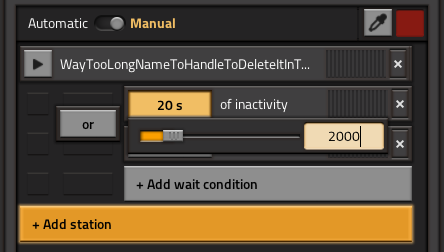
Time passed works fine
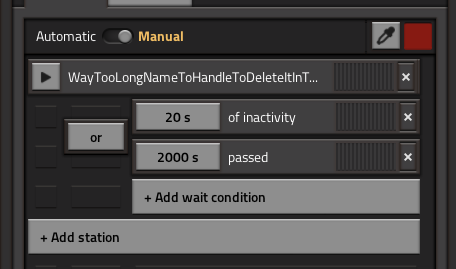
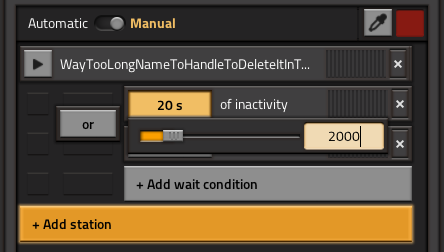
Time passed works fine
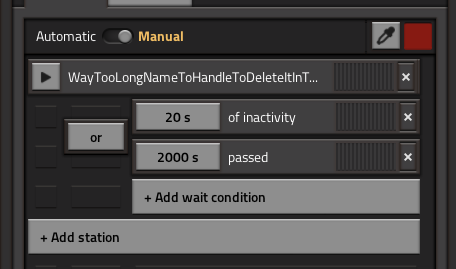
Code: Select all
0.000 2019-03-06 23:26:20; Factorio 0.17.7 (build 43421, win64, steam)
0.000 Operating system: Windows 10 (version 1803)
0.000 Program arguments: "C:\Program Files (x86)\Steam\steamapps\common\Factorio\bin\x64\Factorio.exe"
0.000 Read data path: C:/Program Files (x86)/Steam/steamapps/common/Factorio/data
0.000 Write data path: C:/Users/TigreDemon/AppData/Roaming/Factorio [28951/228369MB]
0.000 Binaries path: C:/Program Files (x86)/Steam/steamapps/common/Factorio/bin
0.006 System info: [CPU: Intel(R) Core(TM) i7-6700K CPU @ 4.00GHz, 8 cores, RAM: 7829/16314 MB, page: 12201/21946 MB, virtual: 4330/134217727 MB, extended virtual: 0 MB]
0.006 Display options: [FullScreen: 1] [VSync: 1] [UIScale: automatic (100.0%)] [MultiSampling: OFF] [Screen: 255] [Lang: en]
0.013 Available displays: 2
0.013 [1]: \\.\DISPLAY2 - NVIDIA GeForce GTX 1070 {0x05, [0,0], 1920x1080, 32bit, 60Hz}
0.013 [0]: \\.\DISPLAY1 - NVIDIA GeForce GTX 1070 {0x01, [-1680,25], 1680x1050, 32bit, 60Hz}
0.053 [Direct3D11] Display: 0, Output: 0, DisplayAdapter: 0, RenderingAdapter: 0; d3dcompiler_47.dll
0.149 Initialised Direct3D[0]: NVIDIA GeForce GTX 1070; id: 10de-1b81; driver: nvldumdx.dll 25.21.14.1917
0.149 D3D Feature Level: 11.1, DXGI 1.5+
0.149 [Local Video Memory] Budget: 6874MB, CurrentUsage: 2MB, Reservation: 0/3639MB
0.149 [Non-Local Vid.Mem.] Budget: 7341MB, CurrentUsage: 0MB, Reservation: 0/3874MB
0.149 Tiled resources: Tier 2
0.149 Unified Memory Architecture: No
0.149 BGR 565 Supported: Yes
0.149 MaximumFrameLatency: 3, GPUThreadPriority: 0
0.183 Desktop composition is active.
0.183 Graphics settings preset: very-high
0.183 Dedicated video memory size 8088 MB
0.183 Graphics options: [Graphics quality: high] [Video memory usage: all] [Light scale: 25%] [DXT: high-quality]
0.183 [Max load threads: 32] [Max texture size: 0] [Tex.Stream.: 0] [Low quality rotation: 0]
0.199 DSound: Starting _dsound_update thread
0.199 DSound: Enter _dsound_update; tid=16592
0.333 Loading mod settings AutoDeconstruct 0.1.12 (settings.lua)
0.333 Loading mod settings Bottleneck 0.10.0 (settings.lua)
0.335 Loading mod core 0.0.0 (data.lua)
0.400 Loading mod base 0.17.7 (data.lua)
0.571 Loading mod Bottleneck 0.10.0 (data.lua)
0.657 Loading mod base 0.17.7 (data-updates.lua)
0.738 Checksum for core: 2736929835
0.738 Checksum of base: 3541142062
0.738 Checksum of AutoDeconstruct: 2582707891
0.738 Checksum of Bottleneck: 3138809866
1.146 Loading sounds...
1.205 Info PlayerData.cpp:69: Local player-data.json unavailable
1.205 Info PlayerData.cpp:72: Cloud player-data.json available, timestamp 1551903490
1.305 Initial atlas bitmap size is 16384
1.326 Created atlas bitmap 16384x16380 [none]
1.329 Created atlas bitmap 16384x11292 [none]
1.329 Created atlas bitmap 16384x2116 [decal]
1.330 Created atlas bitmap 16384x3808 [low-object]
1.330 Created atlas bitmap 16384x1888 [mipmap, linear-minification, linear-magnification, linear-mip-level, no-crop, no-scale]
1.331 Created atlas bitmap 16384x6880 [terrain, mipmap, linear-minification, linear-mip-level, no-crop]
1.331 Created atlas bitmap 16384x480 [smoke, mipmap, linear-minification, linear-magnification]
1.332 Created atlas bitmap 16384x456 [not-compressed, mipmap, linear-minification, linear-magnification, linear-mip-level, no-crop, no-scale]
1.332 Created atlas bitmap 16384x748 [alpha-mask]
1.334 Created atlas bitmap 16384x12636 [shadow, linear-magnification, alpha-mask]
1.334 Created atlas bitmap 16384x1264 [shadow, mipmap, linear-magnification, alpha-mask]
1.339 Texture processor created. GPU accelerated compression Supported: yes, Enabled: yes/yes. Test passed. YCoCgDXT PSNR: 35.83, BC3 PSNR: 33.82
1.943 Parallel Sprite Loader initialized (threads: 7)
8.069 Sprites loaded
8.165 Generated mipmaps for atlas of size 16384x3808
8.187 Generated mipmaps for atlas of size 16384x1888
8.198 Generated mipmaps for atlas of size 16384x6880
8.209 Generated mipmaps for atlas of size 16384x480
8.220 Generated mipmaps for atlas of size 16384x456
8.231 Generated mipmaps for atlas of size 16384x1264
8.234 Custom inputs active: 1
8.283 Factorio initialised
13.328 Loading map C:\Users\TigreDemon\AppData\Roaming\Factorio\saves\_autosave1.zip: 8060551 bytes.
13.473 Loading Level.dat: 18382045 bytes.
13.475 Info Scenario.cpp:147: Map version 0.17.7-2
14.015 Loading script.dat: 229124 bytes.
14.018 Checksum for script C:/Users/TigreDemon/AppData/Roaming/Factorio/temp/currently-playing/control.lua: 4196669447
14.019 Checksum for script __AutoDeconstruct__/control.lua: 2848553575
14.020 Checksum for script __Bottleneck__/control.lua: 730129785
- Attachments
-
- factorio-current.log
- (4.73 KiB) Downloaded 241 times
- MasterBuilder
- Filter Inserter

- Posts: 353
- Joined: Sun Nov 23, 2014 1:22 am
- Contact:
Re: [0.17.7] Train Inactivity condition still capped at 120s
I'm still on 0.17.6 so I dunno if this changed, but here's what I see.
Slider is capped to 120, but if I manually enter 300s, the train does actually wait 5 min as expected.
I haven't tried with numbers above that though.
I'll try .7 later today and see if it makes a difference.
Slider is capped to 120, but if I manually enter 300s, the train does actually wait 5 min as expected.
I haven't tried with numbers above that though.
I'll try .7 later today and see if it makes a difference.
Give a man fire and he'll be warm for a day. Set a man on fire and he'll be warm for the rest of his life.
Re: [0.17.7] Train Inactivity condition still capped at 120s
I can confirm this on 0.17.8. Time passed is uncapped and works as expected, but time of inactivity is capped at 120s.
Re: [0.17.7] Train Inactivity condition still capped at 120s
Thanks for the report. It's now fixed for the next version of 0.17.
If you want to get ahold of me I'm almost always on Discord.

