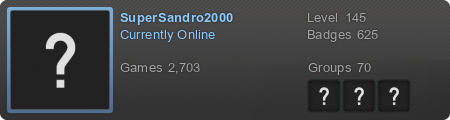I've read the forum post A Long Guide to the Fantastic New Quickbar (0.17) No matter how much I try to love the new toolbar, and GUI, I just can't. The fact that I had to read a guide to tell me how to make use of the new toolbar tells me, it's not as intuitive as some might think. Maybe it's just me, if you're reading and you agree please offer futher constructive dialog to this; and, if you're reading this feeling "I should just get over it" please, explain why in detail and we too can move this dialog forward.
So my idea and suggestion is an option to configure the GUI, to allow for changing it to behave in a way that's pre 0.17. Perhaps more tutorials are what's called for, but I personally would be better off with the pre 0.17 GUI. Perhaps A mod could be made, perhaps I could make that mod but still, I am adding my suggest here hoping it may become part of future versions.
For me, I am having a hard time with the new UI; and, for me, the game has lost it's playability. To those of you who feel differently, I'm glad you still enjoy the game, I wish nothing but the best for you. I am only asking for an optional UI to be added.
Thank you for your time, and happy gaming.
Sincerely,
-C6
Edit: Below is the evolution of my little suggestion.
Crewman06 wrote: Wed Mar 06, 2019 6:24 pmI like where this is going, thank you RockDeicide.RockDeicide wrote: Tue Mar 05, 2019 8:14 am I'll throw in my 2 cents.
The new quickbar is based around the idea of organizing a bunch of shortcut sets to be used in various situations, kind of similar to pipeline objects in Vulkan. Unfortunately, there cannot be enough bars for every situation, which is why a rearrangement of existing quick bar is, sometimes, in order. It is possible to do just that, but currently it requires excessive clicks: to move the shortcut to another location one must place it at a new slot and then clear the old one: that is 1 extra click and 1 extra mouse movement; to swap the placements of 2 shortcuts one has to move 1 of them to an empty slot, before making 2 relocations, which requires 6 extra clicks and 5 extra mouse movements.
Here is an easy fix:
Allow Shift key, that currently doesn't effect the quickbar at all, to switch to 0.16 style interaction: to use Shift-Click to move the shortcut without having to clear the old one, or to swap locations of 2 shortcuts without the need for an empty slot. While this solution should be enough, it would be great to have an option to select which behavior is a default one and which one is accessible with Shift key. This solution should allow 0.16 style behavior without the need to maintain 2 GUIs.
If I might expand on it, I would add an option to allow for shortcuts created automatically for freshly crafted items, similar to how items are added to the toolbelt pre 0.17. So someone like me may not get the toolbelt inventory slots back but, at least when I'm crafting, or pick up, a placeable entity I get a shortcut for it with out having to think too hard about my toolbars. This option could be disable all together for people who prefer; and, with what RockDeicide has added this would have an effect of being like pre 0.17.
Thank you again for posting your "2 cents" RockDeicide!
Sincerely,
-C6