Translation guide
Re: Translation guide
Great, thank you for the help, it will be included in the 0.10 update
Re: Translation guide
Hey, I was been fixing a little grammar errors and I found that text that I cant translate because its not in the translation files (english included)kovarex wrote:Great, thank you for the help, it will be included in the 0.10 update
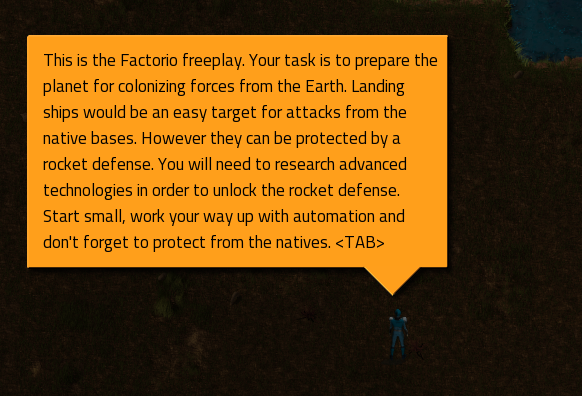
In the case that translate that text were not possible the translation will be 100% complete, finally.
Re: Translation guide
Edit: I created the folder Factorio_Translation_Spanish / data / base / scenarios / freeplay / es.cfgTrucario wrote:Hey, I was been fixing a little grammar errors and I found that text that I cant translate because its not in the translation files (english included)kovarex wrote:Great, thank you for the help, it will be included in the 0.10 update
In the case that translate that text were not possible the translation will be 100% complete, finally.
And fixed. I think you need to add this to the english translation.
Re: Translation guide
Yes, thanks for noticing.
Re: Translation guide
Another issue:kovarex wrote:Yes, thanks for noticing.
Where can I find the location of this text in the gamefolder (mision 1):
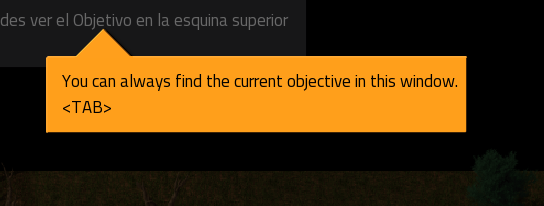
And the same here:
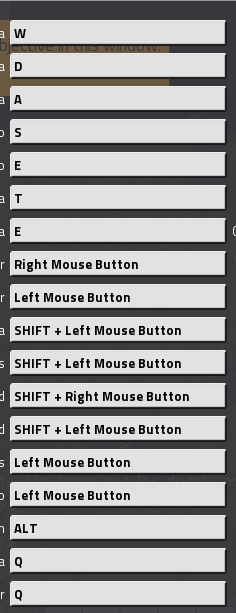
thanks kovarex.
Re: Translation guide
No idea how github works...
There was a missing entry in the dutch translation file: core/locale/nl/gui.cfg
(checking=Checking --> checking=Controleren)
Here is the new gui.cfg
There was a missing entry in the dutch translation file: core/locale/nl/gui.cfg
(checking=Checking --> checking=Controleren)
Here is the new gui.cfg
Code: Select all
[gui]
tool=Gereedschap
armor=Pantser
guns=Geweer
ammo=Munitie
fuel=Brandstof
resource=Grondstof
result=Resultaat
cancel=Terug
character=Karakter
inventory=Inventaris
crafting=Creatie
contents=Inhoud
load=Laden
close=Sluiten
clear=Wis
confirm-restart=Weet u het zeker dat u opnieuw wilt beginnen?
confirm-quit=Het spel is niet opgeslagen, weet u zeker dat u wilt stoppen?
confirmation=Bevestiging
notice=Let op
properties=Eigenschappen
indestructible=Onvernietigbaar
not-minable=Niet mijnbaar
not-rotatable=Niet draaibaar
not-operable=Niet operationeel
owner=Eigenaar
set-filter=Stel het filter in
mod-scenarios=Modscenarios
user-scenarios=Gebruikersscenarios
exit=Afsluiten
select-condition=Selecteer voorwaarden
select-filter=Selecteer filter
not-connected=Niet verbonden
module=Module
moduleDescription=Modules voegen snelheid toe, verlagen het energiegebruik, geven een productie bonus, etc.
changelog=Changelog
instruction-to-open-item=__1__ om open te maken.
set-inventory-bar-title=Limiteer het inventarisgedeelte gemanipuleerd door machines.
blueprint-icon-setup=Blauwdruk icoon opstelling
blueprint-preview=Blauwdrukvoorbeeld
total=Totaal
clear-blueprint=Annuleer blauwdruk
create-blueprint=Creëer blauwdruk
[gui-alert-tooltip]
map-hint=Zie de kaart voor meer informatie.
title=Attentie
turret-fire=__1__ torens vallen vijanden aan.
attack=__1__ worden aangevallen.
destroyed=__1__ objecten zijn vernietigd.
not-enough-repair-packs=__1__ objecten hebben geen reparatiepakketten.
not-enough-construction-robots=__1__ objecten hebben geen reparatierobots.
no-material-for-construction=__1__ objecten hebben onvoldoende materiaal voor constructie.
[gui-goal-description]
title=Doel
[gui-logistic]
title=Logistiek
provider-button=Leveranciersmodus
storage-button=Opslagmodus
requester-button=Gebruikersmodus
[gui-train]
delete-station=Verwijder het station
goto-station=Ga naar het station
add-station=Voeg het station toe
run-train=Start de trein
stop-train=Stop de trein
train-stop-waiting-time=Wachttijd in het station in seconden
switch-to-locomotive=Toon locomotief
switch-to-train=Toon treinschema
schedule-title=Treinschema
locomotive-title=Locomotief
[gui-train-stop]
title=Verander naam
perform-change=Voer wijziging uit
[gui-technology-preview]
effects=Eigenschappen
no-effects=Geen Eigenschappen
continuations=Ontgrendeld
no-continuations=Ontgrendeld niets
prerequisites=Vereisten
no-prerequisites=Geen vereisten
start-research=Start Onderzoek
title=Technologie
unit-ingredients=Kost
unit-time=Tijd nodig om een eenheid te onderzoeken in het lab
status-researched=onderzocht
status-available=beschikbaar
status-missing-prerequisites=niet beschikbaar
[gui-roboport]
robot=Robot
robots=Robots
material=Materiaal
[gui-technologies-list]
title=Lijst van technologieën
[gui-technology]
title=Technologieën
[gui-current-research]
researching=Wordt onderzocht
not-researching=Geen onderzoek bezig
not-researching2=Druk op __CONTROL__open-technology-gui__ om een nieuw onderzoek te starten.
[gui-menu]
main-menu=Hoofdmenu
game=Spelen
map-editor=Kaartbewerker
options=Opties
about=Over
game-menu=Spel
mods=Mods
new-campaign=Start missies
new-game=Nieuw spel
custom-scenario=Aangepast scenario
load-game=Laad spel
replay-game=Speel spel opnieuw
graphics=Grafisch
sound=Geluid
controls=Besturing
other=Andere
resume-game=Spel hervatten
restart-game=Herstarten
save-game=Opslaan
quit-game=Afsluiten
[gui-about]
version=Versie
release=Release
website=Website
[gui-save-game]
title=Opslaan
save-as=Opslaan als
save=Opslaan
[gui-game-finished]
title=Spel beëindigd
victory=Gewonnen!
lost=U bent verslagen...
time-played=Tijd gespeeld
kills=Doden
next-level=Volgend level
finish=Einde
restart-level=Herstart level
save-replay=Herhaling opslaan
[gui-graphics-settings]
title=Grafische instellingen
multisampling-label=Multisampling (vereist opnieuw opstarten)
full-screen=Volledig scherm
show-smoke=Toon rook
show-clouds=Toon wolken
show-minimap=Minimap tonen
show-pollution-on-minimap=Toon vervuiling op minimap als gedetailleerde info aan staat
show-inserter-arrows-when-selected=Toon richtingspijlen bij selectie
show-inserter-arrows-when-detailed-info-is-on=Toon richtingspijlen als gedetailleerde informatie aanstaat
show-mining-drill-arrows-when-selected=Toon de mijnboor pijlen als deze geselecteerd is
show-mining-drill-arrows-when-detailed-info-is-on=Toon de mijnboor pijlen als gedetailleerde informatie aanstaat
show-grid-when-paused=Laat het rooster zien als het spel gepauzeerd is
low-graphics=Lage grafische instellingen (vereist opnieuw opstarten)
no-multisampling=Geen multisampling
multisampling-x2=Multisampling X 2
multisampling-x4=Multisampling X 4
multisampling-x6=Multisampling X 6
multisampling-x8=Multisampling X 8
light-entity-info-background=Licht entiteit info achtergrond
[gui-sound-settings]
title=Geluidsinstellingen
effects-volume=Effectenvolume
ambient-volume=Achtergrondvolume
walking-sound-volume=Wandelvolume
[gui-control-settings]
title=Besturingsinstellingen
game=Spel
inventory=Inventaris
crafting=Bouwen
editor=Bewerken
waiting=Wachten
[gui-other-settings]
title=Andere instellingen
autosave-interval=Interval van automatisch opslaan
autosave-never=nooit
autosave-minutes=minuten
max-threads=Max Threads
low-fps=Lage Frame Rate (FPS)
max-updates-per-frame=Max Updates Per Frame
locale=Taal (vereist opnieuw opstarten)
tooltip-delay=Tooltipvertaging
output-console-delay=Berichtvertraging
show-tips-and-tricks=Toon tips en trucs bij het begin van het spel
sort-inventory=Houdt hoofdinventaris steeds gesorteerd
use-item-groups=Gebruik voorwerpgroepen
use-item-subgroups=Gebruik voorwerpsubgroepen
enable-new-mods=Schakel nieuwe mods automatisch in
check-updates=Zoek automatisch voor updates als Factorio opstart.
enable-experimental-updates=Sta experimentele updates toe
proxy=Updater proxy server
[gui-new-campaign]
title=Start nieuwe missie
play=Speel
[gui-select-level]
title=Selecteer level
play=Speel
[gui-new-game]
title=Nieuw spel
create=Aanmaken
[gui-load-game]
title=Spel laden
[gui-load-scenario]
title=Scenario laden
[gui-mods]
title=Mods
restart-needed=Het spel moet opnieuw opgestart worden om de mods in te laden.
[gui-mod-info]
name=Naam
toggle=Aan/uit
move-up=Ga omhoog
move-down=Ga omlaag
status=Status
status-enabled=Ingeschakeld
status-disabled=Uitgeschakeld
version=Versie
author=Auteur
homepage=Homepagina
contact=Contact
description=Beschrijving
dependencies=Afhankelijkheden
[gui-map-info]
delete-save=Verwijder opslag
map-name=Kaartnaam
map-version=Kaartversie
campaign-name=Missie
difficulty=Moeilijkheid
time-played=Speeltijd
mods=Mods
invalid-version=Map versie __1__ kan niet worden geladen in deze versie van Factorio.
[gui-package-list]
up-from-dir=__1__/..
[gui-map-editor]
character-main-inventory=Hoofdinventaris
character-quickbar=Snelbar
character-equipment=Uitrusting
title=Kaartbewerker
new-map=Nieuwe kaart
load-map=Kaart laden
message-player-needed=Kan kaart niet opslaan. Er is geen speler.
tiles=Tegels
resources=Grondstoffen
entities=Entiteiten
items=Voorwerpen
cables=Kabels
entity-tag=Entiteitslabel
brush-size=Grootte
brush-intensity=Intensiteit
brush-speed=Snelheid
brush-title=Borstel
spray-title=Sproeier
cursor-intensity=Intensiteit
cursor-speed=Snelheid
tools-title=Gereedschappen
editors-title=Bewerkers
items-transfer-limit=Ctrl+Klik overdracht
[gui-map-editor-title]
cable-editor=Kabels
entity-editor=Entiteiten
item-editor=Voorwerpen
resource-editor=Grondstoffen
tile-editor=Tegels
[gui-map-editor-tool]
brush=Borstel
spray=Sproei
cursor=Cursor
variations=Variaties
[gui-map-editor-menu]
title=Kaartbewerker
resume-editing=Ga verder met bewerken
regenerate-map=Genereer de kaart opnieuw
save-map=Sla kaart op
[gui-tips-and-tricks]
title=Tips en trucs
dont-show=Toon geen tips and trucs aan het begin van het spel
next=Volgende
[gui-ending-screen]
epilogue=Epiloog
[gui-assembling-machine]
set-current-recipe=Stel huidig recept in
choose-recipe=Kies recept voor assemblage
[gui-car]
trunk=Kofferbak
[gui-generator]
performance=Prestatie
available=Beschikbaar
[gui-inserter]
filter=Filter
red-wire-condition=Rodedraadstatus
green-wire-condition=Groenedraadstatus
logistic-network-condition=Logistiek netwerktoestand
[gui-speed-panel]
title=Herhaling opties
show-gui=Toon gui
show-message-dialogs=Toon berichtvensters
pause=Pauze
speed=Snelheid: __1__
speed-up=Sneller
speed-down=Trager
paused=Gepauzeerd
normal=Normaal
[gui-update]
automatic-updates=Automatische updates
mod=Mod
from=Geïnstalleerd
to=Nieuwe versie
update-now=Nu updaten
cancel=Later vragen
disable-updater=Updates uitschakelen
n-a=Niet geïnstalleerd
ok=Inloggen
username=Gebruikersnaam
password=Wachtwoord
authorization-instructions=Voer je gebruikersnaam en wachtwoord in om updates te downloaden
updates-available-instructions1=De volgende updates zijn beschikbaar:
updates-available-instructions2=Updaten kan enkelen minuten duren, even geduld :-)
update-failed=Update mislukt
invalid-login=Ongeldige gebruikersnaam of wachtwoord
applying=Toepassen
downloading=Downloaden
checking=Controleren
restarting-factorio=Factorio opnieuw opstarten
update-successful=Update geslaagd
[gui-electric-network]
title=Info over het elektrische netwerk
consumption=Verbruik
production=Productie
accumulator-capacity=Capaciteit verzamelaar
[gui-production]
title=Productie
[gui-migrated-content]
title=Gemigreerde inhoud
removed-entities=Verwijderde entiteiten
removed-items=Verwijderde voorwerpen
changed-entities=Gewijzigde entiteiten
changed-items=Gewijzigde voorwerpen
changed-tiles=Gewijzigde tegelsRe: Translation guide
Good find, I fixed it.nepp95 wrote:No idea how github works...
There was a missing entry in the dutch translation file: core/locale/nl/gui.cfg
(checking=Checking --> checking=Controleren)
...
Re: Translation guide
\data\core\locale\en\description-labels.cfg
input-flow-limit=Maximum output
output-flow-limit=Maximum input
Hmmm...
input-flow-limit=Maximum output
output-flow-limit=Maximum input
Hmmm...
- middle_manager
- Burner Inserter

- Posts: 13
- Joined: Tue Jun 03, 2014 8:58 am
- Contact:
Re: Translation guide
Has the Danish translation even been started on? Looking through the repository, I can't seem to find any files in Danish, albeit a few [da.cfg] files, but they're in english (???)
You also said wrote Danish with a double N a few times
You also said wrote Danish with a double N a few times
Re: Translation guide
What about labeling the release versions, to find them quick?
For example a commit labeled 9.8.0. Since you provide older versions of the game.
You could also make one repository and branch the languages.
For example a commit labeled 9.8.0. Since you provide older versions of the game.
You could also make one repository and branch the languages.
Re: Translation guide
Hello!
I've made a contribution to the Chinese translation on GitHub and a new topic here to publish a week ago.
I hope you can accept it as the new offical translation.
Thank you!
I've made a contribution to the Chinese translation on GitHub and a new topic here to publish a week ago.
I hope you can accept it as the new offical translation.
Thank you!
Re: Translation guide
Hi! I'd like to correct some inconsistencies, but I need to know what you, the devs, prefer. Many items have first letter of the item name capitalized while others have first letter of each word capitalized. Examples:
Wooden chest
Stone Furnace
Express Transport Belt
Gun turret
Burner Inserter
Long handed inserter
So do you want First letter or First Letter of Each Word capitalized?
Wooden chest -> Wooden Chest?
or
Stone Furnace -> Stone furnace?
Wooden chest
Stone Furnace
Express Transport Belt
Gun turret
Burner Inserter
Long handed inserter
So do you want First letter or First Letter of Each Word capitalized?
Wooden chest -> Wooden Chest?
or
Stone Furnace -> Stone furnace?
Re: Translation guide
Hi, devs! I ran into some problems. What is the difference/mean between/of "demand" and "reqired"? They are very similiar as for me.  Or just give me a screenshot with using this words. P. S. It contained in scenario-pack (company Tight spot) and I can not see myself
Or just give me a screenshot with using this words. P. S. It contained in scenario-pack (company Tight spot) and I can not see myself 
UPD. I want to see the message at the locale files
Control.lua of freeplay
UPD2. [*] Both a boiler and energy consumers use line max-energy-consumption=Energy consumption. Energy consumption of boilers Wrong as for me
Wrong as for me
[*] The loading messages have no corresponding lines in the locales. Its sad...
[*] A lot of console messages in internal code and now untranslateable. Example
[*] Several paragraphs in Laser turrets and Rails untranslateable.
[*] Standart TitilliumWeb has no cyrillic symbols. I can't write name "%cyrillicletters%" in the config-file of my translate because in game this shows as spaces
UPD. I want to see the message at the locale files
Code: Select all
game.player.setgoaldescription("Time until the fleet lands: " .. string.format("%d:%02d", minutes, seconds), true)UPD2. [*] Both a boiler and energy consumers use line max-energy-consumption=Energy consumption. Energy consumption of boilers
[*] The loading messages have no corresponding lines in the locales. Its sad...
[*] A lot of console messages in internal code and now untranslateable. Example
[*] Several paragraphs in Laser turrets and Rails untranslateable.
[*] Standart TitilliumWeb has no cyrillic symbols. I can't write name "%cyrillicletters%" in the config-file of my translate because in game this shows as spaces
-
ReneMuetti
- Manual Inserter

- Posts: 2
- Joined: Thu Jul 31, 2014 10:48 am
- Contact:
Re: Translation guide
I've added two additional times with the German translations
https://github.com/kovarex/Factorio_Tra ... rman/pulls
https://github.com/kovarex/Factorio_Tra ... rman/pulls
Re: Translation guide
Thanks, I get emails about those btw.
Re: Translation guide
Demo-level-3, line 35
Now it's marked with a green background
Code: Select all
The active one is marked with a green rectangleRe: Translation guide (Dannish -> Danish)
middle_manager wrote:Has the Danish translation even been started on? Looking through the repository, I can't seem to find any files in Danish, albeit a few [da.cfg] files, but they're in english (???)
You also said wrote Danish with a double N a few times
Gretings.
I too would like to begin contributing to the Danish translation of factorio. I have located Factorio_Translation_Dannish and forked it.
To my dismay I find this to be an old version. Did I miss a more up-to-date version?
I am currently playing the experimental release 0.10.6 which already contains a lot of Danish translations not found in the above repository.
I wish to help. Please guide me.
HeilTec
Re: Translation guide
In the literal sense, "demand" is when you request or want something. Like, for example, supply and demand; supply is what you have in stock, demand is what the customer want from you. "electric demand satisfaction", they want electricity, when this is full, you're providing them with what they want, however, if it's not full, they still have electricity and everything will still work, but they don't have what they requested.Vitduo wrote:Hi, devs! I ran into some problems. What is the difference/mean between/of "demand" and "reqired"? They are very similiar as for me.Or just give me a screenshot with using this words. P. S. It contained in scenario-pack (company Tight spot) and I can not see myself

"required" is something you need, as in, to start researching Engine, you need Steel Processing already researched (Required: Steel Processing).
TL;DR
demand is something you want (it will still work if not fully provided).
required is something you need (you won't be able to do this action unless you have the required items/research).
Hope that helped.
Re: Translation guide
Thank you very much. I have understood.
As I see this tread already not only "Translation guide" but also "Questions&Answers" and "Bug reports"
So I have a new portion of things about translating:
*Descriptions of damage/shooting-speed researche's effects arent translateable. They are in the code of the base.
*The gui of saving a scenario in the map editor has inscriptions "Save as" and "Save scenario". In the internal code, of course.
*Pasting __FLUID__%fluidname%__ is not working for locales. Btw can you give to us more about the tags. How to use this for item/entity-descriptions for example?
*Can you attach a feature for translating descriptions of mods?
*Descriptions of recipes isn't working. Absolutelly =(
*Can I make own JPG pictures for tips'n'tricks? They are smaller than PNGs which you use
To be continued...
As I see this tread already not only "Translation guide" but also "Questions&Answers" and "Bug reports"
So I have a new portion of things about translating:
*Descriptions of damage/shooting-speed researche's effects arent translateable. They are in the code of the base.
*The gui of saving a scenario in the map editor has inscriptions "Save as" and "Save scenario". In the internal code, of course.
*Pasting __FLUID__%fluidname%__ is not working for locales. Btw can you give to us more about the tags. How to use this for item/entity-descriptions for example?
*Can you attach a feature for translating descriptions of mods?
*Descriptions of recipes isn't working. Absolutelly =(
*Can I make own JPG pictures for tips'n'tricks? They are smaller than PNGs which you use
To be continued...
Re: Translation guide
1. Confirmed, the same apply to Gun-turret, Laser-turret, Bullet, and Rocket damage and shooting-speed where applicable. They should be in modifier-descriptions.cfg presumably, but I don't know what names they have in the source code.Vitduo wrote:Thank you very much. I have understood.
As I see this tread already not only "Translation guide" but also "Questions&Answers" and "Bug reports"
So I have a new portion of things about translating:
*Descriptions of damage/shooting-speed researche's effects arent translateable. They are in the code of the base.
*The gui of saving a scenario in the map editor has inscriptions "Save as" and "Save scenario". In the internal code, of course.
*Pasting __FLUID__%fluidname%__ is not working for locales. Btw can you give to us more about the tags. How to use this for item/entity-descriptions for example?
*Can you attach a feature for translating descriptions of mods?
*Descriptions of recipes isn't working. Absolutelly =(
*Can I make own JPG pictures for tips'n'tricks? They are smaller than PNGs which you use
To be continued...
2. Confirmed, I think it would be something like "save-scenario=Save Scenario" but it's better if we get a confirmation from the team.
3. I assumed it was __FLUIDS__%fluid-name%__, but it didn't work (I don't use the tags that often). In case of items, it's __ITEM__%item-name%__
4. I'm not sure I understand the question, the description of a mod is in the mod itself, isn't it? info.json, or do you mean to give an option to locale the description in a mod? like "info-en.json"?
5. Can you be more specific? To my knowledge, they don't have a description. Or do you mean they should add it, like recipe-descriptions.cfg? If it's supported already, it should be something like:
[recipe-description]
%recipe-name%=description
6. Yes, you can use your own pictures in tips and tricks, but saving a picture as .jpg removes transparency, and they have worse quality than .png, I can't answer for whether the devs would like if you push another few pictures to the game though.




